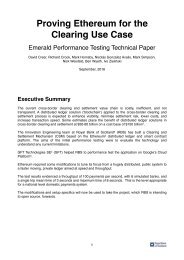- Page 1 and 2:
Bitcoin and Cryptocurrency Technolo
- Page 3 and 4:
Preface — The Long Road to Bitcoi
- Page 5 and 6:
work, there is also the issue of co
- Page 7 and 8:
Finally, CyberCash has the dubious
- Page 9 and 10:
This was the first serious digital
- Page 11 and 12:
and so on — powers of two. That w
- Page 13 and 14:
Figure 3 shows the user side of the
- Page 15 and 16:
initial cost to acquire all the equ
- Page 17 and 18:
the system is to record the relativ
- Page 19 and 20:
original design. However, after Bit
- Page 21 and 22:
A final reason that’s often cited
- Page 23 and 24:
Chapter 1: Introduction to Cryptogr
- Page 25 and 26:
Figure 1.2 Because the number of
- Page 27 and 28:
Property 2: Hiding The second pr
- Page 29 and 30:
ecome: ● ● Hiding: Given H(
- Page 31 and 32: SHA‐256 uses a compression functi
- Page 33 and 34: Figure 1.5 Block chain.A block c
- Page 35 and 36: Figure 1.7 Merkle tree. In a Mer
- Page 37 and 38: throughout this book. 1.3 Digital S
- Page 39 and 40: Figure 1.9 Unforgeability game.
- Page 41 and 42: andomness just in making a signatur
- Page 43 and 44: 1.5 A Simple Cryptocurrency Now let
- Page 45 and 46: The first key idea is that a design
- Page 47 and 48: Figure 1.13 A PayCoins Transa
- Page 49 and 50: Perusing the NIST standard that def
- Page 51 and 52: Chapter 2: How Bitcoin Achieves Dec
- Page 53 and 54: state of the system. The implicatio
- Page 55 and 56: consensus is somewhat pessimistic,
- Page 57 and 58: Implicit Consensus. This assumpt
- Page 59 and 60: Figure 2.2 A double spend attempt.
- Page 61 and 62: In general, the more confirmations
- Page 63 and 64: Figure 2.4 The block reward is c
- Page 65 and 66: puzzle‐friendliness property from
- Page 67 and 68: possible outcomes, and the probabil
- Page 69 and 70: theory problem that’s not easily
- Page 71 and 72: this interlocking interdependence b
- Page 73 and 74: Further reading The Bitcoin whitepa
- Page 75 and 76: Chapter 3: Mechanics of Bitcoin Thi
- Page 77 and 78: In this example, Alice specifies tw
- Page 79 and 80: 3.2 Bitcoin Scripts Each transactio
- Page 81: the Bitcoin language and one has to
- Page 85 and 86: in the normal case, this isn’t th
- Page 87 and 88: Technically all of these transactio
- Page 89 and 90: The header mostly contains informat
- Page 91 and 92: in turn sends it to all of its peer
- Page 93 and 94: Figure 3.10 Block propagation ti
- Page 95 and 96: that actually affect them. So they
- Page 97 and 98: that the old version would accept a
- Page 99 and 100: Exercises 1. Transaction validation
- Page 101 and 102: Chapter 4: How to Store and Use Bit
- Page 103 and 104: software can automatically turn the
- Page 105 and 106: The cryptographic magic that makes
- Page 107 and 108: may never know (or care) who the co
- Page 109 and 110: Given this stringent requirement, s
- Page 111 and 112: There is a formula called Lagrange
- Page 113 and 114: Ideally, the site will encrypt thos
- Page 115 and 116: seen exchanges that fail due to bre
- Page 117 and 118: Figure 4.5: Proof of liabilities.
- Page 119 and 120: crypto and we won’t cover it here
- Page 121 and 122: Figure 4.8: Payment process involvi
- Page 123 and 124: transaction can't create coins, but
- Page 125 and 126: of U.S. dollars per day pass throug
- Page 127 and 128: Now if you look at a particular sec
- Page 129 and 130: alance of 500,000 BTC. It then sign
- Page 131 and 132: Chapter 5: Bitcoin Mining This chap
- Page 133 and 134:
In most cases you'll try every sing
- Page 135 and 136:
You can see in Figure 5.3 that over
- Page 137 and 138:
steady‐state, the period to find
- Page 139 and 140:
TARGET=(65535
- Page 141 and 142:
Disadvantages of GPU mining. GPU
- Page 143 and 144:
may be the fastest turnaround time
- Page 145 and 146:
Figure 5.10: Evolution of mining
- Page 147 and 148:
Hopefully, over time the embodied e
- Page 149 and 150:
Still, if we could replace Bitcoin
- Page 151 and 152:
Figure 5.11: Illustration of uncert
- Page 153 and 154:
Figure 5.13: Mining rewards. Thr
- Page 155 and 156:
Some mining hardware even supports
- Page 157 and 158:
By April 2015, the situation looks
- Page 159 and 160:
Figure 5.15 Forking attack.A mal
- Page 161 and 162:
Temporary block‐withholding attac
- Page 163 and 164:
the transaction from address X
- Page 165 and 166:
Chapter 6: Bitcoin and Anonymity
- Page 167 and 168:
Unlinkability. To understand unl
- Page 169 and 170:
eason is that use cases that we cla
- Page 171 and 172:
But this reveals something. The tra
- Page 173 and 174:
the other hand, are often not new a
- Page 175 and 176:
Figure 6.5. Labeled clusters.
- Page 177 and 178:
Luckily, this is a problem of commu
- Page 179 and 180:
they are unhappy with anonymity pro
- Page 181 and 182:
Fees should be all-or-nothing. M
- Page 183 and 184:
Somebody looking at this transactio
- Page 185 and 186:
a single transaction that combines
- Page 187 and 188:
just minting one doesn’t automati
- Page 189 and 190:
Efficiency. Recall the statement
- Page 191 and 192:
We start with Bitcoin itself, which
- Page 193 and 194:
An alternative design to Zerocoin i
- Page 195 and 196:
elieve the same thing. So consensus
- Page 197 and 198:
of developers who maintain Bitcoin
- Page 199 and 200:
The interesting case is if the fork
- Page 201 and 202:
eing effectively bankrupt. As of ea
- Page 203 and 204:
In an important sense it doesn't ma
- Page 205 and 206:
of illegal items becomes potentiall
- Page 207 and 208:
arrest. So although Ulbricht was th
- Page 209 and 210:
kind of business that will handle l
- Page 211 and 212:
een enough time for sellers to buil
- Page 213 and 214:
The text refers to “activities in
- Page 215 and 216:
A book that looks at the history of
- Page 217 and 218:
It’s easy to see how Bitcoin’s
- Page 219 and 220:
Why might memory‐hard and memory
- Page 221 and 222:
Until recently, it wasn’t known i
- Page 223 and 224:
meaning the exponential growth peri
- Page 225 and 226:
Next, consider the problem that SET
- Page 227 and 228:
In Permacoin, each miner Msto
- Page 229 and 230:
Interestingly, these concerns have
- Page 231 and 232:
they can perform the signatures on
- Page 233 and 234:
schemes also require a small amount
- Page 235 and 236:
to provide an effective solution, t
- Page 237 and 238:
Chapter 9: Bitcoin as a Platform In
- Page 239 and 240:
means that if you actuallydo
- Page 241 and 242:
CommitCoin exploits this property.
- Page 243 and 244:
features without needing to change
- Page 245 and 246:
would just look like a dollar bill.
- Page 247 and 248:
you. In particular, you can’t use
- Page 249 and 250:
To solve this problem we can once a
- Page 251 and 252:
NBA draft lottery.One example th
- Page 253 and 254:
that there’s no way for anyone to
- Page 255 and 256:
to predict the low‐level fluctuat
- Page 257 and 258:
design, because miners have to veri
- Page 259 and 260:
Here's another example, this time f
- Page 261 and 262:
You can also trade shares for futur
- Page 263 and 264:
Order books.The final piece o
- Page 265 and 266:
Chapter 10: Altcoins and the Crypto
- Page 267 and 268:
Attracting miners has special impor
- Page 269 and 270:
with the launch date of the altcoin
- Page 271 and 272:
Namecoin is technically interesting
- Page 273 and 274:
10.3 Relationship Between Bitcoin a
- Page 275 and 276:
Switching costs are certainly not z
- Page 277 and 278:
If our altcoin is merge‐mined, we
- Page 279 and 280:
When we think about a rational mine
- Page 281 and 282:
DepositA [Altcoin block chain] Refu
- Page 283 and 284:
Sidechains. The sidechains vision i
- Page 285 and 286:
lock themselves could tell us. This
- Page 287 and 288:
written in bytecode and executed by
- Page 289 and 290:
Bitcoin. In particular, there are c
- Page 291 and 292:
The simple binary Merkle tree used
- Page 293 and 294:
Chapter 11: Decentralized Instituti
- Page 295 and 296:
Bitcoin, Alice can remotely transfe
- Page 297 and 298:
only these signatures of limited fo
- Page 299 and 300:
11.3 Template for Decentralization
- Page 301 and 302:
Sidebar: trust.Some people in th
- Page 303 and 304:
competition among intermediaries. P
- Page 305 and 306:
To drive home the mismatch between
- Page 307 and 308:
Conclusion to the book Some people