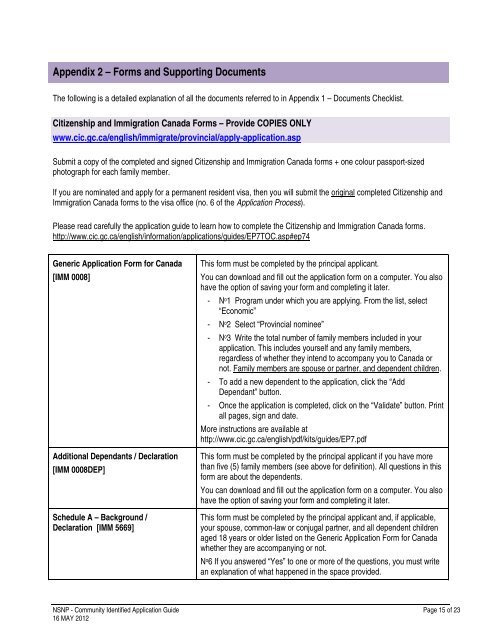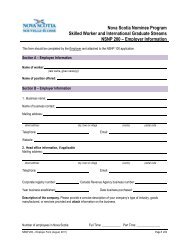Nova Scotia Nominee Program Community Identified Stream ...
Nova Scotia Nominee Program Community Identified Stream ...
Nova Scotia Nominee Program Community Identified Stream ...
Create successful ePaper yourself
Turn your PDF publications into a flip-book with our unique Google optimized e-Paper software.
Appendix 2 – Forms and Supporting Documents<br />
The following is a detailed explanation of all the documents referred to in Appendix 1 – Documents Checklist.<br />
Citizenship and Immigration Canada Forms – Provide COPIES ONLY<br />
www.cic.gc.ca/english/immigrate/provincial/apply-application.asp<br />
Submit a copy of the completed and signed Citizenship and Immigration Canada forms + one colour passport-sized<br />
photograph for each family member.<br />
If you are nominated and apply for a permanent resident visa, then you will submit the original completed Citizenship and<br />
Immigration Canada forms to the visa office (no. 6 of the Application Process).<br />
Please read carefully the application guide to learn how to complete the Citizenship and Immigration Canada forms.<br />
http://www.cic.gc.ca/english/information/applications/guides/EP7TOC.asp#ep74<br />
Generic Application Form for Canada<br />
[IMM 0008]<br />
Additional Dependants / Declaration<br />
[IMM 0008DEP]<br />
Schedule A – Background /<br />
Declaration [IMM 5669]<br />
This form must be completed by the principal applicant.<br />
You can download and fill out the application form on a computer. You also<br />
have the option of saving your form and completing it later.<br />
- No1 <strong>Program</strong> under which you are applying. From the list, select<br />
“Economic”<br />
- No2 Select “Provincial nominee”<br />
- No3 Write the total number of family members included in your<br />
application. This includes yourself and any family members,<br />
regardless of whether they intend to accompany you to Canada or<br />
not. Family members are spouse or partner, and dependent children.<br />
- To add a new dependent to the application, click the “Add<br />
Dependant” button.<br />
- Once the application is completed, click on the “Validate” button. Print<br />
all pages, sign and date.<br />
More instructions are available at<br />
http://www.cic.gc.ca/english/pdf/kits/guides/EP7.pdf<br />
This form must be completed by the principal applicant if you have more<br />
than five (5) family members (see above for definition). All questions in this<br />
form are about the dependents.<br />
You can download and fill out the application form on a computer. You also<br />
have the option of saving your form and completing it later.<br />
This form must be completed by the principal applicant and, if applicable,<br />
your spouse, common-law or conjugal partner, and all dependent children<br />
aged 18 years or older listed on the Generic Application Form for Canada<br />
whether they are accompanying or not.<br />
No6 If you answered “Yes” to one or more of the questions, you must write<br />
an explanation of what happened in the space provided.<br />
NSNP - <strong>Community</strong> <strong>Identified</strong> Application Guide Page 15 of 23<br />
16 MAY 2012