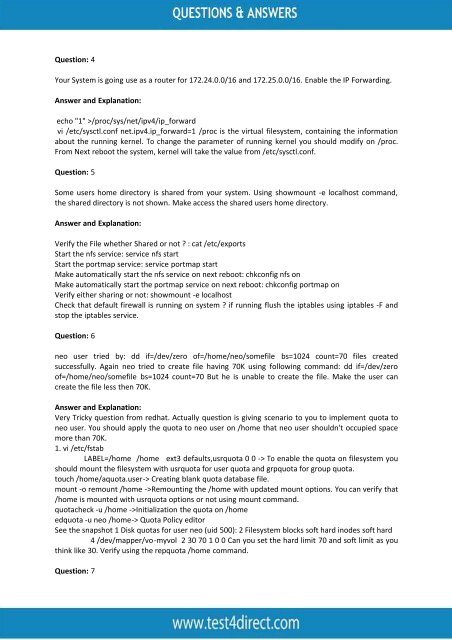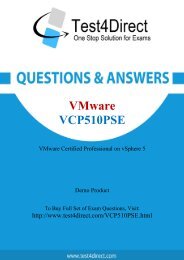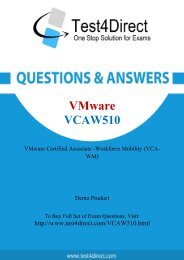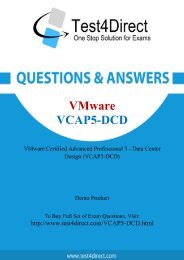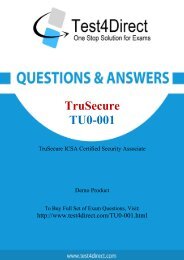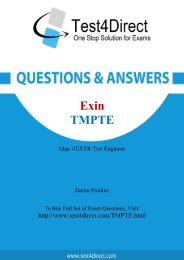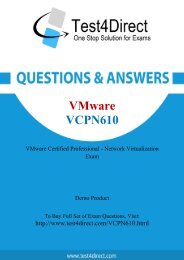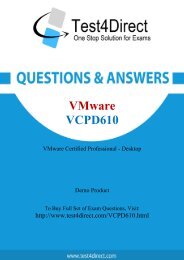RH202 Real Exam BrainDumps Updated 2016
Test4Direct provides latest PDF questions of RedHat RH202 exam. You have an opportunity to pass the RedHat RH202 exam in one go. Test4Direct is most accurate source to prepare RedHat RH202 exam as your success will become site’s responsibility after purchasing RH202 exam product. There are also lots of discounts and promotion offers that you can avail. Let’s try a free demo http://www.test4direct.com/RH202.html
Test4Direct provides latest PDF questions of RedHat RH202 exam. You have an opportunity to pass the RedHat RH202 exam in one go. Test4Direct is most accurate source to prepare RedHat RH202 exam as your success will become site’s responsibility after purchasing RH202 exam product. There are also lots of discounts and promotion offers that you can avail. Let’s try a free demo http://www.test4direct.com/RH202.html
You also want an ePaper? Increase the reach of your titles
YUMPU automatically turns print PDFs into web optimized ePapers that Google loves.
Question: 4<br />
Your System is going use as a router for 172.24.0.0/16 and 172.25.0.0/16. Enable the IP Forwarding.<br />
Answer and Explanation:<br />
echo "1" >/proc/sys/net/ipv4/ip_forward<br />
vi /etc/sysctl.conf net.ipv4.ip_forward=1 /proc is the virtual filesystem, containing the information<br />
about the running kernel. To change the parameter of running kernel you should modify on /proc.<br />
From Next reboot the system, kernel will take the value from /etc/sysctl.conf.<br />
Question: 5<br />
Some users home directory is shared from your system. Using showmount -e localhost command,<br />
the shared directory is not shown. Make access the shared users home directory.<br />
Answer and Explanation:<br />
Verify the File whether Shared or not ? : cat /etc/exports<br />
Start the nfs service: service nfs start<br />
Start the portmap service: service portmap start<br />
Make automatically start the nfs service on next reboot: chkconfig nfs on<br />
Make automatically start the portmap service on next reboot: chkconfig portmap on<br />
Verify either sharing or not: showmount -e localhost<br />
Check that default firewall is running on system ? if running flush the iptables using iptables -F and<br />
stop the iptables service.<br />
Question: 6<br />
neo user tried by: dd if=/dev/zero of=/home/neo/somefile bs=1024 count=70 files created<br />
successfully. Again neo tried to create file having 70K using following command: dd if=/dev/zero<br />
of=/home/neo/somefile bs=1024 count=70 But he is unable to create the file. Make the user can<br />
create the file less then 70K.<br />
Answer and Explanation:<br />
Very Tricky question from redhat. Actually question is giving scenario to you to implement quota to<br />
neo user. You should apply the quota to neo user on /home that neo user shouldn't occupied space<br />
more than 70K.<br />
1. vi /etc/fstab<br />
LABEL=/home /home ext3 defaults,usrquota 0 0 -> To enable the quota on filesystem you<br />
should mount the filesystem with usrquota for user quota and grpquota for group quota.<br />
touch /home/aquota.user-> Creating blank quota database file.<br />
mount -o remount /home ->Remounting the /home with updated mount options. You can verify that<br />
/home is mounted with usrquota options or not using mount command.<br />
quotacheck -u /home ->Initialization the quota on /home<br />
edquota -u neo /home-> Quota Policy editor<br />
See the snapshot 1 Disk quotas for user neo (uid 500): 2 Filesystem blocks soft hard inodes soft hard<br />
4 /dev/mapper/vo-myvol 2 30 70 1 0 0 Can you set the hard limit 70 and soft limit as you<br />
think like 30. Verify using the repquota /home command.<br />
Question: 7