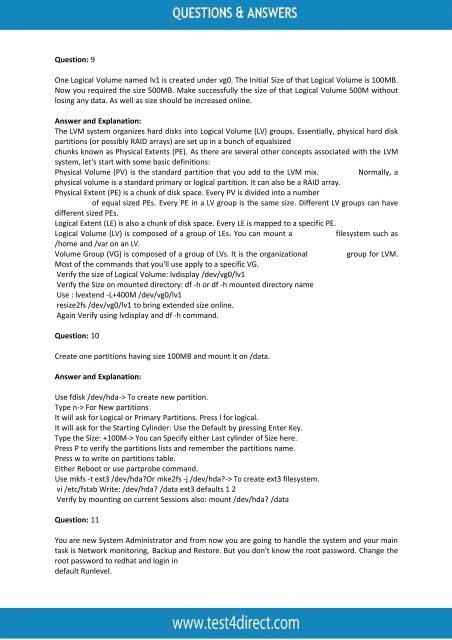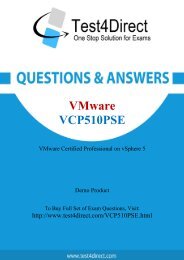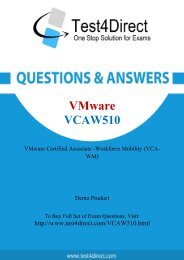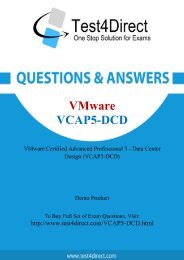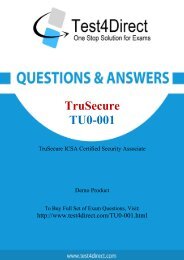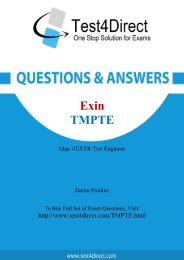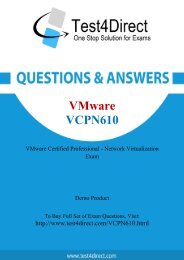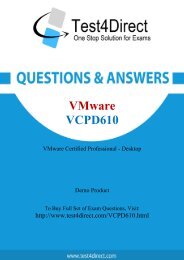RH202 Real Exam BrainDumps Updated 2016
Test4Direct provides latest PDF questions of RedHat RH202 exam. You have an opportunity to pass the RedHat RH202 exam in one go. Test4Direct is most accurate source to prepare RedHat RH202 exam as your success will become site’s responsibility after purchasing RH202 exam product. There are also lots of discounts and promotion offers that you can avail. Let’s try a free demo http://www.test4direct.com/RH202.html
Test4Direct provides latest PDF questions of RedHat RH202 exam. You have an opportunity to pass the RedHat RH202 exam in one go. Test4Direct is most accurate source to prepare RedHat RH202 exam as your success will become site’s responsibility after purchasing RH202 exam product. There are also lots of discounts and promotion offers that you can avail. Let’s try a free demo http://www.test4direct.com/RH202.html
You also want an ePaper? Increase the reach of your titles
YUMPU automatically turns print PDFs into web optimized ePapers that Google loves.
Question: 9<br />
One Logical Volume named lv1 is created under vg0. The Initial Size of that Logical Volume is 100MB.<br />
Now you required the size 500MB. Make successfully the size of that Logical Volume 500M without<br />
losing any data. As well as size should be increased online.<br />
Answer and Explanation:<br />
The LVM system organizes hard disks into Logical Volume (LV) groups. Essentially, physical hard disk<br />
partitions (or possibly RAID arrays) are set up in a bunch of equalsized<br />
chunks known as Physical Extents (PE). As there are several other concepts associated with the LVM<br />
system, let's start with some basic definitions:<br />
Physical Volume (PV) is the standard partition that you add to the LVM mix. Normally, a<br />
physical volume is a standard primary or logical partition. It can also be a RAID array.<br />
Physical Extent (PE) is a chunk of disk space. Every PV is divided into a number<br />
of equal sized PEs. Every PE in a LV group is the same size. Different LV groups can have<br />
different sized PEs.<br />
Logical Extent (LE) is also a chunk of disk space. Every LE is mapped to a specific PE.<br />
Logical Volume (LV) is composed of a group of LEs. You can mount a<br />
filesystem such as<br />
/home and /var on an LV.<br />
Volume Group (VG) is composed of a group of LVs. It is the organizational group for LVM.<br />
Most of the commands that you'll use apply to a specific VG.<br />
Verify the size of Logical Volume: lvdisplay /dev/vg0/lv1<br />
Verify the Size on mounted directory: df -h or df -h mounted directory name<br />
Use : lvextend -L+400M /dev/vg0/lv1<br />
resize2fs /dev/vg0/lv1 to bring extended size online.<br />
Again Verify using lvdisplay and df -h command.<br />
Question: 10<br />
Create one partitions having size 100MB and mount it on /data.<br />
Answer and Explanation:<br />
Use fdisk /dev/hda-> To create new partition.<br />
Type n-> For New partitions<br />
It will ask for Logical or Primary Partitions. Press l for logical.<br />
It will ask for the Starting Cylinder: Use the Default by pressing Enter Key.<br />
Type the Size: +100M-> You can Specify either Last cylinder of Size here.<br />
Press P to verify the partitions lists and remember the partitions name.<br />
Press w to write on partitions table.<br />
Either Reboot or use partprobe command.<br />
Use mkfs -t ext3 /dev/hda?Or mke2fs -j /dev/hda?-> To create ext3 filesystem.<br />
vi /etc/fstab Write: /dev/hda? /data ext3 defaults 1 2<br />
Verify by mounting on current Sessions also: mount /dev/hda? /data<br />
Question: 11<br />
You are new System Administrator and from now you are going to handle the system and your main<br />
task is Network monitoring, Backup and Restore. But you don't know the root password. Change the<br />
root password to redhat and login in<br />
default Runlevel.