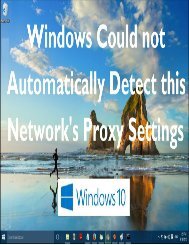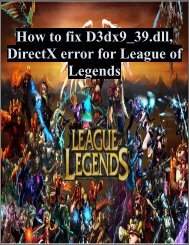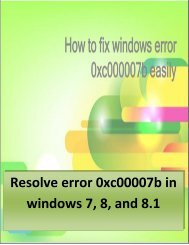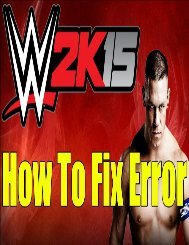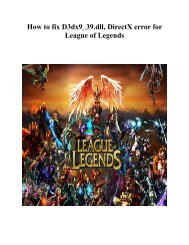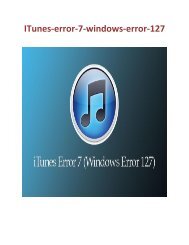Slow Computer Fixes: Fix computer running slow
Fix a slow Computer, apply the given tricks or methods and make your Windows 10, 8.1, 8, 7 and XP computer fast.
Fix a slow Computer, apply the given tricks or methods and make your Windows 10, 8.1, 8, 7 and XP computer fast.
Create successful ePaper yourself
Turn your PDF publications into a flip-book with our unique Google optimized e-Paper software.
3. Low Memory: The low memory can also be the reason for the <strong>slow</strong>down of PC. Eg: Windows XP runs<br />
very well with 2GB or more and is enough for most of the people with 1GB but the Pc can become <strong>slow</strong><br />
with less than this. And the Vista needs more than that. Adding of memory can ve most significant way<br />
for speeding up the <strong>computer</strong>.<br />
Solution: Check the memory as “More memory: is the quickest, easiest, cheapest upgrade.”<br />
4. Priority Updates: You always need to be sure that your Windows is up to date. It is the most<br />
recommended automatic update.<br />
Solution: Update the Windows on monthly basis.<br />
5. Watching species: The spyware are small program that records the information of your internet<br />
activity and forward it to the thieves. Spyware obstruct the performance of your PC. The decrease in<br />
the performance indicates the infection of malware.<br />
Solution: Remove Spyware and other Malware from your system as according to Microsoft “If your PC<br />
is <strong>slow</strong>er than normal ..., you may have spyware. Malwares are the no.1 cause of the <strong>slow</strong> <strong>computer</strong>.<br />
6. Registry Repair: The Registry is like the directory of the program that is on your system. This can be<br />
disorganized and can <strong>slow</strong> down your hardware. You can speed up the PC with the registry cleaner.<br />
Solution: Cleaning and Repair Registry in every few months, as according to Microsoft “Cleaning out<br />
unnecessary Registry keys can boost performance.”<br />
7. Unused Programs: The programs that you don’t want and don’t need that capture your space on the<br />
hard drive and the memories make the <strong>computer</strong> <strong>slow</strong> delays the startup and shutdown timing.<br />
Solution: You can remove the unused program in every few months.<br />
8. Wasted Space: You need to remove the temporary and unnecessary files from your hard drive by<br />
freeing up the operating space you can speed up your PC.<br />
Solution: You need to run the Disk Cleaner every month.<br />
9. File fragmentation: Over the time the data on the hard drive can get broken into pieces that make it<br />
harder for retrieving and updating. As a result it takes a longer time to retrieve and saving of files or<br />
other.<br />
Solution: Run the Disk Defragmenter on every few month.<br />
10. Disk Error: There are many PC that takes much time to read and write data on the hard drive. The low<br />
performance can badly arrange or erroneous data on your hard disk.<br />
Solution: Run the Disk Checking software.