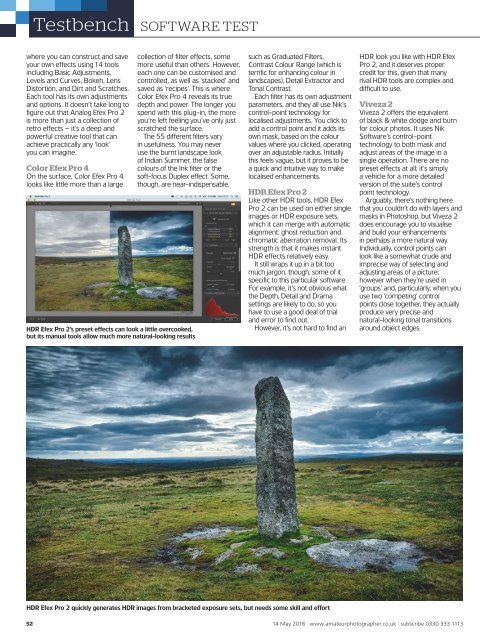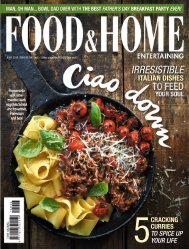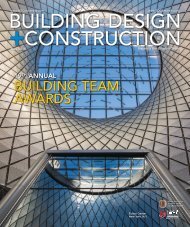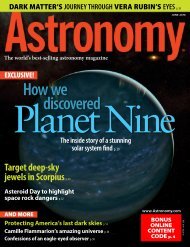Create successful ePaper yourself
Turn your PDF publications into a flip-book with our unique Google optimized e-Paper software.
software test<br />
where you can construct and save<br />
your own effects using 14 tools<br />
including Basic Adjustments,<br />
Levels and Curves, Bokeh, Lens<br />
Distortion, and Dirt and Scratches.<br />
Each tool has its own adjustments<br />
and options. It doesn’t take long to<br />
figure out that Analog Efex Pro 2<br />
is more than just a collection of<br />
retro effects – it’s a deep and<br />
powerful creative tool that can<br />
achieve practically any ‘look’<br />
you can imagine.<br />
Color Efex Pro 4<br />
On the surface, Color Efex Pro 4<br />
looks like little more than a large<br />
collection of filter effects, some<br />
more useful than others. However,<br />
each one can be customised and<br />
controlled, as well as ‘stacked’ and<br />
saved as ‘recipes’. This is where<br />
Color Efex Pro 4 reveals its true<br />
depth and power. The longer you<br />
spend with this plug-in, the more<br />
you’re left feeling you’ve only just<br />
scratched the surface.<br />
The 55 different filters vary<br />
in usefulness. You may never<br />
use the burnt landscape look<br />
of Indian Summer, the false<br />
colours of the Ink filter or the<br />
soft-focus Duplex effect. Some,<br />
though, are near-indispensable,<br />
HDR Efex Pro 2’s preset effects can look a little overcooked,<br />
but its manual tools allow much more natural-looking results<br />
such as Graduated Filters,<br />
Contrast Colour Range (which is<br />
terrific for enhancing colour in<br />
landscapes), Detail Extractor and<br />
Tonal Contrast.<br />
Each filter has its own adjustment<br />
parameters, and they all use Nik’s<br />
control-point technology for<br />
localised adjustments. You click to<br />
add a control point and it adds its<br />
own mask, based on the colour<br />
values where you clicked, operating<br />
over an adjustable radius. Initially<br />
this feels vague, but it proves to be<br />
a quick and intuitive way to make<br />
localised enhancements.<br />
HDR Efex Pro 2<br />
Like other HDR tools, HDR Efex<br />
Pro 2 can be used on either single<br />
images or HDR exposure sets,<br />
which it can merge with automatic<br />
alignment, ghost reduction and<br />
chromatic aberration removal. Its<br />
strength is that it makes instant<br />
HDR effects relatively easy.<br />
It still wraps it up in a bit too<br />
much jargon, though, some of it<br />
specific to this particular software.<br />
For example, it’s not obvious what<br />
the Depth, Detail and Drama<br />
settings are likely to do, so you<br />
have to use a good deal of trial<br />
and error to find out.<br />
However, it’s not hard to find an<br />
HDR look you like with HDR Efex<br />
Pro 2, and it deserves proper<br />
credit for this, given that many<br />
rival HDR tools are complex and<br />
difficult to use.<br />
Viveza 2<br />
Viveza 2 offers the equivalent<br />
of black & white dodge and burn<br />
for colour photos. It uses Nik<br />
Software’s control-point<br />
technology to both mask and<br />
adjust areas of the image in a<br />
single operation. There are no<br />
preset effects at all; it’s simply<br />
a vehicle for a more detailed<br />
version of the suite’s control<br />
point technology.<br />
Arguably, there’s nothing here<br />
that you couldn’t do with layers and<br />
masks in Photoshop, but Viveza 2<br />
does encourage you to visualise<br />
and build your enhancements<br />
in perhaps a more natural way.<br />
Individually, control points can<br />
look like a somewhat crude and<br />
imprecise way of selecting and<br />
adjusting areas of a picture;<br />
however when they’re used in<br />
‘groups’ and, particularly, when you<br />
use two ‘competing’ control<br />
points close together, they actually<br />
produce very precise and<br />
natural-looking tonal transitions<br />
around object edges.<br />
HDR Efex Pro 2 quickly generates HDR images from bracketed exposure sets, but needs some skill and effort<br />
52 14 May 2016 I www.amateurphotographer.co.uk I subscribe 0330 333 1113