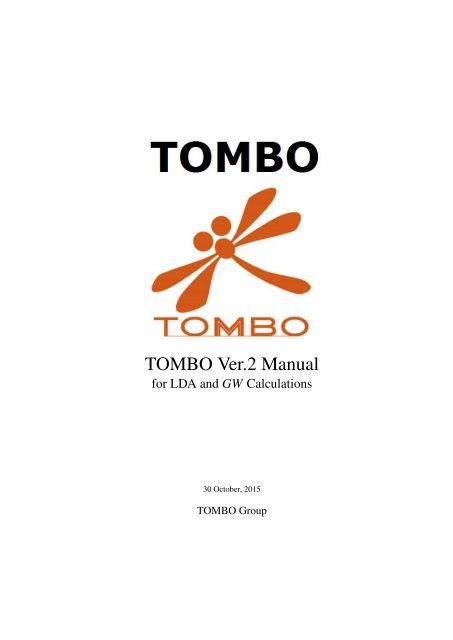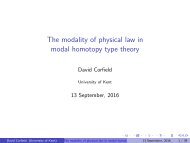TOMBO Ver.2 Manual
TOMBO
TOMBO
You also want an ePaper? Increase the reach of your titles
YUMPU automatically turns print PDFs into web optimized ePapers that Google loves.
<strong>TOMBO</strong> <strong>Ver.2</strong> <strong>Manual</strong><br />
for LDA and GW Calculations<br />
30 October, 2015<br />
<strong>TOMBO</strong> Group
Preface<br />
This <strong>Manual</strong> is prepared for all users, who want to perform LDA and GW calculations<br />
with <strong>TOMBO</strong> <strong>Ver.2</strong>. Chapters 1-5 describe a basic concept of <strong>TOMBO</strong>, a basic knowledge<br />
for GW, Input files, Output files, and an example of GW calculation of rutile TiO 2 ,<br />
respectively. In Appendix A, usage of the user interface “Materials Studio®” for crystal<br />
calculations is described. <strong>TOMBO</strong> is a first-principles program using the all-electron mixed<br />
basis approach, in which one-particle (Kohn–Sham or quasiparticle) wave functions are expressed<br />
in a linear combination of both atomic orbitals and plane waves. This approach<br />
is described in detail in the following reference. Anyone who publishes any result using<br />
<strong>TOMBO</strong> has to cite this reference:<br />
Shota Ono, Yoshifumi Noguchi, Ryoji Sahara, Yoshiyuki Kawazoe, and Kaoru Ohno,<br />
<strong>TOMBO</strong>: All-electron mixed-basis approach to condensed matter physics ,<br />
Computer Physics Communications 189, 20-30 (2015). DOI: 10.1016/j.cpc.2014.11.012<br />
<strong>TOMBO</strong> can handle both isolated systems and crystal (or periodic) systems in a unified<br />
way. It can perform not only LDA calculations but also GW (+ Bethe–Salpter equation)<br />
calculations.<br />
The <strong>TOMBO</strong> <strong>Ver.2</strong> code, manuals, and related information are available from the web<br />
site of Kaoru Ohno Laboratory at Yokohama National University:<br />
http://www.ohno.ynu.ac.jp/tombo/index.html<br />
Any correspondence can be sent to tombo@ynu.ac.jp.<br />
30 October 2015<br />
<strong>TOMBO</strong> Group
Table of contents<br />
1 Introduction 1<br />
1.1 Short introduction of <strong>TOMBO</strong> . . . . . . . . . . . . . . . . . . . . . . . . 1<br />
1.2 Mixed basis formulation . . . . . . . . . . . . . . . . . . . . . . . . . . . 2<br />
1.3 All-electron charge density and potential . . . . . . . . . . . . . . . . . . . 6<br />
1.4 Calculation flow . . . . . . . . . . . . . . . . . . . . . . . . . . . . . . . . 10<br />
1.5 TDDFT dynamics simulation . . . . . . . . . . . . . . . . . . . . . . . . . 11<br />
2 The GW Approximation 13<br />
2.1 The quasiparticle band gap . . . . . . . . . . . . . . . . . . . . . . . . . . 13<br />
2.2 The Green function . . . . . . . . . . . . . . . . . . . . . . . . . . . . . . 14<br />
2.3 The self-energy . . . . . . . . . . . . . . . . . . . . . . . . . . . . . . . . 15<br />
2.4 Hedin’s equations (GWΓ method) . . . . . . . . . . . . . . . . . . . . . . 16<br />
2.5 The GW approximation . . . . . . . . . . . . . . . . . . . . . . . . . . . . 17<br />
2.6 One-shot GW approximation . . . . . . . . . . . . . . . . . . . . . . . . . 19<br />
3 Input Files 21<br />
3.1 COORDINATES.inp . . . . . . . . . . . . . . . . . . . . . . . . . . . . . 22<br />
3.1.1 rct . . . . . . . . . . . . . . . . . . . . . . . . . . . . . . . . . . . 26<br />
3.1.2 nc . . . . . . . . . . . . . . . . . . . . . . . . . . . . . . . . . . . 26<br />
3.1.3 nv . . . . . . . . . . . . . . . . . . . . . . . . . . . . . . . . . . . 26<br />
3.1.4 ns . . . . . . . . . . . . . . . . . . . . . . . . . . . . . . . . . . . 26<br />
3.1.5 np . . . . . . . . . . . . . . . . . . . . . . . . . . . . . . . . . . . 26<br />
3.2 INPUT.inp . . . . . . . . . . . . . . . . . . . . . . . . . . . . . . . . . . . 26<br />
3.2.1 iApp . . . . . . . . . . . . . . . . . . . . . . . . . . . . . . . . . 29<br />
3.2.2 iAlg . . . . . . . . . . . . . . . . . . . . . . . . . . . . . . . . . . 29<br />
3.2.3 iexc . . . . . . . . . . . . . . . . . . . . . . . . . . . . . . . . . . 29<br />
3.2.4 iCHG . . . . . . . . . . . . . . . . . . . . . . . . . . . . . . . . . 29<br />
3.2.5 Ulevel, Llevel . . . . . . . . . . . . . . . . . . . . . . . . . . . . . 30
Table of contents<br />
iv<br />
3.2.6 ippmG . . . . . . . . . . . . . . . . . . . . . . . . . . . . . . . . 30<br />
3.2.7 jmax . . . . . . . . . . . . . . . . . . . . . . . . . . . . . . . . . 30<br />
3.2.8 deltaE . . . . . . . . . . . . . . . . . . . . . . . . . . . . . . . . . 30<br />
3.2.9 npp . . . . . . . . . . . . . . . . . . . . . . . . . . . . . . . . . . 31<br />
3.2.10 nod . . . . . . . . . . . . . . . . . . . . . . . . . . . . . . . . . . 31<br />
3.2.11 nog . . . . . . . . . . . . . . . . . . . . . . . . . . . . . . . . . . 31<br />
3.2.12 ncut . . . . . . . . . . . . . . . . . . . . . . . . . . . . . . . . . . 32<br />
3.2.13 noz . . . . . . . . . . . . . . . . . . . . . . . . . . . . . . . . . . 32<br />
3.2.14 ncs . . . . . . . . . . . . . . . . . . . . . . . . . . . . . . . . . . 32<br />
3.2.15 ncc . . . . . . . . . . . . . . . . . . . . . . . . . . . . . . . . . . 33<br />
3.2.16 nol . . . . . . . . . . . . . . . . . . . . . . . . . . . . . . . . . . 33<br />
3.2.17 nband . . . . . . . . . . . . . . . . . . . . . . . . . . . . . . . . . 33<br />
3.2.18 q_eliminate . . . . . . . . . . . . . . . . . . . . . . . . . . . . . . 33<br />
3.2.19 q_min_mod . . . . . . . . . . . . . . . . . . . . . . . . . . . . . . 33<br />
3.2.20 icontinue . . . . . . . . . . . . . . . . . . . . . . . . . . . . . . . 34<br />
3.2.21 isphcut . . . . . . . . . . . . . . . . . . . . . . . . . . . . . . . . 34<br />
3.2.22 iTotalE . . . . . . . . . . . . . . . . . . . . . . . . . . . . . . . . 34<br />
3.2.23 lpri . . . . . . . . . . . . . . . . . . . . . . . . . . . . . . . . . . 34<br />
3.2.24 nspin . . . . . . . . . . . . . . . . . . . . . . . . . . . . . . . . . 34<br />
3.2.25 irelative . . . . . . . . . . . . . . . . . . . . . . . . . . . . . . . . 35<br />
3.2.26 nion . . . . . . . . . . . . . . . . . . . . . . . . . . . . . . . . . . 35<br />
3.2.27 iExcite . . . . . . . . . . . . . . . . . . . . . . . . . . . . . . . . 35<br />
3.2.28 nonadiabatic . . . . . . . . . . . . . . . . . . . . . . . . . . . . . 35<br />
3.2.29 iMIX . . . . . . . . . . . . . . . . . . . . . . . . . . . . . . . . . 35<br />
3.2.30 smixSCF . . . . . . . . . . . . . . . . . . . . . . . . . . . . . . . 36<br />
3.2.31 nSDCG . . . . . . . . . . . . . . . . . . . . . . . . . . . . . . . . 36<br />
3.2.32 iSblp . . . . . . . . . . . . . . . . . . . . . . . . . . . . . . . . . 36<br />
3.2.33 iSblp2 . . . . . . . . . . . . . . . . . . . . . . . . . . . . . . . . . 36<br />
3.2.34 mSblp . . . . . . . . . . . . . . . . . . . . . . . . . . . . . . . . . 36<br />
3.2.35 smixTD . . . . . . . . . . . . . . . . . . . . . . . . . . . . . . . . 36<br />
3.2.36 iasym . . . . . . . . . . . . . . . . . . . . . . . . . . . . . . . . . 37<br />
3.2.37 icalAO . . . . . . . . . . . . . . . . . . . . . . . . . . . . . . . . 37<br />
3.2.38 iCry . . . . . . . . . . . . . . . . . . . . . . . . . . . . . . . . . . 37<br />
3.2.39 precLDA . . . . . . . . . . . . . . . . . . . . . . . . . . . . . . . 37<br />
3.2.40 iFTapp . . . . . . . . . . . . . . . . . . . . . . . . . . . . . . . . 37<br />
3.2.41 iCheb . . . . . . . . . . . . . . . . . . . . . . . . . . . . . . . . . 37
Table of contents<br />
v<br />
3.2.42 Mcheb . . . . . . . . . . . . . . . . . . . . . . . . . . . . . . . . 38<br />
3.2.43 nStep . . . . . . . . . . . . . . . . . . . . . . . . . . . . . . . . . 38<br />
3.2.44 singlet, triplet . . . . . . . . . . . . . . . . . . . . . . . . . . . . . 38<br />
3.3 KPOINT.inp . . . . . . . . . . . . . . . . . . . . . . . . . . . . . . . . . . 38<br />
3.4 QPOINT.inp . . . . . . . . . . . . . . . . . . . . . . . . . . . . . . . . . . 40<br />
3.5 SPOINT.inp . . . . . . . . . . . . . . . . . . . . . . . . . . . . . . . . . . 42<br />
4 Output Files 44<br />
4.1 OUTPUT.out . . . . . . . . . . . . . . . . . . . . . . . . . . . . . . . . . 44<br />
4.2 Status.out . . . . . . . . . . . . . . . . . . . . . . . . . . . . . . . . . . . 45<br />
4.3 ISYS.out . . . . . . . . . . . . . . . . . . . . . . . . . . . . . . . . . . . . 45<br />
4.4 posit.dat . . . . . . . . . . . . . . . . . . . . . . . . . . . . . . . . . . . . 45<br />
4.5 eigen.dat . . . . . . . . . . . . . . . . . . . . . . . . . . . . . . . . . . . . 45<br />
4.6 MD_Coordinates.xyz, MD_Coordinates.arc . . . . . . . . . . . . . . . . . 45<br />
4.7 band.out . . . . . . . . . . . . . . . . . . . . . . . . . . . . . . . . . . . . 45<br />
4.8 WaveF_HOMO-1.cube, WaveF_HOMO-1.grd,<br />
WaveF_HOMO-1.vasp, and so on . . . . . . . . . . . . . . . . . . . . . . 46<br />
4.9 GWA.out . . . . . . . . . . . . . . . . . . . . . . . . . . . . . . . . . . . 46<br />
4.10 PhotoAbsorptionSpectra.out . . . . . . . . . . . . . . . . . . . . . . . . . 49<br />
5 Examples 50<br />
5.1 LDA calculation of isolated dimers . . . . . . . . . . . . . . . . . . . . . . 50<br />
5.2 Molecular Dynamics . . . . . . . . . . . . . . . . . . . . . . . . . . . . . 53<br />
5.3 GW calculation of rutile TiO 2 . . . . . . . . . . . . . . . . . . . . . . . . 55<br />
5.4 LDA calculation of rutile TiO 2 . . . . . . . . . . . . . . . . . . . . . . . . 56<br />
5.5 Wave function calculation of rutile TiO 2 . . . . . . . . . . . . . . . . . . . 59<br />
References 61<br />
Appendix A Materials Studio 63<br />
A.1 Build crystal model . . . . . . . . . . . . . . . . . . . . . . . . . . . . . . 64<br />
A.2 1 st Brillouin zone . . . . . . . . . . . . . . . . . . . . . . . . . . . . . . . 65<br />
A.3 *.cell file . . . . . . . . . . . . . . . . . . . . . . . . . . . . . . . . . . . 66<br />
A.3.1 make *.cell file . . . . . . . . . . . . . . . . . . . . . . . . . . . . 66<br />
A.3.2 information of *.cell . . . . . . . . . . . . . . . . . . . . . . . . . 68
Chapter 1<br />
Introduction<br />
<strong>TOMBO</strong>[1, 2], all-electron mixed-basis code, is short for "TOhoku Mixed Basis Orbitals<br />
ab initio program". In this thesis, electronic structures of transition metal oxides are<br />
calculated by our original all-electron mixed basis code <strong>TOMBO</strong> developed by Prof. Kaoru<br />
Ohno, et al..<br />
1.1 Short introduction of <strong>TOMBO</strong><br />
Density funcitonal theroy (DFT) [3] and local density approximation (LDA) [4] have<br />
been used in numerous electronic structure calculations and firt-principles molecular dynamics<br />
(MD) simulations. To perform those calculations, Kohn–Sham (KS) equation needs<br />
to be solved self-consistently such that the input potential is identical to the output potential<br />
[4]. The electronic wave function has to be described by appropriate functions to solve<br />
the KS equation. Among the plane wave (PW) expansion approach has been applied to the<br />
ab-initio molecular dynamics (MD) simulations with reasonably high accuracy [5].<br />
However, it is difficult to treat phenomena (hyperfine interaction, XPS, XANES, etc.)<br />
related to core electrons by this method. One problem in generating good pseudo potentials<br />
is related to the fact that the core contribution to the exchangecorrelation potential is not<br />
simply an additive quantity. Moreover, it is not easy to create efficient pseudopotentials,<br />
which require only small number of plane waves.<br />
On the other hand, linear combination of atomic orbitals (LCAO) approaches can treat<br />
all electrons. However, these methods have an intrinsic problem of incomplete basis set, and<br />
therefore there is a problem in applying them in perturbation theory or spectral expansion,<br />
which requires a description in the complete Hilbert space. It is also difficult to consider a<br />
negative affinity problem by these methods. Related but slightly different problem inherent
1.2 Mixed basis formulation 2<br />
to these methods is a basis set superposition error (BSSE) [6, 7]. There is also some trouble<br />
in the Gaussian basis method [8] to describe cusp in the wave-funcion at the nuclear position.<br />
In these respects, it is highly desirable to develop new method, which combines the<br />
PW expansion technique with the LCAO technique to remove pseudopotentials in the PW<br />
expansion methods and to make the basis set complete in the LCAO methods. This is the<br />
main idea to introduce the all-electron mixed basis approach. <strong>TOMBO</strong> [1, 2] is the program<br />
package using this approach. <strong>TOMBO</strong> is the all-electron first-principles method, which can<br />
be applicable to both isolated and periodic systems with complete basis set. It is not the<br />
overcomplete basis set because only limited number of PWs is used in the computation.<br />
The powerfulness of <strong>TOMBO</strong> is not only based on these features but also based on the<br />
fact that it enables us to perform the state-of-the-art calculations such as GW approximation<br />
and Bether–Salpeter equation (BSE). Using these methods, <strong>TOMBO</strong> can treat the problems<br />
related to electron correlations, electronic structure around the band gap, excitation spectra,<br />
and so forth. This <strong>TOMBO</strong> <strong>Ver.2</strong> is a new version made by unifying preexiting several<br />
versions: Molecular dynamics code [9], crystal code [10], T -matrix and GW + BSE code<br />
[11], and <strong>TOMBO</strong> Ver.1 [12].<br />
1.2 Mixed basis formulation<br />
The “mixed-basis” indicates the method using both plane waves and Bloch sums made<br />
of atomic orbitals as the basis set.<br />
For an isolated atom, it is possible to solves the Kohn–Sham equation very rigorously,<br />
because of the system has a spherical symmetry. In this case, the Kohn-Sham wave function<br />
is expressed as a product of radial function R jnl (r) and spherical harmonics Y lm (r) as<br />
ϕ AO<br />
jnlm (r) = R jnl(r)Y lm (ˆr) (1.1)<br />
Here, j, n, l, and m are atomic species, principal quantum number, angular momentum<br />
quantum number, and magnetic quantum number.<br />
In the mixed basis code, the KS wave function is expressed as a linear combination of<br />
PWs and AOs (Fig. 1.1),<br />
ψ v (r) = √ 1<br />
Ω<br />
∑<br />
c PW<br />
G<br />
v (G)e i(k+G)·r +∑<br />
j<br />
∑<br />
nlm<br />
c AO<br />
v<br />
( jnlm)ϕ Bloch (k,r) (1.2)<br />
jnlm<br />
with<br />
ϕ Bloch<br />
jnlm (k,r) = eik·R j<br />
∑<br />
R<br />
e ik·R ϕ AO<br />
jnlm (r − R j − R). (1.3)
1.2 Mixed basis formulation 3<br />
Here, Ω is the volume of the unit cell, G is the reciprocal lattice vector, c is the expansion<br />
coefficients. Any system must be defined inside the unit cell, which is periodic in space (Fig.<br />
1.2). The (valence) radial function R jnl (r) is truncated by subtracting a smooth polynomial<br />
function that satisfies the matching condition at the surface of atomic sphere, while the rest<br />
smooth function (the polynomial function inside and the tail outside atomic sphere) can be<br />
expressed by PWs; see Fig. 1.3.<br />
Fig. 1.1 In the all-electron mixed basis approach, one-electron wave functions are expressed<br />
in a linear combination of plane waves (PWs) and atomic orbitals (AOs).<br />
Fig. 1.2 Any system is defined inside the unit cell, which is periodic in space.<br />
Fig. 1.3 Each AO is confined inside the non-overlapping atomic sphere by subtracting a<br />
smooth polynomial function.<br />
Usually, AOs are generated at the outset by the atomic LDA code base on a modified<br />
Herman–Skillman’s algorithm and not updated during the calculation. However, if one<br />
wants to update AOs during the self-consistent field (SCF) loop, one can set icalAO = 1 in<br />
INPUT.inp. This option is available for cluster calculations only.
1.2 Mixed basis formulation 4<br />
Many-body perturbation theory (such as the GW calculations) or spectral method (such<br />
as the expansion of the wave packet in terms of the eigenstates of the Hamiltonian in the<br />
TDDFT dynamics simulations) requires summing over large number of empty states. The<br />
PW basis set can most accurately describe the empty states. In contrast, to describe the<br />
electrons in the core region accurately, the AO basis set works better then the PW basis<br />
set. The all-electron mixed basis approach, using both PWs and AOs as a basis set in a<br />
combined way, is able to meet the requirements to describe both spatially extended and<br />
localized states. In our code, AOs are numerically described inside the non-overlapping<br />
atomic spheres and the radial part is treated using the logarithmic mesh.<br />
The all-electron mixed basis approach has the following advantages:<br />
1. The number of basis functions can be significantly reduced.<br />
2. In Hamiltonian matrix elements, it is not necessary to store PW-PW part because it is<br />
given simply by the Fourier components V (G − G ′ ).<br />
3. It is possible to accurately treat core states because we determine AOs by using<br />
Herman–Skillman code with logarithmic radial mesh.<br />
4. There is no complexity to generate and treat pseudoptentials. There is also no problem<br />
of transferability.<br />
5. The overlap between AOs and PWs is calculated accurately by first performing angular<br />
integral analytically and then performing radial integral of spherical Bessel functions<br />
numerically in logarithmic radial mesh.<br />
6. Because AOs are confined inside non-overlapping atomic spheres, there is no BSSE<br />
problem, and it is not necessary to calculate overlap integrals between AOs centered<br />
at different atoms, which might produce unnecessary computational errors. Simultaneously,<br />
this reduces the overcompleteness problem.<br />
Since the basis functions (PWs and AOs), f ξ (r), are not orthogonal each other, the<br />
eigenvalue ε ν is obtained by solving the following generalized eigenvalue problem:<br />
∑H ξ ξ ′c ν,ξ ′ = ε ν ∑S ξ ξ ′c ν,ξ ′, (1.4)<br />
ξ ′ ξ ′<br />
where H ξ ξ ′ = ⟨ f ξ |H| f ξ ′⟩ and S ξ ξ ′ = ⟨ f ξ | f ξ ′⟩ are, respectively, the Hamiltonian and overlap<br />
matrix elements between the ξ ’th and ξ ′ ’th basis functions. They looks like<br />
H =<br />
(<br />
⟨PW|H|PW⟩<br />
⟨AO|H|PW⟩<br />
⟨PW|H|AO⟩<br />
⟨AO|H|AO⟩<br />
)<br />
, S =<br />
(<br />
⟨PW|PW⟩<br />
⟨AO|PW⟩<br />
⟨PW|AO⟩<br />
⟨AO|AO⟩<br />
)<br />
. (1.5)
1.2 Mixed basis formulation 5<br />
There are N w PWs (the number of plane waves "nw" in the code), N ao AOs (the number of<br />
atomic orbitals "nao" in the code), and altogether N bs basis functions (the number of basis<br />
set "nbs" in the code). The corresponding column vector is written as<br />
⎛<br />
Ψ ν ≡<br />
⎜<br />
⎝<br />
Eq.(1.4) is then rewritten as follows:<br />
c ν,1<br />
c ν,2<br />
.<br />
c ν,Nw<br />
c ν,Nw +1<br />
.<br />
C ν,Nbs<br />
⎞<br />
⎟<br />
⎠<br />
⎫<br />
1st G<br />
2nd G<br />
⎪⎬<br />
“nw”<br />
.<br />
last G<br />
⎪⎭<br />
(1.6)<br />
⎫<br />
1st AO ⎪⎬<br />
.<br />
⎪⎭ “nao” last AO<br />
HΨ ν = ε ν SΨ ν . (1.7)<br />
This generalized eigenvalue problem is transformed to the usual eigenvalue problem by<br />
using Choleski decomposition. The overlap matrix S is expressed as a product of a lower<br />
triangular matrix T and its Hermitian conjugate T † :<br />
S = T T † . (1.8)<br />
Then, Eq. (1.7) becomes<br />
H ′ Φ ν = ε ν Φ ν , (1.9)<br />
with the transformed Hamiltonian<br />
H ′ = T −1 HT †−1 , (1.10)<br />
(H ′ is calculated from H and T −1 ), and the transformed eigenvectors are give by<br />
Φ ν = T † Ψ ν . (1.11)<br />
The resulting ordinary eigenvalue problem can be solved by the standard library program<br />
using the Householder method, if iApp = D is assigned in INPUT.inp.<br />
In order to calculate the Hamiltonian and Overlap matrix elements, PW-PW, PW-AO,<br />
and AO-AO parts are calculated independently. Overlap matrix between two PWs (G,G ′ )<br />
is obviously a unit matrix. Similarly, Hamiltonian matrix between two PWs is the same as
1.3 All-electron charge density and potential 6<br />
the usual PW expansion method:<br />
⟨k + G|H|k + G ′ ⟩ = ¯h2 (k + G) 2<br />
δ<br />
2m GG ′ +Ṽ (G − G ′ ). (1.12)<br />
PW-AO matrix elements can be accurately calculated by 1D integration of the product of<br />
the spherical Bessel function j l ′(Gr) and the radial AO function R AO<br />
jnl (r):<br />
⟨k + G|H|ϕ Bloch e−iG·R ∫<br />
jnlm ⟩ = j<br />
√ Y lm ( k + ˆ G)<br />
Ω cell<br />
[ ¯h 2 (k + G) 2 ]<br />
j l (|k + G|r)<br />
+V (r)<br />
2m<br />
× R jnl (r)r 2 dr. (1.13)<br />
AO-AO matrix elements can be accurately calculated by 1D integration of the product of<br />
two radial AO functions:<br />
∫ [<br />
⟨ϕ Bloch Bloch<br />
jnlm |H|ϕ j ′ n ′ l ′ m ′⟩ = δ j j ′ ϕ AO<br />
jnlm (r) − ¯h2<br />
cell 2m ∇2 +V (r)<br />
]<br />
ϕ A0<br />
jn ′ l ′ m ′(r)d3 r. (1.14)<br />
The overlap matrix elements are given by those of (1.13) and (1.14) without [...] inside the<br />
integrands.<br />
1.3 All-electron charge density and potential<br />
In the all-electron mixed basis approach, all-electron charge density ρ(r) is made of<br />
three contributions: PW-PW, AO-PW,and AO-AO.<br />
ρ(r) = ρ PW−PW (r) +∑ρ AO−PW<br />
j<br />
j (r) +∑<br />
j<br />
ρ AO−AO<br />
j (r). (1.15)<br />
In the all-electron mixed basis approach, the charge density is made of the three contributions,<br />
ρ AO−PW<br />
j (r) = √ 2 occ<br />
Ω<br />
occ<br />
j (r) = 2<br />
ρ AO−AO<br />
∑<br />
v<br />
ρ PW−PW (r) = 2 Ω<br />
∑ ∑<br />
v<br />
nlm<br />
∑ ∑<br />
n ′ l ′ m ′ nlm<br />
∑<br />
G<br />
occ<br />
∑<br />
v<br />
∑∑<br />
G<br />
c PW∗<br />
v<br />
G ′<br />
Here the prefactor 2 denotes the spin duplicity, ∑ occ<br />
ν<br />
(G ′ )c PW<br />
v (G)e i(G−G′ )·r , (1.16)<br />
c AO∗<br />
v ( jnlm)c PW<br />
v (G) × ϕ jnlm (r − R j )e i(G)·r + c.c., (1.17)<br />
c AO∗<br />
v ( jn ′ l ′ m ′ )c AO<br />
v ( jnlm) × ϕ jn ′ l ′ m ′(r − R j)ϕ jnlm (r − R j ). (1.18)<br />
means the sum over all occupied states
1.3 All-electron charge density and potential 7<br />
(in a case of non-spin-polarized systems), and c.c. in equation (1.17) means the complex<br />
conjugate of the previous term. The first PW-PW contribution can be conveniently treated<br />
in Fourier space. The rest two AO-related contributions are confined only inside the nonoverlapping<br />
atomic spheres, and can be written together as<br />
ρ AO<br />
j<br />
(r) = ρ AO−PW<br />
j<br />
(r)ρ AO−AO<br />
j (r). (1.19)<br />
This can be divided into two parts: one is spherical symmetric part σ j (r j ) and the other is<br />
asymmetric part. Here we put r j = |r − R j |. The asymmetric part is generally negligible,<br />
but if necessary can be taken into account by setting the option parameter iAsym = 1 in<br />
INPUT.inp. The treatment of ignoring asymmetric part of the AO-related charge density<br />
is guaranteed when the radii of non-overlapping spheres are set reasonably small enclosing<br />
the core region only.<br />
Spherical potential V j (r j ) inside each non-overlapping atomic sphere is calculated as<br />
follows. First, consider the Hartree potential made by the AO-related spherically symmetric<br />
charge σ j (r j ) centered at R j . This potential is easily calculated as the 1D integration in<br />
radial direction of the Poisson equation as follows:<br />
v H j (r j ) = 4π<br />
r j<br />
∫ r j<br />
0<br />
∫ rc<br />
σ j (r)r 2 dr + 4π σ j (r)rdr. (1.20)<br />
r j<br />
According to the Gauss theorem in electrostatics, this Hartree potential behaves as<br />
v H j (r j ) = Q j<br />
r j<br />
, for r ≥ r c , (1.21)<br />
where Q j is the symmetric charge defined as<br />
∫ rc<br />
Q j = 4π σ j (r)r 2 dr. (1.22)<br />
0<br />
On the other hand, if we define the screened charge Z ∗ j as<br />
Z ∗ j = Z j − Q j , (1.23)<br />
(Z j is atomic number), the sum of the Hartree potential v H j (r j) and nuclear Coulomb potential<br />
−Z j /r j around R j becomes<br />
v H j (r j ) − Z j<br />
r j<br />
= − Z∗ j<br />
r j<br />
, for r j ≥ r c (1.24)<br />
outside the non-overlapping atomic sphere. Because of this long tail, it is necessary to add
1.3 All-electron charge density and potential 8<br />
all the contributions from surrounding atoms. This summation should be taken not only<br />
inside the own unit cell, but also surrounding or further apart unit cells. To treat this accurately,<br />
we use the following Fourier decoupling method. In this method, the simple potential<br />
form −Z ∗ j /r j given by Eq.(1.24) connects smoothly to the quadratic function inside the nonoverlapping<br />
atomic sphere. They should have the same value and the same derivative at the<br />
radius of the atomic sphere r = r c :<br />
⎧<br />
⎨<br />
v interpo Z ∗ j<br />
j<br />
(r j ) =<br />
(br2 j + d) for r j < r c ,<br />
⎩−Z ∗ j /r j for : r j ≥ r c .<br />
From the matching condition, we obtain<br />
(1.25)<br />
br 2 c + d = −1/r c , 2br c = 1/r 2 c. (1.26)<br />
From simple calculation, we find that these conditions are identical to<br />
b = 1<br />
2rc<br />
3 , d = − 3 . (1.27)<br />
2r c<br />
Thus connected potential is a smooth and analytic function over whole space and is easily<br />
transformed into reciprocal lattice space analytically. We call this potential the interpolated<br />
Coulomb potential and write it as v interpo<br />
j<br />
(r j ); see Eq.(1.25). This interpolated Coulomb<br />
potential takes the correct value of the Coulomb potential, v H j (r j) − Z j<br />
r j<br />
, everywhere outside<br />
the jth atomic sphere; It takes an incorrect value only inside the jth atomic sphere, and its<br />
difference from the correct value is given by<br />
Vj<br />
trunc (r j ) = v H j (r j ) − Z j<br />
− v interpo<br />
j<br />
(r j ), (1.28)<br />
r j<br />
which we call the truncated Coulomb potential. It has nonzero values only each atomic<br />
sphere, and is spherically symmetric. This truncation is schematically illustrated in Fig.1.4.<br />
This truncated Coulomb potential is added to the truncated spherical exchange-correlation<br />
potential µ xc<br />
j (|r − R j |) and stored as one-dimensional data on the radial logarithmic mesh.<br />
Apart from this truncated function, we have to treat separately interpolated Coulomb<br />
potential v interpo<br />
j<br />
(r j ). This function v interpo<br />
j<br />
(r j ) is analytically expressed by Eq.(1.25) in infinite<br />
space, and therefore is able to be analytically transformed into G space. The Fourier<br />
coefficients are explicitly given by<br />
{<br />
¯v interpo<br />
j<br />
(G) = 4πZ je −iG·R j<br />
b [( 3(Gr c ) 2 − 6 ) ]<br />
sinGr c + 6Gr c cosGr c /G<br />
5<br />
Ω
1.3 All-electron charge density and potential 9<br />
+d sinGr c /G 3 + cosGr c /G 2 }. (1.29)<br />
This analytic Fourier coefficients are added to the rest part of the Fourier coefficients of<br />
both the Hartree potential ¯ρ rest (G) and the exchange-correlation potential ¯µ xcrest (G) to give<br />
an additional contribution to the spherical potential in the jth atomic sphere. That is, this<br />
additional contribution to the spherical potential from the three kinds of Fourier coefficients<br />
are expressed as:<br />
Vj<br />
rest (r j ) = ∑<br />
G<br />
sinGr j<br />
e iG·R j<br />
Gr j<br />
[<br />
∑<br />
k<br />
¯V interpo<br />
k<br />
(G) + 4π Ω<br />
¯ρ rest (G)<br />
G 2<br />
+ ¯µ xcrest (G)<br />
]<br />
. (1.30)<br />
Here we note that v interpo<br />
j<br />
(r j ) defined by Eq.(1.25) is different from the first term in the l.h.d.<br />
of Eq.(1.30). The latter includes all the tails of the interpolated Coulomb potential centered<br />
at all k ≠ j atoms. This is obvious from the nature of the Fourier transformation.<br />
Thus the total effective potential used in the AO-related matrix elements is given by<br />
V j (r j ) = Vj<br />
trunc (r j ) +Vj rest (r j ). (1.31)<br />
All the AO-related matrix elements are calculated by using this spherical potential. If iCheb<br />
= 1 is set in INPUT.inp, a Chebyshev polynomial fitting to this spherical potential inside<br />
atomic sphere is used to accelerate the computational speed. The contribution from the<br />
asymmetric part of the potential is treated separately in a large Fourier space when iAsym =<br />
1 is set in INPUT.inp.<br />
Fig. 1.4 How to calculate periodic Hartree potential V H (r) inside non-overlapping atomic<br />
spheres?
1.4 Calculation flow 10<br />
1.4 Calculation flow<br />
Flowchart of the first-principles molecular dynamics (MD) is shown in Fig. 1.5.<br />
Set initial atomic positions<br />
❄<br />
Assume initial charge density<br />
❄<br />
Initialize coefficients C λ i<br />
✲<br />
❄<br />
Calculate charge density<br />
❄<br />
Mix the charge density with<br />
that of the previous step<br />
Calculate the KS potential<br />
❄<br />
Calculate matrix ❄ elements<br />
❄<br />
Update Ci<br />
λ according to<br />
matrix diagonalization or<br />
steepest-descent method<br />
❄<br />
NO ✘✘✘✘✘✘✘<br />
✛ ✘❳❳❳❳❳❳❳❳❳❳❳❳❳❳❳❳❳❳<br />
✘ If |E new − E old | < precLDA<br />
✘✘✘✘✘✘✘✘✘<br />
YES<br />
❄<br />
Calculate forces on atoms<br />
❄<br />
Update atomic positions<br />
Check self-consistency<br />
Fig. 1.5 Flowchart of the first-principles MD. The convergence of the electronic states is<br />
checked by the difference between the total energies at the present and previous steps. If<br />
convergence is achieved, the atomic positions are updated by using the calculated force.
1.5 TDDFT dynamics simulation 11<br />
1.5 TDDFT dynamics simulation<br />
In <strong>TOMBO</strong>, TDDFT dynamics simulation can be performed by setting “A” in iApp in IN-<br />
PUT.inp. If one wants to excite one electron from HOMO to LUMO +n at the outset, one<br />
may define iExcite = 1 + n in INPUT.inp (n can be 0, 1, 2, ...). Default value of iExcite is<br />
0, which means no excitation.<br />
According to the time-dependent density functional theory[13], <strong>TOMBO</strong> can treat the<br />
time-dependent Kohn–Sham (TDKS) equation<br />
i ∂ ∂t ψ j(r,t) = H q (r,t)ψ j (r,t), (1.32)<br />
by setting “A” in iApp in INPUT.inp Here H q (r,t) is the electronic part of the Hamiltonian.<br />
Combining this time-evolution equation with the Newtonian equation of motion for nuclei<br />
M A ¨R A = − ∂<br />
∂R A<br />
[<br />
E q +V cl] , (1.33)<br />
we can perform semi-classical dynamics simulation within the mean-field-type Ehrenfest<br />
theorem. During one simulation, all dynamical variables change in time along one reaction<br />
path according to the choice of the initial atomic coordinates and initial atomic velocities<br />
(velocities can be written parallel to the right of the coordinates in COODINATES.inp). This<br />
way of simulation is called “on the fly” approach. Here E q is the electronic part of the total<br />
energy, and, together with the Coulomb potential between nuclei V cl , gives the mean-field<br />
potential exerting on nuclei. In these equations, r is the electron coordinate, M A and R A are<br />
the mass and position of the Ath nucleus. This approach is on the fly.<br />
The simulation is basically performed adiabatically, i.e., the atomic motion is assumed<br />
slow enough. However, non-adiabatic simulation is possible by considering the coupling to<br />
the atomic velocity, when the input parameter nonadiabatic = 1 is set in INPUT.inp. Below<br />
only the algorithm of adiabatic simulation is explained, but one may refer to Ref. [14] for<br />
non-adiabatic simulation.<br />
It is necessary to know the exchange-correlation potential to solve Eq.(1.32) step by step<br />
by means of the TDDFT. <strong>TOMBO</strong> uses a simple LDA exchange-correlation functional that<br />
is local for both space and time. This approximation is called “adiabatic LDA”. In order to<br />
integrate Eq.(1.32) step by step accurately, we use the spectral method[15], in which wave<br />
packet ψ j (r,t) at each instantaneous time is expanded in terms of eigenfunctions ϕ k (r,t)<br />
(eigenvalues are ε k (t))<br />
H q (r,t)ϕ k (r,t) = ε k (t)ϕ k (r,t). (1.34)
1.5 TDDFT dynamics simulation 12<br />
of the Hamiltonian at that time H q (r,t). Wave packes are expanded as<br />
ψ j (r,t) = ∑c jk (t)ϕ k (r,t), (1.35)<br />
k<br />
where the coefficients c jk (t) are given by the inner product of ϕ k (r,t) and ψ j (r,t) as<br />
c jk (t) = ⟨ϕ k (r,t)|ψ j (r,t)⟩. (1.36)<br />
Therefore, if we set the time step ∆t smaller than the time scale where the Hamiltonian<br />
changes, the TDKS equation can be integrated as follows:<br />
ψ j (r,t + ∆t) = ∑exp[−iε k (t)∆t]c jk (t)ϕ k (r,t). (1.37)<br />
k<br />
When the Hamiltonian does not change in time, Eq.(1.37) is exact. Of course, electron wave<br />
packets oscillate 100-1000 times faster than the nuclear motion, but the stability of Eq.(1.37)<br />
is excellent. Typically if one set ∆t at 10 −2 -10 −1 fs, the Hamiltonian H q (r,t) almost does<br />
not change, Eq.(1.37) becomes good approximation.<br />
This spectral method requires that the basis functions span complete space at least approximately,<br />
and in this sense, the all-electron mixed basis method is suitable. In fact, the<br />
summation over the eigenstates in Eq.(1.37) can be restricted to low lying excited states only,<br />
although continuum free-electron-like states above energy zero should be also included. The<br />
number of levels taken into account in this summation is set as nol in INPUT.inp. Usually,<br />
nol = 500 is recommended, but it should be set 1000 or more for larger systems.<br />
Newtonian equation of motion (1.33) involves forces calculated by the Coulomb force<br />
between nuclei and the derivative of the electron total energy with respect to the nuclear<br />
positions. These forces are calculated in the same way described in previous section. If<br />
the electronic states is on an adiabatic surface, the dynamics using this mean-field potential<br />
becomes the adiabatic molecular dynamics. If the wave packet ψ j (r,t) is the superposition<br />
of the eigenstates, the forces acting on nuclei becomes the average of the forces calculated<br />
from the different eigenstates with the weight of these eigenstates in the wave packet (mixed<br />
state). This is the problem of this mean-field approximation. This mean-filed force becomes<br />
unphysical apart from the region where the mean-field potential is valid.<br />
To do the TDDFT dynamics simulation, it is necessary to first iterate the SCF loop<br />
until self-consistency is obtained. Then the TD dynamics loop starts. Typically dTime<br />
= ∆t = 0.01 ∼ 0.1 [fs] should be put in COORDINATES.inp. As well as the usual MD,<br />
nStep should be also given in INPUT.inp.
Chapter 2<br />
The GW Approximation<br />
The calculated DFT band structures are not improved by the energy-independent nonlocaldensity<br />
corrections to the LDA, in any case, quasiparticle energies are needed [16]. In order<br />
to improve the accuracy of electronic structure calculation of materials, the GW approximation<br />
is introduced on the basis of many-body perturbation theory (MBPT)[17].<br />
2.1 The quasiparticle band gap<br />
In the N-particle many-body neutral system, eigenstates and total energies are denoted<br />
|ψ⟩ and E N , respectively. The electron quasiparticle (QP) energies are defined by<br />
ε ck = E N+1 − E0 N (unoccupied) (2.1)<br />
and the hole QP energies are defined by<br />
ε vk = E0 N − EN−1 (occupied) (2.2)<br />
These are excitation energies of the (N ± 1)-particle system relative to the N-particle<br />
ground-state energy E0 N and thus correspond to the electron addition and removal energies.<br />
It is clear that ε ck > ε F and ε vk ⩽ ε F , where ε F is the Fermi level. The quasiparticle energy<br />
gap is given by<br />
E gap = ε {CBM} − ε [V BM] = E N+1 + E N−1 − 2E0 N (2.3)<br />
where {...} and [...] indicate the energetically minimum and maximum k points of ..., and,<br />
at each k point, the CBM and VBM refer to the conduction band minimum and the valence<br />
band maximum, respectively.
2.2 The Green function 14<br />
2.2 The Green function<br />
The propagation of one particle through the system is described by the one particle<br />
Green function. The one particle Green function is defined as:<br />
∣ [<br />
]∣ ⟩<br />
∣∣T<br />
G(x 1 ,t 1 ,x 2 ,t 2 ) = i<br />
⟨Ψ N ψ(x 1 ,t 1 )ψ † ∣∣ΨN<br />
(x 2 ,t 2 )<br />
(2.4)<br />
It contains the information on energy and lifetimes of the quasiparticle, and also on<br />
the ground state energy of the system and the momentum distribution. Here, x = (x,t) =<br />
(r,σ,t). Ψ N is the Heisenberg ground state vector of the interacting N-electron system satisfying<br />
the engenvalue equation H|Ψ N ⟩ = E|Ψ N ⟩,ψ H and ψ † H<br />
are respectively the annihilation<br />
and creation field operator and T is the Wick time ordering operator.<br />
ψ(x,t) = e iHt ψ(x)e −iHt (2.5)<br />
and the field operator satisfy the anti-commutation relation:<br />
ψ † (x,t) = e −iHt ψ † (x)e iHt (2.6)<br />
{<br />
}<br />
ψ(x),ψ † (x ′ ) = δ(x − x ′ ) (2.7)<br />
and:<br />
{<br />
ψ(x),ψ(x ′ ) } {<br />
}<br />
= ψ † (x),ψ † (x ′ ) = 0 (2.8)<br />
T [ψ(x 1 ,t 1 )ψ † (x 2 ,t 2 )] =<br />
{<br />
ψ(x 1 ,t 1 )ψ † (x 2 ,t 2 ) if t 1 > t 2<br />
ψ(x 2 ,t 2 )ψ † (x 1 ,t 1 ) if t 1 < t 2<br />
(2.9)<br />
Therefore, the Green function describes the probability amplitude for the propagation<br />
of an electron (hole) from position r 2 at t 2 to r 1 at time t 1 for t 1 > t 2 (t 1 < t 2 ) (See Fig.2.1).<br />
Insert a complete set of N+1 and N-1 particle states, ∑ j |ψ N±1 | = 1, we perform a<br />
Fourier transform in energy space we obtain:<br />
j<br />
⟩⟨ψ N±1<br />
j<br />
G(x 1 ,x 2 ;ω) = ∑<br />
s<br />
f s (x 1 fs ∗ (x 2 )<br />
ω − ε s + iηsgn(ε s − ε F )<br />
(2.10)
2.3 The self-energy 15<br />
(a) add an electron<br />
(b) remove an electron<br />
Fig. 2.1 Add/Remove an electron in the N-particle many-body system<br />
where ε F is the Fermi level, and the QP energies are given by<br />
ε s =<br />
{<br />
E s<br />
(N+1) − E (N)<br />
N<br />
− E (N−1)<br />
E (N−1)<br />
N<br />
for ε s ≥ ε F<br />
(2.11)<br />
s for ε s < ε F<br />
The subscript s indicate the quantum label of the states of the N ±1 system. The amplitudes,<br />
i.e., the QP wave functions, f s (x) are defined as:<br />
f s (x) =<br />
{<br />
⟨Ψ N |ψ(x)|Ψ N+1,s ⟩ for ε s ≥ ε F<br />
⟨Ψ N−1,s |ψ(x)|Ψ N ⟩ for ε s < ε F<br />
(2.12)<br />
The Green function has the poles at the electron addition (removal) energies and describes<br />
quasiparticles. So we can obtain the quasiparticle band gap information from Green<br />
function.<br />
2.3 The self-energy<br />
From the definition of Green function (G) and the equation of motion for ψ(r,t) :<br />
i ∂ ∂t<br />
ψ(r,t) = [ψ(r,t),H]. we can show:<br />
i ∂<br />
∫<br />
G(1,2) = δ(1,2) + H 0 (1)G(1,2) − i<br />
∂t 1<br />
ν(1 + ,3)G(1,3,2,3 + )d3 (2.13)
2.4 Hedin’s equations (GWΓ method) 16<br />
Here, H 0 = T +V ext +V H , the number n stands for (r n ,t n ), ν(1 + ,3) is the Coulomb interaction<br />
between electrons. There exists 2-particle Green function, describes the motion of 2<br />
particles:<br />
⟨<br />
[<br />
]∣ ⟩<br />
G(1,2,3,4) = − Ψ N ∣<br />
0 ∣T ψ(1)ψ(2)ψ † (4)ψ † ∣∣Ψ N<br />
(3) 0<br />
In frequency Fourier space:<br />
(2.14)<br />
∫<br />
[ω − H 0 ]G(ω) + i<br />
νG 2 (ω) = 1 (2.15)<br />
Instead of introducing a 2-particles Green function, we introduce the self-energy operator,<br />
Σ . The self-energy allows to close formally the hierarchy of equations of motion of<br />
higher order Green functions. Equation (2.15) is tranformed to 1-particle Green function.<br />
∫<br />
[ω − H 0 ]G(ω) + i<br />
Σ(ω)G(ω) = 1 (2.16)<br />
The self-energy is a non-local and energy dependent operator. From the equation of motion:<br />
∫<br />
[¯hω − H 0 (r)]G(r,r ′ ;ω) −<br />
Σ(r,r ′′ ;ω)G(r ′′ ,r ′ ;ω)d 3 r ′′ = δ(r − r ′ ) (2.17)<br />
Introducing the Lehmann representation for G. The QP energies and QP wave functions<br />
can be obtained as solutions of a Schrödinger-type QP equation [18]<br />
∫<br />
H o ψ nk (r) +<br />
dr ′ Σ(r,r ′ ;ε nk )ψ nk (r ′ ) = ε nk ψ nk (r) (2.18)<br />
2.4 Hedin’s equations (GWΓ method)<br />
It is possible to calculate energy and lifetimes of quasiparticle excitation solving Eq.<br />
(2.18). A formally exact way of calculating the self-energy is given by a set of coupled<br />
equations,known as Hedin’s equations [19]:<br />
Self-energy:<br />
Screened potential:<br />
∫<br />
Σ(1,2) = i<br />
d(34)G(1,3)Γ(3,2,4)W(4,1 + ) (2.19)<br />
∫<br />
W(1,2) = ν(1,2) +<br />
d(34)ν(1,3)P(3,4)W(4,2) (2.20)<br />
Polarization:<br />
∫<br />
P(1,2) = −i<br />
d(34)G(1,3)G(4,1 + )Γ(3,4,2) (2.21)
2.5 The GW approximation 17<br />
Vertex function:<br />
∫<br />
Γ(1,2,3) = δ(1,2)δ(1,3) +<br />
Dielectric function:<br />
d(4567) ∂Σ(1,2) G(4,6)G(7,5)Γ(6,7,3) (2.22)<br />
∂G(4,5)<br />
ε = 1 − νP (2.23)<br />
The screened potential W can also be written as<br />
∫<br />
W(1,2) =<br />
d(3)ε −1 (1,3)ν(3,2) (2.24)<br />
From Hedin’s equations, we know how to calculate the self-energy. Although the GWΓ<br />
method is implemented in a future version of <strong>TOMBO</strong>, the following GW approximation is<br />
needed for the moment.<br />
2.5 The GW approximation<br />
A practical approximation to calculate Σ is the GW approximation proposed by Hedin<br />
[17]. In this GW approximation, the vertex function Γ is approximated in its zeroth-order<br />
form, Γ(1,2,3) = δ(12)δ(13). So the Hedin’s equations become:<br />
Σ(1,2) = iG(1,2)W(1 + ,2) (2.25)<br />
∫∫<br />
G(1,2) = G 0 (1,2) +<br />
d(3)d(4)G 0 (1,3)Σ(3,4)G(4,2) (2.26)<br />
P(1,2) = −iG(1,2)G(2,1) (2.27)<br />
∫∫<br />
W(1,2) = ν(1,2) +<br />
d(3)d(4)ν(1,3)P(3,4)W(4,2) (2.28)<br />
This self-consistent GW calculation is possible in <strong>TOMBO</strong> by setting the first character<br />
of iApp as “G” in INPUT.inp, although crystal calculation and numerical ω integration<br />
(which will be explained below) are not available now.<br />
The explicit form of the self-energy Σ in the GW approximation is given by<br />
Σ GW (r,r ′ ;ε) = i ∫<br />
2π<br />
dωe −i0+ω G(r,r ′ ;ε − ω)W(r,r ′ ;ω) (2.29)
2.5 The GW approximation 18<br />
The GW self-energy can be separated into two terms ( Σ GW = Σx + Σ c ). The exchange part<br />
is given by<br />
Σ x (r,r ′ ) = i ∫<br />
2π<br />
dωe iω0+ G(r,r ′ ;ω)ν(r − r ′ ) = −<br />
occ<br />
∑<br />
nk<br />
ψ nk (r)ψ ∗ nk (r)<br />
|r − r ′ |<br />
(2.30)<br />
In equation (2.30), the symbol occ in the sum means that the summation is taken over the<br />
occupied states only. The diagonal matrix elements of this exchange part of the self-energy<br />
become<br />
⟨<br />
n,k<br />
∣ ∣Σx (r,r ′ ) ∣ ∣ n,k<br />
⟩<br />
= −<br />
occ<br />
∑<br />
∑<br />
n ′ q<br />
∑<br />
G<br />
4π<br />
⟨<br />
ΩG 2<br />
∣<br />
n,k∣e i(q+G)·r∣ ⟩⟨<br />
∣ ∣n ′ ,k − q n ′ ∣<br />
k − q∣e −i(q+G)·r′∣ ⟩<br />
∣ ∣n,k<br />
(2.31)<br />
The correlation part, Σ c can be evaluated by using generalized plasmon-pole (GPP)<br />
model [19]. Σ c can also be evaluated by using the full ω integration [20]:<br />
Σ c (r,r ′ ;ω) = i ∫<br />
2π<br />
dω ′ e −iω0+ G(r,r ′ ;ω − ω ′ ) [ W(r,r ′ ;ω ′ ) − ν(r − r ′ ) ] (2.32)<br />
In Equation (2.32), it is difficult to perform the ω ′ integral along the real axis, since W and<br />
G have a strong structure on this axis. In order to avoid this difficulty, Godby et al.[21–24]<br />
restricted the values of ω to small imaginary numbers and changed the contour of the ω ′<br />
integral from real axis to imaginary axis [16]. Then, by analytic continuation, the resulting<br />
Taylor series is used to estimate the matrix elements for real values of ω. Ishii and Ohno et<br />
al. [20, 25] suggested that this intergration method employed by Godby et al. [16] can be<br />
extended rather easily to real number of ω by slightly modifying the contour. The contour<br />
along the real ω ′ axis from −∞ to +∞ for the integral Equation (2.32) can be replaced by<br />
the contour C shown in Fig.2.2.<br />
Here we further use the symmetry W(ω) = W(−ω) to reduce the contour to the positive<br />
real and imaginary parts only. The diagonal matrix elements of the correlation part of the<br />
self-energy become<br />
⟨<br />
n,k<br />
∣ ∣Σc (r,r ′ ;ω) ∣ ∣ n,k<br />
⟩<br />
= ∑<br />
∑<br />
n ′ q<br />
× i<br />
2π<br />
⟨<br />
∑<br />
G,G ′<br />
∫<br />
∣<br />
n,k∣e i(q+G)·r∣ ⟩⟨<br />
∣ ∣n ′ ,k − q n ′ ∣<br />
k − q∣e −i(q+G′ )·r ′∣ ⟩<br />
∣ ∣n,k<br />
dω ′ [ W G,G ′(q,ω ′ ) − (4π/ΩG 2 ]<br />
)δ G,G ′<br />
1<br />
× (<br />
ω + ω ′ +<br />
− ε k−q,n − iδ k−q,n<br />
1<br />
ω − ω ′ − ε k−q,n − iδ k−q,n<br />
)<br />
(2.33)
2.6 One-shot GW approximation 19<br />
Fig. 2.2 Contour C of the ω ′ integration in Equation 2.33<br />
in the case when we only perform the contour integration along the positive (real and imaginary)<br />
parts of the contour C shown in Fig.2.2 with the help of W(ω) =W(−ω). If we use the<br />
original contour C without using W(ω) = W(−ω), the second term in the parentheses of the<br />
integrand in Equation (12) does not appear. This contour is justified because there is no pole<br />
inside two quadrants of the complex ω ′ plane, corresponding to (Reω ′ > max(ε VBM −ω,0),<br />
Imω ′ > 0) and (Reω ′ < min(ε CBM − ω,0), Imω ′ < 0). Here we used the fact that W(ω ′ )<br />
has no pole in (Reω ′ > 0, Imω ′ > 0) and (Reω ′ < 0, Imω ′ < 0). This term represents the<br />
contribution related to the electron correlation.<br />
Instead of solving equation (2.18) self-consistently, we adopt here the so-called one shot<br />
GW approximation first proposed by Hybertsen and Louie [19]. The Green’s function (G)<br />
is replaced by the LDA Green’s function G 0 and constructed in a non-self-consistent way<br />
from the KS wave functions ψnk KS (r) and eigenvalues εKS<br />
nk<br />
(r). It will be discussed in the next<br />
section.<br />
2.6 One-shot GW approximation<br />
In practice, Kohn-Sham orbitals and eigenvalues from a DFT calculation are often used as<br />
input for a GW calculation and the quasiparticle spectrum is evaluated non-selfconsistenly<br />
from Eq.(2.33) without updating the Green’s Function or the screened potential, that means<br />
only one iteration is made. This is known as the “one-shot” GW or G 0 W 0 approximation<br />
[16, 19] and has become a standard tool in electronic structure theory. W 0 is hereby equal to<br />
the RPA screened potential.<br />
Using the one-shot GW approximation, the quasiparticle equation (Eq. 2.18) is solved<br />
approximately. The quasiparticle spectrum is calculated with Eq. (2.18) using the first-
2.6 One-shot GW approximation 20<br />
order perturbation theory in ( Σ GW −Vxc<br />
LDA ), where Vxc<br />
LDA is the LDA exchange-correlation<br />
potential. Usually, the KS wave functions ψnk KS are sufficiently close to the true quasiparticle<br />
wave function ψ nk (r), so that the first-order estimate of the self-energy correction to the<br />
LDA eigenvalues in adequate [19]. The GW quasiparticle energy εnk<br />
GW is then obtained as<br />
⟨<br />
⟩<br />
= εLDA nk + Z nk ψnk<br />
LDA ∣<br />
∣Σ GW (r,r ′ ;εnk<br />
LDA LDA<br />
) −Vxc (r)δ(r − r ′ ∣<br />
) ∣ψnk<br />
LDA (2.34)<br />
ε GW<br />
nk<br />
with a renormalization factor as<br />
Z nk =<br />
[<br />
1 − ∂Σ ]<br />
GW (ω) −1<br />
∂ω ω=εnk<br />
LDA<br />
(2.35)<br />
The Scheme of the one-shot GW is shown in Fig.(2.3). Firstly, Kohn-Shan equation<br />
is solved by DFT and LDA, it obtain Kohn-Sham eigenvalues and wave fuctions. Then<br />
using one-shot GW approximation, we can get polarization, dielectric function, screened<br />
potential, et. al.. From Hedin’s equations, we obtain the self-energy. Finally, we calculate<br />
the QP energy by Eq.(2.33).<br />
Fig. 2.3 Scheme of the one-shot GW calculation
Chapter 3<br />
Input Files<br />
To perform a LDA or GW calculation of an isolated system (atoms, molecules, or clusters),<br />
<strong>TOMBO</strong> needs two input files, COORDINATES.inp and INPUT.inp. These are the<br />
central input files of <strong>TOMBO</strong>. The variables related to the unit cell, atomic positions, and<br />
also AOs are written in COORDINATES.inp: the lattice constant, lattice vectors, coordinates<br />
of the nuclei and the number of orbital-types of AOs for each atom. On the other<br />
hand, INPUT.inp determines "what to do and how to do it", and can contain a relatively<br />
large number of parameters. In a crystal calculation within a LDA level, two other input<br />
files, SPOINT.inp and KPOINT.inp, are required to assign special k points to do specialpoint<br />
sampling within the irreducible wedge of the 1st Brillouin zone (BZ) during the selfconsistent<br />
field (SCF) loop and output k points to draw band structure diagram, respectively.<br />
Usually, the special points are given on the Monkhorst–Pack grid in the irreducible BZ. For<br />
a GW crystal calculation, the assignment of KPOINT.inp is different from a LDA calculation,<br />
and another input file QPOINT.inp is also required In order to calculate the polarization<br />
function P GG ′ for each momentum transfer q (and for each energy transfer ω in the case of<br />
the full ω integration), k-point sampling is performed for the points on the Gamma grid<br />
in the whole BZ assigned as “sum” in KPOINT.inp. Then the correlation part of the selfenergy,<br />
Σ c is calculated by taking q-point summation on the Γ-grid in the irreducible BZ by<br />
using QPOINT.inp. Finally, the quasiparticle energies as well as the expectation values of<br />
the LDA exchange-correlation potential, and the exchange (Σ x ) and correlation (Σ c ) parts of<br />
the self-energy are evaluated for the k points (typically at symmetry points in the irreducible<br />
BZ) assigned as “out” in KPOINT.inp.
3.1 COORDINATES.inp 22<br />
3.1 COORDINATES.inp<br />
The variables related to both the unit cell and Atomic Orbits (AO) should be written in<br />
COORDINATES.inp: the lattice constant, lattice vectors, coordinates of the nuclei and the<br />
number of orbit-type AOs for each atom. It can also contain the definitions of “mesh” of the<br />
unit cell division (see below) and the basic time step (“dTime” in [fs]) for MD.<br />
A typical form of COORDINATES.inp is shown in Table 3.1.<br />
Table 3.1 Form of COORDINATES.inp<br />
line 1<br />
line 2<br />
name of the target system (arbitrary)<br />
length of lattice vector a 1 in [Å]<br />
line 3 a 1x a 1y a 1z<br />
line 4 a 2x a 2y a 2z<br />
line 5 a 3x a 3y a 3z<br />
line 6 number of atoms<br />
line 7<br />
line 8<br />
line 9<br />
Direct (or Cartesian)<br />
1st atomic species and coordinates<br />
2nd atomic species and coordinates<br />
line 10 ... ...<br />
line 11<br />
line 12<br />
line 13<br />
line 14<br />
line 15<br />
line 16<br />
line 17<br />
nth atomic species and coordinates<br />
XX_rct (radius of atomic sphere of XX atom)<br />
XX_ nc (number of kinds of core states)<br />
XX_nv (number of kinds of valence states)<br />
XX_ns (number of s-type Atomic Orbits for XX atom)<br />
XX_np (number of p-type Atomic Orbits for XX atom)<br />
XX_nd (number of d-type Atomic Orbits for XX atom))<br />
line 18 ... ...<br />
line 19<br />
line 20<br />
mesh (mesh division of unit cell (same for all directions))<br />
END_PARA<br />
Note:<br />
1. Line 1 is arbitrary and can be used for user’s memo of this COORDINATES.inp file.<br />
2. Line 2 is the lattice constant, i.e. the length of the lattice vector a 1 in [Å].
3.1 COORDINATES.inp 23<br />
3. a 1x , a 1y , a 1z are given in line 3, where a 1 should be normalized to 1, i.e., |a 1 | = 1 or<br />
a 2 1x + a 2 1y + a 2 1z = 1. (3.1)<br />
4. a 2x , a 2y , a 2z and a 3x , a 3y , a 3z are given in line 4 and line 5, respectively, in the same<br />
unit of a 1x , a 1y , a 1z .<br />
5. Line 7:"Direct" gives fractional coordinates of atomic positions (coefficients for a 1 ,<br />
a 2 , a 3 ) "Cartesian" gives Cartesian coordinates of atomic positions in [Å] unit.<br />
6. From line 8 to line 11, if "Direct" is chosen, atomic positions should be put around<br />
the center of the unit cell for symmetry. (Note that any coefficients must be between<br />
0 and 1, and cannot be either 0 or 1. Instead of putting 0, you have to put 0.0000001.)<br />
"Cartesian" does it automatically.<br />
7. In order to fix the position of certain atom during the dynamics, F or f should be<br />
written at the right of the atomic coordinate as<br />
Si 0.500000000 0.500000000 0.500000000 F<br />
User can continue MD as a subsequent job by copying the two coordinates at the<br />
last time step and at the time step one before the last step in MD_Coordinates.xyz to<br />
COORDINATES.inp as<br />
C 7.8734002 8.2943019 9.5324198 7.8728956 8.2894257 9.5373841<br />
line by line for all atoms. The coordinates are given in Cartesian in [Å] unit. In this<br />
case, ivelocity = 0 [default] should be set somewhere below line 12.<br />
8. User can set initial velocity of atoms in a similar way:<br />
C 7.8734002 8.2943019 9.5324198 0.010000 0.000000 0.000000<br />
In this case, ivelocity should be set at either 1, 2, or 3 somewhere below line 12. Here,<br />
ivelocity = 1, ivelocity = 2, and ivelocity = 3 mean that the velocity is given in units<br />
of [angstrome/fs], [m/s], and [a.u.], respectively.<br />
9. In order to treat an antiferromagnetic system having zero total magnetic moment, one<br />
should write nspin = -1 in INOUT.inp and simultaneously, one may write the spin<br />
magnetic moment of each atom as m 1 or m -1 at the right of the atomic coordinate as<br />
Mn 0.250000000 0.250000000 0.250000000 m 1<br />
Mn 0.750000000 0.750000000 0.750000000 m -1
3.1 COORDINATES.inp 24<br />
10. The Atomic Orbitals implemented in <strong>TOMBO</strong> code are listed in Fig. 3.1: s-, p-, and<br />
d-orbitals are implemented, while f -orbital is still under implementation. Nevertheless,<br />
in principle, <strong>TOMBO</strong> code can handle all atoms by increasing the cutoff energy<br />
for Plane Waves.<br />
11. Lines 12 to 18 are related to the radius of non-overlapping atomic sphere and the<br />
choice of AOs for each atom.<br />
12. In line 19, mesh of the unit cell division is defined if necessary. Otherwise default<br />
value is used for mesh. For accurate calculation, large mesh such as 128 or 192 is<br />
recommended as well as noz, which should be defined in INPUT.inp.<br />
An example of COORDINATES.inp for rutile TiO 2 crystal [26] is shown in Table 3.2.<br />
Table 3.2 COORDINATES.inp of rutile TiO 2<br />
line 1 system=Rutile_TiO2<br />
line 2 4.59<br />
line 3 1.000000000 0.000000000 0.000000000<br />
line 4 0.000000000 1.000000000 0.000000000<br />
line 5 0.000000000 0.000000000 0.643883326<br />
line 6 6<br />
line 7 Direct<br />
line 8 O 0.553188499 0.553188499 0.250000000<br />
line 9 O 0.946811501 0.946811501 0.250000000<br />
line 10 O 0.446811501 0.053188499 0.750000000<br />
line 11 O 0.053188499 0.446811501 0.750000000<br />
line 12 Ti 0.250000000 0.250000000 0.250000000<br />
line 13 Ti 0.750000000 0.750000000 0.750000000<br />
line 14 Ti_rct=0.8<br />
line 15 Ti_nc=3<br />
line 16 Ti_nv=4<br />
line 17 Ti_ns=3<br />
line 18 Ti_np=2<br />
line 19 mesh=64<br />
line 19 END_PARA
3.1 COORDINATES.inp 25<br />
Fig. 3.1 Atomic orbitals (AOs) available in <strong>TOMBO</strong> code: s-, p-, and d-orbitals are implemented
3.2 INPUT.inp 26<br />
3.1.1 rct<br />
"XX_rct" is the radius of the non-overlapping atomic sphere (“rct”) of XX atom in units<br />
of [Å]. Here, note that user should write S _rct = 0.8 to define “rct” of S atom, for example,<br />
because the atomic symbols H, B, C, N, O, F, S, K, V, Y, and I are one character only,<br />
one blank is necessary between the atomic symbol and _. The sum of two “rct” values of<br />
adjacent atoms should not exceed the interatomic distance. The value of “rct” may strongly<br />
affect the one-shot GW calculation results. In such a case, “rct” should be chosen as small<br />
as possible, although the necessary cut-off energy for plane waves is increased.<br />
3.1.2 nc<br />
"XX_nc" is the number of core AOs for which no truncation is performed. One should<br />
write N _nc = 1 [default] to define “nc” of N atom (1s only), for example. For titanium, the<br />
core orbitals of Ti are 1s 2 2s 2 2p 6 , so that there are 3 core AOs: 1s, 2s and 2p; so Ti_nc = 3.<br />
3.1.3 nv<br />
"XX_nv" is the number of valence AOs for which truncation (to confine inside the atomic<br />
sphere) is performed. One should write N _nv = 2 [default] to define “nv” of N atom (2s<br />
and 2p), for example. For titanium, the valene orbitals of Ti are 3s 2 3p 6 3d 2 4s 2 , so that there<br />
are 4 valence AOs: 3s, 3p, 3d and 4s; so Ti_nv = 4.<br />
3.1.4 ns<br />
"XX_ns" is the number of s-type AOs for XX atom. One should write N _ns = 2 [default]<br />
to define “ns” of N atom (1s and 2s), for example. For titanium, 1s 2 2s 2 2p 6 3s 2 3p 6 AOs are<br />
used because 4s is quite extended. Therefore there are 3 s AOs: 1s, 2s and 3s; so Ti_ns = 3.<br />
3.1.5 np<br />
"XX_np" is the number of p-type AOs for XX atom. One should write N _np =<br />
1 [default] to define “np” of N atom (2p), for example. For titanium, AOs of Ti are<br />
1s 2 2s 2 2p 6 3s 2 3p 6 , so that there are 2 kinds of p orbits: 2p and 3p; so Ti_np = 2.<br />
3.2 INPUT.inp<br />
A typical form of INPUT.inp is shown in Table 3.3. # and mean comments.
3.2 INPUT.inp 27<br />
Table 3.3 Form of INPUT.inp<br />
line 1<br />
line 2<br />
line 3<br />
line 4<br />
line 5<br />
line 6<br />
line 7<br />
line 8<br />
line 9<br />
line 10<br />
line 11<br />
line 12<br />
line 13<br />
line 14<br />
line 15<br />
line 16<br />
line 17<br />
line 18<br />
line 19<br />
line 20<br />
line 21<br />
line 22<br />
line 23<br />
line 24<br />
line 25<br />
line 26<br />
line 27<br />
line 28<br />
line 29<br />
line 30<br />
line 31<br />
line 32<br />
line 33<br />
line 34<br />
name of the target system (arbitrary)<br />
iApp<br />
iAlg<br />
ippmG<br />
jmax<br />
deltaE<br />
npp<br />
nod<br />
nog<br />
ncut<br />
noz<br />
ncs<br />
nol<br />
nband<br />
q_eliminate<br />
icontinue<br />
isphcut<br />
iTotalE<br />
lpri<br />
nspin<br />
iMIX<br />
smixSCF<br />
nSDCG<br />
iSblp<br />
iSblp2<br />
smixTD<br />
iasym<br />
icalAO<br />
iCry<br />
precLDA<br />
iFTapp<br />
iCheb<br />
nstep<br />
END_PARA
3.2 INPUT.inp 28<br />
An example of INPUT.inp for one-shot GW calc. of rutile TiO 2 [26] is shown in Table 3.4.<br />
Table 3.4 INPUT.inp of rutile TiO 2<br />
line 1 system=Rutile_TiO2<br />
line 2 iApp =LGNN<br />
line 3 iAlg =D<br />
line 4 ippmG =4<br />
line 5 jmax =200<br />
line 6 deltaE =2.0d0<br />
line 7 npp =100<br />
line 8 nod =8<br />
line 9 nog =18<br />
line 10 ncut =5<br />
line 11 noz =18<br />
line 12 ncs =22<br />
line 13 nol =400<br />
line 14 nband =10<br />
line 15 q_eliminate =0.005d0<br />
line 16 icontinue =0<br />
line 17 isphcut =0<br />
line 18 iTotalE =0<br />
line 19 lpri =1<br />
line 20 nspin =0<br />
line 21 iMIX =0<br />
line 22 smixSCF =0.80d0<br />
line 23 nSDCG =8<br />
line 24 iSblp =80<br />
line 25 iSblp2 =15<br />
line 26 smixTD =0.80d0<br />
line 27 iasym =0<br />
line 28 icalAO =0<br />
line 29 iCry =1<br />
line 30 precLDA =0.0001d0<br />
line 31 iFTapp =0<br />
line 32 iCheb =0<br />
line 33 nstep =1<br />
line 34 END_PARA
3.2 INPUT.inp 29<br />
3.2.1 iApp<br />
G for GW, B for Bethe–Salpeter, D for both of them.<br />
1 st character indicates the method of the SCF Loop:<br />
L or N (None): the default, LDA.<br />
H: Hartree–Fock (available only for Γ-point calculations).<br />
G: Self-consistent GW (available only for Γ-point calculations).<br />
2 nd to 4 th characters indicate the method after the SCF Loop:<br />
G: one-shot GW calculation.<br />
B: Bethe–Salpeter calculation.<br />
D: one-shot GW + Bethe-Salpeter calculation.<br />
T: T-matrix calculation.<br />
S: Second-order Møller–Plesset calculation.<br />
M: molecular dynamics (MD) using Newton’s equation of motion for nuclei available<br />
for LDA only.<br />
X: structural relaxation using Broyden algorithm available for LDA only.<br />
A: Adiabaic LDA, electron dynamics calculation by solving the TD Kohn–Sham<br />
equation.<br />
W: Wave functions (WaveF_HOMO, WaveF_LUMO, ...) output.<br />
3.2.2 iAlg<br />
D: Matrix Diagonalization (recommended for small target systems)<br />
S: Steepest Descent<br />
C: Conjugate Gradient + RMM-DIIS + Davidson.<br />
3.2.3 iexc<br />
Type of the exchange-correlation functional.<br />
iexc =3 [default] means that Perdew–Zunger’s interpolation formula [27] is used for the<br />
exchange-correlation functional of the DFT. Usually, this is not written in INPUT.inp.<br />
3.2.4 iCHG<br />
Flag to output total Charge Density (ChargeDensity files) after the SCF loop is converged.<br />
Either 1 [on] or 0 [off] should be set if necessary. Default value of iCHG is 0.
3.2 INPUT.inp 30<br />
3.2.5 Ulevel, Llevel<br />
Levels to draw wave functions.<br />
When “W” is assigned in iApp to output wave functions, user can set "Ulevel = ***"<br />
and "Llevel = ***" to control the number of wave functions to be generated. "Ulevel" and<br />
"Llevel" indicate the topmost and lowermost levels, and all the wave functions between (or<br />
including) these levels will be generated. Default is that Llevel = noc-1 (HOMO-1) and<br />
Ulevel = noc+1 (LUMO+1). If the system is spin polarized, wave functions are generated<br />
for up and down spins separately.<br />
3.2.6 ippmG<br />
Selection of plasmon pole model or full ω integration.<br />
ippmG = 0 [default] (or 3) means the use of the generalized plasmon-pole (GPP) model<br />
in the evaluation of the correlation part of the self-energy, Σ c , while ippmG = 1 and ippmG<br />
= 2 mean the use of the plasmon pole model by Engel–Farid and von der Linden–Horsch.<br />
Note: ippmG = 1 (Engel–Farid) is not available for crystal system. If ippmG = 4 is set, the<br />
correlation part of self-energy, Σ c , is evaluated by using the full ω integration along the real<br />
axis and then turned 90 ◦ parallel to the imaginary axis (only positive part). If ippmG = 5 is<br />
set, the full ω integration along positive real axis is performed.<br />
3.2.7 jmax<br />
Number of mesh points used for the full ω integration.<br />
Note: Typically "jmax = 200" is used for ippmG = 4 and "jmax = 1000" for ippmG =<br />
5, but "jmax" should be set as 0 [default] for ippmG = 0-3 when plasmon pole models are<br />
used.<br />
If jmax = 200 is used with ippmG = 4, 201 points are set at 0.1 + 0.2n [eV] and 20.1 +<br />
(1 + 2n)i [eV] for n = 0, 100 along the positive real axis and then rotated 90 ◦ parallel to<br />
the positive imaginary axis. If jmax = 1000 is used with ippmG = 5, 1001 points are set at<br />
0.1 + 9.2n [eV].<br />
3.2.8 deltaE<br />
Finite difference ∆E in the numerical derivative of the renormalization factor Z.<br />
For the renormalization factor Z in Eq. (2.6), it is necessary to evaluate the derivative of<br />
the self-energy Σ(ε) with respect to ε. "deltaE" is the fine difference (in units of [eV]) of<br />
∆ε of this numerical derivative ∂Σ(ε)/∂ε| ε<br />
LDA. Default value is deltaE = 0.5d0 [eV].<br />
nk
3.2 INPUT.inp 31<br />
Note: When numerical ω integration is performed (ippmG=4,5), deltaE = 2.0 is recommended<br />
instead of the default value.<br />
3.2.9 npp<br />
Number of plasmon poles. Default value for npp is 999.<br />
Note: Typically 100 is chosen in the case of ippmG = 1 and 2. This parameter is ignored<br />
in the case of ippmG = 0, 3, 4, 5.<br />
3.2.10 nod<br />
Maximum number of nodes in PWs in each direction (necessary item for any type of<br />
calculation).<br />
Max number of |n 1 |, |n 2 |, |n 3 | of reciprocal lattice vector G = n 1 b 1 + n 2 b 2 + n 3 b 3 for<br />
PWs. Default value for "nod" is 10.<br />
The cut-off energy can be obtained by:<br />
E cut−o f f =<br />
( 2π × nod<br />
A 1<br />
) 2<br />
(3.2)<br />
in the unit of [Ry]. Here A 1 is the lattice constant (length of lattice vector a 1 ) in the unit of<br />
Bohr radius.<br />
Note: The cut-off energy can also be found in the "OUPUT.out" file.<br />
Note: Instead of giving nod, one may give Ecutoff, which is the cutoff energy of PWs,<br />
corresponding the maximum kinetic energy of PWs, in units of [Ry]. (For example, one may<br />
set Ecutoff = 24.d0 in INPUT.inp.) For isolated systems, 18 Ry is required for hydrogen<br />
atoms and 24 Ry required for transition metal, but 7 Ry is enough for carbon atoms and 3<br />
Ry is enough for sodium and lithium atoms. In principle, one has to check the convergence<br />
of the total energy or level energies with increasing the cut-off energy (or "nod"). For crystal<br />
systems, because one has to reduce the radii of non-overlapping atomic spheres to, e.g., 0.8<br />
[Å], "nod" (or "Ecutoff") should be chosen larger.<br />
3.2.11 nog<br />
Maximum number of nodes in G waves in the Fock exchange (necessary item for HF<br />
and GW calculations only.)<br />
Max number of |n 1 |, |n 2 |, |n 3 | of reciprocal lattice vector G = n 1 b 1 + n 2 b 2 + n 3 b 3 for<br />
the exchange part of the self-energy Eq. (2.31). “nog” is also used for the Fourier space
3.2 INPUT.inp 32<br />
calculation of the asymmetric potential inside the non-overlapping atomic sphere if iasym =<br />
1 is set. Default value for "nog" is 20.<br />
Note: Typically set double of nod, because the spatially localized core contribution is<br />
quite important in the Fock exchange term.<br />
Note: The cut-off energy can also be found in the "OUPUT.out" file.<br />
3.2.12 ncut<br />
Maximum number of nodes in G,G’ waves in the polarization function and the correlation<br />
part of the self-energy (necessary item for GW calculation only).<br />
Max number of |n 1 |, |n 2 |, |n 3 | of reciprocal lattice vector G = n 1 b 1 +n 2 b 2 +n 3 b 3 for the<br />
polarization function and the correlation part of the self-energy Eq. (2.33). Default value<br />
for "ncut" is 8.<br />
Note: Typically set the same number as nod or a little less than nod. (necessary item for<br />
GW calculations).<br />
Note: The cut-off energy can also be found in the "OUPUT.out" file.<br />
3.2.13 noz<br />
Number of Fourier mesh for nuclear Coulomb tail.<br />
A smooth polynomial function inside the non-overlapping sphere connected to the 1/r<br />
long tail of nuclear Coulomb potential (see Fig. 1.4) is analytically Fourier transformed as<br />
Eq. (1.29) and summed over all atoms. "noz" is the maximum number of nodes in G waves<br />
in this Fourier transformation. It is then numerically Fourier back transformed along the<br />
radial direction in each atomic sphere to make spherical potential felt by AOs as Eq. (1.30).<br />
Default is noz = 24. For accurate calculation, large mesh such as 128 or 192 is recommended<br />
as well as mesh, which should be defined in COORDINATES.inp.<br />
3.2.14 ncs<br />
Number of core states.<br />
"ncs" is the number of core states, which is excluded in the calculation of the correlation<br />
part of the self-energy in the GW calculation or fixed in the TDDFT dynamics in the<br />
adiabatic LDA calculation. The default value is ncs = 0.<br />
For example, in rutile TiO 2 , there are 2 Ti atoms and 4 O atoms in a unit cell:<br />
Ti: 1s 2 2s 2 2p 6 3s 2 3p 6 1 + 1 + 3 +1 +3 = 9<br />
Note: p orbital contains p x , p y and p z , so the number is 3 for p orbital.
3.2 INPUT.inp 33<br />
O : 1s 2<br />
There is only one s orbital, so the number is 1 for s orbital.<br />
In rutile TiO 2 , 9 × 2 + 1 × 4 = 22, sothat ncs = 22.<br />
3.2.15 ncc<br />
Number of core constituents.<br />
"ncc" is the number of core constituents to be excluded from the Fock exchange in HF<br />
and GW calculations. For the intermediate states in the calculation of the exchange term,<br />
the states from “number of core constituents” (ncc) + 1 to “number of occupied states” (noc)<br />
are used in the code. Deep core states also contribute largely to the exchange term, so that<br />
"ncc" should be usually set at 0 [default].<br />
3.2.16 nol<br />
Number of levels.<br />
"nol" is the number of levels (states) to be included in the GW calculations of the correlation<br />
parts (the polarization function and the self-energy). Default value for iSblp is 300.<br />
Note: If "nol" is not enough, it leads band gap become large.<br />
Note: "nol" must be less than the number of basis set (functions) "nbs". The value of<br />
"nbs" can be found in "OUTPUT.out" file.<br />
3.2.17 nband<br />
Number of empty states to display in GWA.out.<br />
"nband" is the number of output empty levels (band), i.e., the number of empty states in<br />
conduction bands to be displayed in GW (GWA.out). Default is nband = 0.<br />
3.2.18 q_eliminate<br />
Criterion to remove AO.<br />
AO is eliminated, if truncated AO has norm less that "q_eliminate". For example, if<br />
one sets q_eliminate = 0.001 as small enough, no AO will be removed from the basis set.<br />
The default value of q_eliminate is 0.3, if the unit cell size is less than 4.0 Å, and 1 × 10 −2<br />
otherwise.<br />
3.2.19 q_min_mod<br />
Criterion to truncate AOs.
3.2 INPUT.inp 34<br />
Whether the subtraction of a polynomial from AO is performed or not depends on the<br />
norm of the original AO outside the atomic sphere. If this norm exceeds q_min_mod,<br />
the subtraction is performed. q_min_mod can be set in INPUT.inp. The default value of<br />
q_min_mod is 1 × 10 −4 .<br />
3.2.20 icontinue<br />
continue job to TDDFT dynamics or to one-shot GW.<br />
Frag to continue to the previous calculation by skipping the LDA SCF Loop. Set 0<br />
[default] to perform a new calculation or 1 to skip the LDA SCF Loop.<br />
3.2.21 isphcut<br />
Coulomb spherical cut (available for isolated systems only).<br />
-1 : Flag to truncate Coulomb potential tail at half of the lattice constant;<br />
0 : (default) not to truncate.<br />
3.2.22 iTotalE<br />
Total Energy calculation.<br />
To calculate SCF (LDA, HF, or self-consistent GW) Total Energy, set iTotalE = 1, but<br />
otherwise set iTotalE = 0 [default].<br />
3.2.23 lpri<br />
Output detailed information of calculations in ISYS.out.<br />
Either 1 [on] or 0 [off] should be set. Default value of lpri is 0.<br />
3.2.24 nspin<br />
Number up spin electrons minus number of down spin electrons.<br />
For the spin polarized system, one can set nspin = 1 for spin doublet. nspin = 2 for spin<br />
triplet, ... nspin = # for spin (# + 1) multiplet in INPUT.inp. Its default value is nspin = 0. In<br />
order to treat an antiferromagnetic system having zero total magnetic moment, one should<br />
write nspin = -1 in INOUT.inp and simultaneously, one may write the spin magnetic moment<br />
of each atom as m 1 or m -1 at the right of the atomic coordinate in COORDINATES.inp.<br />
(nspin = -1 can be used together with iExcite = 1, 2, ...)
3.2 INPUT.inp 35<br />
3.2.25 irelative<br />
Semi-relativistic effect.<br />
Flag to include the semi-relativistic effect into the LDA calculation (1 for ON, 0 for<br />
OFF). The Darwin and mass-velocity terms are included as a relativistic effect in the LDA<br />
calculation, when irelative = 1 is set.<br />
3.2.26 nion<br />
Number of excess electrons for ionic system.<br />
For isolated systems using spherical Coulomb cut-off (isphcut = -1), user can define<br />
“nion” to calculate ionic systems. Since nion means the excess number of electrons, so that<br />
nion > 0 corresponds to minus ion, and nion < 0 corresponds to plus ion. For example, nion<br />
= +2 corresponds to -2 ion. Note that plus and minus signs are different from the usual<br />
convention. Of course, nion = 0 (defual) means a neutral system.<br />
3.2.27 iExcite<br />
Number of levels to excite an up-spin electron.<br />
If one wants to excite one electron from HOMO to LUMO +n at the outset, one may<br />
define iExcite = 1 + n in INPUT.inp (n can be 0, 1, 2, ...). Default value of iExcite is 0,<br />
which means no excitation. Since only up-spin electron is excited, so that nspin should be<br />
set either -1 or some positive numbers.<br />
3.2.28 nonadiabatic<br />
Nonadiabatic treatment in TDDFT dynamics simulations.<br />
Nonadiabatic correction proportional to the velocity of atoms can be treated in the update<br />
of wave packet if nonadiabatic = 1 is set. Default value is nonadiabatic = 0.<br />
3.2.29 iMIX<br />
Method of SCF Charge Density Mixing.<br />
0: Linear, 1: Optimized Linear, 2: Pulay (DIIS), 3: Broyden Charge Mixing. Default<br />
setting is iMIX = 2. But, usually, iMIX = 3 is recommended in usual cases. Usually iMIX =<br />
3 (or 2) is recommended, but, if not converged, set iMIX = 0 with smixSCF = 0.90 or 0.95.
3.2 INPUT.inp 36<br />
3.2.30 smixSCF<br />
Charge Mixing Rate in SCF loop for LoopTD = 1.<br />
Rate of mixing (MAX) previous Charge Density for the 1 st MD step (LoopTD = 1).<br />
Default value is smixTD = 0.8d0.<br />
3.2.31 nSDCG<br />
Number of Steepest Descent Loops.<br />
Number of Steepest-Descent (SD) or Conjugate-Gradient (CG) iterations without updating<br />
the Hamiltonian. Default value is nSDCG = 8.<br />
3.2.32 iSblp<br />
Max SCF Loop for LoopTD = 1.<br />
Number of max SCF Loops for the 1 st step in the starting SCF Loop (LoopTD = 1).<br />
Default value for iSblp is 999.<br />
3.2.33 iSblp2<br />
Max SCF Loop with only Gamma point. Default value for "iSblp2" is 1.<br />
LoopSCF > iSblp2 : special point loop using SPOINT. Default value for "iSblp" is 1.<br />
3.2.34 mSblp<br />
Maximum number of SCF loops during MD or relaxation.<br />
Number of max SCF Loops in the dynamics Loop (LoopTD > 1). During this loop,<br />
Hamiltonian is updated with fixed atomic positions. Default value for "mSblp" is 1.<br />
In order to perform a simulation with conserved total energy, it is recommended to set<br />
mSblp = 20.<br />
3.2.35 smixTD<br />
Charge Mixing Rate (in or outside SCF loop) for LoopTD > 1.<br />
Rate of mixing (MAX) previous Charge Density after the 1 st MD step (LoopTD > 1).<br />
Default value is smixTD = 0.5d0.
3.2 INPUT.inp 37<br />
3.2.36 iasym<br />
Asymmetric potential inside atomic sphere.<br />
Frag to treat asymmetric AO charge inside atomic spheres (1 for ON, 0 for OFF). Default<br />
value of "iasym" is 0.<br />
3.2.37 icalAO<br />
AO redetermination at each SCF loop.<br />
Frag to update Atomic Orbitals (AOs) at each SCF step (1 for ON, 0 for OFF). Default<br />
value of "icalAO" is 0.<br />
3.2.38 iCry<br />
Cluster/Crystal Calculation.<br />
Frag to calculate crystal calculation (0 for cluster calculation, 1 for crystal calculation).<br />
Default set is iCry = 0, i.e., cluster calculation.<br />
3.2.39 precLDA<br />
Convergence criterion for Total Energy in units of [eV].<br />
Criterion of Total Energy convergence (SCF loop ends when ∆E becomes less than this).<br />
Default value is precLDA = 0.0001d0.<br />
3.2.40 iFTapp<br />
If iFTapp = 1 is set, an approximate treatment of this 1D (in radial coordinate inside<br />
atomic sphere) Fourier transformation is used to accelerate the computational speed. Default<br />
value of iFTapp is 0.<br />
3.2.41 iCheb<br />
Chebyshev fitting for atomic potential to accelerate the computational speed.<br />
Frag to fit AO potential in atomic spheres to Chebyshev polynomial (1 for ON, 0 for<br />
OFF), in order to reduce the time required for the computation of < PW|V |AO > matrix<br />
elements. Default value of iCheb is 1, i.e., Chebyshev fitting ON.
3.3 KPOINT.inp 38<br />
3.2.42 Mcheb<br />
Number of Chebyshev polynomials for fitting AO potential in atomic spheres. Default<br />
value of MCheb is 30.<br />
3.2.43 nStep<br />
Maximum number of MD (or Relaxation or TDDFT) steps. Default value of nStep is 1.<br />
3.2.44 singlet, triplet<br />
Initial guess for the singlet and triplet optical gaps.<br />
In solving the Bethe–Salpeter equation to obtain photoabsorption spectra, an initial<br />
guess for optical gap ("singlet" and "triplet") must be given in units of [eV]. "singlet" is<br />
a value for the singlet exciton, and "triplet" is a value for the triplet exciton. Default values<br />
are singlet = 0.d0 and triplet = 0.d0.<br />
3.3 KPOINT.inp<br />
In a crystal calculation (iCry = 1), user has to define k points (usually on symmetry<br />
lines) for the energy-band outputs. For each band, a list of energies of all the k points are<br />
given by "band_0001.out", "band_0002.out", .... The total list including all bands is given<br />
by band.out. Form of KPOINT.inp is given in Table 3.5.<br />
Table 3.5 Form of KPOINT.inp file<br />
line 1 Direct/Cartesian<br />
line 2 numbers of k points for "out+sum", "out", and "sum"<br />
line 3 1 st k point and weight<br />
line 4 2 nd k point and weight<br />
line 5 3 rd k point and weight<br />
line 6 ... ...<br />
line 7 n th k point and weight<br />
For a three-dimensional lattice defined by its primitive vectors (a 1 , a 2 , a 3 ), the reciprocal<br />
lattice is generated by its three reciprocal primitive defined by the formulae<br />
a 2 × a 3<br />
b 1 = 2π<br />
a 1 · (a 2 × a 3 ) ,<br />
b a 3 × a 1<br />
2 = 2π<br />
a 2 · (a 3 × a 1 ) ,<br />
b a 1 × a 2<br />
3 = 2π<br />
a 3 · (a 1 × a 2 ) . (3.3)
3.3 KPOINT.inp 39<br />
Note: line 1<br />
Direct: k points in the fractional coordinates (coefficients for b 1 , b 2 , b 3 .);<br />
Cartesian: coefficients for 2π/A 1 in Cartesian coordinates; (A 1 is the lattice constant.)<br />
Note: line 2<br />
For the LDA band calculation, “out + sum” should be equal to the number of k points<br />
listed below; “sum” and “out” should be set equal to 0. For the one-shot GW calculation,<br />
“out” is the number of k-points for output and “sum” is the number of k-points for the<br />
k-point sampling in the calculation of the polarization function for the correlation part of<br />
the self-energy (k points in “out” are inside the irreducible Brillouin Zone (BZ), but “sum”<br />
should be given in the whole BZ. Usually, “sum” should be given on Γ grid.); “out + sum”<br />
is the number of k-points for both “out” and “sum”.<br />
Note: line 3-7<br />
weights for “out+sum” and “sum” are meaningful to calculate the polarization function.<br />
Table 3.6 KPOINT.inp for LDA of Si<br />
line 1 Direct<br />
line 2 16 0 0<br />
line 3 0.500000000000 0.250000000000 0.750000000000 0.11764705882<br />
line 4 0.500000000000 0.333333333333 0.666666666667 0.05882352941<br />
line 5 0.500000000000 0.416666666667 0.583333333333 0.05882352941<br />
line 6 0.500000000000 0.500000000000 0.500000000000 0.05882352941<br />
line 7 0.375000000000 0.375000000000 0.375000000000 0.05882352941<br />
line 8 0.250000000000 0.250000000000 0.250000000000 0.05882352941<br />
line 9 0.125000000000 0.125000000000 0.125000000000 0.05882352941<br />
line 10 0.000000000000 0.000000000000 0.000000000000 0.05882352941<br />
line 11 0.100000000000 0.000000000000 0.100000000000 0.05882352941<br />
line 12 0.200000000000 0.000000000000 0.200000000000 0.05882352941<br />
line 13 0.300000000000 0.000000000000 0.300000000000 0.05882352941<br />
line 14 0.400000000000 0.000000000000 0.400000000000 0.05882352941<br />
line 15 0.500000000000 0.000000000000 0.500000000000 0.05882352941<br />
line 16 0.500000000000 0.125000000000 0.625000000000 0.05882352941<br />
line 17 0.437500000000 0.312500000000 0.750000000000 0.05882352941<br />
line 18 0.375000000000 0.375000000000 0.750000000000 0.05882352941<br />
Table 3.6 is KPOINT.inp for a LDA calculation of Si. The fourth column, i.e., the<br />
weight, is no meaning in the LDA calculation. The k points listed in Line 3, line 6, line
3.4 QPOINT.inp 40<br />
10, line 15, and line 18 corresponds to the W, L, Γ, X, and K points, respectively. The 1st<br />
Brillouin zone of bcc and fcc crystals is shown in Fig. 3.2.<br />
Fig. 3.2 The first Brillouin zone of bcc and fcc crystals.<br />
Table 3.7 is KPOINT.inp for a one-shot GW calculation of rutile TiO 2 [26].<br />
Table 3.7 KPOINT.inp for one-shot GW of rutile TiO 2<br />
line 1 Direct<br />
line 2 6 0 2<br />
line 3 0.00000 0.00000 0.00000 1.00 #Γ<br />
line 4 0.00000 0.00000 0.50000 1.00 #Z<br />
line 5 0.00000 0.50000 0.00000 1.00 #X<br />
line 6 0.00000 0.50000 0.50000 1.00 #R<br />
line 7 0.50000 0.50000 0.00000 1.00 #M<br />
line 8 0.50000 0.50000 0.50000 1.00 #A<br />
line 9 0.50000 0.00000 0.50000 1.00<br />
line 10 0.50000 0.00000 0.00000 1.00<br />
3.4 QPOINT.inp<br />
q points for the momentum transfer on Γ grid inside the irreducible BZ. This file is<br />
required for the one-shot GW crystal calculation only. Form of QPOINT.inp file is given by<br />
Table 3.8.
3.4 QPOINT.inp 41<br />
Table 3.8 Form of QPOINT.inp file<br />
line 1 Direct/Cartesian<br />
line 2 The number of q points in the irreducible zone, and the number of all grid points (see Appendix B<br />
in the whole zone<br />
line 3 1 st q point and weight<br />
line 4 2 nd q point and weight<br />
line 5 3 rd q point and weight<br />
line 6 ... ...<br />
line 7 n th q point and weight<br />
Note:<br />
The 3rd line should be "0.00000 0.00000 0.00000".<br />
Note:<br />
Increasing the number of q-points, it improves the accuracy of GW results, but it will<br />
take too much time.<br />
Note: line 1<br />
This line is the same as KPOINT.inp.<br />
Note: line 2<br />
Rutile TiO 2 has the symmetry group of P42/MNM, and 16 symmetry operations.<br />
Here, 6 q-points are chosen as shown in Fig. (3.3).<br />
Fig. 3.3 q-points and wights in b 1 , b 2 plane
3.5 SPOINT.inp 42<br />
Table 3.9 QPOINT.inp of rutile TiO 2<br />
line 1 Direct<br />
line 2 6 27<br />
line 3 0.00000 0.00000 0.00000 1.00<br />
line 4 0.00000 0.00000 0.50000 1.00<br />
line 5 0.50000 0.00000 0.00000 2.00<br />
line 6 0.50000 0.00000 0.50000 2.00<br />
line 7 0.50000 0.50000 0.00000 1.00<br />
line 8 0.50000 0.50000 0.50000 1.00<br />
3.5 SPOINT.inp<br />
In SPOINT.inp file, give special k points used for the SCF iteration loop in a crystal<br />
calculation. Usually, special points are on the Monkhorst–Pack grid inside the irreducible<br />
Brillouin zone. Form of SPOINT.inp file is given by Table 3.10.<br />
Table 3.10 Form of SPOINT.inp file<br />
line 1 Direct/Cartesian<br />
line 2 number of k points<br />
line 3 1 st k point and weight<br />
line 4 2 nd k point and weight<br />
line 5 3 rd k point and weight<br />
line 6 ... ...<br />
line 7 n th k point and weight<br />
Note: line 1<br />
This line is the same as KPOINT.inp.<br />
Table 3.11 is SPOINT.inp for a LDA calculation of Si. Here the fourth column, i.e., the<br />
weigh, has important meaning when the special point sampling is performed to make the<br />
total electron density.
3.5 SPOINT.inp 43<br />
Table 3.11 SPOINT.inp for LDA of Si<br />
line 1 Direct<br />
line 2 2<br />
line 3 0.2500000 0.2500000 0.2500000 1.00<br />
line 4 0.2500000 0.2500000 -0.2500000 3.00<br />
Table 3.12 is SPOINT.inp for a one-shot GW calculation<br />
Table 3.12 SPOINT.inp for one-shot GW of rutile TiO 2<br />
line 1 Direct<br />
line 2 24<br />
line 3 0.40000000 0.40000000 0.43750000 0.04000000<br />
line 4 0.40000000 0.40000000 0.31250000 0.04000000<br />
line 5 0.40000000 0.40000000 0.18750000 0.04000000<br />
line 6 0.40000000 0.40000000 0.06250000 0.04000000<br />
line 7 0.40000000 0.20000000 0.43750000 0.08000000<br />
line 8 0.40000000 0.20000000 0.31250000 0.08000000<br />
line 9 0.40000000 0.20000000 0.18750000 0.08000000<br />
line 10 0.40000000 0.20000000 0.06250000 0.08000000<br />
line 11 0.40000000 0.00000000 0.43750000 0.04000000<br />
line 12 0.40000000 0.00000000 0.31250000 0.04000000<br />
line 13 0.40000000 0.00000000 0.18750000 0.04000000<br />
line 14 0.40000000 0.00000000 0.06250000 0.04000000<br />
line 15 0.20000000 0.20000000 0.43750000 0.04000000<br />
line 16 0.20000000 0.20000000 0.31250000 0.04000000<br />
line 17 0.20000000 0.20000000 0.18750000 0.04000000<br />
line 18 0.20000000 0.20000000 0.06250000 0.04000000<br />
line 19 0.20000000 0.00000000 0.43750000 0.04000000<br />
line 20 0.20000000 0.00000000 0.31250000 0.04000000<br />
line 21 0.20000000 0.00000000 0.18750000 0.04000000<br />
line 22 0.20000000 0.00000000 0.06250000 0.04000000<br />
line 23 0.00000000 0.00000000 0.43750000 0.01000000<br />
line 24 0.00000000 0.00000000 0.31250000 0.01000000<br />
line 25 0.00000000 0.00000000 0.18750000 0.01000000<br />
line 26 0.00000000 0.00000000 0.06250000 0.01000000
Chapter 4<br />
Output Files<br />
Note:<br />
1. In every calculation, output files includes OUTPUT.out, Status.out, and ISYS.out.<br />
There appear also CHARGE.bin for the next job when icontinue = 1 is set.<br />
2. In the dynamics calculation when “M”, “X” or “A” is assigned in iApp of INPUT.inp,<br />
output files include also: posit.dat and eigen.dat as well as MD_Coordinates.xyz and<br />
MD_Coordinates.arc.<br />
3. In the crystal calculation, output files includes also: band.out, and so on.<br />
4. If “W” is assigned in iApp of INPUT.inp, output files includes also: WaveF_HOMO-<br />
1.cube, WaveF_HOMO-1.grd, WaveF_HOMO-1.vasp, and so on.<br />
5. If iCHG = 1 is set in INPUT.inp, output files includes also: ChargeDensity.cube,<br />
ChargeDensity.grd, and ChargeDensity.vasp.<br />
6. In the GW calculation, output files include also: GWA.out.<br />
7. In the Bethe–Salpeter equation (BSE) calculation, output files include also: PhotoAbsorptionSpectra.out.<br />
4.1 OUTPUT.out<br />
In OUTPUT.out file, you can find the number of occupied states "noc", the number of<br />
plane waves "nw", the number of atomic orbitals "nao", and the cut-off energies for plane<br />
waves, Fock exchange and correlation, and so on. This file appears just after the execution<br />
starts, so you can check these information quickly.
4.2 Status.out 45<br />
4.2 Status.out<br />
In Status.out, the job process is displayed during execution. One can display it by typing<br />
"tail -f Status.out".<br />
4.3 ISYS.out<br />
In ISYS.out file, you can find the detailed output during execution. First, the information<br />
of the unit cell, the result of Herman-Skillman’s atomic LDA calculation for generating<br />
AOs, the symmetry operations, the information of the truncation of AOs are written in this<br />
ISYS.out. After the mixed-basis calculation starts, for example, the LDA eigenvalues at<br />
each SCF step and the force contributions at each TD step are written in this ISYS.out. In<br />
the GW calculations, some information of the polarization and dielectric functions are also<br />
written.<br />
4.4 posit.dat<br />
When MD or other dynamics calculation is performed, atomic positions and forces at<br />
each time step are written in position.dat.<br />
4.5 eigen.dat<br />
When MD or other dynamics calculation is performed, eigenvalues at each TD step are<br />
written in eigen.dat.<br />
4.6 MD_Coordinates.xyz, MD_Coordinates.arc<br />
When MD or other dynamics calculation is performed, atomic trajectories are written<br />
in these files for visualization. MD_Coordinates.xyz is for VMD, MD_Coordinates.arc for<br />
Materials Studio.<br />
4.7 band.out<br />
In a crystal calculation when iCry = 1 set in INPUT.inp, band.out is the result of energy<br />
eigenvalues (at sequential k points) in all bands. This file can be read, for example, by
4.8 WaveF_HOMO-1.cube, WaveF_HOMO-1.grd,<br />
WaveF_HOMO-1.vasp, and so on 46<br />
Microsoft EXCEL to draw the energy band diagram as a line graph.<br />
band_0001.out is the result of energy eigenvalues (at sequential k points) in the 1 st band;<br />
band_0002.out is the result of energy eigenvalues (at sequential k points) in the 2 nd band;<br />
band_0003.out is the result of energy eigenvalues (at sequential k points) in the 3 rd band;<br />
... ...<br />
4.8 WaveF_HOMO-1.cube, WaveF_HOMO-1.grd,<br />
WaveF_HOMO-1.vasp, and so on<br />
If “W” is assigned in iApp of INPUT.inp, wave output files are generated for all wave<br />
functions between Llevel and Ulevel assigned in INPUT.inp. Files with an extension “cube”<br />
is for GaussView, files with an extension “grd” is for Materials Studio, and files with an<br />
extension “vasp” is for VESTA.<br />
4.9 GWA.out<br />
"GWA.out" file saves the GW calculation results.<br />
In a GW cluster calculation, GWA.out looks like Table 4.1.<br />
In a GW crystal calculation, please find the sentence The Result of q-point sum in<br />
GWA.out file. Information above this sentence is for intermediate calculations and not the<br />
final result. The final result is below this sentence, and looks like Table 4.2 for rutile TiO 2 .<br />
Note: Loopk_k = n (n=1, 2, ...)<br />
n means n th k point, corresponding to KPOINT.inp file.<br />
Note: level with * symbol<br />
It means this level is the highest occupied level, and level *+1 is the lowest empty level.<br />
Note: exc(LDA) is the LDA exchange-correlation potential, Vxc<br />
LDA , in [eV].<br />
Note: eps(LDA) is LDA eigenvalue in [eV].<br />
Note: xg(Fock) is exchange part of self-energy, Σ x , in [eV].<br />
Note: slf(GWA) is correlation part of self-energy, Σ x , in [eV].<br />
Note: QP(GWA) is quasi-particle energy εn,k 0 in [eV].<br />
∫<br />
εn,k 0 = εLDA n,k +<br />
drdr ′ ψ LDA<br />
n,k<br />
∗<br />
(r)[Σ(r,r ′ ;ε LDA<br />
n,k<br />
LDA<br />
) −Vxc<br />
δ(r − r ′ )]ψn,k LDA (r′ ) (4.1)
4.9 GWA.out 47<br />
Note: RQP(GWA) is renormalized quasi-particle energy ε GW<br />
n,k<br />
ε GW<br />
n,k<br />
= ε0 n,k + (ε0 n,k − εLDA<br />
n,k )∂ΣGW n,k (ε)<br />
∂ε<br />
∣<br />
∣<br />
ε=ε<br />
LDA<br />
n,k<br />
in [eV],<br />
which is equal to Eq. (2.6). Here Z n,k is a renormalization factor defined by<br />
Z n,k =<br />
[<br />
1 − ∂ΣGW<br />
∂ε<br />
n,k (ε)<br />
] −1<br />
ε=ε LDA<br />
n,k<br />
Z n,k , (4.2)<br />
. (4.3)<br />
Table 4.1 GWA.out of Li 2 GW cluster calculation<br />
Loopk_q = 0 Loopk_k = 1<br />
Na_ 2: mesh= 48 size= 2.117 nod=6 nog=12 nol= 300 ncut= 6<br />
q=0 only, iDiag 0 Cor Renor<br />
LDA -relation -malized<br />
< xc > eigenvalue < x > < c > QP energy QP energy<br />
Na 2 exc(LDA) eps(LDA) xg(Fock) slf(GWA) QP(GWA) RQP(GWA)<br />
* 3 -5.5682 -3.5408 -7.3972 -0.8465 -6.2163 -5.6038<br />
4 -3.5836 -1.7990 -1.3020 -0.9539 -0.4713 -0.7052<br />
5 -3.8425 -1.5722 -1.2141 -1.0514 0.0048 -0.2900<br />
6 -3.8425 -1.5722 -1.2141 -1.0513 0.0049 -0.2899<br />
7 -3.0842 -1.0258 -0.9242 -1.0423 0.0920 -0.1084<br />
8 -1.7537 -0.0763 -0.2596 -0.8076 0.6102 0.4784<br />
9 -2.0835 -0.0312 -0.2372 -1.0481 0.7669 0.5806<br />
10 -2.0835 -0.0312 -0.2372 -1.0482 0.7669 0.5806<br />
11 -1.6420 0.4796 -0.1403 -0.8559 1.1254 0.9919<br />
12 -1.6420 0.4796 -0.1403 -0.8559 1.1254 0.9919<br />
13 -1.0370 1.0156 -0.0488 -0.5180 1.4857 1.4327<br />
Eg(LDA): 1.742 Eg(GWA): 5.745<br />
IP(LDA): 3.541 IP(GWA): 6.216
4.9 GWA.out 48<br />
Table 4.2 GWA.out of TiO 2 GW crystal calculation<br />
The Result of q-point sum<br />
Loopk_k = 1<br />
Level exc(LDA) eps(LDA) xg(Fock) slf(GWA) QP(GWA) RQP(GWA)<br />
23 -20.6370 -8.7741 -28.3616 7.9457 -8.5530 -8.6157<br />
24 -21.8867 -7.5498 -29.4496 8.0295 -7.0832 -7.2316<br />
25 -22.5537 -6.8436 -29.9669 7.2448 -7.0120 -6.9951<br />
26 -22.5484 -6.7963 -29.9329 7.2063 -6.9746 -6.9580<br />
27 -18.7654 3.1389 -20.0824 3.4084 5.2303 4.7500<br />
28 -20.1376 3.4787 -20.8328 3.3223 6.1058 5.4468<br />
29 -16.8424 3.7836 -18.2006 3.6425 6.0679 5.5987<br />
30 -20.8289 4.9844 -21.5778 3.3271 7.5625 7.0369<br />
31 -20.8219 5.0327 -21.5454 3.2865 7.5957 7.0859<br />
32 -19.8849 6.2660 -21.1415 3.2785 8.2879 8.0060<br />
33 -19.9192 6.2689 -21.1534 3.2696 8.3042 8.0448<br />
34 -20.8307 6.8520 -22.0483 3.4441 9.0785 8.5782<br />
35 -21.9237 8.1268 -22.6500 2.7348 10.1353 9.8225<br />
36 -21.7953 8.3549 -22.3521 2.7431 10.5412 10.1170<br />
37 -21.8323 8.3580 -22.3833 2.7383 10.5453 10.1039<br />
* 38 -21.5760 8.7647 -22.2072 2.9078 11.0413 10.4756<br />
39 -22.3485 10.4435 -13.0584 -4.9269 14.8067 14.1228<br />
40 -21.9881 10.7806 -13.3086 -4.4607 14.9993 14.1706<br />
41 -22.7476 10.9637 -13.6819 -4.7350 15.2944 14.1623<br />
42 -23.2351 11.0461 -13.7080 -5.0459 15.5273 14.5298<br />
43 -23.2203 11.0883 -13.6749 -4.9537 15.6800 14.6532<br />
44 -25.2912 13.0470 -16.3438 -5.1293 16.8650 16.2493<br />
45 -24.9397 13.1399 -15.1763 -5.7544 17.1488 16.1741<br />
46 -26.0406 15.1183 -17.3744 -4.6174 19.1671 18.1623<br />
47 -26.0336 15.1694 -17.3581 -4.5614 19.2835 18.2629<br />
48 -26.7895 16.2643 -17.1368 -5.6359 20.2812 19.1626<br />
Loopk_k = 2<br />
Level exc(LDA) eps(LDA) xg(Fock) slf(GWA) QP(GWA) RQP(GWA)<br />
23 -22.0740 -7.3505 -29.6158 7.7835 -7.1088 -7.1427<br />
24 -22.1741 -7.3054 -29.6361 7.3740 -7.3934 -7.3899<br />
25 -22.0695 -7.3024 -29.5826 7.7010 -7.1144 -7.1340<br />
26 -22.1688 -7.2586 -29.6010 7.2227 -7.4681 -7.4680<br />
... ...
4.10 PhotoAbsorptionSpectra.out 49<br />
4.10 PhotoAbsorptionSpectra.out<br />
Photoabsorption spectra calculated by solving the Bethe–Salpeter equation (BSE) is<br />
written in PhotoAbsorptionSpectra.out as Table 4.3.<br />
BSE routine is available only for a cluster calculation.<br />
Note: line 1: singlet and triplet is the values assigned in INPUT.inp. If not assigned,<br />
0.000000000 (eV) is written.<br />
Note: line 2: multiplicity 0 corresponds to singlet and multiplicity 1 (must be 3 in usual<br />
definition) corresponds to triplet.<br />
Note: lines 3-: First column is the photoabsorption energy in units of [eV], second and<br />
third columns are the absorption coefficients for singlet and triplet excitons, respectively.<br />
Table 4.3 OUTPUT of TiO 2 GW calculation<br />
singlet = 0.000000000 (eV), triplet = 0.000000000 (eV)<br />
multiplicity = 0 1 <br />
0.000000000 0.002468937 0.185138621<br />
0.005440000 0.002480351 0.192629777<br />
0.010880000 0.002491845 0.200584522<br />
0.016320000 0.002503421 0.209041862<br />
0.021760000 0.002515078 0.218044985<br />
0.027200000 0.002526818 0.227641812<br />
0.032640000 0.002538641 0.237885633<br />
0.038080000 0.002550548 0.248835838<br />
0.043520000 0.002562540 0.260558778<br />
0.048960000 0.002574617 0.273128761<br />
0.054400000 0.002586781 0.286629224<br />
energy (eV) singlet exciton triplet exciton
Chapter 5<br />
Examples<br />
5.1 LDA calculation of isolated dimers<br />
Figs. 5.1(a) and (b) represent the force and total energy of nitrogen dimer (N 2 ) in the LDA<br />
calculations with and without the spherical cut of Coulomb potential. In both calculations,<br />
unit cell is simple cubic with the lattice constant of 12 [Å], "nspin=0", "N _rct=0.50", and<br />
"nod=12" corresponding to the PW cut-off energy of 11.0 [Ry]. The two results with and<br />
without the spherical cut are almost the same. There is a minimum of the total energy at<br />
distance 1.15 [Å], where the Force crosses zero.<br />
(a) with spherical cut<br />
(b) without spherical cut<br />
Fig. 5.1 Force and total energy of nitrogen dimer (N 2 ) versus bond length in a calculation<br />
with and without spherical cut.
5.1 LDA calculation of isolated dimers 51<br />
Figs. 5.2(a) and (b) represent the force and total energy of iron dimer (Fe 2 ) in the LSDA<br />
calculations with and without the spherical cut of Coulomb potential. In both calculations,<br />
unit cell is simple cubic, "nspin=6", and "Fe_rct=1.00". The lattice constant is 12 [Å] (6.8<br />
[Å]) and "nod=17" ("nod=10") corresponding to the PW cut-off energy of 22.2 [Ry] (23.9<br />
[Ry]) for the calculation with (without) the spherical cut. The two results with and without<br />
the spherical cut are slightly different. There is a minimum of the total energy at distance<br />
2.00 [Å] (1.97 [Å]), where the Force crosses zero.<br />
(a) with spherical cut<br />
(b) without spherical cut<br />
Fig. 5.2 Force and total energy of iron dimer (Fe 2 ) versus bond length in a calculation with<br />
and without spherical cut.<br />
Figs. 5.3(a) and (b) represent the force and total energy of iron dimer (Ni 2 ) in the LSDA<br />
calculations with and without the spherical cut of Coulomb potential. In both calculations,<br />
unit cell is simple cubic, "nspin=2", and "Ni_rct=1.00". The lattice constant is 12 [Å] (6.8<br />
[Å]) and "nod=17" ("nod=10") corresponding to the PW cut-off energy of 22.2 [Ry] (23.9<br />
[Ry]) for the calculation with (without) the spherical cut. The two results with and without<br />
the spherical cut are slightly different. There is a minimum of the total energy at distance<br />
2.03 [Å] (2.01 [Å]), where the Force crosses zero.
5.1 LDA calculation of isolated dimers 52<br />
(a) with spherical cut<br />
(b) without spherical cut<br />
Fig. 5.3 Force and total energy of nickel dimer (Ni 2 ) versus bond length in a calculation<br />
with and without spherical cut.<br />
The COORDINATES.inp and INPUT.inp files for iron dimer (Fe 2 ) calculation is shown<br />
in Tables 5.1 and 5.2.<br />
Table 5.1 COORDINATES.inp of Fe 2<br />
line 1 SYSTEM=Fe2<br />
line 2 12.000000000000<br />
line 3 1.000000000 0.000000000 0.000000000<br />
line 4 0.000000000 1.000000000 0.000000000<br />
line 5 0.000000000 0.000000000 1.000000000<br />
line 6 2<br />
line 7 Cartesian<br />
line 8 Fe 0.0000000000 0.0000000000 0.0000000000<br />
line 9 Fe 1.1547005384 1.1547005384 1.1547005384<br />
line 10 Fe_rct=1.00<br />
line 11 Fe_ns=3<br />
line 12 Fe_nc=3<br />
line 13 Fe_nv=4<br />
line 14 mesh=64<br />
line 14 END_PARA
5.2 Molecular Dynamics 53<br />
Table 5.2 INPUT.inp of Fe 2<br />
line 1 SYSTEM=Fe2<br />
line 2 iApp =LMNN<br />
line 3 iAlg =D<br />
line 4 nod =14<br />
line 5 ncs =0<br />
line 6 noz =64<br />
line 15 icontinue =0<br />
line 16 isphcut =-1<br />
line 17 iTotalE =1<br />
line 18 lpri =1<br />
line 19 nspin =6<br />
line 20 iMIX =0<br />
line 21 smixSCF =0.90<br />
line 23 iSblp =300<br />
line 26 iasym =0<br />
line 27 icalAO =0<br />
line 28 iCry =0<br />
line 29 iExcite =0<br />
line 30 precLDA =0.000001d0<br />
line 31 iFTapp =0<br />
line 32 iCheb =0<br />
line 33 nstep =1<br />
line 34 END_PARA<br />
5.2 Molecular Dynamics<br />
As an example of a first-principles molecular dynamics simulation, Fig. 5.4 shows several<br />
snapshots of a chemical reaction producing a formic acid (HCOOH) molecule from a carbon<br />
dioxide (CO 2 ) molecule and two hydrogen atoms (2H) [2].<br />
In this MD simulation, COORDINATES.inp file given in Table 5.3 and INPUT.inp files<br />
given in Table 5.4 are used.
5.2 Molecular Dynamics 54<br />
Fig. 5.4 Snap shots of a molecular dynamics (MD) simulation producing HCOOH from<br />
CO 2 + 2H.<br />
Table 5.3 COORDINATES.inp of 2H + CO 2<br />
line 1 CO2+H2=>HCOOH<br />
line 2 8.000000000000<br />
line 3 1.000000000 0.000000000 0.000000000<br />
line 4 0.000000000 1.000000000 0.000000000<br />
line 5 0.000000000 0.000000000 1.000000000<br />
line 6 2<br />
line 7 Cartesian<br />
line 8 C 1.2000000000 0.0000000000 0.0000000000<br />
line 9 O 0.0000000000 0.0000000000 0.0000000000<br />
line 10 O 2.4000000000 0.0000000000 0.0000000000<br />
line 11 H 1.2000000000 1.7000000000 0.0000000000<br />
line 12 H 2.4000000000 -1.7000000000 0.0000000000<br />
line 13 C _rct=0.60<br />
line 14 C _ns=2<br />
line 15 C _np=1<br />
line 16 O _rct=0.50<br />
line 17 O _ns=2<br />
line 18 O _np=1<br />
line 19 mesh=48<br />
line 20 dTime=0.1d0<br />
line 21 END_PARA
5.3 GW calculation of rutile TiO 2 55<br />
Table 5.4 INPUT.inp of 2H + CO 2<br />
line 1 CO2+H2=>HCOOH<br />
line 2 iApp =LMNN<br />
line 3 iAlg =S<br />
line 4 nod =12<br />
line 5 ncs =0<br />
line 6 noz =48<br />
line 15 icontinue =0<br />
line 16 isphcut =0<br />
line 17 iTotalE =1<br />
line 18 lpri =1<br />
line 19 nspin =0<br />
line 20 iMIX =3<br />
line 21 smixSCF =0.80<br />
line 23 iSblp =100<br />
line 26 iasym =0<br />
line 27 icalAO =0<br />
line 28 iCry =0<br />
line 29 iExcite =0<br />
line 30 precLDA =0.00001d0<br />
line 31 iFTapp =0<br />
line 32 iCheb =0<br />
line 33 nstep =1000<br />
line 34 END_PARA<br />
5.3 GW calculation of rutile TiO 2<br />
Five input files are needed for the GW crystal calculation<br />
COORDINATES.inp (Table 3.2)<br />
INPUT.inp (Table 3.4)<br />
KPOINT.inp (Table 3.6)<br />
QPOINT.inp (Table 3.8)<br />
SPOINT.inp (Table 3.10)<br />
in addition to a sh file for submitting job. Table 5.5 is an example of sh file.
5.4 LDA calculation of rutile TiO 2 56<br />
Table 5.5 A sh file for submitting job (run.sh)<br />
mkdir tmp<br />
date<br />
./home/program/main<br />
date<br />
unsetenv LDR_CNTRL<br />
Note: "/home/program/main" is the file path of <strong>TOMBO</strong> code.<br />
When the job is finished, the GW result is list in "GWA.out" file.<br />
5.4 LDA calculation of rutile TiO 2<br />
Method: Self-consistent field (SCF) loop with special-point sampling (SPOINT.inp) and<br />
band structure calculations at the k-points (KPOINT.inp) on symmetry lines are performed<br />
within standard local density approximation (LDA) of density functional theory (DFT).<br />
In the LDA calculation, it needs 4 input files:<br />
COORDINATES.inp<br />
INPUT.inp<br />
KPOINT.inp<br />
SPOINT.inp<br />
The COORDINATES.inp and SPOINT.inp for LDA calculation are the same with those<br />
for GW calculation. In INPUT.inp file, some parameters should be modified:<br />
—————————————-<br />
iApp = LGNN → LNNN<br />
—————————————-<br />
For example, KPOINT.inp for LDA calculation is list as follow:<br />
line 1 Direct<br />
line 2 51 0 0<br />
line 3 0.00000000000 0.00000000000 0.0000000000 1.00 #Γ<br />
line 4 0.00000000000 0.00000000000 0.0500000000 1.00<br />
line 5 0.00000000000 0.00000000000 0.1000000000 1.00<br />
line 6 0.00000000000 0.00000000000 0.1500000000 1.00
5.4 LDA calculation of rutile TiO 2 57<br />
line 7 0.00000000000 0.00000000000 0.2000000000 1.00<br />
line 8 0.00000000000 0.00000000000 0.2500000000 1.00<br />
line 9 0.00000000000 0.00000000000 0.3000000000 1.00<br />
line 10 0.00000000000 0.00000000000 0.3500000000 1.00<br />
line 11 0.00000000000 0.00000000000 0.4000000000 1.00<br />
line 12 0.00000000000 0.00000000000 0.4500000000 1.00<br />
line 13 0.00000000000 0.00000000000 0.5000000000 1.00 #Z<br />
line 14 0.00000000000 0.05000000000 0.4500000000 1.00<br />
line 15 0.00000000000 0.10000000000 0.4000000000 1.00<br />
line 16 0.00000000000 0.15000000000 0.3500000000 1.00<br />
line 17 0.00000000000 0.20000000000 0.3000000000 1.00<br />
line 18 0.00000000000 0.25000000000 0.2500000000 1.00<br />
line 19 0.00000000000 0.30000000000 0.2000000000 1.00<br />
line 20 0.00000000000 0.35000000000 0.1500000000 1.00<br />
line 21 0.00000000000 0.40000000000 0.1000000000 1.00<br />
line 22 0.00000000000 0.45000000000 0.0500000000 1.00<br />
line 23 0.00000000000 0.50000000000 0.0000000000 1.00 #X<br />
line 24 0.00000000000 0.50000000000 0.0500000000 1.00<br />
line 25 0.00000000000 0.50000000000 0.1000000000 1.00<br />
line 26 0.00000000000 0.50000000000 0.1500000000 1.00<br />
line 27 0.00000000000 0.50000000000 0.2000000000 1.00<br />
line 28 0.00000000000 0.50000000000 0.2500000000 1.00<br />
line 29 0.00000000000 0.50000000000 0.3000000000 1.00<br />
line 30 0.00000000000 0.50000000000 0.3500000000 1.00<br />
line 31 0.00000000000 0.50000000000 0.4000000000 1.00<br />
line 32 0.00000000000 0.50000000000 0.4500000000 1.00<br />
line 33 0.00000000000 0.50000000000 0.5000000000 1.00 #R<br />
line 34 0.05000000000 0.50000000000 0.4500000000 1.00<br />
line 35 0.10000000000 0.50000000000 0.4000000000 1.00<br />
line 36 0.15000000000 0.50000000000 0.3500000000 1.00<br />
line 37 0.20000000000 0.50000000000 0.3000000000 1.00<br />
line 38 0.25000000000 0.50000000000 0.2500000000 1.00<br />
line 39 0.30000000000 0.50000000000 0.2000000000 1.00<br />
line 40 0.35000000000 0.50000000000 0.1500000000 1.00<br />
line 41 0.40000000000 0.50000000000 0.1000000000 1.00<br />
line 42 0.45000000000 0.50000000000 0.0500000000 1.00
5.4 LDA calculation of rutile TiO 2 58<br />
line 43 0.50000000000 0.50000000000 0.0000000000 1.00 #M<br />
line 44 0.50000000000 0.50000000000 0.0500000000 1.00<br />
line 45 0.50000000000 0.50000000000 0.1000000000 1.00<br />
line 46 0.50000000000 0.50000000000 0.1500000000 1.00<br />
line 47 0.50000000000 0.50000000000 0.2000000000 1.00<br />
line 48 0.50000000000 0.50000000000 0.2500000000 1.00<br />
line 49 0.50000000000 0.50000000000 0.3000000000 1.00<br />
line 50 0.50000000000 0.50000000000 0.3500000000 1.00<br />
line 51 0.50000000000 0.50000000000 0.4000000000 1.00<br />
line 52 0.50000000000 0.50000000000 0.4500000000 1.00<br />
line 53 0.50000000000 0.50000000000 0.5000000000 1.00 #A<br />
Note:<br />
1 st k point, 2 nd k point, ..., and 51 st k point are listed from line 3 to line 53, and the<br />
energy-band outputs of these k points are "band_0001.out", "band_0002.out", ..., "band_0051.out".<br />
Note:<br />
In line 2, numbers of k points (the first number) is meaningful within LDA band structure<br />
calculation, but the second and third numbers( , 0, 0 ) is anyway required.<br />
Note:<br />
weight is meaningless in the LDA calculation and “out”-only k points, but should be<br />
given.)<br />
How to look at output data:<br />
band_0001.out energy eigenvalues (at sequential k points) in the 1 st band<br />
band_0002.out energy eigenvalues (at sequential k points) in the 2 nd band<br />
... ...<br />
band.out energy eigenvalues (at sequential k points) in all bands.<br />
With the GWA.out and band.out files, we obtain GW and LDA calculation results. We<br />
make the figure of band structure, shown in Fig. 5.5
5.5 Wave function calculation of rutile TiO 2 59<br />
Fig. 5.5 Band structure of the pure rutile TiO 2 . (Lines are the LDA results and dots are the<br />
GW results. The zero of energy is placed at the top of the valence band ([VBM] at the Γ<br />
point).[26]<br />
5.5 Wave function calculation of rutile TiO 2<br />
After GW calculation, we can continue Wave Function calculation. It needs to modify<br />
INPUT.inp file:<br />
—————————————-<br />
iApp = LGNN → LWNN<br />
icontinue = 0 → 1<br />
—————————————-<br />
and we make a new KPOINT.inp:<br />
Table 5.7 KPOINT.inp for Wave Function calculation<br />
line 1 Direct<br />
line 2 1 0 0<br />
line 3 0.00000 0.00000 0.00000 1.00 #Γ<br />
Note:<br />
line 3: the k pint of wave function calculation.<br />
Note:<br />
line 3: weight is meaningless.
5.5 Wave function calculation of rutile TiO 2 60<br />
When wave function calculation is finished, the below output files are obtained:<br />
WaveF_HOMO-1.cube<br />
WaveF_HOMO-1.vasp<br />
WaveF_HOMO-1.grd<br />
WaveF_HOMO.cube<br />
WaveF_HOMO.vasp<br />
WaveF_HOMO.grd<br />
WaveF_LUMO.cube<br />
WaveF_LUMO.vasp<br />
WaveF_LUMO.grd<br />
WaveF_LUMO+1.cube<br />
WaveF_LUMO+1.vasp<br />
WaveF_LUMO+1.grd<br />
Note: "HOMO" is the highest occupied state, and "LUMO" is the lowest empty state.<br />
Here, wave functions are calculated at Γ point (0, 0.0, 0.0) and R point (0, 0.5, 0.5).<br />
From the results of *.cube files, contour plots of the partial charge densities on (0 0 1) plane<br />
are made with same magnification using VESTA software, shown in Fig. 5.6.<br />
(a) The highest occupied state at the Γ poin<br />
(b) The lowest empty state at the R point<br />
Fig. 5.6 Contour plot of the partial charge density of the highest occupied state and the<br />
lowest empty state of the pure rutile TiO 2 on (0 0 1) plane.[26]
References<br />
[1] K. Ohno, S. Ono, R. Kuwahara, Y. Noguchi, R. Sahara, Y. Kawazoe, and M. H. F.<br />
Sluiter. <strong>TOMBO</strong> Group. http://www.ohno.ynu.ac.jp/tombo/index.html.<br />
[2] S. Ono, Y. Noguchi, R. Sahara, Y. Kawazoe, and K. Ohno. Tombo: All-electron<br />
mixed-basis approach to condensed matter physics. Computer Phys. Comm., 189:20–<br />
30, 2015.<br />
[3] P. Hohenberg and W. Kohn. Inhomogeneous electron gas. Phys. Rev., 136(3B):B864–<br />
B871, 1964.<br />
[4] W. Kohn and L. J. Sham. Self-consistent equations including exchange and correlation<br />
effects. Phys. Rev., 140:A1133–A1138, 1965.<br />
[5] K. Ohno, F. Mauri, and S. G. Louie. Magnetic susceptibility of semiconductors by an<br />
all-electron first-principles approach. Phys. Rev. B, 56(3):1009–1012, 1997.<br />
[6] S.F. Boys and F. Bernardi. The calculation of small molecular interactions by the differences<br />
of separate total energies. some procedures with reduced errors. Mol. Phys.,<br />
19:553, 1970.<br />
[7] B. Liu and A.D. McLean. Accurate calculation of the attractive interaction of two<br />
ground state helium atoms. J. Chem. Phys., 59:4557, 1973.<br />
[8] K. Pachucki and J. Komasa. Gaussian basis sets with the cusp condition. Chem. Phys.<br />
Lett., 389:209, 2004.<br />
[9] T. Ohtsuki, K. Ohno, K. Shiga, Y. Kawazoe, Y. Maruyama, and K. Masumoto. Insertion<br />
of Xe and Kr atoms into C 60 and C 70 fullerenes and the formation of dimers. Phys.<br />
Rev. Lett., 81:967–970, Aug 1998.<br />
[10] K. Ohno, F. Mauri, and S. G. Louie. Magnetic susceptibility of semiconductors by an<br />
all-electron first-principles approach. Phys. Rev. B, 56:1009–1012, Jul 1997.<br />
[11] Y. Noguchi, S. Ishii, and K. Ohno. Two-electron distribution functions and short-range<br />
electron correlations of atoms and molecules by first principles T-matrix calculations.<br />
J. Chem. Phys., 125(11):114108, 2006.
References 62<br />
[12] M. S. Bahrany, M. H. F.. Sluiter, and Y. Kawazoe. First-principles calculations of hyperfine<br />
parameters with the all-electron mixed-basis method. Phys. Rev. B, 73:045111,<br />
2006.<br />
[13] E. Runge and E. K. U. Gross. Density-functional theory for time-dependent systems.<br />
Phys. Rev. Lett., 52(12):997, 1984.<br />
[14] U. Saalmann and R. Schmidt. Non-adiabatic quantum molecular dynamics: basic<br />
formalism and case study. Z. Phys. D, 38:153, 1996.<br />
[15] T. Sawada and K. Ohno. Time-dependent density functional approach to chemical<br />
reactions induced by electronic double excitations. Chem. Phys. Lett., 405:234, 2005.<br />
[16] R. W. Godby, M. Schlüter, and L. J. Sham. Self-energy operators and exchangecorrelation<br />
potentials in semiconductors. Phys. Rev. B, 37:10159–10175, 1988.<br />
[17] L. Hedin. New method for calculating the one-particle Green’s function with application<br />
to the electron-gas problem. Phys. Rev., 139(3A):A796–A823, 1965.<br />
[18] L. Hedin and S. Lundqvist. Effects of electron-electron and electron-phonon interactions<br />
on the one-electron states of solids. volume 23 of Solid State Physics, pages 1 –<br />
181. Academic Press, 1970.<br />
[19] M. S. Hybertsen and S. G. Louie. Electron correlation in semiconductors and insulators:<br />
Band gaps and quasiparticle energies. Phys. Rev. B, 34(8):5390–5413, 1986.<br />
[20] K. Ohno, K. Esfarjani, and Y. Kawazoe. Computational materials science: from ab<br />
initio to Monte Carlo methods, volume 129. Springer-Verlag, Berlin and Heidelberg,<br />
1999; see Fig. 2.23 on p.113.<br />
[21] M. S. Hybertsen and S. G. Louie. Theory of quasiparticle surface states in semiconductor<br />
surfaces. Phys. Rev. B, 38:4033–4044, Aug 1988.<br />
[22] R. W. Godby, M. Schlüter, and L. J. Sham. Accurate exchange-correlation potential for<br />
silicon and its discontinuity on addition of an electron. Phys. Rev. Lett., 56:2415–2418,<br />
Jun 1986.<br />
[23] R. W. Godby, M. Schlüter, and L. J. Sham. Quasiparticle energies in GaAs and AlAs.<br />
Phys. Rev. B, 35:4170–4171, Mar 1987.<br />
[24] R. W. Godby, M. Schlüter, and L. J. Sham. Trends in self-energy operators and their<br />
corresponding exchange-correlation potentials. Phys. Rev. B, 36:6497–6500, Oct 1987.<br />
[25] S. Ishii and K. Ohno. Full-ω integration GW calculation of Ne atom. unpublished.<br />
[26] M. Zhang, S. Ono, and K. Ohno. All-electron GW calculation of rutile tio 2 with and<br />
without nb impurities. Phys. Rev. B, 92(1):035205;1–7, 2015.<br />
[27] J. P. Perdew and Alex Zunger. Self-interaction correction to density-functional approximations<br />
for many-electron systems. Phys. Rev. B, 23:5048–5079, 1981.
Appendix A<br />
Materials Studio<br />
Materials Studio is software for simulating and modeling materials. It is developed<br />
and distributed by Accelrys. Now, I introduce how to use Materials Studio to build crystal<br />
model, 1 st Brillouin zone, and make SPOINT.inp file.<br />
Fig. A.1 Materials Studio
A.1 Build crystal model 64<br />
A.1 Build crystal model<br />
Step 1<br />
File → New... → 3D Atomistic<br />
Step 2<br />
Build → Crystals → Build crystal...<br />
Step 3<br />
Set "Space Group" and "Lattice Parameters".<br />
Fig. A.2 Build Crystal<br />
The default is space group P1, i.e. no symmetry. Rutile TiO 2 has the space group<br />
P42/MNM. By telling Materials Studio this symmetry it will automatically apply it to the<br />
atoms, thus generating atoms at the symmetry points.<br />
Add the lattice constant — click on the “Lattice” tab near the top of the “Build Crystal”<br />
window. Set Lengths and Angles.<br />
Step 4<br />
Build → Add Atoms
A.2 1 st Brillouin zone 65<br />
Fig. A.3 Add atoms<br />
Add atoms at the origin, by changing the “element” from its default and clicking “Add”.<br />
By default the co-ordinates are in fractionals, but you can change this on the “Options” tab.<br />
Note:<br />
For some common crystal model, it can be imported:<br />
File → Import... → Structures/Examples<br />
A.2 1 st Brillouin zone<br />
Step 1<br />
Modules → CASTEP → Calculation;<br />
Step 2<br />
Properties → Band structure → More...;<br />
Step 3<br />
choose "Path...";<br />
Step 4<br />
In "Brillouin Zone Path", click "Create", and choose "Display reciprocal lattice".
A.3 *.cell file 66<br />
Fig. A.4 1 st Brillouin zone<br />
A.3 *.cell file<br />
A.3.1<br />
make *.cell file<br />
Step 1<br />
Modules → CASTEP → Calculation;<br />
Step 2<br />
In "CASTEP Calculation", choose " k-points", and click "More...";
A.3 *.cell file 67<br />
Fig. A.5 CASTEP Calculation<br />
Step 3<br />
In "CASTEP Electronic Options", choose " Electronic", click "Custom grid parameters",<br />
and set a, b and c of k-points in "Grid parameters" using Monkhorst-Pack grid.<br />
Fig. A.6 CASTEP Electronic Options
A.3 *.cell file 68<br />
Step 4<br />
In "CASTEP Calculation", click "Files...", and click "Save Files". Then we can obtain<br />
the input files of Materials Studio.<br />
Step 5<br />
In "Project", right click, choose "Open Containing Folder".<br />
Fig. A.7 Input file 1<br />
Step 6<br />
Input files: (take ZnO for example) some files are hidden files.<br />
Fig. A.8 Input file 2<br />
A.3.2<br />
information of *.cell<br />
Take wurtzite ZnO for example, Open *.cell file, shown in Fig. A.9<br />
Note:
A.3 *.cell file 69<br />
Fig. A.9 ZnO.cell file<br />
From "%BLOCK LATTICE_CART" to "%ENDBLOCK LATTICE_CART", these are<br />
lattice paremeters in the Cartesian coordinates, can be used to make "CORRDINATE.inp"<br />
file;<br />
Note:<br />
From "%BLOCK KPOINTS_LIST" to "%ENDBLOCK KPOINTS_LIST", these are<br />
k-points for LDA/GGA calculation, can be used to make "SPOINT.inp" file.