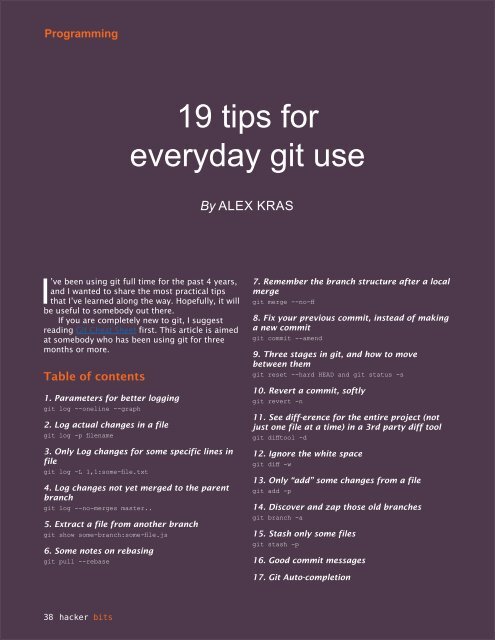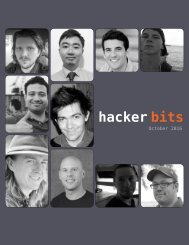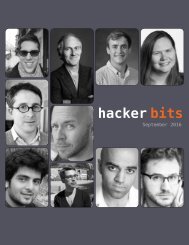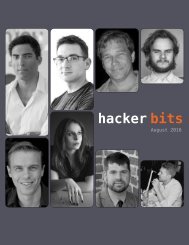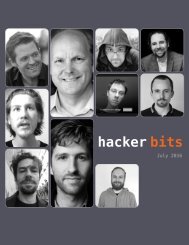Hacker Bits, June 2016
HACKER BITS is the monthly magazine that gives you the hottest technology and startup stories crowdsourced by the readers of Hacker News. We select from the top voted stories and publish them in an easy-to-read magazine format. Get HACKER BITS delivered to your inbox every month! For more, visit http://hackerbits.com/2016-06.
HACKER BITS is the monthly magazine that gives you the hottest technology and startup stories crowdsourced by the readers of Hacker News. We select from the top voted stories and publish them in an easy-to-read magazine format.
Get HACKER BITS delivered to your inbox every month! For more, visit http://hackerbits.com/2016-06.
Create successful ePaper yourself
Turn your PDF publications into a flip-book with our unique Google optimized e-Paper software.
Programming<br />
19 tips for<br />
everyday git use<br />
By ALEX KRAS<br />
I’ve been using git full time for the past 4 years,<br />
and I wanted to share the most practical tips<br />
that I’ve learned along the way. Hopefully, it will<br />
be useful to somebody out there.<br />
If you are completely new to git, I suggest<br />
reading Git Cheat Sheet first. This article is aimed<br />
at somebody who has been using git for three<br />
months or more.<br />
Table of contents<br />
1. Parameters for better logging<br />
git log --oneline --graph<br />
2. Log actual changes in a file<br />
git log -p filename<br />
3. Only Log changes for some specific lines in<br />
file<br />
git log -L 1,1:some-file.txt<br />
4. Log changes not yet merged to the parent<br />
branch<br />
git log --no-merges master..<br />
5. Extract a file from another branch<br />
git show some-branch:some-file.js<br />
6. Some notes on rebasing<br />
git pull --rebase<br />
7. Remember the branch structure after a local<br />
merge<br />
git merge --no-ff<br />
8. Fix your previous commit, instead of making<br />
a new commit<br />
git commit --amend<br />
9. Three stages in git, and how to move<br />
between them<br />
git reset --hard HEAD and git status -s<br />
10. Revert a commit, softly<br />
git revert -n<br />
11. See diff-erence for the entire project (not<br />
just one file at a time) in a 3rd party diff tool<br />
git difftool -d<br />
12. Ignore the white space<br />
git diff -w<br />
13. Only “add” some changes from a file<br />
git add -p<br />
14. Discover and zap those old branches<br />
git branch -a<br />
15. Stash only some files<br />
git stash -p<br />
16. Good commit messages<br />
17. Git Auto-completion<br />
38 hacker bits