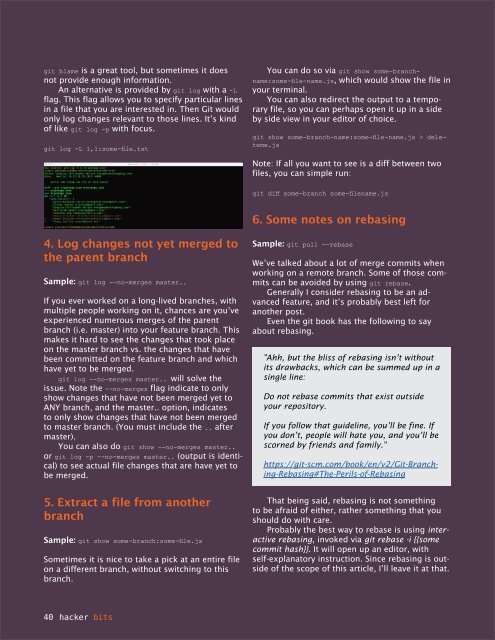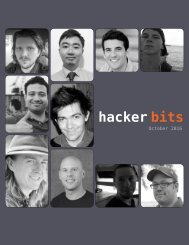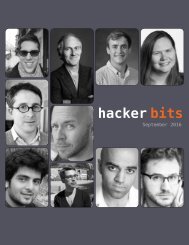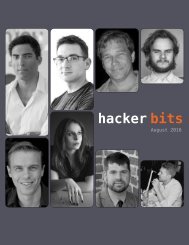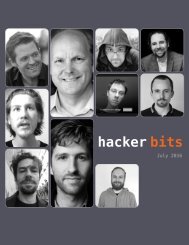Hacker Bits, June 2016
HACKER BITS is the monthly magazine that gives you the hottest technology and startup stories crowdsourced by the readers of Hacker News. We select from the top voted stories and publish them in an easy-to-read magazine format. Get HACKER BITS delivered to your inbox every month! For more, visit http://hackerbits.com/2016-06.
HACKER BITS is the monthly magazine that gives you the hottest technology and startup stories crowdsourced by the readers of Hacker News. We select from the top voted stories and publish them in an easy-to-read magazine format.
Get HACKER BITS delivered to your inbox every month! For more, visit http://hackerbits.com/2016-06.
Create successful ePaper yourself
Turn your PDF publications into a flip-book with our unique Google optimized e-Paper software.
git blame is a great tool, but sometimes it does<br />
not provide enough information.<br />
An alternative is provided by git log with a -L<br />
flag. This flag allows you to specify particular lines<br />
in a file that you are interested in. Then Git would<br />
only log changes relevant to those lines. It’s kind<br />
of like git log -p with focus.<br />
git log -L 1,1:some-file.txt<br />
You can do so via git show some-branchname:some-file-name.js,<br />
which would show the file in<br />
your terminal.<br />
You can also redirect the output to a temporary<br />
file, so you can perhaps open it up in a side<br />
by side view in your editor of choice.<br />
git show some-branch-name:some-file-name.js > deleteme.js<br />
Note: If all you want to see is a diff between two<br />
files, you can simple run:<br />
git diff some-branch some-filename.js<br />
6. Some notes on rebasing<br />
4. Log changes not yet merged to<br />
the parent branch<br />
Sample: git log --no-merges master..<br />
If you ever worked on a long-lived branches, with<br />
multiple people working on it, chances are you’ve<br />
experienced numerous merges of the parent<br />
branch (i.e. master) into your feature branch. This<br />
makes it hard to see the changes that took place<br />
on the master branch vs. the changes that have<br />
been committed on the feature branch and which<br />
have yet to be merged.<br />
git log --no-merges master.. will solve the<br />
issue. Note the --no-merges flag indicate to only<br />
show changes that have not been merged yet to<br />
ANY branch, and the master.. option, indicates<br />
to only show changes that have not been merged<br />
to master branch. (You must include the .. after<br />
master).<br />
You can also do git show --no-merges master..<br />
or git log -p --no-merges master.. (output is identical)<br />
to see actual file changes that are have yet to<br />
be merged.<br />
5. Extract a file from another<br />
branch<br />
Sample: git show some-branch:some-file.js<br />
Sometimes it is nice to take a pick at an entire file<br />
on a different branch, without switching to this<br />
branch.<br />
Sample: git pull -—rebase<br />
We’ve talked about a lot of merge commits when<br />
working on a remote branch. Some of those commits<br />
can be avoided by using git rebase.<br />
Generally I consider rebasing to be an advanced<br />
feature, and it’s probably best left for<br />
another post.<br />
Even the git book has the following to say<br />
about rebasing.<br />
"Ahh, but the bliss of rebasing isn’t without<br />
its drawbacks, which can be summed up in a<br />
single line:<br />
Do not rebase commits that exist outside<br />
your repository.<br />
If you follow that guideline, you’ll be fine. If<br />
you don’t, people will hate you, and you’ll be<br />
scorned by friends and family."<br />
https://git-scm.com/book/en/v2/Git-Branching-Rebasing#The-Perils-of-Rebasing<br />
That being said, rebasing is not something<br />
to be afraid of either, rather something that you<br />
should do with care.<br />
Probably the best way to rebase is using interactive<br />
rebasing, invoked via git rebase -i {{some<br />
commit hash}}. It will open up an editor, with<br />
self-explanatory instruction. Since rebasing is outside<br />
of the scope of this article, I’ll leave it at that.<br />
40 hacker bits