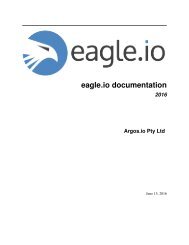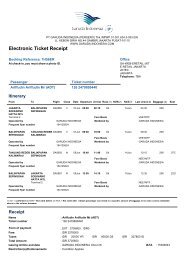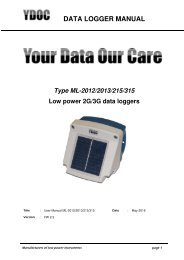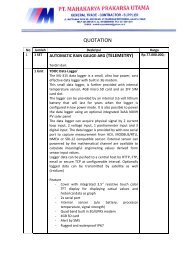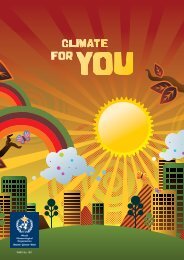Create successful ePaper yourself
Turn your PDF publications into a flip-book with our unique Google optimized e-Paper software.
1 INTRODUCTION<br />
Greenspan have developed a custom remote telemetry unit for the monitoring and control of most environmental<br />
applications.<br />
The ENVOY remote telemetry unit combines materials from high-end suppliers, such as Campbell Scientific Inc<br />
and Maxon. Integrated into the one package; the ENVOY is a precision device designed for low-power applications.<br />
The OEM Campbell Scientific datalogger includes CPU, analogue inputs, digital outputs, and memory, which are<br />
controlled by the operating system in conjunction with the user program. The user program is written in CRBASIC,<br />
a programming language that includes data processing and analysis routines and a standard BASIC instruction set.<br />
Campbell Scientifics datalogger support software facilitates program generation, editing, data retrieval, and realtime<br />
data monitoring.<br />
The ENVOY is a multi-meter with memory and timekeeping, and an inbuilt 3G cellular modem. The datalogger<br />
board is capable of measuring and controlling a wide range of instruments and devices that may be located at the<br />
same location. The range of signal types supported by the ENVOY are:<br />
• Analogue voltage<br />
• Analogue current (An internal switch connects a 100 Ohm shunt resistor.)<br />
• Resistive bridges<br />
• Pulse output<br />
• Period output<br />
• Frequency output<br />
• SDI-12 sensors<br />
• Vibrating wire sensors (a Campbell AWV200 Interface is required)<br />
For more about the data logger features, please refer to the Campbell Scientific CR200/CR200X Operators <strong>Manual</strong><br />
(http://s.campbellsci.com/ documents/us/manuals/cr200.pdf). Please note that not all signal inputs and outputs of<br />
the CR200X have been included on the ENVOY.<br />
Examples of scenarios where an <strong>Envoy</strong> may be used include:<br />
ENVOY to ENVAULT Web-Based SCADA<br />
YOUR SENSORS +<br />
+<br />
ENVOY Telemetry Module<br />
ENVAULT Web-Based SCADA<br />
ENVOY to onsite SCADA (EnviroSCADA)<br />
YOUR SENSORS +<br />
+ ENVIROSCADA<br />
ENVOY Telemetry Module<br />
ENVAULT Web-Based SCADA<br />
QUICK START USER MANUAL ENVOY<br />
GREENSPAN<br />
03