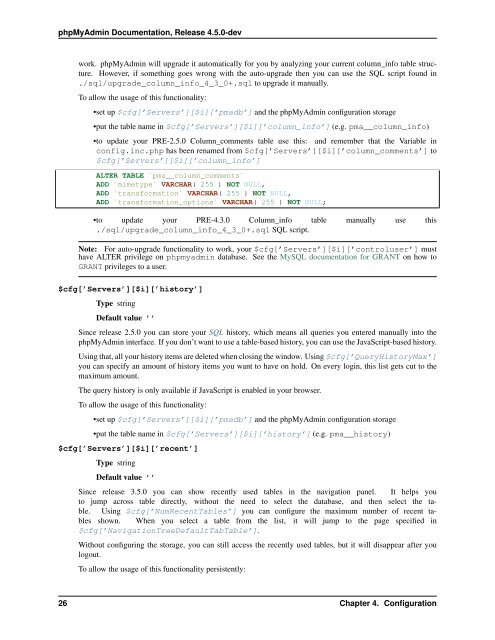phpmyadmin-chinese-china
Create successful ePaper yourself
Turn your PDF publications into a flip-book with our unique Google optimized e-Paper software.
phpMyAdmin Documentation, Release 4.5.0-dev<br />
work. phpMyAdmin will upgrade it automatically for you by analyzing your current column_info table structure.<br />
However, if something goes wrong with the auto-upgrade then you can use the SQL script found in<br />
./sql/upgrade_column_info_4_3_0+.sql to upgrade it manually.<br />
To allow the usage of this functionality:<br />
•set up $cfg[’Servers’][$i][’pmadb’] and the phpMyAdmin configuration storage<br />
•put the table name in $cfg[’Servers’][$i][’column_info’] (e.g. pma__column_info)<br />
•to update your PRE-2.5.0 Column_comments table use this: and remember that the Variable in<br />
config.inc.php has been renamed from $cfg[’Servers’][$i][’column_comments’] to<br />
$cfg[’Servers’][$i][’column_info’]<br />
ALTER TABLE `pma__column_comments`<br />
ADD `mimetype` VARCHAR( 255 ) NOT NULL,<br />
ADD `transformation` VARCHAR( 255 ) NOT NULL,<br />
ADD `transformation_options` VARCHAR( 255 ) NOT NULL;<br />
•to update your PRE-4.3.0 Column_info table manually use this<br />
./sql/upgrade_column_info_4_3_0+.sql SQL script.<br />
Note: For auto-upgrade functionality to work, your $cfg[’Servers’][$i][’controluser’] must<br />
have ALTER privilege on <strong>phpmyadmin</strong> database. See the MySQL documentation for GRANT on how to<br />
GRANT privileges to a user.<br />
$cfg[’Servers’][$i][’history’]<br />
Type string<br />
Default value ’’<br />
Since release 2.5.0 you can store your SQL history, which means all queries you entered manually into the<br />
phpMyAdmin interface. If you don’t want to use a table-based history, you can use the JavaScript-based history.<br />
Using that, all your history items are deleted when closing the window. Using $cfg[’QueryHistoryMax’]<br />
you can specify an amount of history items you want to have on hold. On every login, this list gets cut to the<br />
maximum amount.<br />
The query history is only available if JavaScript is enabled in your browser.<br />
To allow the usage of this functionality:<br />
•set up $cfg[’Servers’][$i][’pmadb’] and the phpMyAdmin configuration storage<br />
•put the table name in $cfg[’Servers’][$i][’history’] (e.g. pma__history)<br />
$cfg[’Servers’][$i][’recent’]<br />
Type string<br />
Default value ’’<br />
Since release 3.5.0 you can show recently used tables in the navigation panel. It helps you<br />
to jump across table directly, without the need to select the database, and then select the table.<br />
Using $cfg[’NumRecentTables’] you can configure the maximum number of recent tables<br />
shown. When you select a table from the list, it will jump to the page specified in<br />
$cfg[’NavigationTreeDefaultTabTable’].<br />
Without configuring the storage, you can still access the recently used tables, but it will disappear after you<br />
logout.<br />
To allow the usage of this functionality persistently:<br />
26 Chapter 4. Configuration