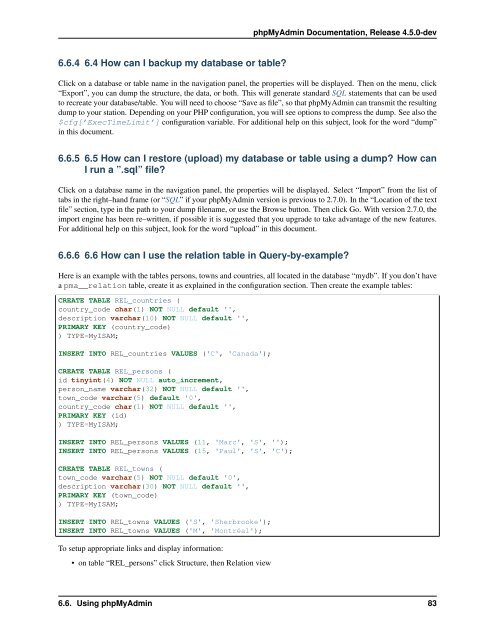phpmyadmin-chinese-china
Create successful ePaper yourself
Turn your PDF publications into a flip-book with our unique Google optimized e-Paper software.
phpMyAdmin Documentation, Release 4.5.0-dev<br />
6.6.4 6.4 How can I backup my database or table?<br />
Click on a database or table name in the navigation panel, the properties will be displayed. Then on the menu, click<br />
“Export”, you can dump the structure, the data, or both. This will generate standard SQL statements that can be used<br />
to recreate your database/table. You will need to choose “Save as file”, so that phpMyAdmin can transmit the resulting<br />
dump to your station. Depending on your PHP configuration, you will see options to compress the dump. See also the<br />
$cfg[’ExecTimeLimit’] configuration variable. For additional help on this subject, look for the word “dump”<br />
in this document.<br />
6.6.5 6.5 How can I restore (upload) my database or table using a dump? How can<br />
I run a ”.sql” file?<br />
Click on a database name in the navigation panel, the properties will be displayed. Select “Import” from the list of<br />
tabs in the right–hand frame (or “SQL” if your phpMyAdmin version is previous to 2.7.0). In the “Location of the text<br />
file” section, type in the path to your dump filename, or use the Browse button. Then click Go. With version 2.7.0, the<br />
import engine has been re–written, if possible it is suggested that you upgrade to take advantage of the new features.<br />
For additional help on this subject, look for the word “upload” in this document.<br />
6.6.6 6.6 How can I use the relation table in Query-by-example?<br />
Here is an example with the tables persons, towns and countries, all located in the database “mydb”. If you don’t have<br />
a pma__relation table, create it as explained in the configuration section. Then create the example tables:<br />
CREATE TABLE REL_countries (<br />
country_code char(1) NOT NULL default '',<br />
description varchar(10) NOT NULL default '',<br />
PRIMARY KEY (country_code)<br />
) TYPE=MyISAM;<br />
INSERT INTO REL_countries VALUES ('C', 'Canada');<br />
CREATE TABLE REL_persons (<br />
id tinyint(4) NOT NULL auto_increment,<br />
person_name varchar(32) NOT NULL default '',<br />
town_code varchar(5) default '0',<br />
country_code char(1) NOT NULL default '',<br />
PRIMARY KEY (id)<br />
) TYPE=MyISAM;<br />
INSERT INTO REL_persons VALUES (11, 'Marc', 'S', '');<br />
INSERT INTO REL_persons VALUES (15, 'Paul', 'S', 'C');<br />
CREATE TABLE REL_towns (<br />
town_code varchar(5) NOT NULL default '0',<br />
description varchar(30) NOT NULL default '',<br />
PRIMARY KEY (town_code)<br />
) TYPE=MyISAM;<br />
INSERT INTO REL_towns VALUES ('S', 'Sherbrooke');<br />
INSERT INTO REL_towns VALUES ('M', 'Montréal');<br />
To setup appropriate links and display information:<br />
• on table “REL_persons” click Structure, then Relation view<br />
6.6. Using phpMyAdmin 83