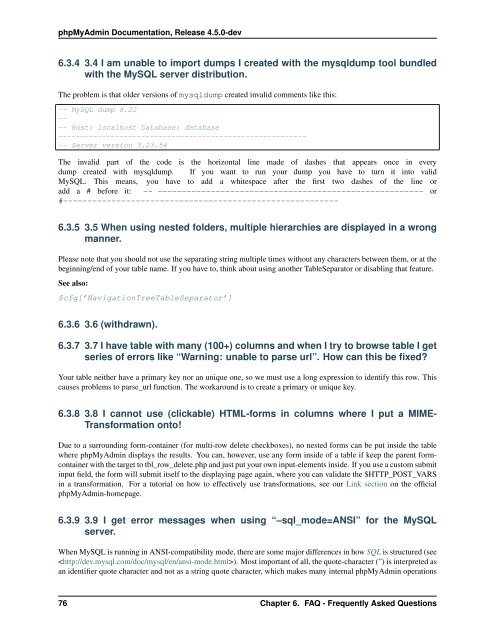phpmyadmin-chinese-china
Create successful ePaper yourself
Turn your PDF publications into a flip-book with our unique Google optimized e-Paper software.
phpMyAdmin Documentation, Release 4.5.0-dev<br />
6.3.4 3.4 I am unable to import dumps I created with the mysqldump tool bundled<br />
with the MySQL server distribution.<br />
The problem is that older versions of mysqldump created invalid comments like this:<br />
-- MySQL dump 8.22<br />
--<br />
-- Host: localhost Database: database<br />
---------------------------------------------------------<br />
-- Server version 3.23.54<br />
The invalid part of the code is the horizontal line made of dashes that appears once in every<br />
dump created with mysqldump. If you want to run your dump you have to turn it into valid<br />
MySQL. This means, you have to add a whitespace after the first two dashes of the line or<br />
add a # before it: -- ------------------------------------------------------- or<br />
#---------------------------------------------------------<br />
6.3.5 3.5 When using nested folders, multiple hierarchies are displayed in a wrong<br />
manner.<br />
Please note that you should not use the separating string multiple times without any characters between them, or at the<br />
beginning/end of your table name. If you have to, think about using another TableSeparator or disabling that feature.<br />
See also:<br />
$cfg[’NavigationTreeTableSeparator’]<br />
6.3.6 3.6 (withdrawn).<br />
6.3.7 3.7 I have table with many (100+) columns and when I try to browse table I get<br />
series of errors like “Warning: unable to parse url”. How can this be fixed?<br />
Your table neither have a primary key nor an unique one, so we must use a long expression to identify this row. This<br />
causes problems to parse_url function. The workaround is to create a primary or unique key.<br />
6.3.8 3.8 I cannot use (clickable) HTML-forms in columns where I put a MIME-<br />
Transformation onto!<br />
Due to a surrounding form-container (for multi-row delete checkboxes), no nested forms can be put inside the table<br />
where phpMyAdmin displays the results. You can, however, use any form inside of a table if keep the parent formcontainer<br />
with the target to tbl_row_delete.php and just put your own input-elements inside. If you use a custom submit<br />
input field, the form will submit itself to the displaying page again, where you can validate the $HTTP_POST_VARS<br />
in a transformation. For a tutorial on how to effectively use transformations, see our Link section on the official<br />
phpMyAdmin-homepage.<br />
6.3.9 3.9 I get error messages when using “–sql_mode=ANSI” for the MySQL<br />
server.<br />
When MySQL is running in ANSI-compatibility mode, there are some major differences in how SQL is structured (see<br />
). Most important of all, the quote-character (”) is interpreted as<br />
an identifier quote character and not as a string quote character, which makes many internal phpMyAdmin operations<br />
76 Chapter 6. FAQ - Frequently Asked Questions