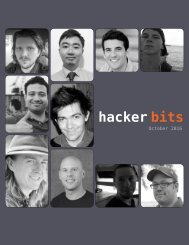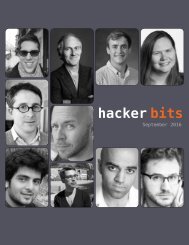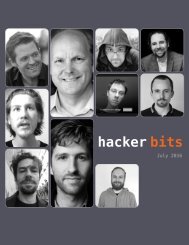Hacker Bits, August 2016
HACKER BITS is the monthly magazine that gives you the hottest technology stories crowdsourced by the readers of Hacker News. We select from the top voted stories and publish them in an easy-to-read magazine format. Get HACKER BITS delivered to your inbox every month! For more, visit https://hackerbits.com/2016-08.
HACKER BITS is the monthly magazine that gives you the hottest technology stories crowdsourced by the readers of Hacker News. We select from the top voted stories and publish them in an easy-to-read magazine format.
Get HACKER BITS delivered to your inbox every month! For more, visit https://hackerbits.com/2016-08.
You also want an ePaper? Increase the reach of your titles
YUMPU automatically turns print PDFs into web optimized ePapers that Google loves.
Figure 2: Error page from Al Rajhi bank<br />
The premise of all of these<br />
is that you delegate “remembering”<br />
your password to the<br />
password manager and instead<br />
the only real memory required<br />
(at least of the human variety) is<br />
to remember the single master<br />
password that gains you access<br />
to all the other ones.<br />
Again, the debates on the<br />
pros and cons of this have been<br />
had so go back to the aforementioned<br />
blog post and read the<br />
comments if you want to jump<br />
on that bandwagon.<br />
Once a password manager<br />
has the credentials stored,<br />
clearly at some point in time,<br />
you’d want to get them back<br />
into a login form and actually<br />
use them to gain access to the<br />
website in question.<br />
Password managers like<br />
1Password can make this profoundly<br />
simple in that they have<br />
the ability to auto-fill the login<br />
form of the website in question.<br />
For example, I was able to<br />
successfully use it to attempt to<br />
login to the Al Rajhi bank (see<br />
figure 2).<br />
As you can clearly see from<br />
the red error message, the login<br />
credentials were incorrect (I’m<br />
guessing “johnsmith” may not<br />
be that common of a name<br />
amongst their customers).<br />
But as you can also clearly<br />
see from the request headers,<br />
both the username “johnsmith”<br />
and the password “joshsmith”<br />
were successfully sent. In other<br />
words, whilst non-standard<br />
onpaste implementation may be<br />
blocking the old CTRL-V, 1Password’s<br />
ability to auto-fill the<br />
form is not hindered.<br />
However, clever tricks like<br />
auto-fill don’t always work.<br />
Sometimes the name of the form<br />
field changes either due to the<br />
site being revised or because of<br />
a perceived value of rotating and<br />
obfuscating the ID of the field.<br />
Sometimes you want to use<br />
the same credentials on multiple<br />
domains of the same service,<br />
and auto-fill only works against<br />
the domain the pattern was<br />
recorded on.<br />
Sometimes you’re in iOS<br />
and you really just want to use<br />
Safari, so you copy from the<br />
1Password app and paste into<br />
the browser.<br />
There are many, many valid<br />
reasons why people would want<br />
to paste passwords in order to<br />
increase their security profile,<br />
yet the perception of those<br />
blocking this practice is that it<br />
actually decreases security. Why?<br />
Interesting you should ask…<br />
hacker bits<br />
21