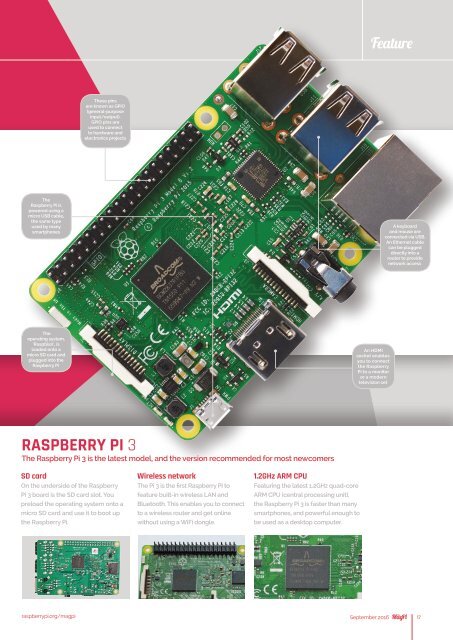Create successful ePaper yourself
Turn your PDF publications into a flip-book with our unique Google optimized e-Paper software.
Feature<br />
These pins<br />
are known as G<strong>PI</strong>O<br />
(general-purpose<br />
input/output).<br />
G<strong>PI</strong>O pins are<br />
used to connect<br />
to hardware and<br />
electronics projects<br />
The<br />
Raspberry Pi is<br />
powered using a<br />
micro USB cable,<br />
the same type<br />
used by many<br />
smartphones<br />
A keyboard<br />
and mouse are<br />
connected via USB.<br />
An Ethernet cable<br />
can be plugged<br />
directly into a<br />
router to provide<br />
network access<br />
The<br />
operating system,<br />
‘Raspbian’, is<br />
loaded onto a<br />
micro SD card and<br />
plugged into the<br />
Raspberry Pi<br />
An HDMI<br />
socket enables<br />
you to connect<br />
the Raspberry<br />
Pi to a monitor<br />
or a modern<br />
television set<br />
<strong>RASPBERRY</strong> <strong>PI</strong> 3<br />
The Raspberry Pi 3 is the latest model, and the version recommended for most newcomers<br />
SD card<br />
On the underside of the Raspberry<br />
Pi 3 board is the SD card slot. You<br />
preload the operating system onto a<br />
micro SD card and use it to boot up<br />
the Raspberry Pi.<br />
Wireless network<br />
The Pi 3 is the first Raspberry Pi to<br />
feature built-in wireless LAN and<br />
Bluetooth. This enables you to connect<br />
to a wireless router and get online<br />
without using a WiFi dongle.<br />
1.2GHz ARM CPU<br />
Featuring the latest 1.2GHz quad-core<br />
ARM CPU (central processing unit),<br />
the Raspberry Pi 3 is faster than many<br />
smartphones, and powerful enough to<br />
be used as a desktop computer.<br />
raspberrypi.org/magpi<br />
September 2016<br />
17