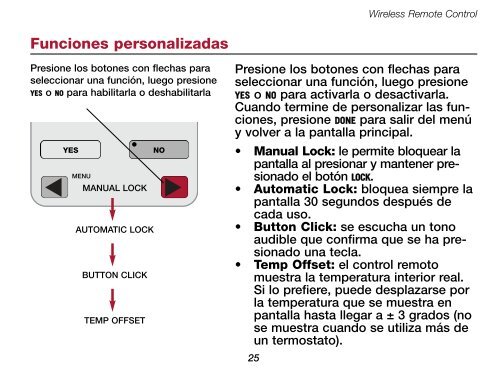Honeywell Portable Comfort Control - Portable Comfort Control Operating Manual (English,French,Spanish)
Honeywell Portable Comfort Control - Portable Comfort Control Operating Manual (English,French,Spanish)
Honeywell Portable Comfort Control - Portable Comfort Control Operating Manual (English,French,Spanish)
Create successful ePaper yourself
Turn your PDF publications into a flip-book with our unique Google optimized e-Paper software.
Wireless Remote <strong>Control</strong><br />
Funciones personalizadas<br />
Presione los botones con flechas para<br />
seleccionar una función, luego presione<br />
YES o NO para habilitarla o deshabilitarla<br />
YES<br />
MENU<br />
MANUAL LOCK<br />
•<br />
NO<br />
AUTOMATIC LOCK<br />
BUTTON CLICK<br />
TEMP OFFSET<br />
Presione los botones con flechas para<br />
seleccionar una función, luego presione<br />
YES o NO para activarla o desactivarla.<br />
Cuando termine de personalizar las funciones,<br />
presione DONE para salir del menú<br />
y volver a la pantalla principal.<br />
• <strong>Manual</strong> Lock: le permite bloquear la<br />
pantalla al presionar y mantener presionado<br />
el botón LOCK.<br />
• Automatic Lock: bloquea siempre la<br />
pantalla 30 segundos después de<br />
cada uso.<br />
• Button Click: se escucha un tono<br />
audible que confirma que se ha presionado<br />
una tecla.<br />
• Temp Offset: el control remoto<br />
muestra la temperatura interior real.<br />
Si lo prefiere, puede desplazarse por<br />
la temperatura que se muestra en<br />
pantalla hasta llegar a ± 3 grados (no<br />
se muestra cuando se utiliza más de<br />
un termostato).<br />
25