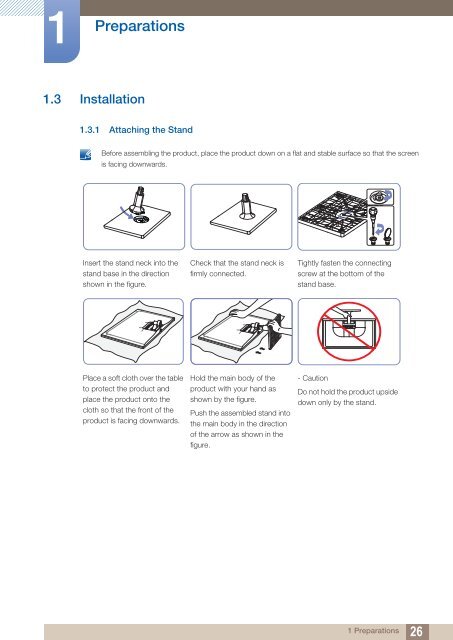Samsung Samsung Simple LED 23.6” Monitor with Crystal Neck Finish - LS24C570HL/ZA - User Manual ver. 1.0 (ENGLISH,3.86 MB)
Samsung Samsung Simple LED 23.6” Monitor with Crystal Neck Finish - LS24C570HL/ZA - User Manual ver. 1.0 (ENGLISH,3.86 MB)
Samsung Samsung Simple LED 23.6” Monitor with Crystal Neck Finish - LS24C570HL/ZA - User Manual ver. 1.0 (ENGLISH,3.86 MB)
Create successful ePaper yourself
Turn your PDF publications into a flip-book with our unique Google optimized e-Paper software.
1<br />
Preparations<br />
1.3 Installation<br />
1.3.1 Attaching the Stand<br />
Before assembling the product, place the product down on a flat and stable surface so that the screen<br />
is facing downwards.<br />
Insert the stand neck into the<br />
stand base in the direction<br />
shown in the figure.<br />
Check that the stand neck is<br />
firmly connected.<br />
Tightly fasten the connecting<br />
screw at the bottom of the<br />
stand base.<br />
Place a soft cloth o<strong>ver</strong> the table<br />
to protect the product and<br />
place the product onto the<br />
cloth so that the front of the<br />
product is facing downwards.<br />
Hold the main body of the<br />
product <strong>with</strong> your hand as<br />
shown by the figure.<br />
Push the assembled stand into<br />
the main body in the direction<br />
of the arrow as shown in the<br />
figure.<br />
- Caution<br />
Do not hold the product upside<br />
down only by the stand.<br />
1 Preparations<br />
26