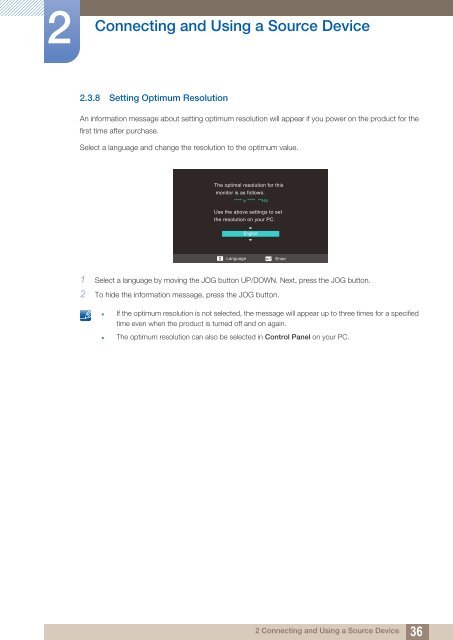Samsung Samsung Simple LED 23.6” Monitor with Crystal Neck Finish - LS24C570HL/ZA - User Manual ver. 1.0 (ENGLISH,3.86 MB)
Samsung Samsung Simple LED 23.6” Monitor with Crystal Neck Finish - LS24C570HL/ZA - User Manual ver. 1.0 (ENGLISH,3.86 MB)
Samsung Samsung Simple LED 23.6” Monitor with Crystal Neck Finish - LS24C570HL/ZA - User Manual ver. 1.0 (ENGLISH,3.86 MB)
Create successful ePaper yourself
Turn your PDF publications into a flip-book with our unique Google optimized e-Paper software.
2<br />
Connecting and Using a Source Device<br />
2.3.8 Setting Optimum Resolution<br />
An information message about setting optimum resolution will appear if you power on the product for the<br />
first time after purchase.<br />
Select a language and change the resolution to the optimum value.<br />
The optimal resolution for this<br />
monitor is as follows:<br />
**** x **** **Hz<br />
Use the above settings to set<br />
the resolution on your PC.<br />
English<br />
Language<br />
Enter<br />
1 Select a language by moving the JOG button UP/DOWN. Next, press the JOG button.<br />
2 To hide the information message, press the JOG button.<br />
• If the optimum resolution is not selected, the message will appear up to three times for a specified<br />
time even when the product is turned off and on again.<br />
• The optimum resolution can also be selected in Control Panel on your PC.<br />
2 Connecting and Using a Source Device<br />
36