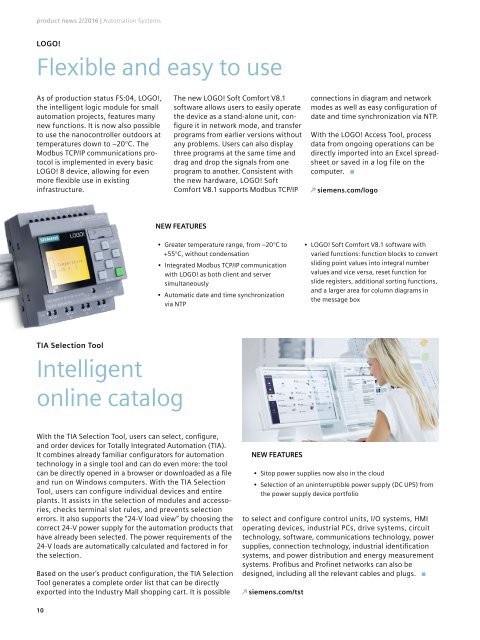product news
2frxO9G
2frxO9G
You also want an ePaper? Increase the reach of your titles
YUMPU automatically turns print PDFs into web optimized ePapers that Google loves.
<strong>product</strong> <strong>news</strong> 2/2016 | Automation Systems<br />
LOGO!<br />
Flexible and easy to use<br />
As of <strong>product</strong>ion status FS:04, LOGO!,<br />
the intelligent logic module for small<br />
automation projects, features many<br />
new functions. It is now also possible<br />
to use the nanocontroller outdoors at<br />
temperatures down to –20°C. The<br />
Modbus TCP/IP communications protocol<br />
is implemented in every basic<br />
LOGO! 8 device, allowing for even<br />
more flexible use in existing<br />
infrastructure.<br />
The new LOGO! Soft Comfort V8.1<br />
software allows users to easily operate<br />
the device as a stand-alone unit, configure<br />
it in network mode, and transfer<br />
programs from earlier versions without<br />
any problems. Users can also display<br />
three programs at the same time and<br />
drag and drop the signals from one<br />
program to another. Consistent with<br />
the new hardware, LOGO! Soft<br />
Comfort V8.1 supports Modbus TCP/IP<br />
connections in diagram and network<br />
modes as well as easy configuration of<br />
date and time synchronization via NTP.<br />
With the LOGO! Access Tool, process<br />
data from ongoing operations can be<br />
directly imported into an Excel spreadsheet<br />
or saved in a log file on the<br />
computer.<br />
siemens.com/logo<br />
NEW FEATURES<br />
• Greater temperature range, from –20°C to<br />
+55°C, without condensation<br />
• Integrated Modbus TCP/IP communication<br />
with LOGO! as both client and server<br />
simultaneously<br />
• Automatic date and time synchronization<br />
via NTP<br />
• LOGO! Soft Comfort V8.1 software with<br />
varied functions: function blocks to convert<br />
sliding point values into integral number<br />
values and vice versa, reset function for<br />
slide registers, additional sorting functions,<br />
and a larger area for column diagrams in<br />
the message box<br />
TIA Selection Tool<br />
Intelligent<br />
online catalog<br />
With the TIA Selection Tool, users can select, configure,<br />
and order devices for Totally Integrated Automation (TIA).<br />
It combines already familiar configurators for automation<br />
technology in a single tool and can do even more: the tool<br />
can be directly opened in a browser or downloaded as a file<br />
and run on Windows computers. With the TIA Selection<br />
Tool, users can configure individual devices and entire<br />
plants. It assists in the selection of modules and accessories,<br />
checks terminal slot rules, and prevents selection<br />
errors. It also supports the “24-V load view” by choosing the<br />
correct 24-V power supply for the automation <strong>product</strong>s that<br />
have already been selected. The power requirements of the<br />
24-V loads are automatically calculated and factored in for<br />
the selection.<br />
Based on the user’s <strong>product</strong> configuration, the TIA Selection<br />
Tool generates a complete order list that can be directly<br />
exported into the Industry Mall shopping cart. It is possible<br />
NEW FEATURES<br />
• Sitop power supplies now also in the cloud<br />
• Selection of an uninterruptible power supply (DC UPS) from<br />
the power supply device portfolio<br />
to select and configure control units, I/O systems, HMI<br />
operating devices, industrial PCs, drive systems, circuit<br />
technology, software, communications technology, power<br />
supplies, connection technology, industrial identification<br />
systems, and power distribution and energy measurement<br />
systems. Profibus and Profinet networks can also be<br />
designed, including all the relevant cables and plugs.<br />
siemens.com/tst<br />
10