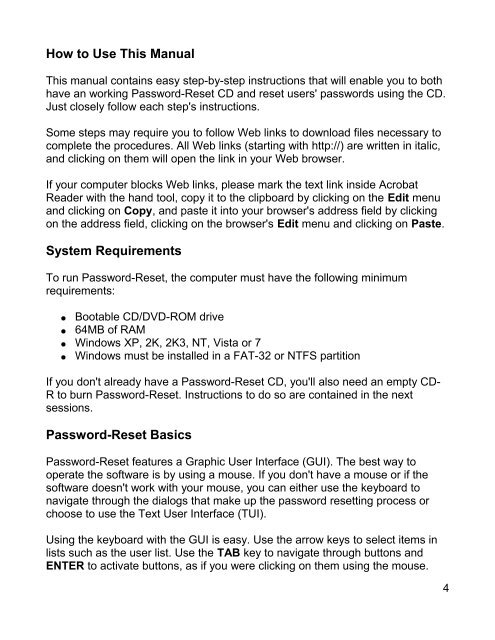MANUAL
Create successful ePaper yourself
Turn your PDF publications into a flip-book with our unique Google optimized e-Paper software.
How to Use This Manual<br />
This manual contains easy step-by-step instructions that will enable you to both<br />
have an working Password-Reset CD and reset users' passwords using the CD.<br />
Just closely follow each step's instructions.<br />
Some steps may require you to follow Web links to download files necessary to<br />
complete the procedures. All Web links (starting with http://) are written in italic,<br />
and clicking on them will open the link in your Web browser.<br />
If your computer blocks Web links, please mark the text link inside Acrobat<br />
Reader with the hand tool, copy it to the clipboard by clicking on the Edit menu<br />
and clicking on Copy, and paste it into your browser's address field by clicking<br />
on the address field, clicking on the browser's Edit menu and clicking on Paste.<br />
System Requirements<br />
To run Password-Reset, the computer must have the following minimum<br />
requirements:<br />
● Bootable CD/DVD-ROM drive<br />
● 64MB of RAM<br />
● Windows XP, 2K, 2K3, NT, Vista or 7<br />
● Windows must be installed in a FAT-32 or NTFS partition<br />
If you don't already have a Password-Reset CD, you'll also need an empty CD-<br />
R to burn Password-Reset. Instructions to do so are contained in the next<br />
sessions.<br />
Password-Reset Basics<br />
Password-Reset features a Graphic User Interface (GUI). The best way to<br />
operate the software is by using a mouse. If you don't have a mouse or if the<br />
software doesn't work with your mouse, you can either use the keyboard to<br />
navigate through the dialogs that make up the password resetting process or<br />
choose to use the Text User Interface (TUI).<br />
Using the keyboard with the GUI is easy. Use the arrow keys to select items in<br />
lists such as the user list. Use the TAB key to navigate through buttons and<br />
ENTER to activate buttons, as if you were clicking on them using the mouse.<br />
4