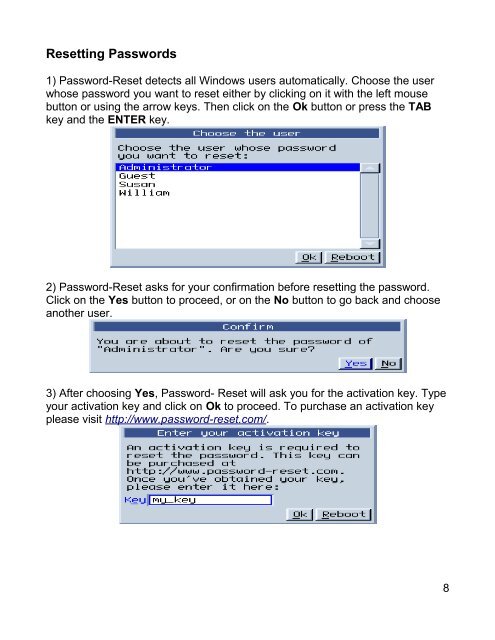MANUAL
Create successful ePaper yourself
Turn your PDF publications into a flip-book with our unique Google optimized e-Paper software.
Resetting Passwords<br />
1) Password-Reset detects all Windows users automatically. Choose the user<br />
whose password you want to reset either by clicking on it with the left mouse<br />
button or using the arrow keys. Then click on the Ok button or press the TAB<br />
key and the ENTER key.<br />
2) Password-Reset asks for your confirmation before resetting the password.<br />
Click on the Yes button to proceed, or on the No button to go back and choose<br />
another user.<br />
3) After choosing Yes, Password- Reset will ask you for the activation key. Type<br />
your activation key and click on Ok to proceed. To purchase an activation key<br />
please visit http://www.password-reset.com/.<br />
8