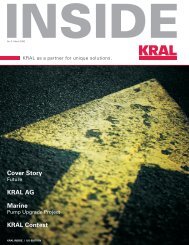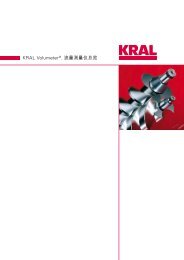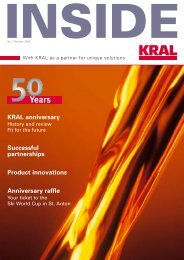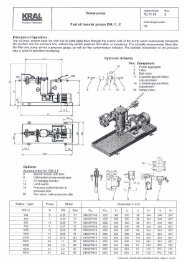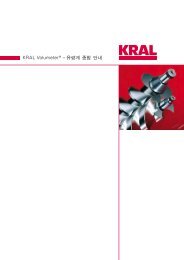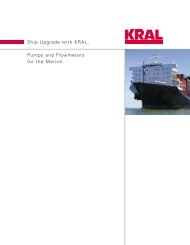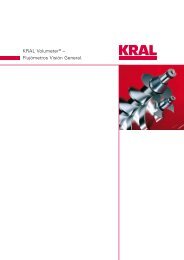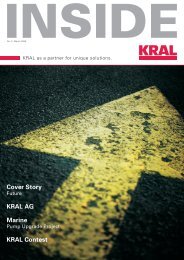KRAL Electronics BEM 300 and BEM 500.
You also want an ePaper? Increase the reach of your titles
YUMPU automatically turns print PDFs into web optimized ePapers that Google loves.
The Solution<br />
<strong>BEM</strong> <strong>300</strong> <strong>and</strong> <strong>BEM</strong> 500 – Easy to use <strong>and</strong> informative measurement display.<br />
Clear menu structure.<br />
Shortcuts.<br />
Retracing your steps.<br />
Informative display.<br />
Settings are made using 7<br />
structured menus. Menu<br />
1 contains the measured<br />
values, menu 2 <strong>and</strong> 3 the<br />
units <strong>and</strong> the settings.<br />
The <strong>and</strong> keys are<br />
used to navigate through<br />
the menus. Each menu<br />
has several pages. The display<br />
menu has pages for<br />
displaying the rate, the total<br />
<strong>and</strong> the consumption. Use<br />
<strong>and</strong> to change pages.<br />
To give you fast access<br />
to important information,<br />
both the <strong>BEM</strong> <strong>300</strong> <strong>and</strong><br />
the <strong>BEM</strong> 500 use shortcuts.<br />
Simultaneously<br />
pressing the SET <strong>and</strong><br />
keys will give you a choice<br />
of languages. For fast help,<br />
press both <strong>and</strong> to<br />
bring up a quick reference<br />
guide. Pressing <strong>and</strong><br />
simultaneously takes you<br />
straight to the consumption<br />
measurement result.<br />
Do you want to quickly<br />
check the changed settings?<br />
Sometimes just<br />
pressing a button is<br />
enough to take you back<br />
to the display you want to<br />
change. For example: if<br />
you are in the consumption<br />
display <strong>and</strong> want to<br />
change the units. Use<br />
to move to Menu 2. This<br />
is where the settings are<br />
made. Once you have<br />
made the change, will<br />
take you back to the consumption<br />
display.<br />
The ability to view four<br />
lines at once makes for a<br />
useful display. The first<br />
line always contains the<br />
menu <strong>and</strong> page numbers.<br />
The information on flow<br />
measurement appears in<br />
line 2. The measured<br />
values are given with<br />
their accompanying unit.<br />
The contrast <strong>and</strong> brightness<br />
are adjustable.<br />
4