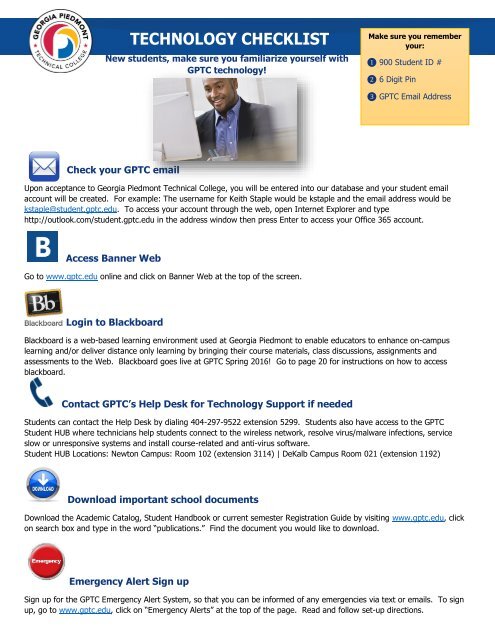sPRING 2017 Orientation Booklet - Final
You also want an ePaper? Increase the reach of your titles
YUMPU automatically turns print PDFs into web optimized ePapers that Google loves.
TECHNOLOGY CHECKLIST<br />
New students, make sure you familiarize yourself with<br />
GPTC technology!<br />
Make sure you remember<br />
your:<br />
❶ 900 Student ID #<br />
❷ 6 Digit Pin<br />
❸ GPTC Email Address<br />
Check your GPTC email<br />
Upon acceptance to Georgia Piedmont Technical College, you will be entered into our database and your student email<br />
account will be created. For example: The username for Keith Staple would be kstaple and the email address would be<br />
kstaple@student.gptc.edu. To access your account through the web, open Internet Explorer and type<br />
http://outlook.com/student.gptc.edu in the address window then press Enter to access your Office 365 account.<br />
Access Banner Web<br />
Go to www.gptc.edu online and click on Banner Web at the top of the screen.<br />
Login to Blackboard<br />
Blackboard is a web-based learning environment used at Georgia Piedmont to enable educators to enhance on-campus<br />
learning and/or deliver distance only learning by bringing their course materials, class discussions, assignments and<br />
assessments to the Web. Blackboard goes live at GPTC Spring 2016! Go to page 20 for instructions on how to access<br />
blackboard.<br />
Contact GPTC’s Help Desk for Technology Support if needed<br />
Students can contact the Help Desk by dialing 404-297-9522 extension 5299. Students also have access to the GPTC<br />
Student HUB where technicians help students connect to the wireless network, resolve virus/malware infections, service<br />
slow or unresponsive systems and install course-related and anti-virus software.<br />
Student HUB Locations: Newton Campus: Room 102 (extension 3114) | DeKalb Campus Room 021 (extension 1192)<br />
Download important school documents<br />
Download the Academic Catalog, Student Handbook or current semester Registration Guide by visiting www.gptc.edu, click<br />
on search box and type in the word “publications.” Find the document you would like to download.<br />
Emergency Alert Sign up<br />
Sign up for the GPTC Emergency Alert System, so that you can be informed of any emergencies via text or emails. To sign<br />
up, go to www.gptc.edu, click on “Emergency Alerts” at the top of the page. Read and follow set-up directions.