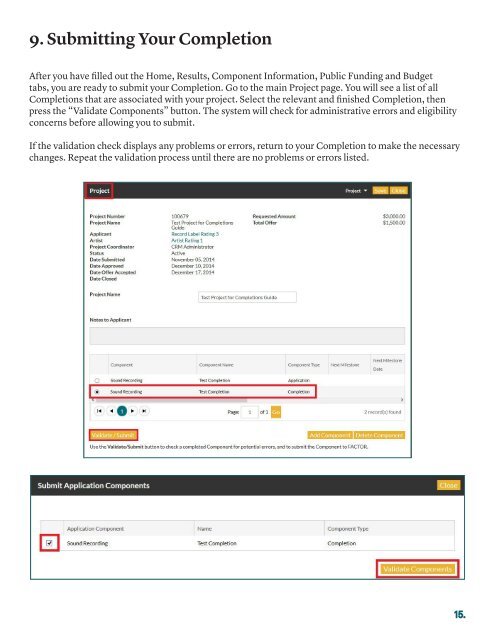FACTOR
2gY5IyT
2gY5IyT
You also want an ePaper? Increase the reach of your titles
YUMPU automatically turns print PDFs into web optimized ePapers that Google loves.
9. Submitting Your Completion<br />
After you have filled out the Home, Results, Component Information, Public Funding and Budget<br />
tabs, you are ready to submit your Completion. Go to the main Project page. You will see a list of all<br />
Completions that are associated with your project. Select the relevant and finished Completion, then<br />
press the “Validate Components” button. The system will check for administrative errors and eligibility<br />
concerns before allowing you to submit.<br />
If the validation check displays any problems or errors, return to your Completion to make the necessary<br />
changes. Repeat the validation process until there are no problems or errors listed.<br />
15.