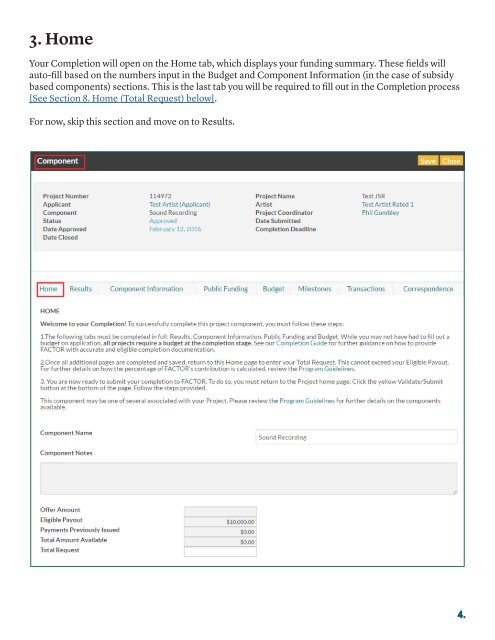FACTOR
2gY5IyT
2gY5IyT
Create successful ePaper yourself
Turn your PDF publications into a flip-book with our unique Google optimized e-Paper software.
3. Home<br />
Your Completion will open on the Home tab, which displays your funding summary. These fields will<br />
auto-fill based on the numbers input in the Budget and Component Information (in the case of subsidy<br />
based components) sections. This is the last tab you will be required to fill out in the Completion process<br />
[See Section 8. Home (Total Request) below].<br />
For now, skip this section and move on to Results.<br />
4.