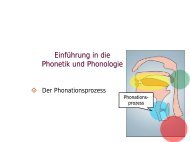- Page 1 and 2: The KPML documentation Chapters Ack
- Page 3 and 4: The KPML documentation ● Introduc
- Page 5 and 6: The KPML documentation ■ Graphing
- Page 7 and 8: The KPML documentation ■ Show Dis
- Page 9 and 10: The KPML documentation ■ Generate
- Page 11 and 12: The KPML documentation next ❍ Win
- Page 13 and 14: Notational conventions in this docu
- Page 15 and 16: Acknowledgements next up previous N
- Page 17 and 18: Contents next up previous index Nex
- Page 19 and 20: Contents ■ Basic graphing options
- Page 21 and 22: Contents ❍ Overview of informatio
- Page 23 and 24: Contents ■ Pause ■ Quit ■ Res
- Page 25 and 26: Contents ■ Punctuation ■ Non-sy
- Page 27 and 28: List of Figures next up previous co
- Page 29 and 30: List of Tables next up previous con
- Page 31 and 32: Introduction next up previous conte
- Page 33 and 34: The purpose of the system next up p
- Page 35 and 36: The functionality of the system ●
- Page 37 and 38: - - - - - - - - - - References Brew
- Page 39 and 40: - - - - - - - - - - References Mann
- Page 41 and 42: - - - - References #1# Uszkoreit, H
- Page 43 and 44: Overview of the documentation next
- Page 45: Known bugs/problems next up previou
- Page 49 and 50: Depth and Breadth next up previous
- Page 51 and 52: Stratal organization next up previo
- Page 53 and 54: Metafunctions ● The text base, wh
- Page 55 and 56: Intra-stratal organization: choice
- Page 57 and 58: Functional Regions next up previous
- Page 59 and 60: Inter-stratal organization: interfa
- Page 61 and 62: A generic computational systemic fu
- Page 63 and 64: A specific instantiation: the Penma
- Page 65 and 66: A specific instantiation: the Penma
- Page 67 and 68: Network traversal next up previous
- Page 69 and 70: Stopping traversal: bottoming out n
- Page 71 and 72: Pointers to further information Thu
- Page 73 and 74: Footnotes ...design. The multilingu
- Page 75 and 76: Footnotes . . . . . . . . . . . . .
- Page 77 and 78: Footnotes here are those of particu
- Page 79 and 80: Footnotes . . . . . . . . . . . . .
- Page 81 and 82: Footnotes . . . . . . . . . . . . .
- Page 83 and 84: Footnotes . . . . . . . ...monochro
- Page 85 and 86: Footnotes . . . . . . . . . . . . .
- Page 87 and 88: Footnotes . ...language. I.e., load
- Page 89 and 90: Footnotes . . . . . . . . . . . . .
- Page 91 and 92: Footnotes ...list. . . . . . . . .
- Page 93 and 94: Footnotes . . . . ...HREF="node107.
- Page 95 and 96: Footnotes . . . . . . . . . . . . .
- Page 97 and 98:
Footnotes . . . . . . ...`off'. The
- Page 99 and 100:
Footnotes . . . . . . . . . . . . .
- Page 101 and 102:
Footnotes . . . . . . . ...window.
- Page 103 and 104:
Footnotes . . . . . . . . . . . . .
- Page 105 and 106:
Footnotes . ...follows. Minor diffe
- Page 107 and 108:
Footnotes . . . . . . . . . . . . .
- Page 109 and 110:
Footnotes . . . . . . . . . . . . .
- Page 111 and 112:
Footnotes . . . . . . . . . ...requ
- Page 113 and 114:
Footnotes . . . . . . . . . . . . .
- Page 115 and 116:
Footnotes . . . . . ...`preselect'.
- Page 117 and 118:
Footnotes ...user. . . . . . . . .
- Page 119 and 120:
Footnotes . . . . . . . . . . . . .
- Page 121 and 122:
Footnotes . . . . . . . . . ...gene
- Page 123 and 124:
Footnotes . . . . . . . . . . . . .
- Page 125 and 126:
Footnotes ...say. . . . . . . . Not
- Page 127 and 128:
Footnotes ...time . . . . . . . . .
- Page 129 and 130:
Footnotes ...individually. A CORBA-
- Page 131 and 132:
Footnotes . . . . . . . . . . . . .
- Page 133 and 134:
The KPML root interface windows ❍
- Page 135 and 136:
Introduction that the required inpu
- Page 137 and 138:
The `new-style' root window: starti
- Page 139 and 140:
The root commands: overview availab
- Page 141 and 142:
Environment Directories next up pre
- Page 143 and 144:
Flags John Bateman -- GMD/IPSI -- D
- Page 145 and 146:
General Multilingual Operations and
- Page 147 and 148:
Linguistic object focusing next up
- Page 149 and 150:
Region focusing next up previous co
- Page 151 and 152:
Simple resource set loading next up
- Page 153 and 154:
General commands for loading lingui
- Page 155 and 156:
Loading modes: overwriting and merg
- Page 157 and 158:
Merging mode next up previous conte
- Page 159 and 160:
Monolingual loading next up previou
- Page 161 and 162:
Contrastive loading next up previou
- Page 163 and 164:
Resource clearing next up previous
- Page 165 and 166:
Simple resource set saving next up
- Page 167 and 168:
General commands for saving linguis
- Page 169 and 170:
Contrastive saving next up previous
- Page 171 and 172:
Inheriting language definitions nex
- Page 173 and 174:
Creating unconditionalized linguist
- Page 175 and 176:
Changing the Lisp package of inquir
- Page 177 and 178:
Changing the Lisp package of inquir
- Page 179 and 180:
Changing the Lisp package of inquir
- Page 181 and 182:
Quiting the interface next up previ
- Page 183 and 184:
Suspending the interface Figure: Ex
- Page 185 and 186:
Clearing the interface windows next
- Page 187 and 188:
The KPML Inspector Window Figure: T
- Page 189 and 190:
The KPML Inspector Window next ■
- Page 191 and 192:
Graphing systemic networks next up
- Page 193 and 194:
Graphing systemic networks next ❍
- Page 195 and 196:
Quit Resource Grapher next up previ
- Page 197 and 198:
Show examples with collected featur
- Page 199 and 200:
Display Modes next up previous cont
- Page 201 and 202:
Content-oriented resource graph opt
- Page 203 and 204:
Layout and hardcopy oriented resour
- Page 205 and 206:
Mail Intention to Work next up prev
- Page 207 and 208:
Producing graphs for inclusion as f
- Page 209 and 210:
Showing a full system definition ne
- Page 211 and 212:
Showing the chooser associated with
- Page 213 and 214:
Pruning the displayed graph next up
- Page 215 and 216:
Redisplaying a graph next up previo
- Page 217 and 218:
Graphing regions next up previous c
- Page 219 and 220:
Contrastive and multilingual graphi
- Page 221 and 222:
Contrastive graphing next up previo
- Page 223 and 224:
Multilingual graphing Figure: Examp
- Page 225 and 226:
Multilingual graphing feature diver
- Page 227 and 228:
Index: A next up previous contents
- Page 229 and 230:
Index: A General Multilingual Opera
- Page 231 and 232:
Index: A ❍ Load examples: Directo
- Page 233 and 234:
Index: A Choosers, Show Association
- Page 235 and 236:
Introduction next up previous conte
- Page 237 and 238:
Print System next up previous conte
- Page 239 and 240:
Print Chooser Figure: Graphical dis
- Page 241 and 242:
Print Inquiry next up previous cont
- Page 243 and 244:
Print Lexical Item next up previous
- Page 245 and 246:
Print Relation next up previous con
- Page 247 and 248:
Monolingual definition printing nex
- Page 249 and 250:
Multilingual definition printing ne
- Page 251 and 252:
`Who has' selections next up previo
- Page 253 and 254:
Who has as output next up previous
- Page 255 and 256:
Who can lexify next up previous con
- Page 257 and 258:
Who can classify next up previous c
- Page 259 and 260:
Who can order next up previous cont
- Page 261 and 262:
Who can preselect next up previous
- Page 263 and 264:
Who can identify next up previous c
- Page 265 and 266:
Examples Using Features next up pre
- Page 267 and 268:
Direct inspection and information c
- Page 269 and 270:
Introduction John Bateman -- GMD/IP
- Page 271 and 272:
Printing system definition next up
- Page 273 and 274:
Graph Grammar starting from system
- Page 275 and 276:
Displaying usage of grammatical fea
- Page 277 and 278:
Who has as output next up previous
- Page 279 and 280:
Show chooser of feature next up pre
- Page 281 and 282:
Collect feature next up previous co
- Page 283 and 284:
Clear collected features next up pr
- Page 285 and 286:
Print chooser next up previous cont
- Page 287 and 288:
Systems of chooser next up previous
- Page 289 and 290:
Print inquiry next up previous cont
- Page 291 and 292:
Who can ask next up previous conten
- Page 293 and 294:
Inspection operations on lexical it
- Page 295 and 296:
Inspection operations on examples n
- Page 297 and 298:
Overview of information inspection
- Page 299 and 300:
The KPML Development Window next up
- Page 301 and 302:
The KPML Development Window ● Ins
- Page 303 and 304:
Window Layout next up previous cont
- Page 305 and 306:
Overview of commands next up previo
- Page 307 and 308:
Introduction to generation with KPM
- Page 309 and 310:
Starting generation Figure: Example
- Page 311 and 312:
Generation and the multilingual mod
- Page 313 and 314:
Contrastive generation next up prev
- Page 315 and 316:
Semantic defaults and macros the ac
- Page 317 and 318:
Run-time warnings next up previous
- Page 319 and 320:
Running modes John Bateman -- GMD/I
- Page 321 and 322:
Boundary conditions Next: Tracing a
- Page 323 and 324:
Tracing and debugging during genera
- Page 325 and 326:
Introduction to generation debuggin
- Page 327 and 328:
Generation tracing modes next up pr
- Page 329 and 330:
Show System And Inquiry Activity ne
- Page 331 and 332:
Show Why System Is Firing next up p
- Page 333 and 334:
Show System Entry Dependencies next
- Page 335 and 336:
Show Immediate Realizations next up
- Page 337 and 338:
Show Lexical Features next up previ
- Page 339 and 340:
Show Ordering Events next up previo
- Page 341 and 342:
Show Associations next up previous
- Page 343 and 344:
Show entailed inquiry response next
- Page 345 and 346:
Realize Selectively next up previou
- Page 347 and 348:
Realize until constituent number ne
- Page 349 and 350:
Enter Debugger on Warnings next up
- Page 351 and 352:
Cumulate System and Inquiry Activit
- Page 353 and 354:
Viewing focused results next up pre
- Page 355 and 356:
Redisplay next up previous contents
- Page 357 and 358:
Display options next up previous co
- Page 359 and 360:
Example of use next up previous con
- Page 361 and 362:
Activating result focusing and trac
- Page 363 and 364:
Individual system tracing next up p
- Page 365 and 366:
Individual chooser tracing Figure:
- Page 367 and 368:
Individual inquiry tracing next up
- Page 369 and 370:
Graphical representation of systemi
- Page 371 and 372:
Traversal and resource graphs TYPE
- Page 373 and 374:
Dynamic traversal tracing next up p
- Page 375 and 376:
Dynamic traversal tracing Figure: S
- Page 377 and 378:
Additional generation process contr
- Page 379 and 380:
Pausing on inquiries next up previo
- Page 381 and 382:
Inspecting the results of generatio
- Page 383 and 384:
Introduction to structure graphs Fi
- Page 385 and 386:
Structure Grapher Options Figure: S
- Page 387 and 388:
Operations available on structure c
- Page 389 and 390:
Preselections next up previous cont
- Page 391 and 392:
Lexical constraints next up previou
- Page 393 and 394:
All structural constraints next up
- Page 395 and 396:
Switching Languages next up previou
- Page 397 and 398:
Summary of generation process infor
- Page 399 and 400:
How to debug resources: a sketch of
- Page 401 and 402:
The `old-style' KPML interface next
- Page 403 and 404:
The `old-style' KPML interface John
- Page 405 and 406:
Description of the interface `sub-w
- Page 407 and 408:
Description of the interface `sub-w
- Page 409 and 410:
Clear next up previous contents ind
- Page 411 and 412:
Pause next up previous contents ind
- Page 413 and 414:
Resume next up previous contents in
- Page 415 and 416:
Show Linguistic Object next up prev
- Page 417 and 418:
Resource Maintenance next up previo
- Page 419 and 420:
Graph Grammar next up previous cont
- Page 421 and 422:
Ready SPL Defaults next up previous
- Page 423 and 424:
Further type-in commands next up pr
- Page 425 and 426:
Environment Directories next up pre
- Page 427 and 428:
Evaluate Lisp Expression next up pr
- Page 429 and 430:
Various mouse-click triggered comma
- Page 431 and 432:
Background concepts next up previou
- Page 433 and 434:
Static tests on whole resource set
- Page 435 and 436:
Resource Verification: Example Sets
- Page 437 and 438:
Example sets and test suites next u
- Page 439 and 440:
Example sets and test suites Having
- Page 441 and 442:
Load Examples next up previous cont
- Page 443 and 444:
Clear Examples next up previous con
- Page 445 and 446:
Graph example structure next up pre
- Page 447 and 448:
Graph example structure The inspect
- Page 449 and 450:
Display generated string http://www
- Page 451 and 452:
Show examples with features next up
- Page 453 and 454:
Copy examples with new names John B
- Page 455 and 456:
Example runner next up previous con
- Page 457 and 458:
Levels of detail while example runn
- Page 459 and 460:
Low detail example running next up
- Page 461 and 462:
Medium detail example running http:
- Page 463 and 464:
High detail example running next up
- Page 465 and 466:
High detail example running ... etc
- Page 467 and 468:
Features used in examples survey ne
- Page 469 and 470:
Operations on example strings and t
- Page 471 and 472:
Show corresponding fundle next up p
- Page 473 and 474:
Inspect selection expression next u
- Page 475 and 476:
Partial re-generation next up previ
- Page 477 and 478:
Graph this constituent and below ne
- Page 479 and 480:
Show corresponding semantic term ne
- Page 481 and 482:
Full summary of linguistic resource
- Page 483 and 484:
Maintenance: Resource Patching next
- Page 485 and 486:
Patching and loading linguistic res
- Page 487 and 488:
Patching and loading linguistic res
- Page 489 and 490:
Patching and saving linguistic reso
- Page 491 and 492:
Some further consequences of using
- Page 493 and 494:
Modifying linguistic resources norm
- Page 495 and 496:
Acquiring lexical items next up pre
- Page 497 and 498:
Resource Organization and Definitio
- Page 499 and 500:
Directory structure and contents ne
- Page 501 and 502:
Directory structure and contents av
- Page 503 and 504:
Resource definition formats next up
- Page 505 and 506:
General language property declarati
- Page 507 and 508:
Morphology style declarations next
- Page 509 and 510:
Standard default environments John
- Page 511 and 512:
Language-font associations Figure:
- Page 513 and 514:
Language-font associations Language
- Page 515 and 516:
Language-font associations Figure:
- Page 517 and 518:
Language-font associations Figure:
- Page 519 and 520:
Language variety range declarations
- Page 521 and 522:
Systems Lisp function reset-system-
- Page 523 and 524:
Introduction next up previous conte
- Page 525 and 526:
Basic realization constraints next
- Page 527 and 528:
Basic realization constraints pass
- Page 529 and 530:
User-defined realization operators
- Page 531 and 532:
Morphological realization constrain
- Page 533 and 534:
Choosers next up previous contents
- Page 535 and 536:
Inquiries next up previous contents
- Page 537 and 538:
Inquiries Next: Lexicons Up: Resour
- Page 539 and 540:
Lexicons linguistic resources with
- Page 541 and 542:
Examples A typical example of the s
- Page 543 and 544:
Punctuation next up previous conten
- Page 545 and 546:
Non-systemic system dependencies ne
- Page 547 and 548:
Default orderings next up previous
- Page 549 and 550:
Domain concepts and links with the
- Page 551 and 552:
SPL macros and defaults rather synt
- Page 553 and 554:
Language variety conditionalization
- Page 555 and 556:
Language variety conditionalization
- Page 557 and 558:
Language variety conditionalization
- Page 559 and 560:
Requirements for resource definitio
- Page 561 and 562:
Special semantic concepts and relat
- Page 563 and 564:
Accessing external information sour
- Page 565 and 566:
External information from the lexic
- Page 567 and 568:
External information from the lexic
- Page 569 and 570:
Using KPML without the window inter
- Page 571 and 572:
Blackbox operation as a tactical ge
- Page 573 and 574:
Bookkeeping functions next up previ
- Page 575 and 576:
Establishing network connectivity n
- Page 577 and 578:
General initialization next up prev
- Page 579 and 580:
Development tools next up previous
- Page 581 and 582:
Linguistic Resource Loading Operati
- Page 583 and 584:
Generating the example set next up
- Page 585 and 586:
Saving the resources next up previo
- Page 587 and 588:
Using the mouseable structures for
- Page 589 and 590:
The structure produced http://www.d
- Page 591 and 592:
Conditionalization of mouse sensiti
- Page 593 and 594:
Window startup functions next up pr
- Page 595 and 596:
Faster Generation next up previous
- Page 597 and 598:
Faster Generation next ● Compilat
- Page 599 and 600:
Knowledge base package reduction ne
- Page 601 and 602:
Establishing and using a generation
- Page 603 and 604:
Creating a KPML generation server r
- Page 605 and 606:
Creating a KPML client from Lisp Th
- Page 607 and 608:
An example of a KPML Lisp client: a
- Page 609 and 610:
An example of a KPML Lisp client: a
- Page 611 and 612:
An example of a KPML Lisp client: a
- Page 613 and 614:
Modes and internal flags next up pr
- Page 615 and 616:
Modes and internal flags Prints the
- Page 617 and 618:
More detailed tracing and display m
- Page 619 and 620:
Miscellaneous global variables next
- Page 621 and 622:
Miscellaneous global variables next
- Page 623 and 624:
Term-Graph structures next up previ
- Page 625 and 626:
Other Access Functions ● non-reif
- Page 627 and 628:
Knowledge representation interface
- Page 629 and 630:
About this document ... next up pre
- Page 631 and 632:
KPML documentation ❍ are well tes
- Page 633 and 634:
KPML documentation ❍ Saving and C
- Page 635 and 636:
KPML documentation ■ Collect feat
- Page 637 and 638:
KPML documentation ■ All structur
- Page 639 and 640:
KPML documentation ■ Language var
- Page 641 and 642:
Index: A next up previous contents
- Page 643 and 644:
Index: A John Bateman -- GMD/IPSI -
- Page 645 and 646:
Index: A ❍ Write examples: Simple
- Page 647 and 648:
Index: A Flags, The root commands:
- Page 649 and 650:
Index: A ❍ graphing modes: Basic
- Page 651 and 652:
Index: A next up previous contents
- Page 653 and 654:
Index: A next up previous contents
- Page 655 and 656:
Index: A next up previous contents
- Page 657 and 658:
Index: A next up previous contents
- Page 659 and 660:
Index: A next up previous contents
- Page 661 and 662:
Index: A next up previous contents
- Page 663 and 664:
Index: A next up previous contents
- Page 665 and 666:
Index: A Redisplay Region (function
- Page 667 and 668:
Index: A Pausing on inquiries :Stor
- Page 669 and 670:
Index: A Inquiries, Examples :Trace
- Page 671 and 672:
Index: A next up previous contents
- Page 673 and 674:
Index: A next up previous contents
- Page 675 and 676:
Index: A next up previous contents
- Page 677 and 678:
Installing the KPML system next up
- Page 679 and 680:
Installing the KPML system known va
- Page 681 and 682:
Installing the Emacs/Mule-interface
- Page 683 and 684:
KPML system version maintenance: PA
- Page 685:
KPML resource version maintenance: