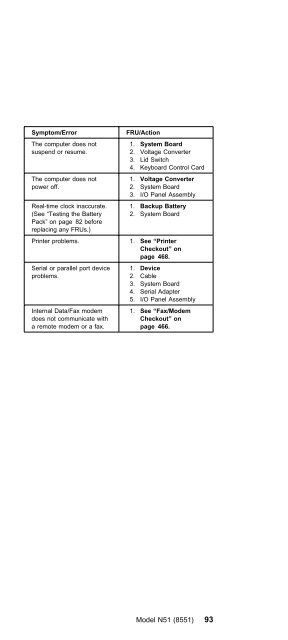- Page 1:
IBM Mobile Systems Hardware Mainten
- Page 4 and 5:
Note Before using this information
- Page 6 and 7:
Related Publications The following
- Page 8 and 9:
vi IBM Mobile Systems HMM - Volume
- Page 10 and 11:
FRU Removals and Replacements . . .
- Page 12 and 13:
x IBM Mobile Systems HMM - Volume 1
- Page 14 and 15:
Portable Computer Descriptions All
- Page 16 and 17:
Important Service Information Impor
- Page 18 and 19:
Drive and Diskette Compatibility Ma
- Page 20 and 21:
Safety Notice 2 Some standby batter
- Page 22 and 23:
Safety Notice 4 The lithium battery
- Page 24 and 25:
Safety Notice 7 Though main batteri
- Page 26 and 27:
Safety Information The following se
- Page 28 and 29:
- Stand on suitable rubber mats (ob
- Page 30 and 31:
Handling Electrostatic Discharge-Se
- Page 32 and 33:
Screw Size Chart (continued): Use t
- Page 34 and 35:
22 IBM Mobile Systems HMM - Volume
- Page 36 and 37:
General Checkout 001 DOES THE POWER
- Page 38 and 39:
(CONTINUED) 007 (continued) DID YOU
- Page 40 and 41:
(CONTINUED) 008 - Run advanced diag
- Page 42 and 43:
6. Remove the rechargeable battery
- Page 44 and 45:
Symptom-to-FRU Index The Symptom-to
- Page 46 and 47:
Symptom/Error FRU/Action 122, 124 1
- Page 48 and 49:
Symptom/Error FRU/Action 17XX (not
- Page 50 and 51:
Product Overview The following tabl
- Page 52 and 53:
▌16▐ Two Diskette Drive Ribbon
- Page 54 and 55: Locations System Board 18 17 16 5
- Page 56 and 57: System Unit Index 1 Display Assembl
- Page 58 and 59: Keyboard Arabic 1396825 Belgian 139
- Page 60 and 61: General Checkout Note: The hardware
- Page 62 and 63: (CONTINUED) 016 IS THE CHARGE LED L
- Page 64 and 65: (CONTINUED) 035 034 (continued) Rep
- Page 66 and 67: Symptom/Error FRU/Action “DISK ER
- Page 68 and 69: Symptom/Error FRU/Action “DISK ER
- Page 70 and 71: Symptom/Error FRU/Action “ERROR:
- Page 72 and 73: Symptom/Error FRU/Action “Low ROM
- Page 74 and 75: Undetermined Problem You are here b
- Page 76 and 77: 4. Press Ctrl+Alt+Ins to start the
- Page 78 and 79: Product Overview The following tabl
- Page 80 and 81: ▌13▐ Memory Module Expansion Ca
- Page 82 and 83: Locations System Board ▌1▐ Exte
- Page 84 and 85: System Unit Index 1 Top Cabinet Ass
- Page 86 and 87: General Checkout The diagnostic tes
- Page 88 and 89: (CONTINUED) 012 011 (continued) �
- Page 90 and 91: Power Systems Checkout Note One or
- Page 92 and 93: (CONTINUED) 017 - Remove the follow
- Page 94 and 95: Testing the Battery Pack 1. Place t
- Page 96 and 97: + (Red) 2 - (Black) Pin Voltage (V
- Page 98 and 99: Important The computer goes into su
- Page 100 and 101: Symptom/Error FRU/Action 000114XX 1
- Page 102 and 103: Symptom/Error FRU/Action 010436XX 1
- Page 106 and 107: Undetermined Problem You are here b
- Page 108 and 109: Power-on Password Important This in
- Page 110 and 111: Product Overview (N51 SX) The follo
- Page 112 and 113: ▌12▐ Three Voltage Converter Sc
- Page 114 and 115: Model N51 Exploded View (continued)
- Page 116 and 117: System Board (Bottom View) ▌1▐
- Page 118 and 119: System Unit Index 1 LCD Bezel, N51
- Page 120 and 121: Options and Adapters 5.25-inch Driv
- Page 122 and 123: 110 IBM Mobile Systems HMM - Volume
- Page 124 and 125: General Checkout 001 DOES THE PROBL
- Page 126 and 127: (CONTINUED) 012 011 (continued) �
- Page 128 and 129: (CONTINUED) 009 008 (continued) Go
- Page 130 and 131: (CONTINUED) 007 (continued) DO ALL
- Page 132 and 133: Testing the AC Adapter: If the Powe
- Page 134 and 135: Symptom-to-FRU Index The Symptom-to
- Page 136 and 137: Symptom/Error FRU/Action 00017400 (
- Page 138 and 139: Symptom/Error FRU/Action I9990301 (
- Page 140 and 141: Symptom/Error FRU/Action A no beep
- Page 142 and 143: Symptom/Error FRU/Action Serial or
- Page 144 and 145: Power-on Password Important This in
- Page 146 and 147: Product Overview The following tabl
- Page 148 and 149: Keyboard (Keyboard can be removed w
- Page 150 and 151: Model CL57 Exploded View 1 2 138 IB
- Page 152 and 153: Locations System Board ▌1▐ Syst
- Page 154 and 155:
System Unit Index 1 Frame, Keyboard
- Page 156 and 157:
144 IBM Mobile Systems HMM - Volume
- Page 158 and 159:
General Checkout 001 - Power-off th
- Page 160 and 161:
(CONTINUED) 4. A minimum of 512KB o
- Page 162 and 163:
Power Systems Checkout To check the
- Page 164 and 165:
Symptom/Error FRU/Action Power-good
- Page 166 and 167:
Symptom/Error FRU/Action 001102XX,
- Page 168 and 169:
Symptom/Error FRU/Action 0166XXXX,
- Page 170 and 171:
4. If the adapter fails the tests,
- Page 172 and 173:
Product Overview (P70) The followin
- Page 174 and 175:
D F A G B 162 IBM Mobile Systems HM
- Page 176 and 177:
Model P70/P75 Exploded View (contin
- Page 178 and 179:
Model P70/P75 Exploded View (contin
- Page 180 and 181:
Model P70/P75 Exploded View (contin
- Page 182 and 183:
Locations System Board (P70) 2 19 1
- Page 184 and 185:
Parts Listing (P70) 3 4 1 2 16 15 7
- Page 186 and 187:
System (P70, Serial Number xxxx5000
- Page 188 and 189:
Keyboard and Mouse (P70 386) Belgia
- Page 190 and 191:
Parts Listing (P75) 4 3 2 1 10 16 1
- Page 192 and 193:
Options and Adapters (P75 486) 300/
- Page 194 and 195:
182 IBM Mobile Systems HMM - Volume
- Page 196 and 197:
General Checkout Important The diag
- Page 198 and 199:
Symptom/Error FRU/Action 200102 - D
- Page 200 and 201:
Symptom/Error FRU/Action 200351 - P
- Page 202 and 203:
Symptom/Error FRU/Action 200556 or
- Page 204 and 205:
Failed Device to FRU Index Whenever
- Page 206 and 207:
Power-On Password Important This in
- Page 208 and 209:
Product Overview The following tabl
- Page 210 and 211:
▌16▐ Diskette Drive Ribbon Cabl
- Page 212 and 213:
Locations System Board ▌1▐ Seri
- Page 214 and 215:
System Unit (300) Index 1 Top Cover
- Page 216 and 217:
204 IBM Mobile Systems HMM - Volume
- Page 218 and 219:
General Checkout The diagnostic tes
- Page 220 and 221:
(CONTINUED) 008 (continued) - Press
- Page 222 and 223:
Important Before using the power sa
- Page 224 and 225:
Symptom/Error FRU/Action 602, 608,
- Page 226 and 227:
Symptom/Error FRU/Action Can't read
- Page 228 and 229:
it still does not light after resea
- Page 230 and 231:
7. Press 0 or 1 (LOG TO DISKETTE, O
- Page 232 and 233:
Product Overview The following tabl
- Page 234 and 235:
LCD Cable (upper-right) ▌13▐ LC
- Page 236 and 237:
ThinkPad 350 Exploded View (continu
- Page 238 and 239:
Parts Listing 26 25 23 22 21 20 19
- Page 240 and 241:
Index NiCd Battery Pack 33G6023 NiM
- Page 242 and 243:
Power Cords 1 2 3 4 5 Warning: Use
- Page 244 and 245:
General Checkout Important An exter
- Page 246 and 247:
(CONTINUED) DID THE ADVANCED DIAGNO
- Page 248 and 249:
Power Management Features Press Fun
- Page 250 and 251:
Symptom/Error FRU/Action 86XX 1. Ke
- Page 252 and 253:
Related Service Procedures This sec
- Page 254 and 255:
Advanced Diagnostics Diskette The A
- Page 256 and 257:
Starting the Test 1. Press 1 (RUN T
- Page 258 and 259:
PCMCIA Drivers IBM22SS01.SYS and PC
- Page 260 and 261:
FRU Removals and Replacements Follo
- Page 262 and 263:
ThinkPad 500 Exploded View 250 IBM
- Page 264 and 265:
System Board ▌1▐ Pointing Devic
- Page 266 and 267:
Important IBM ThinkPad 500 (2603) M
- Page 268 and 269:
256 IBM Mobile Systems HMM - Volume
- Page 270 and 271:
General Checkout Important The Adva
- Page 272 and 273:
Memory Checkout 001 - Always start
- Page 274 and 275:
Power Systems Checkout To check the
- Page 276 and 277:
Symptom-to-FRU Index The Symptom-to
- Page 278 and 279:
Symptom/Error FRU/Action Display pr
- Page 280 and 281:
Related Service Procedures This sec
- Page 282 and 283:
If the POST cannot be completed suc
- Page 284 and 285:
messages in an error log. This proc
- Page 286 and 287:
Suspend/Resume is allowed. Also, th
- Page 288 and 289:
FRU Removals and Replacements Follo
- Page 290 and 291:
ThinkPad 510 Exploded View 2A 278 I
- Page 292 and 293:
Locations ▌1▐ Top Cover Release
- Page 294 and 295:
Parts Listing 8 7 9 6 10 2 3 282 IB
- Page 296 and 297:
ThinkPad 510 System Unit FRUs Index
- Page 298 and 299:
General Checkout The diagnostic tes
- Page 300 and 301:
(CONTINUED) 007 DID THE TEST MENU A
- Page 302 and 303:
Memory Checkout Note: Before removi
- Page 304 and 305:
Battery Pack Test 1. Remove the bat
- Page 306 and 307:
Car Battery Adapter Test 1. Unplug
- Page 308 and 309:
Symptom-to-FRU Index The Symptom-to
- Page 310 and 311:
FRU Codes If an error is detected b
- Page 312 and 313:
Miscellaneous Symptoms Symptom / Er
- Page 314 and 315:
Related Service Procedures This sec
- Page 316 and 317:
FRU Removals and Replacements Follo
- Page 318 and 319:
ThinkPad 710T Exploded View 306 IBM
- Page 320 and 321:
System Board Connector (Top View)
- Page 322 and 323:
Parts Listing 3 21 19 20 18 17 16 1
- Page 324 and 325:
16 TPF 5MB, Non pre-loaded 48G9899
- Page 326 and 327:
Power Cords 1 2 3 4 5 Warning: Use
- Page 328 and 329:
General Checkout (3550-001) The dia
- Page 330 and 331:
(CONTINUED) 005 004 (continued) Go
- Page 332 and 333:
(CONTINUED) 018 (continued) IS THE
- Page 334 and 335:
General Checkout (3550-002) Overall
- Page 336 and 337:
(CONTINUED) 005 004 (continued) Go
- Page 338 and 339:
(CONTINUED) 018 (continued) IS THE
- Page 340 and 341:
Drive Connector 1 Pin Signal V dc M
- Page 342 and 343:
Symptom/Error FRU/Action 00017400 (
- Page 344 and 345:
Symptom/Error FRU/Action 0215XXXX (
- Page 346 and 347:
Related Service Procedures This sec
- Page 348 and 349:
Locations System Board ▌1▐ Exte
- Page 350 and 351:
Index 3550 Expansion Unit 1 Display
- Page 352 and 353:
General Preparation 1. Check that t
- Page 354 and 355:
(CONTINUED) 003 (continued) ARE THE
- Page 356 and 357:
(CONTINUED) 014 (continued) IS THE
- Page 358 and 359:
Power Systems Checkout If the “po
- Page 360 and 361:
Power Supply Connector P1 Table 2.
- Page 362 and 363:
Display Problems (AD/VC Adapter) Th
- Page 364 and 365:
Numeric Error Codes Symptom/Error F
- Page 366 and 367:
Symptom/Error FRU/Action Computer i
- Page 368 and 369:
FRU Codes If an error is detected b
- Page 370 and 371:
Related Service Procedures This sec
- Page 372 and 373:
5. OK appears when the test ends wi
- Page 374 and 375:
DRAM memory. When the POST memory t
- Page 376 and 377:
Figure 3. Error Message Screen 5. P
- Page 378 and 379:
Product Overview The following tabl
- Page 380 and 381:
1010 Bottom Cover � ▌1▐ ▌2
- Page 382 and 383:
1040 LED Assembly � Bottom Cover
- Page 384 and 385:
To install the Dock I security feat
- Page 386 and 387:
▌9▐ Disconnect the three connec
- Page 388 and 389:
1100 Audio Card � Bottom Cover (1
- Page 390 and 391:
378 IBM Mobile Systems HMM - Volume
- Page 392 and 393:
Locations Front View ▌1▐ Guide
- Page 394 and 395:
Main Board ▌1▐ AT Slot (98-pin)
- Page 396 and 397:
Audio Card ▌1▐ LED Assembly Cab
- Page 398 and 399:
Parts Listing 13 12 11 10 9 8 7 6 3
- Page 400 and 401:
SCSI Hard Disk Drive 80MB Drive 56F
- Page 402 and 403:
General Checkout The IBM* ThinkPad*
- Page 404 and 405:
(CONTINUED) How to Use Error Messag
- Page 406 and 407:
(CONTINUED) 010 (continued) DID THE
- Page 408 and 409:
(CONTINUED) 019 (continued) � Key
- Page 410 and 411:
Power Supply If the power-on indica
- Page 412 and 413:
Power Supply Connector CN56 Pin Sig
- Page 414 and 415:
External Display If the screen is r
- Page 416 and 417:
External Keyboard Notes If a mouse
- Page 418 and 419:
4. The test progress screen appears
- Page 420 and 421:
9. To exit the test screen, press E
- Page 422 and 423:
Running Diagnostics The Dock II Opt
- Page 424 and 425:
Testing the SCSI Subsystem Note: If
- Page 426 and 427:
Enter F3=Exit SCSI Subsystem Diagno
- Page 428 and 429:
Symptom-to-FRU Index The Symptom-to
- Page 430 and 431:
Symptom/Error FRU/Action The HDD-2
- Page 432 and 433:
Symptom-to-FRU Index for the comput
- Page 434 and 435:
Product Overview The features of th
- Page 436 and 437:
The Dock II has an active terminato
- Page 438 and 439:
Internal SCSI Device Connectors: Th
- Page 440 and 441:
FRU Removals and Replacements This
- Page 442 and 443:
Caution Be careful not to damage th
- Page 444 and 445:
1030 Power Supply Unit Removal �
- Page 446 and 447:
434 IBM Mobile Systems HMM - Volume
- Page 448 and 449:
1040 Riser Card Removal � Main Ca
- Page 450 and 451:
Step Color and type (quantity) Leng
- Page 452 and 453:
1070 Micro Switch Group Removal �
- Page 454 and 455:
1090 Tray Unit Group Removal � Ma
- Page 456 and 457:
1100 Blank Cover Group Removal for
- Page 458 and 459:
1110 Speaker and Speaker Cover Grou
- Page 460 and 461:
1120 Cable Group Removal � Main C
- Page 462 and 463:
Locations Front View ▌1▐ Main C
- Page 464 and 465:
System Status Indicators ▌1▐ 1
- Page 466 and 467:
Audio Card ▌1▐ CD-ROM Audio Con
- Page 468 and 469:
Power Supply ▌1▐ Power Supply C
- Page 470 and 471:
Parts Listing 8 7 17 16a 10a 1f 9 1
- Page 472 and 473:
Power Cords 1 2 3 4 5 6 7 8 9 10 In
- Page 474 and 475:
462 IBM Mobile Systems HMM - Volume
- Page 476 and 477:
External Diskette Drive Test Use th
- Page 478 and 479:
Fax/Modem Checkout 001 - Power-off
- Page 480 and 481:
(CONTINUED) 016 Have the telephone
- Page 482 and 483:
TrackPoint II Checkout � If the T
- Page 484 and 485:
Icons Functions ▌8▐ Function Ke
- Page 486 and 487:
Message on LCD � D3S � DON Para
- Page 488 and 489:
476 IBM Mobile Systems HMM - Volume
- Page 490 and 491:
SCSI Adapters, Terminators, Cables
- Page 492 and 493:
Display Power Cords 1 2 3 4 5 Index
- Page 494 and 495:
482 IBM Mobile Systems HMM - Volume
- Page 496 and 497:
Term Information ISDN Integrated-Se
- Page 498 and 499:
Phone Numbers, U.S. and Canada Befo
- Page 500 and 501:
IBM Canada Customer and Servicer Su
- Page 502:
IBM® Part Number: 30H2356 Printed