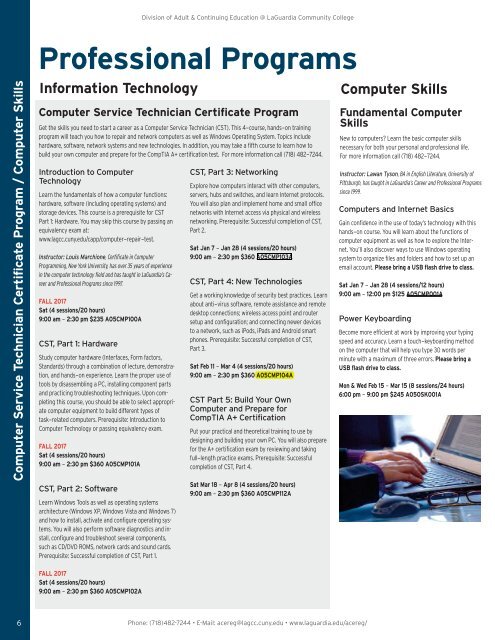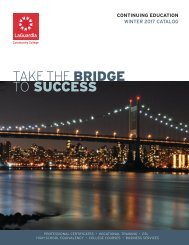ACECatalog with links
You also want an ePaper? Increase the reach of your titles
YUMPU automatically turns print PDFs into web optimized ePapers that Google loves.
Division of Adult & Continuing Education @ LaGuardia Community College<br />
Computer Service Technician Certificate Program / Computer Skills<br />
Professional Programs<br />
Information Technology<br />
Computer Service Technician Certificate Program<br />
Get the skills you need to start a career as a Computer Service Technician (CST). This 4-course, hands-on training<br />
program will teach you how to repair and network computers as well as Windows Operating System. Topics include<br />
hardware, software, network systems and new technologies. In addition, you may take a fifth course to learn how to<br />
build your own computer and prepare for the CompTIA A+ certification test. For more information call (718) 482-7244.<br />
Introduction to Computer<br />
Technology<br />
Learn the fundamentals of how a computer functions:<br />
hardware, software (including operating systems) and<br />
storage devices. This course is a prerequisite for CST<br />
Part 1: Hardware. You may skip this course by passing an<br />
equivalency exam at:<br />
www.lagcc.cuny.edu/capp/computer-repair-test.<br />
Instructor: Louis Marchione, Certificate in Computer<br />
Programming, New York University, has over 35 years of experience<br />
in the computer technology field and has taught in LaGuardia’s Career<br />
and Professional Programs since 1997.<br />
FALL 2017<br />
Sat (4 sessions/20 hours)<br />
9:00 am - 2:30 pm $235 A05CMP100A<br />
CST, Part 1: Hardware<br />
Study computer hardware (Interfaces, Form factors,<br />
Standards) through a combination of lecture, demonstration,<br />
and hands-on experience. Learn the proper use of<br />
tools by disassembling a PC, installing component parts<br />
and practicing troubleshooting techniques. Upon completing<br />
this course, you should be able to select appropriate<br />
computer equipment to build different types of<br />
task-related computers. Prerequisite: Introduction to<br />
Computer Technology or passing equivalency exam.<br />
FALL 2017<br />
Sat (4 sessions/20 hours)<br />
9:00 am - 2:30 pm $360 A05CMP101A<br />
CST, Part 2: Software<br />
Learn Windows Tools as well as operating systems<br />
architecture (Windows XP, Windows Vista and Windows 7)<br />
and how to install, activate and configure operating systems.<br />
You will also perform software diagnostics and install,<br />
configure and troubleshoot several components,<br />
such as CD/DVD ROMS, network cards and sound cards.<br />
Prerequisite: Successful completion of CST, Part 1.<br />
CST, Part 3: Networking<br />
Explore how computers interact <strong>with</strong> other computers,<br />
servers, hubs and switches, and learn Internet protocols.<br />
You will also plan and implement home and small office<br />
networks <strong>with</strong> Internet access via physical and wireless<br />
networking. Prerequisite: Successful completion of CST,<br />
Part 2.<br />
Sat Jan 7 - Jan 28 (4 sessions/20 hours)<br />
9:00 am - 2:30 pm $360 A05CMP103A<br />
CST, Part 4: New Technologies<br />
Get a working knowledge of security best practices. Learn<br />
about anti-virus software, remote assistance and remote<br />
desktop connections; wireless access point and router<br />
setup and configuration; and connecting newer devices<br />
to a network, such as iPods, iPads and Android smart<br />
phones. Prerequisite: Successful completion of CST,<br />
Part 3.<br />
Sat Feb 11 - Mar 4 (4 sessions/20 hours)<br />
9:00 am - 2:30 pm $360 A05CMP104A<br />
CST Part 5: Build Your Own<br />
Computer and Prepare for<br />
CompTIA A+ Certification<br />
Put your practical and theoretical training to use by<br />
designing and building your own PC. You will also prepare<br />
for the A+ certification exam by reviewing and taking<br />
full-length practice exams. Prerequisite: Successful<br />
completion of CST, Part 4.<br />
Sat Mar 18 - Apr 8 (4 sessions/20 hours)<br />
9:00 am - 2:30 pm $360 A05CMP112A<br />
Computer Skills<br />
Fundamental Computer<br />
Skills<br />
New to computers? Learn the basic computer skills<br />
necessary for both your personal and professional life.<br />
For more information call (718) 482-7244.<br />
Instructor: Lawan Tyson, BA in English Literature, University of<br />
Pittsburgh, has taught in LaGuardia’s Career and Professional Programs<br />
since 1999.<br />
Computers and Internet Basics<br />
Gain confidence in the use of today’s technology <strong>with</strong> this<br />
hands-on course. You will learn about the functions of<br />
computer equipment as well as how to explore the Internet.<br />
You’ll also discover ways to use Windows operating<br />
system to organize files and folders and how to set up an<br />
email account. Please bring a USB flash drive to class.<br />
Sat Jan 7 - Jan 28 (4 sessions/12 hours)<br />
9:00 am - 12:00 pm $125 A05CMP001A<br />
Power Keyboarding<br />
Become more efficient at work by improving your typing<br />
speed and accuracy. Learn a touch-keyboarding method<br />
on the computer that will help you type 30 words per<br />
minute <strong>with</strong> a maximum of three errors. Please bring a<br />
USB flash drive to class.<br />
Mon & Wed Feb 15 - Mar 15 (8 sessions/24 hours)<br />
6:00 pm - 9:00 pm $245 A05OSK001A<br />
FALL 2017<br />
Sat (4 sessions/20 hours)<br />
9:00 am - 2:30 pm $360 A05CMP102A<br />
6<br />
Phone: (718)482-7244 • E-Mail: acereg@lagcc.cuny.edu • www.laguardia.edu/acereg/