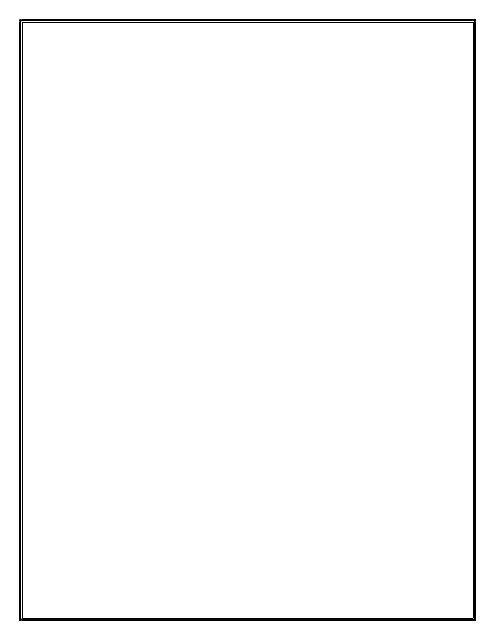new
You also want an ePaper? Increase the reach of your titles
YUMPU automatically turns print PDFs into web optimized ePapers that Google loves.
SAINTGITS COLLEGE OF APPLIED SCIENCES,<br />
PATHAMUTTOM<br />
Department of Computer Application<br />
2014 – 2017<br />
CERTIFICATE<br />
Certified that this is the bonafide record of the project work entitled<br />
APARTMENT MANAGEMENT SYSTEM<br />
Submitted by<br />
TIJO P ELIAS (140021046513), JOEL ALEX (140021046488), MIDHUN JAYAN (140021046495),<br />
PRAVEEN XAVIER (140021046501), ASWATHY SABU (140021046480), GRAISU SARA SIMON<br />
(140021046484)<br />
In partial fulfillment of the requirements for the award of the degree of Bachelor of<br />
Computer Application under the Mahatma Gandhi University during the year 2014-17.<br />
Johnsymol Joy<br />
Project Guide,<br />
Department of Computer Application<br />
Ambily Merlin Kuruvilla<br />
Lecturer and Head,<br />
Department of Computer Application
External Examiner<br />
ACKNOWLEDGEMENT<br />
It is with great pleasure that we find ourselves penning down these lines<br />
to express our sincere thanks to various people who helped us a long way in<br />
completing this project.<br />
First and foremost , we thank GOD Almighty for giving us the opportunity to<br />
complete this project successfully. We are grateful for all his blessings and his great care.<br />
We are highly obliged to our principal, Prof.M.C. Joseph, for being the source of<br />
inspiration and for his complete co-operation. we express our deep gratitude to our Head of BCA<br />
Department Lr. Ambily Merlin Kuruvila and our faculty Lr.Johnsymol joy for their<br />
encouragement and support throughout this project .<br />
We are thankful to and fortunate enough to get constant encouragement , timely<br />
support and guidance from all Teaching staffs of department of computer science which<br />
helped us in successfully completing our project work. Also ,we would like to extend our<br />
sincere regards to all the non-teaching staffs of department of computer science for their<br />
timely support.
TABLE OF CONTENTS.<br />
Chapter Title Page No<br />
1 INTRODUCTION<br />
1.1 Project Abstract<br />
1.2 Objective and Scope<br />
1.3 Problem Statement & Project Relevance<br />
1.3.1 Problem Definition<br />
1.3.2 Existing System<br />
1.3.3 Proposed System<br />
2 SYSTEM ANALYSIS & REQUIREMENT<br />
SPECIFICATION<br />
3 SYSTEM DESIGN & DEVELOPMENT<br />
3.1 Modules<br />
3.2 Data Flow Diagram<br />
3.3 Data Base Design<br />
3.4 Coding<br />
4 TESTING<br />
4.1 Testing Methodologies & Strategies<br />
4.2 Testing Methods<br />
4.2.1 Unit Test<br />
4.2.2 Integration Test<br />
4.2.3 System Test<br />
5 IMPLEMENTATION & MAINTENANCE<br />
5.1 Implementation Details<br />
5.2 Screen Shots
6 CONCLUSION & FUTURE SCOPE<br />
6.1 Conclusion<br />
6.2 Future Scope<br />
7 REFERENCES
INTRODUCTION
CHA<br />
PT<br />
ER<br />
1.<br />
INTRODUCTION<br />
1.1 PROJECT ABSTRACT<br />
In this modern world of technology, computers are affecting our lives in more ways than<br />
we probably are aware of computerized management, maintaining information of institution. The<br />
project “Apartment Management System” is a standalone application for private construction<br />
firm. The main aim of the project is to provide utility to maintain day to day operations of the<br />
apartments. This software helps them to store all transactions electronically in a system, which<br />
in turn saves lot time, money and energy. This project is developed for a reputed construction<br />
company in a city. This company built many apartments in the city and they have planned to<br />
construct many other apartments in the city.<br />
This software helps to main the track records of flat, ownership, booking, maintenance,<br />
rent, employee details. It helps in replacing the manual system of record keeping with the<br />
modern computerized system. Thus the project makes easy the hardships of manual apartment<br />
management. It is an automated version of manual apartment management system.<br />
1.2 OBJECTIVE AND SCOPE<br />
Clearly the scope of project is to provide the employees and residents of the selected<br />
apartment, an easy way of managing various apartment data. The project has mainly 2 types of<br />
users:<br />
Administrator<br />
Staff
Each type of users has their own rights. And the project can be divided into five modules.<br />
Next page constitutes of the module & user table:<br />
1.3 PROBLEM STATEMENT AND PROJECT RELEVANCE<br />
1.3.1 Problem Definition<br />
The apartment management system has to handle records of a large number of flats,<br />
booking, ownership, rent, maintenance details and the maintenance of these records was difficult.<br />
Though it has used an information system, it was totally manual. Hence there is a need to<br />
upgrade the system with a computer based information system.<br />
1.3.2 Existing System<br />
Every year the company is designing <strong>new</strong> apartments and it’s a difficult task to manage<br />
the records of each and every apartment in the manual system. It will not only take a lot of time<br />
but it also increases the chance of errors. Sometimes even after repeated cross-checks errors are<br />
found which leads to wrong entry of details. It creates a problem when you need details of any<br />
particular project. All these problems lead to the rise of an alternative option. It has the following<br />
disadvantages:<br />
1. Wastage of time :- As the computations are done manually, takes lot of time to<br />
complete the works<br />
2. Inaccuracy:- As the computations are done manually, the chances for occurrence of<br />
errors is very high<br />
3. Data checking is very difficult:- If we want to check the data, we have to search from<br />
the beginning until we find it. So the data checking also take lot of time.<br />
4. Paper file updating and keeping is a tedious process:- Data are stored to some extend<br />
on paper file. Updating of file requires manual correction, which requires the physical<br />
transfer of file from one place to another. This will consume more time.<br />
5. Loss of corruption of records:- There are chances for loss of records due to fire or some<br />
other reasons such as changes made by other persons<br />
6. Human labor:- When processing is done manually, more manpower is needed
1.3.3 Proposed System<br />
For managing all the details, we are proposing a software application that takes care of all<br />
the important details in an apartment. Implementation of this software will help the users in<br />
several ways. The present software application has various modules which can ease the work.<br />
This system is 100% reliable as it provides accurate results. It also provides easy mechanism for<br />
searching and editing different desired details. Thus the proposed system helps the company for<br />
managing various apartment details by providing mass storage facility.<br />
In short, by developing the system we attain the following features:<br />
• Easy to handle and feasible<br />
• Cost Reduction<br />
• Fast and Convenient<br />
• Maintainability<br />
• User friendly<br />
• Security<br />
• Performance<br />
• Ability to add employees<br />
• Eliminate paper works. Go green<br />
• Fully customizable<br />
• Fully scalable<br />
• Reduces HR daily works, increases productivity, user satisfaction, and a significant cost<br />
savings
SYSTEM ANALYSIS & REQUIREMENT<br />
SPECIFICATION
cha<br />
pt<br />
er<br />
2.<br />
SYSTEM ANALYSIS & REQUIREMENT SPECIFICATION<br />
2.1 REQUIREMENT STUDY<br />
2.1.1 Feasibility Report<br />
Feasibility study is to determine whether the proposed system is technically,<br />
economically and behaviorally feasible in all respects. The main aim of feasibility study is to<br />
evaluate alternative system and propose the most feasible and desirable system for<br />
development. If there is no loss for the organization then the proposed system is considered<br />
financially feasible.<br />
2.1.2 Technical Feasibility.<br />
The project gives the instant responses to all sort of queries that are being raised.<br />
The resources included are capable and can hold all types of data<br />
the project will work on any platform if it is packaged and deployed<br />
the project can be further expanded to satisfy the needs of the company<br />
Hardware requirements.<br />
CPU<br />
HARD DISK SPACE<br />
DISPLAY<br />
MEMORY<br />
OTHER DEVICES<br />
: PIII and above processor<br />
: 40 GB and above<br />
: 15'' MONITOR<br />
: 256 GB and above<br />
: DVD Drive
Software requirements.<br />
OPERATING SYSTEM : Windows 8 or compatible<br />
FRONT-END<br />
: Visual Basic<br />
BACK-END :Microsoft sql server 2008<br />
2.1.3 Economic Feasibility<br />
This involves questions such as whether the company can afford to build the system, whether its<br />
benefits should substantially exceed its costs, and whether the project has higher priority and<br />
profits than the existing system. Here there is no problem. The company had a well-equipped<br />
hardware and software, so no need to spend money on these issues. And as the client and<br />
developer are one, there is no further problem in economic issues.<br />
2.2 REQUIREMENT ANALYSIS AND CLASSIFICATION<br />
Requirement analysis involves studying the current system to find out how it works and<br />
where improvements could be made. A clear idea about the existing system is a must for making<br />
improvements where it is required. Proper planning and collection of data services the purpose.<br />
The system manages all the information about an apartment.<br />
2.2.1 System Requirements<br />
System Requirements specification is a collection of information that incorporates the<br />
requirements of a system. This gives an idea about the system specification required to develop<br />
and install the project “Apartment Management System”.<br />
the<br />
The software Requirement Specification is a technical specification of requirements for<br />
software product. The goal of software requirements definition is to completely and
consistently specify the technical requirements for the software product in a concise and<br />
unambiguous manner.The software Requirement Specification is based on the System<br />
Definition. The requirement specifications are primarily concerned with functional and<br />
performance aspects of a software product and emphasis are placed on specifying product<br />
characteristics implying how the product will provide those characteristics.<br />
One of the difficult tasks is selecting software, once the system requirement is found out<br />
then we have to determine whether a particular software package fits for those system<br />
requirements. This section summarizes the application requirements.<br />
2.2.2 Hardware Requirements<br />
CPU - PIII and above processor<br />
HARD DISK SPACE<br />
RAM<br />
DISPLAY<br />
- 40 GB and above<br />
- 256 and above<br />
- 15'' MONITOR<br />
2.2.3 Software Requirements<br />
OPERATING SYSTEM :- Microsoft Windows 8<br />
FRONT-END :-Visual Basic 6.0<br />
BACK-END :-Microsoft SQL Server 2008
SYSTEM DESIGN AND DEVELOPMENT
CHA<br />
PT<br />
ER<br />
3.<br />
SYSTEM DESIGN & DEVELOPMENT<br />
3.1 Modules<br />
1) Flat Management<br />
This module includes managing the flat details such as flat, booking, ownership,<br />
rent, maintenance details. Staff enters the details and updates the changes.<br />
Administrator will view the entire details given by the staff to manage the flat.<br />
2) Employee Management<br />
This module includes managing the employee details .Staff will provide the<br />
details about each employee. Administrator is the overall controller of this<br />
module.<br />
3) Report Generation<br />
In this module, report is generated by the administrator about salary and flat<br />
details. Staff can have no access to this module<br />
3.2 DATA FLOW DIAGRAM<br />
A data flow diagram (DFD) is a network that describes the flow of data throughout a<br />
system, data stores and the processes that changes, or transform, data flows. The DFD network is<br />
a formal, logical abstract of a system that may have many possible physical configurations. For<br />
this reason, a set of symbols that do not imply a physical form is used to request data sources,<br />
data flows, data transformation and data storage. they represent one of the most ingenious tools
used for structured analysis. It has the purpose of clarifying system design. It is the major starting<br />
point in the design phase that functionality decomposes the requirement specification down to<br />
the lowest level of detail. Structured analysis follows a top-down approach to describe the<br />
system. An initial model of the system only shows major activities of the system and this model<br />
is then explored into more detailed lower level diagrams. Each process in the system can be<br />
described with data flow diagram and can be broken into several another process to fully<br />
understand the system. In the normal convention, the DFD has four major symbols.<br />
Figure:1, Symbols Used<br />
The following are the symbols used in the Data Flow Diagram:<br />
:Rectangle, which defines source or destination<br />
of data.<br />
:Arrow, which shows data flow.<br />
:Circle, which represents a process that transforms<br />
incoming data into outgoing data.
:Open Rectangle, which shows data store.<br />
Figure:2, Level 0(Context Diagram).<br />
request<br />
response<br />
USER<br />
Apartment<br />
management<br />
System<br />
USER<br />
Staff Level
Figure:3, Level 1<br />
Figure:4, Level 1.1
Figure:5,Level 1.2<br />
Figure:6,Level 1.3
Figure:6, Level 1.4<br />
Figure:7, Level 1.5
Admin Level
Figure:8, Level 1<br />
Figure:9, Level 1.1
Figure:10,level 1.2
Figure:11, level 1.3
3.3 DATABASE DESIGN<br />
Table1: tbl_Login.<br />
FIELD NAME DATATYPE CONSTRAINTS DESCRIPTION<br />
Id Int Primary Key Resident id<br />
Username n varchar(50) Not null Username<br />
Password n varchar(50) Not null password<br />
Role n varchar(50) Not null Person who log in<br />
Table2: tbl_empreg<br />
FIELD NAME DATATYPE CONSTRAINTS DESCRIPTION<br />
Emp_id Int Primary key Employee id<br />
Emp_name nvarchar(50) Not null Employee name<br />
Address nvarchar(50) Not null Employee address<br />
Gender nvarchar(50) Not null Gender<br />
Age Int Not null Age<br />
Email nvarchar(50) Not null Email Address<br />
Phone nvarchar(50) Not null Phone number<br />
Qualification nvarchar(50) Not null Qualification<br />
Experience Nchar(10) Not null Experience<br />
Designation nvarchar(50) Not null Designation<br />
Date_join Date Not null Date of Join<br />
Salary Int Not null Salary
Table3: tbl_book<br />
FIELD NAME DATATYPE CONSTRAINTS DESCRIPTION<br />
Id Int Primary Key Booking id<br />
Name nvarchar(50) Not null Resident Name<br />
Address nvarchar(50) Not null Resident Address<br />
Phone nvarchar(50) Not null Phone Number<br />
Email nvarchar(50) Not null Email Address<br />
Flatno Int Foreign Key Flat number<br />
Tenants nvarchar(50) Not null Tenants<br />
Total_amount nvarchar(50) Not null Total Amount<br />
Advance nvarchar(50) Not null Advance Amount<br />
Balance_amt nvarchar(50) Not null Balance Amount<br />
Transaction_mode nvarchar(50) Not null Transaction Mode<br />
Book_date nvarchar(50) Not null Booking date<br />
Status nvarchar(50) Not null Status<br />
Total_residents Int Not null Total Residents<br />
Table4: Tbl_flat1<br />
FIELD NAME DATATYPE CONSTRAINTS DESCRIPTION<br />
Flat_no Int Primary Key Flat number<br />
Floor_no Int Not null Floor number<br />
Furnished nvarchar(50) Not null Furnished<br />
Rooms nvarchar(50) Not null Number of rooms<br />
Amount nvarchar(50) Not null Total amount<br />
Status nvarchar(50) Not null Flat status
Table 5: tbl_owner<br />
FIELD NAME DATATYPE CONSTRAINTS DESCRIPTION<br />
Id Int Primary Key Owner id<br />
Name nvarchar(50) Not null Owner name<br />
Mobile nvarchar(50) Not null Owner mobile number<br />
Email nvarchar(50) Not null Owner email<br />
Flatno Int Foreign Key Flat no<br />
Tenants nvarchar(50) Not null Type of resident<br />
Parking nvarchar(50) Not null Mode of parking<br />
Transaction_mode nvarchar(50) Not null Mode of transaction<br />
Date_entry nvarchar(50) Not null Date<br />
Table6: tbl_rent<br />
FIELD NAME DATATYPE CONSTRAINTS DESCRIPTION<br />
Id Int Primary Key Rent id<br />
Name nvarchar(50) Not null Resident name<br />
Mobile nvarchar(50) Not null Resident mobile<br />
number<br />
Email nvarchar(50) Not null Resident email<br />
Flatno Int Foreign Key Resident flatno<br />
Tenants nvarchar(50) Not null Type of Resident<br />
Parking nvarchar(50) Not null Mode of parking<br />
Transaction_mode nvarchar(50) Not null Mode of transaction<br />
Rent_date nvarchar(50) Not null Rent date<br />
Amount nvarchar(50) Not null Rent amount
Table 7: tbl_main<br />
FIELD NAME DATATYPE CONSTRAINTS DESCRIPTION<br />
Id Int Primary key Id<br />
Flatno Int Foreign Key Flat number<br />
Type nvarchar(50) Not null Type of maintenance<br />
Person_allotted nvarchar(50) Not null No. of person allotted<br />
for maintenance<br />
Status nvarchar(50) Not null Status of the request<br />
3.4 CODING<br />
The process of creating and maintaining information system is called system development<br />
system analysis and design. In addition to technical knowledge, it requires business knowledge<br />
and management skill. System development is also known as “Procedures design” is a series of<br />
operations carried out according to the specification in order to manipulate the data stored<br />
through the input to produce required output from the computer system. The principle activities<br />
performed during the development phase can be divided into major sequences:<br />
‣ External System Development<br />
Implementation planning<br />
Preparation of manuals<br />
Personal training<br />
‣ Internal System Development<br />
Computer program development<br />
Overall system performance testing
3.4 CODE<br />
1. CONNECTION MODULE<br />
Public cn, rs, s<br />
Public Function CONNECT()<br />
Set cn = New ADODB.Connection<br />
cn.Open = "Provider=sqloledb;server=DELL-<br />
PC\SQLEXPRESS;database=apartment;trusted_connection=yes"<br />
Set rs = New ADODB.Recordset<br />
End Function<br />
2.MAIN MDI FORM<br />
Private Sub emp_Click()<br />
DataReport1.Show<br />
End Sub<br />
Private Sub MDIForm_Load()<br />
Call CONNECT<br />
'rs.Open "select * from tbl_log1 ", cn, adOpenDynamic, adLockPessimistic<br />
If s = "admin" Then<br />
mnuemp.Visible = True<br />
mnuviewdetails.Visible = True<br />
mnureports.Visible = True<br />
mnulogoff.Visible = True<br />
mnuflat.Visible = False<br />
mnuowner.Visible = False
mnubooking.Visible = False<br />
mnurent.Visible = False<br />
Else<br />
mnuflat.Visible = True<br />
mnuowner.Visible = True<br />
mnubooking.Visible = True<br />
mnulogoff.Visible = True<br />
mnumain.Visible = True<br />
End If<br />
End Sub<br />
Private Sub mnuadd_Click()<br />
flatdetails.Show<br />
End Sub<br />
Private Sub mnuaddbooking_Click()<br />
Form7.Show<br />
End Sub<br />
Private Sub mnuaddemp_Click()<br />
Form10.Show<br />
End Sub<br />
Private Sub mnuaddmain_Click()<br />
Form14.Show<br />
End Sub<br />
Private Sub mnuadowner_Click()<br />
Form2.Show<br />
End Sub
Private Sub mnuadrent_Click()<br />
rentdetails.Show<br />
End Sub<br />
Private Sub mnubookingdetails_Click()<br />
Form9.Show<br />
End Sub<br />
Private Sub mnuflatdetails_Click()<br />
Form13.Show<br />
End Sub<br />
Private Sub mnulogoff_Click()<br />
Form4.Show<br />
Unload Me<br />
End Sub<br />
Private Sub mnumaindetails_Click()<br />
Form16.Show<br />
End Sub<br />
Private Sub mnuownerdetails_Click()<br />
Form6.Show<br />
End Sub<br />
Private Sub mnusearch_Click()<br />
Form3.Show<br />
End Sub<br />
Private Sub mnusearchemp_Click()<br />
Form12.Show
End Sub<br />
Private Sub mnuupdate_Click()<br />
Form5.Show<br />
End Sub<br />
Private Sub mnuupdatebooking_Click()<br />
Form8.Show<br />
End Sub<br />
Private Sub mnuupdateemp_Click()<br />
Form11.Show<br />
End Sub<br />
Private Sub mnuupdatemain_Click()<br />
Form15.Show<br />
End Sub<br />
Private Sub mnuupdaterent_Click()<br />
Form17.Show<br />
End Sub<br />
Private Sub mnuview_Click()<br />
Form6.Show<br />
End Sub<br />
Private Sub mnuviewbooking_Click()<br />
Form9.Show<br />
End Sub<br />
Private Sub mnuviewmain_Click()
Form16.Show<br />
End Sub<br />
Private Sub mnuviewrent_Click()<br />
Form18.Show<br />
End Sub<br />
Private Sub r_Click()<br />
Form18.Show<br />
End Sub<br />
Private Sub upd_Click()<br />
Form1.Show<br />
End Sub<br />
3.LOGIN FORM<br />
Private Sub Command1_Click()<br />
Call CONNECT<br />
If Text1.Text = "" Or Text2.Text = "" Then<br />
MsgBox ("Please enter data")<br />
Else<br />
rs.Open "select * from tbl_log1 where Username='" + Text1.Text + "' and<br />
Password = '" + Text2.Text + "'", cn, adOpenDynamic, adLockPessimistic<br />
If rs.EOF = False Then<br />
s = rs.Fields("Role")<br />
If s = "admin" Then<br />
MDIForm1.Show<br />
ElseIf s = "employee" Then<br />
MDIForm1.Show<br />
End If
Else<br />
MsgBox ("invalid username or password")<br />
End If<br />
End If<br />
Text1.Text = ""<br />
Text2.Text = ""<br />
Unload Me<br />
End Sub<br />
4 .EMPLOYEE DETAILS<br />
Dim g, e<br />
Private Sub Command1_Click()<br />
Call CONNECT<br />
rs.Open "select * from tbl_empreg", cn, adOpenDynamic,<br />
adLockPessimistic<br />
rs.AddNew<br />
rs.Fields("Emp_name") = Text1.Text<br />
rs.Fields("Address") = Text2.Text<br />
If Check1.Value = 1 Then<br />
g = "Male"<br />
ElseIf Check2.Value = 2 Then<br />
g = "Female"<br />
End If<br />
rs.Fields("Gender") = g<br />
rs.Fields("Age") = Text3.Text<br />
rs.Fields("Email") = Text4.Text<br />
rs.Fields("Phone") = Text5.Text<br />
rs.Fields("Qualification") = Combo1.Text<br />
If Check3.Value = 1 Then<br />
e = "Yes"
ElseIf Check4.Value = 1 Then<br />
e = "No"<br />
End If<br />
rs.Fields("Experience") = e<br />
rs.Fields("Designation") = Text6.Text<br />
rs.Fields("Date_join") = Date<br />
rs.Fields("Salary") = Text7.Text<br />
rs.Update<br />
MsgBox ("Successfully registered")<br />
rs.Close<br />
End Sub<br />
Private Sub Command2_Click()<br />
MDIForm1.Show<br />
End Sub<br />
5.BOOKING DETAILS<br />
Dim s, b, t<br />
Private Sub Check1_Click()<br />
Check2.Enabled = False<br />
End Sub<br />
Private Sub Check2_Click()<br />
Check1.Enabled = False<br />
End Sub<br />
Private Sub Check3_Click()<br />
Check4.Enabled = False<br />
Check5.Enabled = False
End Sub<br />
Private Sub Check4_Click()<br />
Check3.Enabled = False<br />
Check5.Enabled = False<br />
End Sub<br />
Private Sub Check5_Click()<br />
Check3.Enabled = False<br />
Check4.Enabled = False<br />
End Sub<br />
Private Sub Command1_Click()<br />
Call CONNECT<br />
rs.Open "select * from tbl_book", cn, adOpenDynamic, adLockPessimistic<br />
rs.AddNew<br />
rs.Fields("Name") = Text1.Text<br />
rs.Fields("Address") = Text2.Text<br />
rs.Fields("Phone") = Text3.Text<br />
rs.Fields("Email") = Text4.Text<br />
rs.Fields("flatno") = Text12.Text<br />
If Check3.Value = 1 Then<br />
t = "Family"<br />
ElseIf Check4.Value = 1 Then<br />
t = "Friends"<br />
ElseIf Check5.Value = 1 Then<br />
t = "Single"<br />
End If<br />
rs.Fields("Tenents") = t
s.Fields("Total_amount") = Text9.Text<br />
rs.Fields("Advance") = Text10.Text<br />
rs.Fields("Balance_amt") = Text11.Text<br />
If Check1.Value = 1 Then<br />
s = "By cash"<br />
ElseIf Check2.Value = 1 Then<br />
s = "By cheque"<br />
End If<br />
rs.Fields("Transaction_mode") = s<br />
rs.Fields("Book_date") = Date<br />
rs.Fields("Status") = "Booked"<br />
rs.Update<br />
MsgBox ("Successfully booked")<br />
rs.Close<br />
End Sub<br />
Private Sub Text10_Change()<br />
Text11.Text = Val(Text9.Text) - Val(Text10.Text)<br />
End Sub<br />
6.BOOKING UPDATE DETAILS<br />
Private Sub Combo1_Click()<br />
Call CONNECT<br />
rs.Open "select * from tbl_book where Name = '" + Combo1.Text + "'", cn,<br />
adOpenDynamic, adLockPessimistic<br />
Text1.Text = rs.Fields("Book_date")
Text2.Text = rs.Fields("flatno")<br />
Text5.Text = rs.Fields("Total_residents")<br />
Text6.Text = rs.Fields("Total_amount")<br />
Text7.Text = rs.Fields("Advance")<br />
Text8.Text = rs.Fields("Balance_amt")<br />
rs.Update<br />
End Sub<br />
Private Sub Command1_Click()<br />
Call CONNECT<br />
rs.Open "select * from tbl_book where Name = '" + Combo1.Text + "'", cn,<br />
adOpenDynamic, adLockPessimistic<br />
rs.Fields("Book_date") = Text1.Text<br />
rs.Fields("flatno") = Text2.Text<br />
rs.Fields("Total_residents") = Text5.Text<br />
rs.Fields("Total_amount") = Text6.Text<br />
rs.Fields("Advance") = Text7.Text<br />
rs.Fields("Balance_amt") = Text8.Text<br />
rs.Update<br />
MsgBox ("Successfully updated")<br />
End Sub<br />
Public Function bindcombo()<br />
Call CONNECT<br />
rs.Open "select * from tbl_book", cn, adOpenDynamic, adLockPessimistic<br />
While rs.EOF = False<br />
Combo1.AddItem (rs.Fields("Name"))<br />
rs.MoveNext<br />
Wend<br />
End Function
Private Sub Command2_Click()<br />
Call CONNECT<br />
rs.Open "select * from tbl_book where Name = '" + Combo1.Text + "'", cn,<br />
adOpenDynamic, adLockPessimistic<br />
rs.Fields("Book_date") = Text1.Text<br />
rs.Fields("flatno") = Text2.Text<br />
rs.Fields("Total_residents") = Text5.Text<br />
rs.Fields("Total_amount") = Text6.Text<br />
rs.Fields("Advance") = Text7.Text<br />
rs.Fields("Balance_amt") = Text8.Text<br />
rs.Fields("Status") = "Cancelled"<br />
rs.Update<br />
MsgBox ("Successfully cancelled")<br />
rs.Open "select * from tbl_flat1 where Flat_no = '" + Text2.Text + "'", cn,<br />
adOpenDynamic, adLockPessimistic<br />
rs.Fields("Status") = "Not booked"<br />
End Sub<br />
Private Sub Command3_Click()<br />
MDIForm1.Show<br />
End Sub<br />
Private Sub Form_Load()<br />
bindcombo<br />
End Sub<br />
Private Sub Text7_Change()
Text8.Text = Val(Text6.Text) - Val(Text7.Text)<br />
End Sub<br />
7.FLAT DETAILS<br />
Dim s, r<br />
Private Sub Check1_Click()<br />
Check2.Value = 0<br />
End Sub<br />
Private Sub Check2_Click()<br />
Check1.Value = 0<br />
End Sub<br />
Private Sub Check3_Click()<br />
Check4.Value = 0<br />
End Sub<br />
Private Sub Check4_Click()<br />
Check3.Value = 0<br />
End Sub<br />
Private Sub Command1_Click()<br />
Call CONNECT<br />
rs.Open "select * from tbl_flat1", cn, adOpenDynamic, adLockPessimistic<br />
rs.AddNew<br />
rs.Fields("Flat_no") = Text1.Text<br />
rs.Fields("Floor_no") = Text2.Text<br />
If Check1.Value = 1 Then<br />
s = "Yes"
ElseIf Check2.Value = 1 Then<br />
s = "No"<br />
End If<br />
rs.Fields("Furnished") = s<br />
If Check3.Value = 1 Then<br />
r = "3BHK"<br />
ElseIf Check4.Value = 1 Then<br />
r = "2BHK"<br />
End If<br />
rs.Fields("Rooms") = r<br />
rs.Fields("Amount") = Text3.Text<br />
rs.Fields("Status") = "Not booked"<br />
rs.Update<br />
MsgBox ("saved")<br />
clear<br />
End Sub<br />
Public Function clear()<br />
Text1.Text = ""<br />
Text2.Text = ""<br />
Text3.Text = ""<br />
End Function<br />
8.FLAT UPDATE DETAILS<br />
Private Sub Combo1_Click()<br />
Call CONNECT
s.Open "select * from tbl_flat1 where Flat_No = '" + Combo1.Text + "'",<br />
cn, adOpenDynamic, adLockPessimistic<br />
Text2.Text = rs.Fields("Floor_No")<br />
Text3.Text = rs.Fields("Furnished")<br />
Text4.Text = rs.Fields("Rooms")<br />
Text5.Text = rs.Fields("Amount")<br />
rs.Update<br />
End Sub<br />
Private Sub Command1_Click()<br />
Call CONNECT<br />
rs.Open "select * from tbl_flat1 where Flat_No = '" + Combo1.Text + "'",<br />
cn, adOpenDynamic, adLockPessimistic<br />
rs.Fields("Floor_No") = Text2.Text<br />
rs.Fields("Furnished") = Text3.Text<br />
rs.Fields("Rooms") = Text4.Text<br />
rs.Fields("Amount") = Text5.Text<br />
rs.Update<br />
MsgBox ("Successfully updated")<br />
End Sub<br />
Private Sub Command2_Click()<br />
Call CONNECT
s.Open "select * from tbl_flat1 where Flat_No = '" + Combo1.Text + "'",<br />
cn, adOpenDynamic, adLockPessimistic<br />
rs.Fields("Floor_No") = Text2.Text<br />
rs.Fields("Furnished") = Text3.Text<br />
rs.Fields("Rooms") = Text4.Text<br />
rs.Fields("Amount") = Text5.Text<br />
rs.Update<br />
MsgBox ("Successfully cancelled")<br />
End Sub<br />
Private Sub Form_Load()<br />
bindcombo<br />
End Sub<br />
Public Function bindcombo()<br />
Call CONNECT<br />
rs.Open "select * from tbl_flat1", cn, adOpenDynamic, adLockPessimistic<br />
While rs.EOF = False<br />
Combo1.AddItem (rs.Fields("Flat_no"))<br />
rs.MoveNext<br />
Wend<br />
End Function<br />
9.OWNER DETILS<br />
Dim s, r<br />
Dim t1, t2
Dim tm1<br />
Private Sub Check1_Click()<br />
Check2.Visible = False<br />
End Sub<br />
Private Sub Check2_Click()<br />
Check1.Visible = False<br />
End Sub<br />
Private Sub Check3_Click()<br />
Check4.Visible = False<br />
End Sub<br />
Private Sub Check4_Click()<br />
Check3.Visible = False<br />
End Sub<br />
Private Sub Check5_Click()<br />
Check6.Visible = False<br />
End Sub<br />
Private Sub Check6_Click()<br />
Check5.Visible = False<br />
End Sub<br />
Private Sub Combo1_Click()<br />
Call CONNECT<br />
rs.Open "select * from tbl_flat1 where Flat_no ='" + Combo1.Text + "'", cn,<br />
adOpenDynamic, adLockPessimistic
If rs.EOF = False Then<br />
Text5.Text = rs.Fields("Floor_no")<br />
Text6.Text = rs.Fields("Amount")<br />
rs.Update<br />
End If<br />
End Sub<br />
Private Sub Command1_Click()<br />
Call CONNECT<br />
Text4.Text = Date<br />
rs.Open "select * from tbl_owner", cn, adOpenDynamic, adLockPessimistic<br />
rs.AddNew<br />
rs.Fields("Name") = Text1.Text<br />
rs.Fields("Mobile") = Text2.Text<br />
rs.Fields("Email") = Text3.Text<br />
rs.Fields("Date_entry") = Text4.Text<br />
rs.Fields("flatno") = Combo1.Text<br />
If Check1.Value = 1 Then<br />
t1 = "Family"<br />
ElseIf Check2.Value = 1 Then<br />
t1 = "Friends"<br />
End If<br />
rs.Fields("Tenents") = t1<br />
If Check3.Value = 1 Then<br />
t2 = "2 weeler"<br />
ElseIf Check4.Value = 1 Then<br />
t2 = "4 weeler"<br />
End If
s.Fields("Parking") = t2<br />
If Check5.Value = 1 Then<br />
tm1 = "By cash"<br />
ElseIf Check6.Value = 1 Then<br />
tm1 = "By cheque"<br />
End If<br />
rs.Fields("Transaction_mode") = tm1<br />
rs.Fields("Date_entry") = Date<br />
rs.Update<br />
rs.Close<br />
rs.Open "select * from tbl_flat1 where Flat_no = '" + Combo1.Text + "'",<br />
cn, adOpenDynamic, adLockPessimistic<br />
rs.Fields("Status") = "booked"<br />
rs.Update<br />
End Sub<br />
Public Function bindcombo()<br />
Call CONNECT<br />
rs.Open "select * from tbl_flat1", cn, adOpenDynamic, adLockPessimistic<br />
While rs.EOF = False<br />
Combo1.AddItem (rs.Fields("Flat_no"))<br />
rs.MoveNext<br />
Wend<br />
End Function<br />
Private Sub Form_Load()<br />
Call bindcombo<br />
End Sub
10.OWNER UPDTAE DETAILS<br />
Private Sub Combo1_Click()<br />
Call CONNECT<br />
rs.Open "select * from tbl_owner where flatno = '" + Combo1.Text + "'",<br />
cn, adOpenDynamic, adLockPessimistic<br />
Text1.Text = rs.Fields("Name")<br />
Text2.Text = rs.Fields("Mobile")<br />
Text3.Text = rs.Fields("Email")<br />
Text4.Text = rs.Fields("Tenents")<br />
Text5.Text = rs.Fields("Parking")<br />
End Sub<br />
Private Sub Command1_Click()<br />
Call CONNECT<br />
rs.Open "select * from tbl_owner where flatno = '" + Combo1.Text + "'",<br />
cn, adOpenDynamic, adLockPessimistic<br />
rs.Fields("Name") = Text1.Text<br />
rs.Fields("Mobile") = Text2.Text<br />
rs.Fields("Email") = Text3.Text<br />
rs.Fields("Tenents") = Text4.Text<br />
rs.Fields("Parking") = Text5.Text<br />
rs.Update<br />
MsgBox ("Successfully updated")<br />
MDIForm1.Show<br />
End Sub<br />
Private Sub Command2_Click()<br />
Call CONNECT
s.Open "select * from tbl_owner where flatno = '" + Combo1.Text + "'",<br />
cn, adOpenDynamic, adLockPessimistic<br />
rs.Delete<br />
MsgBox ("Succesfully deleted")<br />
End Sub<br />
Private Sub Form_Load()<br />
bindcombo<br />
End Sub<br />
Public Function bindcombo()<br />
Call CONNECT<br />
rs.Open "select * from tbl_flat1 where Status = 'booked' ", cn,<br />
adOpenDynamic, adLockPessimistic<br />
While rs.EOF = False<br />
Combo1.AddItem (rs.Fields("Flat_no"))<br />
rs.MoveNext<br />
Wend<br />
End Function
TESTING
CHA<br />
PT<br />
ER<br />
4.<br />
TESTING<br />
4.1 TESTING METHODOLOGIES AND STRATEGIES<br />
Software testing is an integral part of development to ensure software quality. Some<br />
software organizations are reluctant to include in their software cycle, because they are afraid of<br />
the high cost associated with the software testing. There are several factors that attribute that cost<br />
of software testing. creating and manipulating large number of tester cases is a time consuming<br />
process. Furthermore, it requires skilled and experienced tester to develop greater quality test<br />
cases. Even with the wide availability of automation tools for testing, the degree of automation<br />
mostly remains at the automated test script level, and generally, significant amount of human<br />
intervention is required in testing. Testing provides a good indication of software as a while .The<br />
debugging process is the most unpredictable part of testing process.<br />
Testing begins at the module level and work towards the integration of the entire<br />
computer based system. No testing is the complete without verification and validation part. The<br />
goal of verification and validation activities are to access and improve the quality of work<br />
product generated during the development and modification of the software. Testing plays a vital<br />
role in determining the reliability and efficiency of the software and hence is very important<br />
stage in software development. Test is to be conducted on the software to evaluate its<br />
performance under a number of conditions .Ideally, it should do so at the level of each module<br />
and also when all of them are integrated to form the complete system.
In the project "APARTMENT MANAGEMENT SYSTEM" the testing has been<br />
successfully handled with the modules. The test data was given to each and every module in all<br />
respect and got the desired output. Each module that has been tested is found working properly.<br />
4.2 TESTING METHODS<br />
The entire process can be divided into 3 phases<br />
.Unit Testing<br />
.Integrated Testing<br />
. Final/System Testing<br />
4.2.1 Unit Test<br />
Here, we test each module individually and integrate the overall system. Unit test focuses<br />
verification efforts even in the smallest unit of software design in each module. This is known as<br />
‘Module testing'. The modules of this project are tested separately .This testing is carried out in<br />
the programming style itself. In this testing each module is focused to work satisfactory as regard<br />
to expected output from the module. There are some validation checks for the fields unit testing<br />
gives stress on the modules of 'Apartment management system independently of one another, to<br />
find errors. Here different modules are tested against the specification produced during the<br />
design of the modules. Unit testing is done to test the working of individual modules with test<br />
SQL servers .Program unit is usually small enough that the programmer who developed it can<br />
test it in a great detail. Until testing focuses first on the modules to locate errors. These errors<br />
are verified and corrected and so that the unit perfectly fits to the "apartment management<br />
system".<br />
4.2.2 Integration Test<br />
Data can be lost across an interface ,once module can have an adverse effect on the other<br />
sub functions, when combined they may not perform the desired functions. Integrated testing is<br />
the systematic testing to uncover the errors within the interface .This testing is done with simple
data and the developed system has run successfully with this data. The need of integrated system<br />
is to find the overall system performance .In this whole modules college Apartment management<br />
system are connected and tested.<br />
4.2.3 System Test<br />
System testing focuses on testing the system as a whole. System testing is a crucial step<br />
in quality management process. In the software development life cycle ,system testing is the first<br />
level where the system is tested as a whole .The system is tested to verify whether it meets the<br />
functional and technical requirements .The application /system is tested in an environment<br />
closely resembles production environment where the application will be finally developed.
IMPLEMENTATION & MAINTENANCE
CHA<br />
PT<br />
ER<br />
5.<br />
IMPLEMENTATION & MAINTENANCE<br />
INTRODUCTION<br />
The implementation is one phase of software development. Implementation is the stage in<br />
the project where theoretical design is turned into working system. Implementation involves<br />
placing the complete and tested software system into actual work environment. Implementation<br />
is concerned with translating design specification with source code.<br />
The primary goal of implementation is to write the source code to its specification that<br />
can be achieved by making the source code clear and straight forward as possible.<br />
Implementation means the process of converting a <strong>new</strong> or revised system design into operational<br />
one.<br />
The three types of implementation are<br />
Implementation of a computerized system to replace a manual system<br />
Implementation of a <strong>new</strong> system to replace existing one<br />
Implementation of a modified system to replace an existing one<br />
5.1 IMPLEMENTATION DETAILS
The implementation process is as follows:<br />
Requirement analysis and project planning<br />
The project started on 09-06-2015 and the first phase was analyze the requirements like<br />
Who will be the end user and what total expected duration for completion of project .There were<br />
several meeting conducted with project-in-charge.<br />
For project planning there were two modules<br />
Admin module<br />
User module<br />
Design<br />
The second phase of the implementation was design phase. In this phase before the<br />
coding the DFD, Database Design were done.<br />
Coding<br />
The coding phase is the next phase in the model. The coding was done with the visual<br />
basics 6.0 which handled the front end and MS SQL SERVER 2008 handles the backend.<br />
Testing<br />
Once the coding phase gets completed the next major phase was the testing phase.<br />
System testing was conducted against the requirements and almost all of the requirements got<br />
satisfied.<br />
Implementation<br />
The final phase of the project is the implementation . The project was implemented and<br />
worked correctly in the local system.<br />
Front End Description
Visual basic is the favorite programming environment of many users. When visual basics<br />
was originated, it created a revolution in windows programming, and that revolution appears to<br />
this day. Windows programming was never easy as it is in using visual basics it is so easy that<br />
Programs are made right before the eyes and are executed.<br />
Visual basic was derived from BASIC, and is an event –driven programming language.<br />
Programming in visual basics is done visually, which means that as you can see how our<br />
application will look on execution. We can therefore change and experiment with design to meet<br />
our requirement .visual basic 6.0 has many powerful features that are required in today’s<br />
programming environment. Visual basic is used in a task-oriented way, which is the best way to<br />
write programs. VISUAL BASIC is high level programming language which evolved from the<br />
earlier DOS . Version called BASIC.BASIC means Beginners All purpose Symbolic instruction<br />
Code .it is a relatively easy programming language to learn.<br />
Features of Visual Basic<br />
‣ Visual basic applications are event driven: Event driven means the user<br />
is in control of the application. The user generates a stream of events each time be or she clicks<br />
with the mouse or presses a key on the keyboard. Your visual basic application responds to those<br />
events through the code you’ve written and attached to those events.<br />
‣ Visual basic support the principle of object-oriented design: This means<br />
that you can compartmentalize different aspect of your application as object and develop and<br />
test those object independently of the rest of application .By modifying certain properties and<br />
invoking the methods of these objects ,you exert a great deal of control over the user’s<br />
interaction with the visual basic program you’ve written.<br />
‣ Microsoft has designed Visual Basic to be complete windows application<br />
developed system: This means that your Visual Basic application will look and behave like<br />
other windows programs your user might work with .In other words ,your visual basic<br />
application will conform to the windows 95 look and feel without any extra work on your part.<br />
‣ Visual basic is infinitely extensible through the use of active controls,<br />
Dynamically Linked Libraries (DDLs), and add –ins: you can create ActiveX
controls ,DDLs, and add-ins with Visual Basic 6 or buy them off shelf from a large number of<br />
third –party software vendors.<br />
Backend Description<br />
SQL is a standard language for communicating with the RDBMS from any tool SQL<br />
can be used by a range of users. It is non-procedural language which looks like English language.<br />
When you enter an SQL statement , it is stored in SQL buffer and remains there until you enter a<br />
<strong>new</strong> statement.<br />
DDL:-DDL is the part of ESQL. it stands for Data Definition language. It provides<br />
statement for creation and deletion of the database. The DDL statements insulate you from the<br />
low level details of how data is physically stored in the database statement are: CREATE<br />
TABLE,ALTER TABLE ,DROP TABLE etc.<br />
DML:- DML is also the part of SQL .it stands for Data Manipulation Language . it<br />
provides statements For manipulating the database. The DML statements can modify the data<br />
stored in the database, but may cannot change its structure. It includes commands to insert<br />
,delete and modify tuples in the database<br />
Features of SQL<br />
‣ Recovery and concurrency: Concurrency is concerned with the manner in which<br />
multiple users operate the database. Each user can either reflect the updates of a<br />
transaction or can cancel all the updates of a transaction.<br />
‣ Security: The security can be maintained by view mechanism .A view is used to hide<br />
sensitive information and defines only part of a table which should be visible.<br />
‣ Integrity constraints: They are enforced by the system .For example, one can specify<br />
that an attribute of a relation will not take on null values.<br />
What SQL can do?<br />
SQL can retrieve data from a database<br />
SQL can insert records in a database<br />
SQL can update records in a database
SQL can delete records from a database<br />
SQL can create <strong>new</strong> databases<br />
SQL can create <strong>new</strong> tables in a database<br />
SQL can create stored procedures in a database<br />
SQL can create views in a database<br />
.SQL can set permission on tables ,procedures, and views<br />
.SQL can execute queries against a database<br />
Query Analyzer<br />
Query analyzer is another tool with SQL server, which extends the capabilities of ANSI<br />
standard SQL . it is an application that recognizes and executes SQL commands and specialized<br />
T_SQL Commands that can be used to create database objects using SQL commands.<br />
o We can use query analyzer commands to<br />
o Enter ,edit, Sore and Retrieve and Run SQL commands.<br />
o Format, perform calculations on ,store and print query results.<br />
o List columns definitions for any table<br />
o Access any copy of data between SQL database<br />
o We can create tables and insert data or alter it or we can delete data using SQL<br />
commands
5.2 SCREENSHOTS<br />
Figure 13: add flat
Figure 14: add owner<br />
Figure 15: booking view
figure 15:emp report<br />
Figure 16:empreg
Figure 17:flat booking
Figure 18: flat report<br />
Figure 19: Flat view
Figure<br />
20:login<br />
Figure 21: Maintenance
Figure 22:Maintenance view<br />
Figure 23: owner view
Figure 24: rent view
CONCLUSION & FUTURE SCOPE
CHA<br />
PT<br />
ER<br />
6.<br />
CONCLUSION & FUTURE SCOPE<br />
6.1 CONCLUSION<br />
Developing a computer based system for construction company was a matter of essence.<br />
It will be the medium for the apartment management system for the proper management of<br />
residents information in an organized way. the conclusion can be summed up as follows:<br />
Apartment management system has made easy flow of information.<br />
Since the data are organized in the database, and are secure in computer system,<br />
loss of information in minimized.<br />
The system which we had developed is tested with real data and was found to be error<br />
free. Also, it is found that the system will work successfully. We tried to make the system<br />
maximum user friendly.<br />
6.2 FUTURE SCOPE<br />
The project can be later expanded to be used in a network system with a perfect working<br />
condition than in a standalone system. An online system for registration can be developed.
CHA<br />
PT<br />
ER<br />
REFERENCES<br />
7.<br />
Elements of System Analysis and Design<br />
Visual Basic 6.0<br />
Database Management System<br />
-Marvin Gore<br />
-Peter Norton<br />
- Shamkant B. Navathe