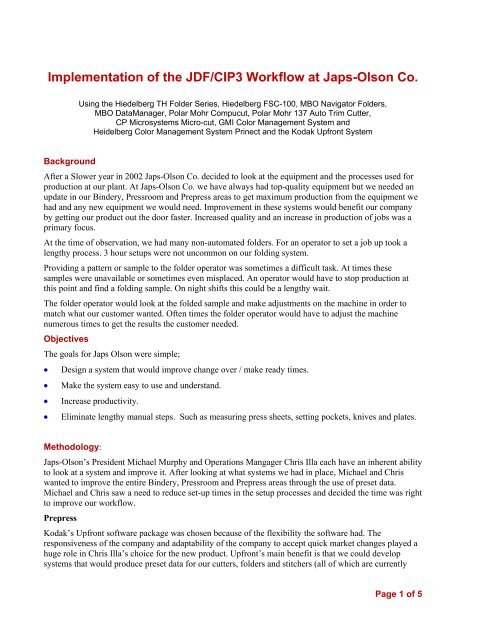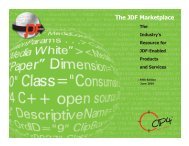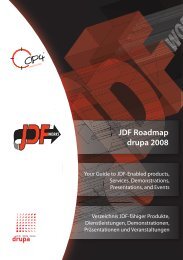Implementation of the JDF/CIP3 Workflow at Japs-Olson Co. - CIP4
Implementation of the JDF/CIP3 Workflow at Japs-Olson Co. - CIP4
Implementation of the JDF/CIP3 Workflow at Japs-Olson Co. - CIP4
Create successful ePaper yourself
Turn your PDF publications into a flip-book with our unique Google optimized e-Paper software.
<strong>Implement<strong>at</strong>ion</strong> <strong>of</strong> <strong>the</strong> <strong>JDF</strong>/<strong>CIP3</strong> <strong>Workflow</strong> <strong>at</strong> <strong>Japs</strong>-<strong>Olson</strong> <strong>Co</strong>.<br />
Using <strong>the</strong> Hiedelberg TH Folder Series, Hiedelberg FSC-100, MBO Navig<strong>at</strong>or Folders,<br />
MBO D<strong>at</strong>aManager, Polar Mohr <strong>Co</strong>mpucut, Polar Mohr 137 Auto Trim Cutter,<br />
CP Microsystems Micro-cut, GMI <strong>Co</strong>lor Management System and<br />
Heidelberg <strong>Co</strong>lor Management System Prinect and <strong>the</strong> Kodak Upfront System<br />
Background<br />
After a Slower year in 2002 <strong>Japs</strong>-<strong>Olson</strong> <strong>Co</strong>. decided to look <strong>at</strong> <strong>the</strong> equipment and <strong>the</strong> processes used for<br />
production <strong>at</strong> our plant. At <strong>Japs</strong>-<strong>Olson</strong> <strong>Co</strong>. we have always had top-quality equipment but we needed an<br />
upd<strong>at</strong>e in our Bindery, Pressroom and Prepress areas to get maximum production from <strong>the</strong> equipment we<br />
had and any new equipment we would need. Improvement in <strong>the</strong>se systems would benefit our company<br />
by getting our product out <strong>the</strong> door faster. Increased quality and an increase in production <strong>of</strong> jobs was a<br />
primary focus.<br />
At <strong>the</strong> time <strong>of</strong> observ<strong>at</strong>ion, we had many non-autom<strong>at</strong>ed folders. For an oper<strong>at</strong>or to set a job up took a<br />
lengthy process. 3 hour setups were not uncommon on our folding system.<br />
Providing a p<strong>at</strong>tern or sample to <strong>the</strong> folder oper<strong>at</strong>or was sometimes a difficult task. At times <strong>the</strong>se<br />
samples were unavailable or sometimes even misplaced. An oper<strong>at</strong>or would have to stop production <strong>at</strong><br />
this point and find a folding sample. On night shifts this could be a lengthy wait.<br />
The folder oper<strong>at</strong>or would look <strong>at</strong> <strong>the</strong> folded sample and make adjustments on <strong>the</strong> machine in order to<br />
m<strong>at</strong>ch wh<strong>at</strong> our customer wanted. Often times <strong>the</strong> folder oper<strong>at</strong>or would have to adjust <strong>the</strong> machine<br />
numerous times to get <strong>the</strong> results <strong>the</strong> customer needed.<br />
Objectives<br />
The goals for <strong>Japs</strong> <strong>Olson</strong> were simple;<br />
• Design a system th<strong>at</strong> would improve change over / make ready times.<br />
• Make <strong>the</strong> system easy to use and understand.<br />
• Increase productivity.<br />
• Elimin<strong>at</strong>e lengthy manual steps. Such as measuring press sheets, setting pockets, knives and pl<strong>at</strong>es.<br />
Methodology:<br />
<strong>Japs</strong>-<strong>Olson</strong>’s President Michael Murphy and Oper<strong>at</strong>ions Mangager Chris Illa each have an inherent ability<br />
to look <strong>at</strong> a system and improve it. After looking <strong>at</strong> wh<strong>at</strong> systems we had in place, Michael and Chris<br />
wanted to improve <strong>the</strong> entire Bindery, Pressroom and Prepress areas through <strong>the</strong> use <strong>of</strong> preset d<strong>at</strong>a.<br />
Michael and Chris saw a need to reduce set-up times in <strong>the</strong> setup processes and decided <strong>the</strong> time was right<br />
to improve our workflow.<br />
Prepress<br />
Kodak’s Upfront s<strong>of</strong>tware package was chosen because <strong>of</strong> <strong>the</strong> flexibility <strong>the</strong> s<strong>of</strong>tware had. The<br />
responsiveness <strong>of</strong> <strong>the</strong> company and adaptability <strong>of</strong> <strong>the</strong> company to accept quick market changes played a<br />
huge role in Chris Illa’s choice for <strong>the</strong> new product. Upfront’s main benefit is th<strong>at</strong> we could develop<br />
systems th<strong>at</strong> would produce preset d<strong>at</strong>a for our cutters, folders and stitchers (all <strong>of</strong> which are currently<br />
Page 1 <strong>of</strong> 5
unning). Upfront also gives <strong>Japs</strong>-<strong>Olson</strong> <strong>Co</strong>. <strong>the</strong> ability to gener<strong>at</strong>e preset d<strong>at</strong>a for many types <strong>of</strong><br />
equipment made by a variety <strong>of</strong> manufacturers.<br />
Bindery Folding<br />
After looking <strong>at</strong> numerous vendors, Michael acquired <strong>the</strong> first Heidelberg TH Stahlfolder in North<br />
America. This folder was chosen over o<strong>the</strong>r vendors because <strong>of</strong> <strong>the</strong> ease <strong>of</strong> use to <strong>the</strong> oper<strong>at</strong>or, <strong>the</strong> <strong>JDF</strong><br />
comp<strong>at</strong>ibility and it had <strong>the</strong> l<strong>at</strong>est technology. The folder autom<strong>at</strong>ically adjusts pl<strong>at</strong>e positions and roller<br />
settings with <strong>the</strong> preset d<strong>at</strong>a.<br />
An interface between Upfront and <strong>the</strong> TH folder would also be needed so <strong>the</strong> Heidelberg FCS-100 was<br />
also deployed <strong>at</strong> our company. This is <strong>the</strong> system th<strong>at</strong> interprets <strong>the</strong> <strong>JDF</strong> and sends <strong>the</strong> preset d<strong>at</strong>a to <strong>the</strong><br />
folder.<br />
The MBO System chosen was just as easy to use. With <strong>the</strong> addition <strong>of</strong> <strong>the</strong> D<strong>at</strong>aManager system we<br />
improved our current Navig<strong>at</strong>or series folders by alowing <strong>the</strong> oper<strong>at</strong>or select a job from <strong>the</strong> queue and<br />
start production. Both systems have made solid improvements to our workflow. With <strong>the</strong> use <strong>of</strong><br />
autom<strong>at</strong>ed presets our folder make ready time is seeing about 40% reduction.<br />
Bindery Stitching<br />
The Heidelberg Stitchmaster series was chosen because <strong>of</strong> its ability to accept ei<strong>the</strong>r Cip3 d<strong>at</strong>a or <strong>JDF</strong><br />
d<strong>at</strong>a to preset <strong>the</strong> stitcher. Use <strong>of</strong> <strong>the</strong> preset d<strong>at</strong>a has reduced <strong>the</strong> stitcher make ready time again by about<br />
40%.<br />
Bindery Cutting<br />
The CP Microsystems Microcut system was chosen. As with all o<strong>the</strong>r preset systems <strong>Japs</strong>-<strong>Olson</strong><br />
employees worked with <strong>the</strong> developers to make this system work in a functional working environment.<br />
The Microcut system elimin<strong>at</strong>es measuring <strong>of</strong> <strong>the</strong> sheet to be cut and decreases make ready time up to<br />
50%.<br />
The Polar Mohr <strong>Co</strong>mpucut System and Polar Mohr’s Auto Trim 137 was chosen for <strong>the</strong> ability to accept<br />
a program cre<strong>at</strong>ed from a Cip3 file. The system allows <strong>the</strong> prepress oper<strong>at</strong>or to choose <strong>the</strong> method <strong>of</strong><br />
cutting right from prepress. This make ready time had been reduced by about 25%.<br />
Pressroom <strong>Co</strong>lor Presets<br />
The color management two systems we installed were both Cip3 enabled. GMI Closed Loop <strong>Co</strong>lor<br />
<strong>Co</strong>ntrol and Heidelberg’s Prinect <strong>Co</strong>lor packages were selected. Both <strong>of</strong> <strong>the</strong> systems use a Cip3 file th<strong>at</strong> is<br />
autom<strong>at</strong>ically gener<strong>at</strong>ed by Kodak’s Prinergy system. These files are loaded to <strong>the</strong> press when <strong>the</strong> press<br />
oper<strong>at</strong>or begins a job.<br />
<strong>Implement<strong>at</strong>ion</strong><br />
Bindery Folding Systems<br />
Being <strong>the</strong> first company to have <strong>the</strong> Heidelberg folding system also meant th<strong>at</strong> we would be a testing<br />
ground for <strong>the</strong> system. The Heidelberg folder performed well out <strong>of</strong> <strong>the</strong> “box”.<br />
When <strong>the</strong> FCS-100 was installed Heidelberg sent both <strong>the</strong>ir install team and a s<strong>of</strong>tware engineer to get <strong>the</strong><br />
system up and running. After install<strong>at</strong>ion <strong>Japs</strong> <strong>Olson</strong> <strong>Co</strong>. and Heidelberg went through numerous testing<br />
cycles and upgrades to get <strong>the</strong> product to where it is today. Today we have a system th<strong>at</strong> is “stand alone”<br />
and requires no oper<strong>at</strong>or intervention to send files to <strong>the</strong> folder.<br />
For install<strong>at</strong>ion <strong>of</strong> <strong>the</strong> MBO System we also went through some troubleshooting and testing stages.<br />
Custom programming was done in house to get <strong>the</strong> folding files to move from <strong>the</strong> D<strong>at</strong>aManager to <strong>the</strong><br />
folder. MBO’s staff was more than helpful in getting <strong>the</strong> system up and running. The MBO System was a<br />
gre<strong>at</strong> addition to our folding workflow.<br />
Page 2 <strong>of</strong> 5
Bindery Stitching systems<br />
These systems were incredibly easy to put in place. The system runs “hands <strong>of</strong>f”. Anyone could get this<br />
system running in minutes.<br />
Bindery Cutting Systems<br />
We worked hard with <strong>the</strong> developers <strong>of</strong> <strong>the</strong> CP Microsystems Microcut Program. They were very<br />
responsive and helped us develop a system th<strong>at</strong> was very easy to use. Within a month <strong>the</strong> system was<br />
installed and tailored to our workflow. Incredibly easy to use, this system took older cutting machines and<br />
made <strong>the</strong>m perform as well as many new models.<br />
The <strong>Co</strong>mpuCut system was installed on an older cutter. We installed a computer <strong>at</strong> this cutter with <strong>the</strong><br />
<strong>Co</strong>mpuCut s<strong>of</strong>tware loaded on it, which allow <strong>the</strong> oper<strong>at</strong>or to “browse” for <strong>the</strong> file to be loaded from <strong>the</strong><br />
network. The development was our first <strong>at</strong>tempt <strong>at</strong> providing preset d<strong>at</strong>a so initial startup setup was<br />
longer than normal. However <strong>the</strong> system has not been modified since install<strong>at</strong>ion. Looking back, <strong>the</strong><br />
system would be very easy to install and get working in a day or two.<br />
Pressroom <strong>Co</strong>lor Presets<br />
A primary initi<strong>at</strong>ive for <strong>the</strong> pressroom was to improve quality and reduce make ready times. CLC<br />
Packages From Heidelberg and GMI where selected because <strong>of</strong> <strong>the</strong>ir ease <strong>of</strong> use and <strong>the</strong>ir ability to<br />
produce <strong>the</strong> highest quality product. Ano<strong>the</strong>r gre<strong>at</strong> benefit <strong>of</strong> <strong>the</strong>se applic<strong>at</strong>ions was we now have happier<br />
press oper<strong>at</strong>ors who don’t have to work as hard to make a superior product.<br />
Resulting <strong>Workflow</strong>/Processes<br />
The folding workflow is illustr<strong>at</strong>ed below;<br />
Upfront<br />
Workst<strong>at</strong>ion<br />
A folding p<strong>at</strong>tern is selected for <strong>the</strong> layout.<br />
A <strong>JDF</strong> file is exported for folding to a hot<br />
folder on <strong>the</strong> FCS-100.<br />
A folding layout is cre<strong>at</strong>ed in cip3 form<strong>at</strong> for<br />
<strong>the</strong> MBO system. This file is exported to a<br />
folder on <strong>the</strong> network and picked up <strong>at</strong><br />
MBO’s D<strong>at</strong>amanger terminal.<br />
MBO<br />
D<strong>at</strong>aManager<br />
Interprets Cip3 files for folding and stores<br />
<strong>the</strong>m in d<strong>at</strong>abase.<br />
The Stitching workflow is illustr<strong>at</strong>ed below;<br />
Upfront<br />
Workst<strong>at</strong>ion<br />
A Stitching file (Cip3 or <strong>JDF</strong>) is cre<strong>at</strong>ed,<br />
giving stitch type,<br />
Number <strong>of</strong> stitch, trims and pocket settings.<br />
FCS-100<br />
Workst<strong>at</strong>ion<br />
Interprets <strong>JDF</strong> files for folding and<br />
sends <strong>the</strong> inform<strong>at</strong>ion to <strong>the</strong> job<br />
queue loc<strong>at</strong>ed on <strong>the</strong> folder.<br />
<strong>Japs</strong> <strong>Olson</strong><br />
Shopterm<br />
Once an oper<strong>at</strong>or punches into a job,<br />
<strong>the</strong> shopterm program completes a<br />
command in <strong>the</strong> d<strong>at</strong>abase and <strong>the</strong> file<br />
is released to <strong>the</strong> folding queue on<br />
<strong>the</strong> MBO Folder.<br />
Heidelberg<br />
Stitchmaster<br />
The oper<strong>at</strong>or selects <strong>the</strong> job from <strong>the</strong><br />
network folder and transfers <strong>the</strong><br />
presets into th<strong>at</strong> machine.<br />
Heidelberg TH<br />
Folder<br />
The job presets are loaded from <strong>the</strong><br />
job queue. Pl<strong>at</strong>es and rollers are<br />
moved into position autom<strong>at</strong>ically<br />
and <strong>the</strong> job is started.<br />
MBO<br />
Navig<strong>at</strong>or Folder<br />
The oper<strong>at</strong>or selects <strong>the</strong> job from <strong>the</strong><br />
queue and begins to fold.<br />
Page 3 <strong>of</strong> 5
The Cutting workflow is illustr<strong>at</strong>ed below;<br />
Upfront<br />
Workst<strong>at</strong>ion<br />
A Cutting Cip3 File is gener<strong>at</strong>ed from<br />
Upfront<br />
The Closed Loop <strong>Co</strong>lor <strong>Co</strong>ntrol workflow is illustr<strong>at</strong>ed below;<br />
Kodak Prinergy<br />
Workst<strong>at</strong>ion<br />
A color management Cip3 File is gener<strong>at</strong>ed<br />
from Prinergy <strong>at</strong> <strong>the</strong> time <strong>of</strong> pl<strong>at</strong>ing. This<br />
files contains Ink key preset d<strong>at</strong>a.<br />
Microcut<br />
System<br />
The oper<strong>at</strong>or selects <strong>the</strong> job from <strong>the</strong><br />
network folder, select <strong>the</strong> style <strong>of</strong> cut<br />
and transfers <strong>the</strong> presets into th<strong>at</strong><br />
machine. Cutting is started.<br />
<strong>Co</strong>mpuCut<br />
System<br />
The prepress oper<strong>at</strong>or opens <strong>the</strong><br />
upfront Cip3 file. The oper<strong>at</strong>or <strong>the</strong>n<br />
sets <strong>the</strong> cutting style and saves <strong>the</strong><br />
job to <strong>the</strong> network.<br />
GMI <strong>Co</strong>lor System<br />
The press oper<strong>at</strong>or selects <strong>the</strong> cip3<br />
file when starting a job. The oper<strong>at</strong>or<br />
loads <strong>the</strong> file from <strong>the</strong> network. Ink<br />
keys are set and printing is started.<br />
Heidelberg<br />
Prinect <strong>Co</strong>lor<br />
System<br />
The press oper<strong>at</strong>or selects <strong>the</strong> job to<br />
be run from <strong>the</strong> list in <strong>the</strong> Prinect<br />
program and loads <strong>the</strong> settings into<br />
<strong>the</strong> press console. Printing is started.<br />
Heidelberg<br />
137 AutoTrim Cutter<br />
The cutter oper<strong>at</strong>or selects <strong>the</strong> job , <strong>the</strong>n<br />
transfers <strong>the</strong> file to <strong>the</strong> cutter.<br />
The job is cut without any measurements<br />
taken manually by <strong>the</strong> oper<strong>at</strong>or.<br />
Section VI. Details for most innov<strong>at</strong>ive use <strong>of</strong> process autom<strong>at</strong>ion technology in an<br />
implement<strong>at</strong>ion<br />
Many companies even today are using manual systems. <strong>Japs</strong>-<strong>Olson</strong> <strong>Co</strong>. wanted to stay ahead <strong>of</strong><br />
<strong>the</strong> crowd in an already fiercely competitive market. We saw a need to improve systems with a<br />
combin<strong>at</strong>ion <strong>of</strong> workflow, equipment, and custom programming. We have made <strong>the</strong> largest<br />
Page 4 <strong>of</strong> 5
gains with Kodak’s Upfront. This s<strong>of</strong>tware package supplies files for our Cutters, Stitchers,<br />
Folders, Press layouts and Layouts for our D<strong>at</strong>a Processing Department. Kodak’s World Wide<br />
Product Manager Eliza Leung has been responsive in tailoring <strong>the</strong> s<strong>of</strong>tware to fit many <strong>of</strong> <strong>the</strong><br />
dynamics <strong>of</strong> making all <strong>the</strong>se different systems work all <strong>at</strong> once.<br />
How Kodak’s Upfront drives many different<br />
systems <strong>at</strong> <strong>Japs</strong>-<strong>Olson</strong> <strong>Co</strong>.<br />
Kodak’s Prinergy<br />
S<strong>of</strong>tware<br />
A press layout is autom<strong>at</strong>ically<br />
loaded from <strong>the</strong> templ<strong>at</strong>e and job file<br />
produced from Upfront.<br />
CP Microsystems’<br />
Micro-cut<br />
Interprets <strong>the</strong> Cip3 files. The<br />
oper<strong>at</strong>or chooses a basic cutting style<br />
and <strong>the</strong> system gener<strong>at</strong>es <strong>the</strong><br />
program in seconds.<br />
Polar Mohr’s<br />
<strong>Co</strong>mpuCut<br />
The Cip3 file is opened here and <strong>the</strong><br />
style <strong>of</strong> cut is chosen. The file is<br />
saved on <strong>the</strong> network and will be<br />
loaded by <strong>the</strong> Cutter oper<strong>at</strong>or.<br />
Upfront<br />
Workst<strong>at</strong>ion<br />
A folding p<strong>at</strong>tern is selected for <strong>the</strong> layout.<br />
A <strong>JDF</strong> file is exported for folding to a hot<br />
folder on <strong>the</strong> FCS-100.<br />
A folding layout is cre<strong>at</strong>ed in cip3 form<strong>at</strong> for<br />
<strong>the</strong> MBO system. This file is exported to a<br />
folder on <strong>the</strong> network and picked up <strong>at</strong><br />
MBO’s D<strong>at</strong>amanger terminal.<br />
A <strong>CIP3</strong>/<strong>JDF</strong> stitching file is made.<br />
This file is sent to a folder on <strong>the</strong> network<br />
and picked up directly by <strong>the</strong> stitcher<br />
oper<strong>at</strong>or.<br />
A Press layout in gener<strong>at</strong>ed and placed into<br />
Kodaks Prinergy S<strong>of</strong>tware<br />
A Cip 3 Cutting file is gener<strong>at</strong>ed and picked<br />
up by and oper<strong>at</strong>or <strong>at</strong> our Cip3 Microsystems<br />
Cutter.<br />
A Cip3 Cutting is gener<strong>at</strong>ed and is written to<br />
<strong>the</strong> network to be picked up and modified by<br />
Polar Mohr’s <strong>Co</strong>mpucut Program.<br />
A PDF Diagram is produced showing layout<br />
for <strong>the</strong> personaliz<strong>at</strong>ion process<br />
PDF for D<strong>at</strong>a<br />
Processing<br />
The PDf File from Upfront is<br />
available to show <strong>the</strong> oper<strong>at</strong>or <strong>the</strong><br />
Form layout<br />
Heidelberg’s<br />
FCS-100<br />
Workst<strong>at</strong>ion<br />
Interprets <strong>JDF</strong> files for folding and<br />
sends <strong>the</strong> inform<strong>at</strong>ion to <strong>the</strong> job<br />
queue loc<strong>at</strong>ed on <strong>the</strong> folder.<br />
MBO’s<br />
D<strong>at</strong>aManager<br />
Interprets Cip3 files for folding and<br />
stores <strong>the</strong>m in d<strong>at</strong>abase.<br />
Heidelberg<br />
Stitchmaster<br />
Takes ei<strong>the</strong>r Cip3 or Jdf D<strong>at</strong>a and<br />
adjusts pockets and trims.<br />
Page 5 <strong>of</strong> 5