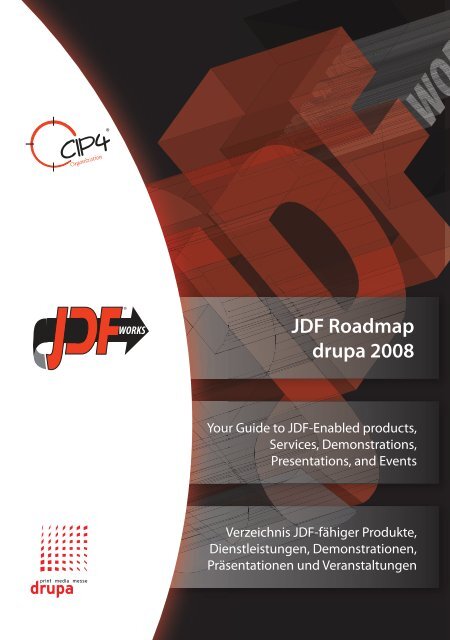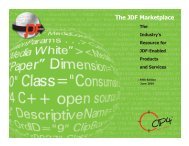JDF Roadmap Broschüre - CIP4
JDF Roadmap Broschüre - CIP4
JDF Roadmap Broschüre - CIP4
- TAGS
- roadmap
- www.cip4.org
You also want an ePaper? Increase the reach of your titles
YUMPU automatically turns print PDFs into web optimized ePapers that Google loves.
®<br />
®<br />
WORKS<br />
<strong>JDF</strong> <strong>Roadmap</strong><br />
drupa 2008<br />
Your Guide to <strong>JDF</strong>-Enabled products,<br />
Services, Demonstrations,<br />
Presentations, and Events<br />
Verzeichnis <strong>JDF</strong>-fähiger Produkte,<br />
Dienstleistungen, Demonstrationen,<br />
Präsentationen und Veranstaltungen
2<br />
Welcome<br />
Welcome to the <strong>JDF</strong> Experience<br />
Dear drupa Attendees:<br />
On behalf of everyone at <strong>CIP4</strong>, we hope that you will fi nd this <strong>JDF</strong> <strong>Roadmap</strong> to be a very useful and<br />
easy-to-carry reference on everything you need to know about <strong>JDF</strong>-enabled process automation at<br />
drupa.<br />
If you are looking for ways to streamline production, save on labor and waste, improve throughput<br />
and connect with your customers, then the <strong>JDF</strong> Experience pavilion in the drupa innovation parc in<br />
Hall 7 is your best place to start. The <strong>JDF</strong> Experience features 22 <strong>CIP4</strong> member companies exhibiting<br />
the latest in <strong>JDF</strong>-enabled automation systems and software, and over 40 industry experts presenting<br />
in the <strong>JDF</strong> Experience Theatre a comprehensive two-week conference-style schedule that includes:<br />
• Daily printer-focused tutorials and introductions to <strong>JDF</strong><br />
• Six special one-hour case study discussion panels, featuring small and medium-sized printers and<br />
CIPPI award-winning examples of <strong>JDF</strong> implementations<br />
• One-hour panel sessions on key topics such as “Connecting to your Customer with <strong>JDF</strong>”, “Digital<br />
Print Automation” and “MIS and Print Automation”<br />
• Two, two-hour Technical Tutorials off ering an in-depth understanding of <strong>JDF</strong><br />
• International Day on June 3rd featuring presentations in Spanish, Japanese, German, Portuguese,<br />
French and Polish<br />
• Over 100 educational presentations on <strong>JDF</strong> systems, practical implementation advice, print automation<br />
integration, case studies and more.<br />
• And one exclusive session on “The Future of <strong>JDF</strong>” with <strong>CIP4</strong> leadership<br />
In addition, 23 distinct <strong>JDF</strong> workfl ow automation demonstrations will illustrate live jobs moving<br />
through all stages of production, from creation to postpress, and show integrations of multiple<br />
products from the pool of 19 participating companies. Nowhere else on the drupa show fl oor will<br />
there be such an integrated showing of <strong>JDF</strong> connectivity and automated production with such<br />
a wide variety of MIS, prepress, press, and postpress systems which attendees can see in the <strong>JDF</strong><br />
Theater or at their own pace in the <strong>JDF</strong> Experience.<br />
The print industry has clearly realized that profi table printers are those who eff ectively leverage<br />
technology, and <strong>JDF</strong>-enabled automation is the technological advantage you should be evaluating.<br />
This <strong>JDF</strong> <strong>Roadmap</strong> includes full details of all programs in the <strong>JDF</strong> Experience, plus information and<br />
locations of over 60 vendors throughout drupa who are featuring <strong>JDF</strong>-enabled solutions.<br />
Welcome to drupa 2008 and welcome to the <strong>JDF</strong> <strong>Roadmap</strong>!<br />
Margaret Motamed<br />
CEO, <strong>CIP4</strong> and<br />
Director of Software Platforms, EFI<br />
Credits:<br />
Design: Matt Rayner, Flow-Creative.com<br />
Print Production: B2 Marketing, B-2Marketing.com<br />
Programming: Ben Johnson, IndieTorrent.com<br />
Copyright © 2008, <strong>CIP4</strong> Organization. All rights reserved.
<strong>JDF</strong> <strong>Roadmap</strong> – drupa 2008<br />
Contents<br />
Page Company<br />
06 drupa Hall Plan<br />
07 <strong>JDF</strong> Experience Map<br />
08 Theatre Schedule<br />
10 <strong>JDF</strong> Introduction / English<br />
15 <strong>JDF</strong> Introduction / German<br />
20 <strong>JDF</strong> Workflow Description / English<br />
27 <strong>JDF</strong> Workflow Description / German<br />
35 Dalim Software GmbH<br />
36 DiMS! organizing print<br />
37 Dynagram<br />
38 EFI<br />
39 Heidelberger Druckmaschinen AG<br />
40 Hiflex<br />
41 INFOSYSTEMS S.A.<br />
42 Ink Outside The Square Pty Ltd<br />
43 INTRAPRINT CORP.<br />
44 ixact GmbH<br />
45 Kodak<br />
46 LithoTechnics Pty Limited<br />
47 Metrics Sistemas de Informação<br />
48 MPS Graphics<br />
49 Olive inc.<br />
50 OneVision Software AG<br />
51 Optimus<br />
Contents<br />
3
4<br />
Contents<br />
<strong>JDF</strong> <strong>Roadmap</strong> – drupa 2008<br />
Contents<br />
Company<br />
Print On-Demand Solutions (PODS)<br />
RYOBI LIMITED<br />
ACCHSH<br />
Adobe<br />
Agfa Graphics<br />
Beijing Founder Electronics CO., Ltd.<br />
C&P Microsystems<br />
CRC Information Systems, Inc.<br />
Digital Information<br />
dots Software GmbH<br />
Dr. Lauterbach & Partner GmbH<br />
ePrint Direct<br />
EskoArtwork<br />
GamSys Software<br />
Global Graphics Software<br />
Global Workflow Solutions<br />
Goss International<br />
Graphisoft<br />
HELL Gravure Systems GmbH & Co. KG<br />
Horizon International Inc.<br />
i·teba SP Ltd.<br />
Komori<br />
Krause-Biagosch GmbH<br />
MAN Roland<br />
Page<br />
52<br />
53<br />
54<br />
54<br />
54<br />
54<br />
54<br />
54<br />
55<br />
55<br />
55<br />
55<br />
55<br />
55<br />
56<br />
56<br />
56<br />
56<br />
56<br />
56<br />
57<br />
57<br />
57<br />
57
<strong>JDF</strong> <strong>Roadmap</strong> – drupa 2008<br />
Contents<br />
Page Company<br />
57 MBO Maschinenbau Oppenweiler Binder GmbH & Co. KG<br />
57 Metatechno Inc.<br />
58 Mitsubishi Heavy Industries, Ltd.<br />
58 Muller Martini<br />
58 NovaVision Software a/s<br />
58 Objective Advantage, Inc.<br />
58 Océ<br />
58 Polkadots Software Inc.<br />
59 Press-sense LTD<br />
59 Prism<br />
59 Punch Graphix<br />
59 Rogler Software GmbH<br />
59 Screen<br />
59 Shinohara Machinery Company<br />
60 SHOEI MACHINERY MFG. CO. LTD.<br />
60 Shuttleworth Business Systems<br />
60 SISTRADE - Angulusridet Informática SA<br />
60 SITMA MACHINERY S.p.A.<br />
60 Technique Group<br />
60 Tharstern Ltd<br />
61 Ultimate Technographics Inc.<br />
61 Wohlenberg Buchbindesysteme GmbH<br />
61 Xerox<br />
Contents<br />
5
6<br />
drupa Hall Plan<br />
drupa 2008 Hall Plan<br />
dru0802_01089.indd 1<br />
Orientation of<br />
drupa innovation parc<br />
in Hall 7<br />
< hall 7.a - 6<br />
dip ''<br />
dip ''<br />
7.0B01<br />
7.0C01<br />
drupa report<br />
Haymarket<br />
wc s<br />
lift<br />
wc s<br />
church center<br />
dip news<br />
ContentServ IntraPrint<br />
7.0B03 7.0B02<br />
dip technik<br />
Eo Ipso<br />
7.0B04<br />
alphagraph<br />
Adstream /<br />
7.0B05<br />
DevZero<br />
7.0B06<br />
print buyer integration<br />
parc<br />
ISI<br />
7.0B07 trivet<br />
7.0B08<br />
OCE<br />
drupa report<br />
7.0B09<br />
Dr.Wirth<br />
Brandmaker<br />
7.0B11 AlphaPicture<br />
7.0B14 Mehrkanal<br />
7.0B10<br />
Günther 7.0B13<br />
7.0B15<br />
Kinetik<br />
7.0B12<br />
Konzept-ix<br />
7.0B16<br />
Business<br />
Werbung<br />
7.0B18<br />
B<br />
7.0B02 - 25<br />
coffee<br />
lounge<br />
Star P. Printdata<br />
dr-stage<br />
7.0B20 7.0B21<br />
7.0B01<br />
ORT<br />
d-serv<br />
7.0B24<br />
7.0B23 M/S VisuCom<br />
7.0B22<br />
HP<br />
7.0B25 7.1 + 2<br />
DPLenticular<br />
7.0C02<br />
A&F Comp.<br />
7.0C03<br />
7.0C02 - 27<br />
oce<br />
Konzept-ix SW<br />
7.0B17<br />
infowerk<br />
7.0B19<br />
entrance<br />
north<br />
bus + taxi<br />
7.1 + 2<br />
dip<br />
stage<br />
office/<br />
technik<br />
7.0G01<br />
7.0F01<br />
7.0A01<br />
dip tours + office 1<br />
dip stage<br />
stage 1<br />
stage 2<br />
7.0G01<br />
dip sponsor lounge<br />
dip business lounge<br />
DTS Frontlab<br />
7.0C04 7.0C05<br />
Graphic Rep.<br />
7.0C06 Agfa<br />
Celstream<br />
Printsoft<br />
7.0C07<br />
7.0C11<br />
7.0C10<br />
India Meta. Krause Biag.<br />
7.0C09 7.0C08<br />
Caddon Gmbh /<br />
ColorAIX print + publishing parc<br />
7.0C12<br />
THETA<br />
ACCHSH<br />
7.0C13 C<br />
7.0C15<br />
H<br />
Alwan C.<br />
Bodoni<br />
Media-Print<br />
7.0C14<br />
7.0C17<br />
7.0C16<br />
online communication<br />
StudioRIP<br />
cross roads<br />
uTraxx<br />
ContentServ 7.0C23<br />
parc<br />
7.0C18<br />
7.0C24 VVA Net.<br />
7.0C22 Perfect Proof<br />
7.0C21 Elpical<br />
Callas<br />
7.0C20<br />
7.0C25<br />
Axaio Gradual /ESKO<br />
OFS<br />
7.0C26 7.0C27<br />
(Glob.Sys.)<br />
ACCHSH<br />
7.0C19<br />
document<br />
7.0D01 NIXPS<br />
management parc<br />
7.0D02<br />
Quite<br />
7.0D03<br />
jdf experience parc J<br />
Impressed<br />
Base-T<br />
7.0H02 ORT<br />
Kuhnert 7.0H03 Abstract<br />
7.0H01<br />
7.0H05 Rockwell<br />
Press-sense<br />
7.0H06<br />
Page One<br />
7.0H04 ACCHSH<br />
dots SW 7.0H10<br />
7.0H08 MediaBeacon<br />
7.0H09<br />
7.0H07<br />
akwiso<br />
7.0H01 - 14<br />
Cor da I. 7.0H11<br />
7.0H14<br />
SoftImpress<br />
Jochen Günther<br />
7.0H12<br />
7.0H13<br />
Compart<br />
7.0I01 ICallas AFP<br />
7.0I02 7.0I03<br />
pdf + xml production parc<br />
Reemers<br />
7.0D01 - 06<br />
7.0D05<br />
Global<br />
7.0D04<br />
7.0D06<br />
Print Science PIX IT<br />
7.0E01 7.0E02 D<br />
Bense GmbH Pro2col<br />
Quato<br />
7.0E06 7.0E03<br />
7.0E07 Pack Ready<br />
CoWare<br />
7.0E08<br />
CDO<br />
Q Libro<br />
7.0E11<br />
Adobe<br />
7.0E05<br />
7.0E04<br />
Bernecker<br />
7.0E12<br />
e-nvention<br />
7.0E10 7.0E09<br />
E creative production<br />
parc<br />
RedTie Corintech / QualityLog.<br />
7.0E19 Tetrachrome 7.0E17<br />
RagTime<br />
Pro Blanket<br />
7.0E18<br />
7.0E13<br />
7.0E16<br />
Admera<br />
7.0E20<br />
X<br />
7.0E15<br />
diron<br />
7.0E14<br />
7.0E01 - 20<br />
PDF/A Aia SW<br />
7.0I04 7.0I05<br />
Exstream<br />
7.0I01 - 09 Probook<br />
7.0I06<br />
7.0I09<br />
GMC Printsoft<br />
7.0I08 7.0I07<br />
jdf<br />
Eastman<br />
i Kodak Kodak pod<br />
7.0J01 7.0J02 Dalim INTRAPRINT<br />
7.0J03 7.0J04 DIMS !<br />
Heidelberger<br />
7.0J05<br />
7.0J15 EFI<br />
Inextrama<br />
ACCHSH<br />
Dynagram<br />
7.0J14<br />
7.0J07<br />
7.0J13<br />
INFOSYST.<br />
7.0J06<br />
7.0J12 MPS<br />
GamSys<br />
Metrics7.0J10<br />
<strong>CIP4</strong> J<br />
7.0J09<br />
7.0J11<br />
7.0J08<br />
7.0J01 - 23<br />
LithoTech.<br />
7.0J16<br />
ROGLER<br />
7.0J17<br />
Olive<br />
ink outside<br />
7.0J23 ixact 7.0J21 MAN Roland<br />
7.0J22<br />
7.0J18<br />
Optimus NovaVision<br />
7.0J20 7.0J19<br />
dip '' dip ''<br />
caterer<br />
hall 5 - 1 v<br />
caterer<br />
A<br />
F<br />
wc s<br />
hall 9 - 17 ><br />
lift<br />
jdf stage<br />
K<br />
backstage<br />
7.0K01<br />
dip<br />
i<br />
entrance<br />
north +<br />
hall 8.a + b >
Maps<br />
<strong>JDF</strong> Experience Plan (in drupa innovation parc)<br />
dip technik<br />
drupa report<br />
dr-stage<br />
7.0B01<br />
DPLenticular<br />
7.0C02<br />
A&F Comp.<br />
7.0C03<br />
7.0C02 - 27<br />
print buyer integration<br />
parc<br />
C<br />
Eo Ipso<br />
7.0B04<br />
Adstream /<br />
DevZero<br />
7.0B06<br />
ISI<br />
7.0B07 trivet<br />
7.0B08<br />
Konzept-ix<br />
7.0B16<br />
Business<br />
Werbung<br />
7.0B18<br />
Star P. Printdata<br />
7.0B20 7.0B21<br />
ContentServ IntraPrint<br />
7.0B03 7.0B02<br />
alphagraph<br />
7.0B05<br />
Brandmaker<br />
7.0B14 Mehrkanal<br />
Günther 7.0B13<br />
7.0B15<br />
B<br />
7.0B02 - 25<br />
d-serv<br />
7.0B23 M/S VisuCom<br />
7.0B22<br />
cross roads<br />
oce<br />
OCE<br />
7.0B09<br />
Dr.Wirth<br />
7.0B11 AlphaPicture<br />
7.0B10<br />
Kinetik<br />
7.0B12<br />
Konzept-ix SW<br />
7.0B17<br />
infowerk<br />
7.0B19<br />
ORT<br />
7.0B24<br />
HP<br />
7.0B25<br />
DTS Frontlab<br />
7.0C04 7.0C05<br />
Graphic Rep.<br />
Celstream<br />
7.0C11<br />
Caddon Gmbh /<br />
ColorAIX print + publishing parc<br />
7.0C12<br />
THETA<br />
7.0C13<br />
StudioRIP<br />
ContentServ 7.0C23<br />
7.0C24 VVA Net.<br />
7.0C22<br />
ACCHSH<br />
7.0D01 NIXPS<br />
7.0D02<br />
7.0D01 - 06<br />
Alwan C.<br />
7.0C14<br />
Perfect Proof<br />
7.0C21 Elpical<br />
7.0C20<br />
Callas<br />
7.0C25 Axaio<br />
7.0C26<br />
Gradual /ESKO<br />
7.0C27<br />
Quite<br />
7.0D03 Impressed<br />
7.0D04<br />
7.0C06 Agfa<br />
Printsoft<br />
7.0C07<br />
7.0C10<br />
India Meta. Krause Biag.<br />
7.0C09 7.0C08<br />
ACCHSH<br />
7.0C15<br />
Bodoni<br />
Media-Print<br />
7.0C17<br />
7.0C16<br />
pdf + xml production parc<br />
Print Science PIX IT<br />
7.0E01 7.0E02<br />
Bense GmbH Pro2col<br />
7.0E06 7.0E03<br />
Quato<br />
7.0E07 Pack Ready<br />
7.0E08<br />
CDO<br />
7.0E05<br />
Q Libro<br />
7.0E04<br />
E<br />
RedTie<br />
7.0E19<br />
Admera<br />
7.0E20<br />
D<br />
CoWare<br />
7.0E11<br />
Bernecker e-nvention<br />
7.0E10 7.0E09<br />
creative production<br />
parc<br />
Corintech / QualityLog.<br />
Tetrachrome 7.0E17<br />
Pro Blanket<br />
7.0E18 7.0E16<br />
X<br />
7.0E15<br />
7.0E01 - 20<br />
uTraxx<br />
7.0C18<br />
OFS<br />
(Glob.Sys.)<br />
7.0C19<br />
Reemers<br />
7.0D05<br />
Global<br />
7.0D06<br />
Adobe<br />
7.0E12<br />
RagTime<br />
7.0E13<br />
diron<br />
7.0E14<br />
entrance<br />
north<br />
bus + taxi<br />
7.1 + 2<br />
7.1 + 2<br />
dip '' dip ''<br />
coffee<br />
lounge<br />
caterer<br />
dip<br />
stage<br />
office/<br />
technik<br />
7.0G01<br />
Base-T<br />
7.0H02 ORT<br />
Kuhnert 7.0H03<br />
7.0H01<br />
Press-sense<br />
7.0H04<br />
7.0F01<br />
stage 2<br />
dip tours + office 1<br />
7.0G01<br />
stage 1<br />
dip sponsor lounge<br />
dip business lounge<br />
Abstract<br />
7.0H05<br />
Rockwell<br />
7.0H06<br />
ACCHSH<br />
7.0H08 MediaBeacon<br />
7.0H07<br />
H<br />
7.0H01 - 14<br />
online communication<br />
parc<br />
Compart<br />
7.0I01 ICallas AFP<br />
7.0I02 7.0I03 PDF/A<br />
7.0I04<br />
7.0I01 - 09 Probook<br />
7.0I09<br />
jdf<br />
i<br />
hall 5 - 1 v<br />
Eastman<br />
Kodak<br />
document<br />
management parc<br />
jdf experience parc<br />
7.0J01 - 23 J<br />
F<br />
Page One<br />
dots SW 7.0H10<br />
7.0H09<br />
akwiso<br />
Cor da I. 7.0H11<br />
7.0H14<br />
SoftImpress<br />
Jochen Günther<br />
7.0H12<br />
7.0H13<br />
Aia SW<br />
7.0I05<br />
GMC<br />
7.0I08<br />
Exstream<br />
7.0I06<br />
Printsoft<br />
7.0I07<br />
Kodak pod<br />
7.0J01 7.0J02 Dalim INTRAPRINT<br />
7.0J03 7.0J04 DIMS !<br />
Heidelberger<br />
7.0J05<br />
7.0J15 EFI<br />
Inextrama<br />
ACCHSH<br />
Dynagram<br />
7.0J14<br />
7.0J07<br />
7.0J13<br />
INFOSYST.<br />
7.0J06<br />
7.0J12 MPS<br />
GamSys<br />
Metrics7.0J10<br />
<strong>CIP4</strong> J<br />
7.0J09<br />
7.0J11<br />
7.0J08<br />
Olive<br />
7.0J23<br />
caterer<br />
A<br />
dip stage<br />
7.0A01<br />
LithoTech.<br />
7.0J16<br />
ROGLER<br />
7.0J17<br />
ink outside<br />
ixact 7.0J21 MAN Roland<br />
7.0J22<br />
7.0J18<br />
Optimus NovaVision<br />
7.0J20 7.0J19<br />
wc s<br />
hall 9<br />
jdf stage<br />
K<br />
backstage<br />
7.0K01<br />
drupa innovation parc Plan<br />
7
8<br />
<strong>JDF</strong> Experience Theatre<br />
Time 05/29/08 05/30/08 05/31/08 06/01/08 06/02/08 06/03/08 06/04/08<br />
Thursday Friday Saturday Sunday Monday Tuesday Wednesday<br />
10/00 Workfl ow Demo #20 Workfl ow Demo #21 Workfl ow Demo #22 Workfl ow Demo #23 International Day<br />
10:30<br />
Introduction to <strong>CIP4</strong><br />
and <strong>JDF</strong> with <strong>CIP4</strong>’s<br />
Executive Director Jim<br />
Harvey<br />
Introduction to <strong>CIP4</strong><br />
and <strong>JDF</strong> with <strong>CIP4</strong>’s<br />
Executive Director Jim<br />
Harvey<br />
Introduction to <strong>CIP4</strong><br />
and <strong>JDF</strong> with <strong>CIP4</strong>’s<br />
Executive Director Jim<br />
Harvey<br />
<strong>JDF</strong> in Use presented<br />
by ROGLER Software<br />
GmbH<br />
Introduction to <strong>CIP4</strong><br />
and <strong>JDF</strong> with <strong>CIP4</strong>’s<br />
Executive Director Jim<br />
Harvey<br />
Practical <strong>JDF</strong><br />
Integration for Printers<br />
presented by ixact<br />
(Spanish)<br />
Introduction to <strong>CIP4</strong><br />
and <strong>JDF</strong> with <strong>CIP4</strong>’s<br />
Executive Director Jim<br />
Harvey<br />
11:00 Workfl ow Demo #1 Workfl ow Demo #2 Workfl ow Demo #3 Workfl ow Demo #4 Workfl ow Demo #5 Workfl ow Demo #6 Workfl ow Demo #7<br />
11:30<br />
Noon<br />
12:30<br />
13:00<br />
<strong>JDF</strong> integration with<br />
Prinect presented by<br />
Heidelberg<br />
Working with<br />
<strong>JDF</strong>-enabled MIS<br />
Systems presented by<br />
NovaVision<br />
Process Automation<br />
and Integration with<br />
PuzzleFlow <strong>JDF</strong> Gate<br />
by Tomek Drazek of<br />
ACCHSH<br />
<strong>JDF</strong> Tutorial with <strong>CIP4</strong><br />
CTO Rainer Prosi<br />
Process Automation<br />
for small to medium<br />
sized printers Case<br />
Study: Panel<br />
Discussion<br />
<strong>JDF</strong> stories presented<br />
by HiFlex<br />
<strong>JDF</strong> Tutorial with<br />
<strong>CIP4</strong> CTO Rainer Prosi<br />
(German)<br />
Steps to implementing<br />
<strong>JDF</strong> presented by<br />
Global Graphics<br />
Practical <strong>JDF</strong><br />
Integration for Printers<br />
presented by ixact<br />
(German)<br />
Postpress Connectivity<br />
with Müller Martini<br />
presented by Rolf Peter<br />
<strong>JDF</strong> Tutorial with <strong>CIP4</strong><br />
CTO Rainer Prosi<br />
MIS and Print Automation<br />
Seminar: Panel<br />
Discussion<br />
Practical <strong>JDF</strong><br />
Integration for Printers<br />
presented by ixact<br />
Inextrema<br />
SAP Graphic Arts<br />
<strong>JDF</strong>: Open Standards &<br />
Connectivity, A Kodak<br />
Story<br />
Practical <strong>JDF</strong><br />
Integration for Printers<br />
presented by ixact.<br />
(German)<br />
<strong>JDF</strong> in Use presented<br />
by ROGLER Software<br />
GmbH<br />
Working with<br />
<strong>JDF</strong>-enabled MIS<br />
Systems presented by<br />
NovaVision<br />
Process Automation<br />
for small to medium<br />
sized printers: Case<br />
Study: Panel discussion<br />
(Japanese)<br />
<strong>JDF</strong> Tutorial<br />
presentado por<br />
Osmar Barbosa Metrics<br />
Sistemas (Spanish)<br />
<strong>JDF</strong> Tutorial with<br />
<strong>CIP4</strong> CTO Rainer Prosi<br />
(German)<br />
<strong>JDF</strong> integration with<br />
Prinect presented by<br />
Heidelberg<br />
Practical <strong>JDF</strong><br />
Integration for Printers<br />
presented by ixact<br />
(Spanish)<br />
Process Automation<br />
and Integration with<br />
PuzzleFlow <strong>JDF</strong> Gate<br />
by Tomek Drazek,<br />
ACCHSH<br />
<strong>JDF</strong> Tutorial with <strong>CIP4</strong><br />
CTO Rainer Prosi<br />
13:30 Workfl ow Demo #5 Workfl ow Demo #4 Workfl ow Demo #3 Workfl ow Demo #2 Workfl ow Demo #1 Workfl ow Demo #23 Workfl ow Demo #22<br />
14:00<br />
14:30<br />
Practical Applications<br />
of <strong>JDF</strong> from Customers<br />
presented by Agfa<br />
(German)<br />
Web-to-Print and Job<br />
Management with<br />
<strong>JDF</strong> presented by<br />
Intraprint<br />
Practical Applications<br />
of <strong>JDF</strong> from Customers<br />
presented by Agfa<br />
Knowing where to cut<br />
and fold, Imposition<br />
to Finishing presented<br />
by Ultimate Technographics<br />
Award Winning<br />
Process Automation<br />
Case Studies: Panel<br />
Discussion<br />
<strong>JDF</strong> in Small Prepress<br />
Sites presented by<br />
Global Graphics<br />
Web-to-Print and Job<br />
Management with<br />
<strong>JDF</strong> presented by<br />
Intraprint<br />
Digital Print<br />
Automation Seminar:<br />
Panel Discussion<br />
Award Winning<br />
Process Automation<br />
Case Study: Panel<br />
Discussion (German)<br />
Connecting to the<br />
Customer With <strong>JDF</strong>:<br />
Panel Discussion<br />
15:00 Workfl ow Demo #19 Workfl ow Demo #18 Workfl ow Demo #17 Workfl ow Demo #16 Workfl ow Demo #15 Workfl ow Demo #14 Workfl ow Demo #13<br />
15:30<br />
16:00<br />
16:30<br />
17:00<br />
17:30<br />
17:30-<br />
19:30<br />
<strong>JDF</strong> Experience Theatre Schedule<br />
IInextrema<br />
SAP Graphic Arts<br />
<strong>JDF</strong> Integration mit<br />
Prinect präsentiert<br />
von Heidelberg<br />
MIS and Print<br />
Automation Seminar:<br />
Panel Discussion<br />
<strong>JDF</strong> Integration for<br />
Printers with<br />
INFOSYSTEMS S.A.<br />
Inextrema<br />
SAP Graphic Arts<br />
<strong>JDF</strong>: Open Standards &<br />
Connectivity, A Kodak<br />
Story presented by<br />
Mark Wilton<br />
MIS & <strong>JDF</strong> Presented<br />
by Optimus<br />
Business Flow<br />
Automation for the<br />
Pint Industy by Jorg<br />
Hunsche, Press-sense<br />
(German)<br />
Printing with <strong>JDF</strong><br />
presented by MAN<br />
Roland<br />
Inextrema<br />
SAP Graphic Arts<br />
<strong>JDF</strong> Integration mit<br />
Prinect präsentiert<br />
von Heidelberg<br />
MIS & <strong>JDF</strong> Presented<br />
by Optimus (German)<br />
Practical Integration<br />
between MIS, Prepess,<br />
Production Planning,<br />
and Shop Floor with<br />
Tim Daisy of Prism<br />
Developers Tutorial mit<br />
<strong>CIP4</strong> CTO Rainer Prosi<br />
(German)<br />
Inextrema<br />
SAP Graphic Arts<br />
Printing with <strong>JDF</strong><br />
presented by MAN<br />
Roland<br />
<strong>JDF</strong> Integration for<br />
Printers with<br />
INFOSYSTEMS S.A.<br />
Williamson Printing &<br />
other Prism Customer<br />
Case Studies by Tim<br />
Daisy, Prism<br />
<strong>JDF</strong> stories presented<br />
by HiFlex<br />
Inextrema<br />
SAP Graphic Arts<br />
<strong>JDF</strong> Tutorial<br />
apresentado por<br />
Osmar Barbosa Metrics<br />
Sistemas (Portuguese)<br />
Experiencias con<br />
integración <strong>JDF</strong> y<br />
Optimus, en España<br />
(Benefi cios y Lecciones<br />
Aprendidas / Spanish)<br />
Process Automation<br />
and Integration with<br />
PuzzleFlow <strong>JDF</strong> Gate<br />
by Tomek Drazek of<br />
ACCHSH (Polish)<br />
Web-to-Print and Job<br />
Management with <strong>JDF</strong><br />
presented by Intraprint<br />
(French)<br />
Inextrema<br />
SAP Graphic Arts<br />
<strong>JDF</strong> Integration mit<br />
Prinect wie durch Heidelberg<br />
dargestellt<br />
Printing with <strong>JDF</strong><br />
presented by MAN<br />
Roland<br />
<strong>JDF</strong>: Open Standards &<br />
Connectivity, A Kodak<br />
Story presented by<br />
Mark Wilton<br />
<strong>JDF</strong> stories presented<br />
by HiFlex<br />
CIPPI Awards Presentation<br />
and Reception<br />
(Main DIP Stage Area)
Time 06/05/08 06/06/08 06/07/08 06/08/08 06/09/08 06/10/08 06/11/08<br />
10:30<br />
Thursday Friday Saturday Sunday Monday Tuesday Wednesday<br />
<strong>JDF</strong>-driven Simulated<br />
Off set Printing Press<br />
(Elk Framework) by<br />
Claes Buckwaller ,<br />
BrobyGrafi ska<br />
<strong>JDF</strong> in Use presented<br />
by ROGLER Software<br />
GmbH<br />
Working with<br />
<strong>JDF</strong>-enabled MIS<br />
Systems presented by<br />
NovaVision<br />
Introduction to <strong>CIP4</strong><br />
and <strong>JDF</strong> with <strong>CIP4</strong>’s<br />
Executive Director Jim<br />
Harvey<br />
Introduction to <strong>CIP4</strong><br />
and <strong>JDF</strong> with <strong>CIP4</strong>’s<br />
Executive Director Jim<br />
Harvey<br />
Introduction to <strong>CIP4</strong><br />
and <strong>JDF</strong> with <strong>CIP4</strong>’s<br />
Executive Director Jim<br />
Harvey<br />
Working with<br />
<strong>JDF</strong>-enabled MIS<br />
Systems presented by<br />
NovaVision<br />
Introduction to <strong>CIP4</strong><br />
and <strong>JDF</strong> with <strong>CIP4</strong>’s<br />
Executive Director Jim<br />
Harvey<br />
Introduction to <strong>CIP4</strong><br />
and <strong>JDF</strong> with <strong>CIP4</strong>’s<br />
Executive Director Jim<br />
Harvey<br />
11:00 Workfl ow Demo #8 Workfl ow Demo #9 Workfl ow Demo #10 Workfl ow Demo #11 Workfl ow Demo #12 Workfl ow Demo #13 Workfl ow Demo #14<br />
11:30<br />
Noon<br />
12:30<br />
13:00<br />
13:30<br />
14:00<br />
14:30<br />
<strong>JDF</strong>: Open Standards &<br />
Connectivity, A Kodak<br />
Story presented by<br />
Mark Wilton<br />
Practical <strong>JDF</strong><br />
Integration for Printers<br />
presented by ixact<br />
(German)<br />
Postpress Connectivity<br />
with Müller Martini<br />
presented by Ralph<br />
Zaengerle<br />
Inextrema<br />
SAP Graphic Arts<br />
<strong>JDF</strong> integration with<br />
Prinect presented by<br />
Heidelberg<br />
Process Automation<br />
for small to medium<br />
sized printers: Case<br />
Study: Panel Discussion<br />
(German)<br />
<strong>JDF</strong> Tutorial with <strong>CIP4</strong><br />
CTO Rainer Prosi<br />
<strong>JDF</strong> integration with<br />
Prinect presented by<br />
Heidelberg<br />
Practical <strong>JDF</strong><br />
Integration for Printers<br />
presented by ixact<br />
Process Automation<br />
and Integration with<br />
PuzzleFlow <strong>JDF</strong> Gate<br />
by Tomek Drazek,<br />
ACCHSH<br />
<strong>JDF</strong> Tutorial with<br />
<strong>CIP4</strong> CTO Rainer Prosi<br />
(German)<br />
Why you Should Join<br />
<strong>CIP4</strong> Now<br />
Practical <strong>JDF</strong><br />
Integration for Printers<br />
presented by ixact<br />
(German)<br />
Postpress Connectivity<br />
with Müller Martini<br />
presented by Ralph<br />
Zaengerle<br />
<strong>JDF</strong> Tutorial with <strong>CIP4</strong><br />
CTO Rainer Prosi<br />
Process Automation<br />
for small to medium<br />
sized printers: Case<br />
Study: Panel<br />
Discussion<br />
Steps to implementing<br />
<strong>JDF</strong> presented by<br />
Global Graphics<br />
<strong>JDF</strong> Tutorial with<br />
<strong>CIP4</strong> CTO Rainer Prosi<br />
(German)<br />
Why you Should Join<br />
<strong>CIP4</strong> Now<br />
Practical <strong>JDF</strong><br />
Integration for Printers<br />
presented by ixact.<br />
(German)<br />
Process Automation<br />
and Integration with<br />
PuzzleFlow <strong>JDF</strong> Gate<br />
with Tomek Drazek of<br />
ACCHSH<br />
<strong>JDF</strong> Tutorial with <strong>CIP4</strong><br />
CTO Rainer Prosi<br />
<strong>JDF</strong> in Small Prepress<br />
Sites presented by<br />
Global Graphics<br />
NovaVision<br />
<strong>JDF</strong> in Use presented<br />
by ROGLER Software<br />
GmbH<br />
<strong>JDF</strong> Tutorial with<br />
<strong>CIP4</strong> CTO Rainer Prosi<br />
(German)<br />
Workfl ow Demo #21 Workfl ow Demo #20 Workfl ow Demo #19 Workfl ow Demo #18 Workfl ow Demo #17 Workfl ow Demo #16 Workfl ow Demo #15<br />
Practical Applications<br />
of <strong>JDF</strong> from Customers<br />
presented by Agfa<br />
Knowing where to cut<br />
and fold, Imposition<br />
to Finishing presented<br />
by Ultimate Technographics<br />
Practical Applications<br />
of <strong>JDF</strong> from Customers<br />
presented by Agfa<br />
(German)<br />
Knowing where to cut<br />
and fold, Imposition<br />
to Finishing presented<br />
by Ultimate Technographics<br />
Award Winning<br />
Process Automation<br />
Case Studies<br />
The Future of <strong>JDF</strong>:<br />
Discussion Panel with<br />
<strong>CIP4</strong> Leaders<br />
Practical Applications<br />
of <strong>JDF</strong> from Customers<br />
presented by Agfa<br />
Web-to-Print and Job<br />
Management with<br />
<strong>JDF</strong> presented by<br />
Intraprint<br />
Digital Print<br />
Automation Seminar:<br />
Panel Discussion<br />
Practical Applications<br />
of <strong>JDF</strong> from Customers<br />
presented by Agfa<br />
(German)<br />
MIS and Prepress<br />
integration presented<br />
by METRICS Sistemas<br />
15:00 Workfl ow Demo #12 Workfl ow Demo #11 Workfl ow Demo #10 Workfl ow Demo #9 Workfl ow Demo #8 Workfl ow Demo #7 Workfl ow Demo #6<br />
15:30<br />
16:00<br />
16:30<br />
17:00<br />
17:30<br />
19:30-<br />
22:30<br />
International Day Workfl ow Demo Panel Discussion Special Event<br />
Developers Tutorial<br />
with <strong>CIP4</strong> CTO Rainer<br />
Prosi<br />
Business Workfl ow and<br />
Production Planning<br />
with <strong>JDF</strong> presented<br />
by Yael Ayalon of<br />
Press-sense<br />
BNG Mix & Mingle<br />
(Location TBA)<br />
Inextrema<br />
SAP Graphic Arts<br />
<strong>JDF</strong> Integration mit<br />
Prinect präsentiert<br />
von Heidelberg<br />
MIS & <strong>JDF</strong> Presented<br />
by Optimus (Dutch)<br />
Printinet and the New<br />
Options by Bernd<br />
Schaarschmidt, MAN<br />
Roland (Dutch)<br />
<strong>JDF</strong> stories presented<br />
by HiFlex<br />
Inextrema<br />
SAP Graphic Arts<br />
<strong>JDF</strong> Integration mit<br />
Prinect präsentiert<br />
von Heidelberg<br />
<strong>JDF</strong> stories presented<br />
by HiFlex<br />
Practical Integration<br />
between MIS, Prepess,<br />
Production Planning,<br />
and Shop Floor by Tim<br />
Daisy, Prism<br />
Inextrema<br />
SAP Graphic Arts<br />
Jetzt <strong>CIP4</strong> Mitglied<br />
werden<br />
MIS & <strong>JDF</strong> Presented<br />
by Optimus<br />
Printing with <strong>JDF</strong><br />
presented by MAN<br />
Roland<br />
Inextrema<br />
SAP Graphic Arts<br />
<strong>JDF</strong>: Open Standards &<br />
Connectivity, A Kodak<br />
Story presented by<br />
Mark Wilton<br />
<strong>JDF</strong> Integration for<br />
Printers with<br />
INFOSYSTEMS S.A.<br />
Williamson Printing &<br />
other Prism Customer<br />
Case Studies by Tim<br />
Daisy, Prism<br />
<strong>JDF</strong> Integration for<br />
Printers with<br />
INFOSYSTEMS S.A.<br />
Inextrema<br />
SAP Graphic Arts<br />
Jetzt <strong>CIP4</strong> Mitglied<br />
werden<br />
MIS & <strong>JDF</strong> Presented<br />
by Optimus (German)<br />
Printing with <strong>JDF</strong><br />
presented by MAN<br />
Roland (German)<br />
<strong>JDF</strong> stories presented<br />
by HiFlex<br />
Developers<br />
Tutorial<br />
Inextrema<br />
SAP Graphic Arts<br />
<strong>JDF</strong>: Open Standards &<br />
Connectivity, A Kodak<br />
Story presented by<br />
Mark Wilton<br />
<strong>JDF</strong> stories presented<br />
by HiFlex<br />
Practical Integration<br />
between MIS, Prepess,<br />
Production Planning,<br />
and Shop Floor by Tim<br />
Daisy, Prism<br />
<strong>JDF</strong> Experience Theatre<br />
9
<strong>JDF</strong> Introduction<br />
10<br />
<strong>JDF</strong> The Cornerstone of Competitive Printing<br />
“<strong>JDF</strong> makes fully automated workflows possible.<br />
It is a great solution for providing efficient and<br />
valuable communications between printers and<br />
their customers. Implementing <strong>JDF</strong> is probably the<br />
only way for printers to successfully compete in the<br />
global graphic arts industry.”<br />
Patrick Cahuet, Director<br />
1PRIME|concept<br />
“AT J.S. McCarthy Printers we consider <strong>JDF</strong><br />
technology to be a critical component for a printer<br />
to be financially successful. <strong>JDF</strong> technology reduces<br />
make-ready time, allows for real time automatic<br />
accurate data collection, keeps key data in the<br />
digital world and allows you to optimize your<br />
workflow.”<br />
Judi. A. Hansen, Dir. of InformationTechnology<br />
J.S. McCarthy Printers<br />
Job Definition Format (<strong>JDF</strong>) is the industry’s only<br />
specification for the exchange of job specifications,<br />
processing commands and messages between graphic<br />
arts production systems. Between 1994 and 2006, over<br />
15,000 printing companies have disappeared in North<br />
America alone, and as this trend continues globally, the<br />
printers that thrive and grow are those that operate lean<br />
and efficiently.<br />
<strong>JDF</strong>-enabled process automation is a key<br />
technology to highly efficient printing<br />
�������������������������������affordable and puts<br />
it within reach of printers of all sizes by eliminating the<br />
need for defining the interface between graphic arts<br />
systems.<br />
���������������������improve printer-customer relations<br />
— <strong>JDF</strong> is supported by popular layout tools and<br />
web-to-print systems, allowing printers to act as a direct<br />
extension of their customer’s workflow and providing<br />
those customers with faster and more reliable service.<br />
� Printers that automate are profitable — As PIA/GATF’s<br />
Chief Economist has reported, investment in technology<br />
is a key difference between profitable printers and<br />
unprofitable printers, and process automation with <strong>JDF</strong><br />
has begun to widen the gap between printers that are<br />
growing and making money and those that are stuck in<br />
the printing methods of the 1900s.
“<strong>JDF</strong>changed my life! I used to be a bystander<br />
to the <strong>JDF</strong> process, watching the <strong>JDF</strong> discussions<br />
and implementations, until I saw a workflow<br />
system automatically create an imposed file from<br />
various source PDF files. The power of <strong>JDF</strong> was immediately<br />
clear — there was no need for operator<br />
intervention which removed potential errors.”<br />
Dr Abhay Sharma, Chair School of<br />
Graphic Communications Mgmt<br />
Ryerson University<br />
“FOR those printers that have not implemented<br />
<strong>JDF</strong>-enabled automation and are waiting<br />
for ‘the market to work out all the kinks,’ all I have<br />
to say is ‘what kinks?’ As long you are working with<br />
<strong>JDF</strong>-compliant files, any printer waiting for <strong>JDF</strong><br />
technology to come to them might want to start<br />
planning an early retirement.”<br />
Joe Novak, Director of Technology<br />
Williamson Printing Corporation<br />
<strong>JDF</strong> Technology in a Nutshell<br />
<strong>JDF</strong> is built upon widely supported Internet and<br />
computing standards such as the eXtensible Markup<br />
Language (XML), the Hyper Text Transfer Protocol<br />
(HTTP) and the Multipurpose Internet Mail Extension<br />
(MIME) standards. The <strong>JDF</strong> schema provides a structure<br />
that allows systems from different vendors to validate<br />
and process data received or transmitted from other<br />
systems. The four main functions that <strong>JDF</strong> provides are:<br />
1. A language for capturing and communicating job<br />
specification and production processing data throughout<br />
the entire lifecycle of a print job.<br />
2. A command and control language called Job Messaging<br />
Format (JMF) that allows systems that organize a<br />
job to communicate instructions to devices on the shop<br />
floor and allows those devices to respond with processing<br />
and job status data.<br />
3. A frame work for organizing any printing workflow<br />
to allow for automatic job processing, including<br />
both completely automated operations as well as mixed<br />
operations that may include some manual or legacy<br />
production processes that are not automated.<br />
4. A query syntax that allows workflow or print MIS<br />
systems to query devices to ascertain their capabilities<br />
and to determine if available devices are capable of<br />
processing a job being scheduled or estimated.<br />
<strong>JDF</strong> Introduction<br />
11
<strong>JDF</strong> Introduction<br />
12<br />
“GETinvolved with <strong>CIP4</strong>. They have a plethora<br />
of programs and documentation suitable for<br />
learning both the most simple and most complex<br />
implementation issues. <strong>CIP4</strong> membership benefits<br />
serve the gamut from casual observers to high-level<br />
technologists who utilize <strong>JDF</strong> on a daily basis.”<br />
Brian Ray, Chief Propeller Head<br />
Printable Technologies<br />
Who is <strong>CIP4</strong>?<br />
The International Cooperation for the Integration<br />
of Processes in Prepress, Press, and Postpress (<strong>CIP4</strong>)<br />
Organization is an international standards association<br />
that is legally a Swiss organization, but operates globally<br />
anywhere it has active members…and there are active<br />
<strong>CIP4</strong> members on every continent except Antarctica!<br />
<strong>CIP4</strong>’s objective is to foster the development and adoption<br />
of process automation in the graphic arts industry<br />
through the development of standards and education<br />
programs, and the distribution of tools. Membership is<br />
open to all graphic arts companies and the standards<br />
<strong>CIP4</strong> manages are developed by volunteers working in<br />
over 30 technical and business working groups. Almost<br />
all meetings are conducted via Internet collaboration<br />
and meeting tools, saving members the expense of travel.<br />
Three to four times per year face-to-face meetings<br />
are also scheduled to provide members the opportunity<br />
to test developments and data interchange between<br />
systems of many companies, even competitors. <strong>CIP4</strong> is<br />
managed by elected membership representatives and<br />
has offices in the US and Germany.
Resources Available from <strong>CIP4</strong><br />
<strong>CIP4</strong>’s Website (www.cip4.org) provides an impressive<br />
array of tools and educational resources that are available<br />
to the public free-of-charge, including:<br />
Standards — such as the <strong>JDF</strong> Specification and Schema,<br />
the Printtalk Reference Implementation and Schema<br />
(standards supporting ecommerce for print buying),<br />
the legacy Print Production Format (commonly known<br />
as “CIP3”), as well as the Interoperability Conformance<br />
Specifications (<strong>JDF</strong> requirements for specific types of<br />
systems) and application notes.<br />
“I have had very technical questions about different<br />
<strong>JDF</strong> systems from multiple companies and how <strong>JDF</strong> Tools — such as the <strong>JDF</strong> Editor (available for PCs<br />
they should work together. Through Japs- Olson’s and Macs or as source code), the Check<strong>JDF</strong> Utility and<br />
<strong>CIP4</strong> Membership I have not gotten answers from a the Fix<strong>JDF</strong> utility.<br />
help desk, but directly from people who are defining<br />
the <strong>JDF</strong> specification. This direct connection was<br />
Development Tools — such as the <strong>JDF</strong> software devel-<br />
amazing!”<br />
opment kit, available in Java or C++ and Alces and Elks,<br />
Dave Loeffelmacher, Layout and Planning Mgr<br />
systems that mimic <strong>JDF</strong>-enabled devices or production<br />
Japs-Olson Company<br />
management systems used for testing. (Note: These may<br />
be downloaded and used free-of-charge, but if they are<br />
<strong>JDF</strong><br />
used for the development of commercial products, the<br />
vendor must become and maintain full membership in<br />
<strong>CIP4</strong>.)<br />
Online Tutorials and introductory information<br />
Introduction<br />
Presentations and Whitepapers — including user case<br />
studies, integration papers, business issues discussions.<br />
The <strong>JDF</strong> Bulletin — an email newsletter published 3-4<br />
times per year, which includes news, whitepapers, and<br />
event information. (To subscribe, go to www.cip4.org/<br />
news/.)<br />
User Forums — in English, German, Japanese, Spanish<br />
and French.<br />
The <strong>JDF</strong> Marketplace — a directory (available as a<br />
downloadable PDF) of hundreds of <strong>JDF</strong>-enabled products,<br />
<strong>JDF</strong>–related services and information on manufacturers’<br />
<strong>JDF</strong> support hotlines.<br />
<strong>CIP4</strong> CyberMall — an online listing, by specialty and<br />
language of <strong>CIP4</strong> members introducing their businesses<br />
and services.<br />
<strong>JDF</strong> Speakers’ Bureau — a list of <strong>JDF</strong> experts available<br />
to speak at your company event.<br />
13
<strong>JDF</strong> Introduction<br />
14<br />
Membership<br />
Membership in <strong>CIP4</strong> is organizational. Your annual dues<br />
cover all fulltime employees of your organization or<br />
company and provide them with access to memberonly<br />
benefits. There are three classes of membership.<br />
Partner Level Membership — at $15,000 USD per year,<br />
is the highest level of membership and is for those<br />
companies that want a guaranteed seat on the <strong>CIP4</strong><br />
Advisory Board and participate actively in the leadership<br />
of <strong>CIP4</strong>.<br />
Full Level Membership — at $3,000 USD a year, is for<br />
any company that produces systems and software for<br />
the graphic arts industry. Full membership allows your<br />
company to use the <strong>JDF</strong> SDK in commercial products,<br />
participate in interoperability testing, have access to<br />
drafts of the standard in development and sample<br />
code, and allows your technical staff to participate in<br />
technical groups specific to your company’s interests<br />
and products. Quite a bargain for vendors — since a<br />
commercial SDK alone may cost tens or even hundreds<br />
of thousands of dollars.<br />
Associate Level Membership — at $150 USD per year,<br />
is for users of <strong>JDF</strong> such as printers, publishers, prepress<br />
services, as well as consultants, educational institutions<br />
and distributors. This level is deeply discounted, reflecting<br />
vendors’ interest in your input and feedback. Associate<br />
membership provides you with unparalleled access<br />
to inside information on <strong>JDF</strong>, <strong>JDF</strong> systems and <strong>JDF</strong><br />
experts. If you are implementing, using, or planning on<br />
implementing <strong>JDF</strong>, you can recoup the cost of membership<br />
almost immediately by getting help and answers<br />
that you’ll find nowhere else. Both Full and Associate<br />
level memberships have multiple seats on the <strong>CIP4</strong><br />
advisory board. These are elected positions (every other<br />
year), that any member may choose to volunteer for.<br />
Joining <strong>CIP4</strong><br />
Download the <strong>CIP4</strong> membership application:<br />
www.cip4.org/join<strong>CIP4</strong>/<br />
You can also view the <strong>CIP4</strong> Bylaws and Membership<br />
Regulations to learn more about how <strong>CIP4</strong><br />
operates. A hardcopy original application must be<br />
mailed in to <strong>CIP4</strong>, as proof of your acceptance of<br />
<strong>CIP4</strong>’s policies. After a two week review (to ensure<br />
that companies have applied for the appropriate<br />
class of membership), you will be invoiced for your<br />
dues and given access to <strong>CIP4</strong>’s members-only<br />
benefits.<br />
<strong>CIP4</strong> Contacts<br />
Stefan Daun<br />
<strong>CIP4</strong> Secretariat<br />
secretariat@cip4.org<br />
Tel: +49.6151.155.575<br />
James Harvey<br />
<strong>CIP4</strong> Executive Director<br />
executive_director@cip4.org<br />
Tel: +1.410.451.5040<br />
www.cip4.org
<strong>JDF</strong> Die Grundlage wettbewerbsfähigen Druckens<br />
” <strong>JDF</strong> ermöglicht einen vollständig automatisierten<br />
Workflow. Es ist eine großartige Lösung<br />
und ermöglicht eine effiziente Kommunikation<br />
zwischen Druckereien und ihren Kunden. Der Einsatz<br />
von <strong>JDF</strong> ist vermutlich die einzige Möglichkeit<br />
für Druckereien im weltweiten Wettbewerb der<br />
grafischen Industrie zu bestehen.“<br />
Patrick Cahuet, Director<br />
1PRIME|concept<br />
” Wir haben Administration und Vorstufe<br />
mittels <strong>JDF</strong> vernetzt und außerdem den Kunden in<br />
die Prozessautomatisierung mit eingeschlossen.<br />
Als Resultat profitieren wir und unsere Kunden von<br />
Zeit- und Kosteneinsparungen durch straffere Kommunikationsprozesse.<br />
Darüber hinaus wirkt sich<br />
die Prozessoptimierung in der Vorstufe auch positiv<br />
auf die Druckproduktion aus, denn die effektive<br />
Fortdruckzeit konnte gesteigert werden.“<br />
Ingo Nowak, Geschäftsführer Köller+Nowak<br />
GmbH, Düsseldorf, Deutschland<br />
Das Job Definition Format (<strong>JDF</strong>) ist die einzige Spezifikation<br />
der grafischen Industrie für den Austausch<br />
von Auftragsdaten, Verarbeitungsanweisungen und<br />
Nachrichten zwischen Produktionssystemen. Allein in<br />
Nordamerika ist die Zahl der Druckereien in den Jahren<br />
von 1994 bis 2006 um mehr als 15.000 zurückgegangen.<br />
Dieser Trend setzt sich weltweit fort, und es florieren<br />
nur die Druckbetriebe, die kostengünstig und effizient<br />
produzieren.<br />
Prozessautomatisierung mit <strong>JDF</strong> ist eine Schlüsseltechnologie<br />
für wirtschaftliches Drucken<br />
• Mit <strong>JDF</strong> ist es nicht mehr nötig die Schnittstellen<br />
zwischen den einzelnen Systemen selbst zu definieren.<br />
<strong>JDF</strong> macht so die Prozessautomatisierung erschwinglich<br />
und für Druckereien jeder Größe realisierbar.<br />
• <strong>JDF</strong> wird von gängigen Layout Programmen und Webto-Print<br />
Anwendungen unterstützt. Druckereien können<br />
sich leichter mit den Abläufen der Kunden vernetzen<br />
und so Dienstleistungen schneller und zuverlässiger<br />
erbringen. Dies führt zu einer Verbesserung der Kundenbeziehungen<br />
für die Druckereien.<br />
• Druckbetriebe, die automatisieren sind profitabel —<br />
nach Ansicht des PIA/GATF Chefökonomen sind<br />
Investitionen in neue Technologien der Hauptunterschied<br />
zwischen Druckereien, die Gewinn<br />
erwirtschaften und solchen, die dies nicht tun. Die Prozessautomatisierung<br />
mit <strong>JDF</strong> vergrößert den Vorsprung<br />
der Druckereien, die wachsen und Gewinn machen, zu<br />
denen, die noch mit den Methoden des vergangenen<br />
Jahrhunderts produzieren.<br />
Einführung in <strong>JDF</strong><br />
15
Einführung in <strong>JDF</strong><br />
16<br />
” Wir gewinnen Zeit und vermeiden Fehler<br />
Dank des durchgängigen <strong>JDF</strong>-Workflows zwischen<br />
unserem MIS, der Vorstufe und dem heterogenen<br />
Maschinenpark. Unsere Druckmaschinen erhalten<br />
die Auftragsdaten inklusive PPF Farbprofile mittels<br />
<strong>JDF</strong> vom MIS. Wir richten heute mehr Platten ein<br />
und konnten die Produktivität um 20% erhöhen.“<br />
Albert Contzen, Geschäftsführer Mediengruppe<br />
UNIVERSAL Grafische Betriebe München GmbH,<br />
München, Deutschland<br />
” Automatisierungmittels <strong>JDF</strong> war<br />
eine strategische Entscheidung, um den Gewinn in der<br />
Wertschöpfungskette zu erhöhen. Heute sind wir komplett<br />
vernetzt. Der Effekt der Prozessautomatisierung war eine<br />
Umsatzsteigerung von 25% sowie eine Steigerung der<br />
Produktivität von 25% (Druckmaschinen) und 15% (Falzmaschinen).<br />
Darüber hinaus reduziert die Übermittlung<br />
der <strong>JDF</strong>-Ausschießparameter vom integrierten MIS an die<br />
Vorstufe die Auftragsvorbereitung um mehr als 41 Minuten.<br />
<strong>JDF</strong> hat unsere Erwartungen bei weitem übertroffen.“<br />
Halvor Børresen, Leiter IT und Automatisierung bei<br />
07 Group (vormals: PDCTangen), Oslo, Norwegen<br />
<strong>JDF</strong> Technologie kurz zusammengefasst<br />
<strong>JDF</strong> baut auf weit verbreiteten Internet- und IT Standards<br />
auf, wie der„eXtensible Markup Language” (XML),<br />
dem HTTP Protokoll und dem MIME Standard für Emails.<br />
Das sogenannte„<strong>JDF</strong> Schema“ stellt ein ergänzendes<br />
Regelwerk dar, das es Systemen verschiedener<br />
Hersteller erlaubt Daten miteinander auszutauschen,<br />
zu prüfen und zu verarbeiten. Die vier Hauptfunktionalitäten<br />
von <strong>JDF</strong> sind:<br />
1. Eine Sprache zum Erfassen und zur Übertragung<br />
von Auftrags- und Druckproduktionsdaten während<br />
des gesamten Lebenszyklus eines Druckauftrags.<br />
2. Eine Kommando- und Steuerungsprache,<br />
genannt Job Messaging Format (JMF), mit der Auftragsverwaltungssysteme<br />
Verarbeitungsanweisungen an<br />
Geräte oder Maschinen übermitteln können, die dann<br />
ihrerseits Produktionsdaten oder Statusinformationen<br />
zurückmelden.<br />
3. Eine Umgebung zur Organisation eines beliebigen<br />
Druckproduktionsablaufs zur Bearbeitung von<br />
Aufträgen, sowohl im vollautomatisierten Betrieb, als<br />
auch im gemischten Betrieb mit noch teilweise manuellen<br />
Verarbeitungsschritten.<br />
4. Ein Abfragesprache, mit der Druck- oder Workflow-Managementsysteme<br />
die im Netzwerk vorhandenen<br />
Geräte nach ihren Fähigkeiten und Funktionen<br />
fragen und so ermitteln können, ob diese für den zu<br />
planenden oder kalkulierenden Auftrag eingesetzt<br />
werden können.
Wer ist <strong>CIP4</strong>?<br />
Die internationale Kooperation zur Integration der<br />
Prozesse in Druckvorstufe, Druck und Weiterverarbeitung<br />
(<strong>CIP4</strong>) ist eine internationale Organisation mit Sitz in der<br />
Schweiz. Sie ist weltweit überall dort tätig, wo sie aktive<br />
Mitglieder hat – und die gibt es in fast jedem Kontinent<br />
mit Ausnahme der Antarktis!<br />
Ziel der <strong>CIP4</strong> Organisation ist die Förderung der Entwicklung<br />
und Einführung der Prozessautomatisierung in der<br />
grafischen Industrie. Dies geschieht durch die Entwicklung<br />
von Standards, das Angebot von Seminaren und<br />
durch die Bereitstellung von Werkzeugen. Die <strong>CIP4</strong> Mit-<br />
” gliedschaft steht allen Firmen der grafischen Industrie offen.<br />
In mehr als 30 technisch oder betriebswirtschaftlich<br />
orientierten Arbeitsgruppen treiben Vertreter der <strong>CIP4</strong><br />
Mitgliedsfirmen ehrenamtlich die Weiterentwicklung der<br />
Standards voran. Praktisch alle Besprechungen werden<br />
als kostensparende Telefonkonferenzen und mit internetbasierten<br />
Kommunikationsmitteln durchgeführt. Drei- bis<br />
viermal pro Jahr werden Tagungen organisiert, bei denen<br />
die Mitglieder Gelegenheit haben ihre Entwicklungen<br />
und den Datenaustausch zwischen Systemen verschiedener<br />
Hersteller, darunter natürlich auch Wettbewerber,<br />
zu testen. <strong>CIP4</strong> wird von gewählten Vertretern der<br />
Mitgliedsfirmen geleitet und hat Büros in Deutschland<br />
und in den USA.<br />
Wir haben Auftragsbearbeitung und Produktion<br />
über <strong>JDF</strong> miteinander gekoppelt und rasch<br />
festgestellt, dass reale Vernetzung zum Nutzen<br />
des gesamten Geschäftsprozesses ist. Durch den<br />
<strong>CIP4</strong>-Workflow haben wir Rationalisierungen<br />
umgesetzt und einen wichtigen Wettbewerbsvorteil<br />
realisiert.“<br />
Patrick Tanghe, Geschäftsführer Tanghe Printing<br />
Komen, Belgien Einführung in <strong>JDF</strong><br />
Copy<br />
17
Einführung in <strong>JDF</strong><br />
18<br />
<strong>CIP4</strong> Ressourcen<br />
Auf der <strong>CIP4</strong> Website (www.cip4.org) steht Ihnen eine<br />
ganze Fülle von Informationen und Werkzeugen kostenlos<br />
zur Verfügung. Dazu gehören:<br />
” Im Druckereimanagement stellen sich jeden<br />
Tag dieselben Fragen: Wie weit ist der aktuelle<br />
Auftrag? Stimmen meine Kosten noch? Wie ist<br />
unsere Auslastung? Arbeiten wir profitabel? Was<br />
können wir noch für unsere Kunden tun? Unser <strong>JDF</strong><br />
basierter Workflow beantwortet mir diese Fragen.<br />
Sofort.“<br />
Peter Göppel, BVD Druck & Verlag AG, Prinect<br />
Anwender, Liechtenstein<br />
Standards — wie die <strong>JDF</strong> Spezifikation und das dazugehörige<br />
XML Schema, die PrintTalk Referenzimplementierung<br />
mit XML Schema (ein Standard für den Einkauf von Drucksachen<br />
über eCommerce), das Print Production Format (der<br />
Vorläufer von <strong>JDF</strong>, häufig als CIP3 Format bezeichnet), aber<br />
auch die sogenannten ICS Spezifikationen (Anforderungsspezifikationen<br />
für eine bestimme Klasse von <strong>JDF</strong>-fähigen<br />
Systemen) und Anwendungshinweise.<br />
<strong>JDF</strong> Werkzeuge — ein <strong>JDF</strong> Editor (verfügbar für Windows oder<br />
Macintosh PC’s, oder als Quellcode), und Werkzeuge zum Testen<br />
(Check<strong>JDF</strong>) und Korrigieren (Fix<strong>JDF</strong>) von <strong>JDF</strong> Dateien.<br />
Werkzeuge für Entwickler — in <strong>JDF</strong> Software Development<br />
Kit (verfügbar für die Programmiersprachen Java und<br />
C++), sowie Alces und Elk, zwei Systeme zur Simulation von<br />
<strong>JDF</strong>-fähigen Geräten bzw. zur Simulation der Produktionssteuerung.<br />
Beide Werkzeuge sind für den Einsatz in einer<br />
Testumgebung gedacht. (Hinweis: diese Werkzeuge können<br />
kostenlos von der <strong>CIP4</strong> Website heruntergeladen und zum<br />
Testen verwendet werden. Die Verwendung in kommerziellen<br />
Produkten setzt allerdings eine Voll- oder Partner-<br />
Mitgliedschaft voraus.)<br />
Online-Tutorial und einführende Informationen<br />
Präsentationen und Aufsätze — darunter Fallstudien zum<br />
Einsatz von <strong>JDF</strong>, Berichte über die Vernetzung mit <strong>JDF</strong>, sowie<br />
Berichte aus betriebswirtschaftlicher Sicht.<br />
<strong>JDF</strong> Bulletin — ein Informationsbrief, der 3-4 Mal jährlich erscheint<br />
und elektronisch verteilt wird. Er enthält Nachrichten,<br />
Berichte und Veranstaltungshinweise. Der Informationsbrief<br />
kann unter www.cip4.org/news abonniert werden.<br />
Anwenderforen — in Deutsch, Englisch, Französisch,<br />
Spanisch und Japanisch.<br />
<strong>JDF</strong> Marketplace <strong>Broschüre</strong> — einVerzeichnis mit weit über<br />
hundert <strong>JDF</strong>-fähigen Produkten und <strong>JDF</strong>-bezogenen Dienstleistungen,<br />
sowie Informationen zu den <strong>JDF</strong> Support Hotlines der<br />
Hersteller (kann als PDF Datei heruntergeladen werden).<br />
<strong>CIP4</strong> CyberMall — ein Verzeichnis im Internet, sortiert nach<br />
Anwendungsgebiet und in mehreren Sprachen, in dem <strong>CIP4</strong><br />
Mitglieder sich selbst sowie ihre Produkte und Dienstleistungen<br />
vorstellen.<br />
<strong>JDF</strong> Speakers’Bureau — eine Liste von <strong>JDF</strong> Experten, die für<br />
Vorträge über <strong>JDF</strong> zur Verfügung stehen.
Mitgliedschaft<br />
Die <strong>CIP4</strong> Mitgliedschaft gilt jeweils für das ganze<br />
Unternehmen, d.h. der jährlich zu entrichtende Mitgliedsbeitrag<br />
gilt für alle Mitarbeiter Ihrer Firma oder<br />
Organisation. Es gibt drei Mitgliedsklassen:<br />
Partner-Mitgliedschaft — ca. 10.000 € pro Jahr * . Dies ist<br />
die höchste Mitgliedsklasse. Sie ist für Firmen gedacht,<br />
die einen garantierten Sitz im <strong>CIP4</strong> Beirat haben und<br />
<strong>CIP4</strong> aktiv mitgestalten wollen.<br />
Vollmitgliedschaft — ca. 2.000 € pro Jahr * , gedacht für<br />
Hersteller von Software und Systemen der grafischen<br />
Industrie. Die Vollmitgliedschaft erlaubt es Ihrer Firma<br />
das <strong>JDF</strong> SDK in kommerziellen Produkten einzusetzen<br />
und an den Interoperabilitätstests teilzunehmen.<br />
Weiterhin haben Sie Zugriff auf die Entwürfe der in<br />
Bearbeitung befindlichen Spezifikationen, sowie auf<br />
Beispieldateien. Ihre Entwickler können in den technischen<br />
Arbeitsgruppen mitarbeiten und dort die Interessen<br />
ihrer Firma vertreten. Das lohnt sich für Hersteller<br />
auf jeden Fall – allein der Wert eines kommerzielles SDK<br />
liegt bei weit über 10.000 €.<br />
Assoziierte Mitgliedschaft — ca. 100 € pro Jahr * . Diese<br />
Klasse richtet sich an <strong>JDF</strong> Anwender wie Druckereien,<br />
Verlage, Vorstufendienstleister, aber auch an Berater,<br />
Forschungs- und Bildungseinrichtungen und Großhändler.<br />
<strong>CIP4</strong> und die darin vertretenen Hersteller sind<br />
auf praxisrelevante Anforderungen und das Wissen der<br />
Experten angewiesen. Die assoziierte Mitgliedschaft<br />
ist deshalb besonders kostengünstig. Sie bietet einen<br />
beispiellosen Zugang zu Insider Informationen über<br />
<strong>JDF</strong> und <strong>JDF</strong>-fähige Systeme sowie zu Expertenwissen.<br />
Gleichgültig ob Sie <strong>JDF</strong> gerade einführen, es bereits<br />
nutzen, oder die Einführung von <strong>JDF</strong> erst planen, die<br />
Kosten für die assoziierte Mitgliedschaft machen sich<br />
allein dadurch bezahlt, dass Sie Unterstützung und<br />
Antworten erhalten, die Sie sonst nirgends bekommen<br />
können.<br />
Voll- und assoziierte Mitglieder wählen alle zwei Jahre<br />
jeweils mehrere Vertreter aus ihren Reihen in den<br />
<strong>CIP4</strong> Beirat – eine weitere Chance für Sie <strong>CIP4</strong> mitzugestalten.<br />
* Die Mitgliedsbeiträge sind in US Dollar festgelegt.<br />
So werden Sie <strong>CIP4</strong> Mitglied!<br />
Laden Sie das <strong>CIP4</strong> Anmeldeformular (in Englisch)<br />
herunter:<br />
www.cip4.org/join<strong>CIP4</strong>/<br />
Bitte lesen Sie auch die <strong>CIP4</strong> Statuten und Mitgliedschaftsbestimmungen.<br />
Zur Bestätigung, dass<br />
Sie die <strong>CIP4</strong> Mitgliedsbestimmungen akzeptieren,<br />
schicken Sie den unterschriebenen Mitgliedsantrag<br />
im Original per Post an <strong>CIP4</strong>. Nach zwei Wochen (in<br />
denen geprüft wird, ob der Antrag für die passende<br />
Mitgliedsklasse eingereicht wurde) erhalten Sie<br />
eine Rechnung über den Mitgliedsbeitrag und können<br />
dann die Vorteile der Mitgliedschaft genießen.<br />
<strong>CIP4</strong> Kontakt<br />
Stefan Daun<br />
<strong>CIP4</strong> Sekretariat<br />
secretariat@cip4.org<br />
Tel: +49 / 6151 / 155-575<br />
James Harvey<br />
<strong>CIP4</strong> Geschäftsführer<br />
executive_director@cip4.org<br />
Tel: +1 / 410 / 451 5040<br />
Einführung Copyin<br />
<strong>JDF</strong><br />
19
<strong>JDF</strong> Workfl ow Demonstrations<br />
20<br />
<strong>JDF</strong> Experience Workfl ow Demonstrations/English<br />
Workfl ow Demonstration Group #1<br />
EFI/Kodak<br />
EFI Prograph software will be used to plan and create and plan a job and export<br />
a populated layout to Kodak’s Prinergy. Prinergy with Business Link will be shown<br />
adding to, and pre-fl ighting, content pages resulting in the output of proofs and<br />
plates.<br />
Workfl ow Demonstration Group #2<br />
Olive/Metatechno/Kodak/Print On-Demand Solutions<br />
Olive’s PrintSapiens MIS with Metatechno’s BackStreet creates and plans a print<br />
job, and sends a <strong>JDF</strong> job ticket to Kodak’s Prinergy. A Prinergy job is automatically<br />
created and imposition data from PrintSapiens MIS is used to automatically create<br />
and import an imposition. Content pages are added in the Prinergy workfl ow<br />
(proofs are made etc.) and the operator makes a decision whether the job is going<br />
to be printed digitally or off set.<br />
Depending on the operator’s decision, we either make plates or create a <strong>JDF</strong> for<br />
Creo Print On Demand (PODS) in Prinergy and submit that alongside the content.<br />
Creo PODS receives the <strong>JDF</strong> and content data and prints the job. The PODS Creo<br />
ColorServer is a JMF/<strong>JDF</strong> Enabled DFE. The Creo ColorServer can read JMF command,<br />
Read <strong>JDF</strong> fi les containing print instructions and reports information about<br />
the <strong>JDF</strong> job progress either by answering JMF queries or by sending JMF signals.<br />
Once the Creo ColorServer fi nish to prints the <strong>JDF</strong> job, a <strong>JDF</strong> fi le containing audit<br />
data is sent back to the originator.<br />
Workfl ow Demonstration Group #3<br />
Olive, Metatechno, Heidelberg<br />
Prinect Prepress Manager receives <strong>JDF</strong> from PrintSapiens MIS with BackStreet and<br />
then evaluates gray boxes for page proofi ng, imposition preparation, imposition<br />
proofi ng and fi nal imaging. Prinect Prepress Manager then creates imposition<br />
information via <strong>JDF</strong> stripping parameters, assigns content fi les and marks to the<br />
sheets, automatically processes proofi ng and plate exposure, generates preview<br />
images, and then submits job status information via JMF to the PrintSapiens MIS.<br />
PrintSapiens MIS then sends <strong>JDF</strong> to Prinect Pressroom Manager which evaluates<br />
gray box information for printing and communicates job status information via<br />
JMF back to PrintSapiens MIS.<br />
<strong>JDF</strong> Workfl ow Demonstrations
<strong>JDF</strong> Workfl ow Demonstrations<br />
<strong>JDF</strong> Experience Workfl ow Demonstrations/English<br />
Workfl ow Demonstration Group #4<br />
Olive, Metatechno, MAN Roland<br />
Olive’s PrintSapiens(MIS) with Metatechno’s BackStreet generates conventional<br />
printing <strong>JDF</strong> “gray box” data in the manner of suitable for Japanese printer environment<br />
and sends it to MAN Roland’s press controller PressManager-Perfect. As<br />
PressManager-Perfect can accept multiple languages, it allows press operators to<br />
reference MIS instructions (e.g., print schedules, media information, press settings)<br />
in Japanese language on the shop fl oor.<br />
If a <strong>JDF</strong> capable prepress system is equipped, Olive’s PrintSapiens sends the prepress<br />
data in <strong>JDF</strong> to it as well and later on the press controller can acquire the data<br />
for ink zone settings and viewable images from prepress automatically. Both systems<br />
are capable of exchanging JMF and PressManager-Perfect uses JMF to communicate<br />
<strong>JDF</strong> process audit information that the MIS uses to perform job tracking<br />
functions as well as to provide additional business management features such as<br />
generating job performance charts or calculating costs.<br />
Workfl ow Demonstration Group #5<br />
Optimus/LithoTechnics/Kodak/MAN Roland<br />
Optimus MIS creates a complete <strong>JDF</strong> ticket with imposition preparation and also<br />
containing information for plate making and conventional printing. The MIS<br />
system prepares <strong>JDF</strong> stripping parameters to be consumed by Metrix, as well as<br />
<strong>JDF</strong> fi nal imaging, conventional printing and fi nishing parameters to be consumed<br />
by MAN Roland. LithoTechnics’ Metrix receives <strong>JDF</strong> data from Optimus and creates<br />
layouts and apply mark sets to the layout and then exports <strong>JDF</strong> to Kodak’s<br />
Prinergy with Business Link. Prinergy receives the <strong>JDF</strong> job ticket containing a<br />
completed <strong>JDF</strong> layout resource, examines prepress gray boxes, imports applicable<br />
data, imports the layout and then returns job status and resource information to<br />
Optimus MIS. MAN Roland’s PressManager perfect imports the <strong>JDF</strong> job ticket with<br />
all relevant data and makes ready the print runs. If included PressManager shows<br />
the imported ICS capable prepress data and a preview on screen.<br />
Workfl ow Demonstration Group #6<br />
Optimus/Dalim Software/MAN Roland/ixact-Hohner<br />
Optimus MIS creates a complete <strong>JDF</strong> ticket with imposition preparation and also<br />
containing information for plate making and conventional printing. DALiM MiS-<br />
TRAL will create a job sent by Optimus. Some pages from this job will be produced<br />
and a fi nal imposition will be sent to CTP. Plate status will be sent back to MIS for<br />
any change.<br />
<strong>JDF</strong> Workfl ow Copy Demonstrations<br />
21
<strong>JDF</strong> Workfl ow Demonstrations<br />
22<br />
<strong>JDF</strong> Experience Workfl ow Demonstrations/English<br />
Finally, when imposition forms are sent to CTP, DALiM MiSTRAL will then provide<br />
<strong>JDF</strong> job information to the MAN Roland system, which consumes the <strong>JDF</strong> for press<br />
setup, while the ixFrame (ixact) connected to Hohner PLC consumes <strong>JDF</strong> directly<br />
from the Optimus MIS system for setup of fi nishing operations. The Hohner HSB<br />
10.000 control desk will get the new job from the job queue inside ixFrame.<br />
Parameters of collecting, stitching, trimming and stacking are evaluated and the<br />
machine is ready to go. Some simulations will send status information to the MIS<br />
by JMF.<br />
Workfl ow Demonstration Group #7<br />
ixact MIS/MAN Roland/ixact-Hohner<br />
ixact MIS (rsKalk) will create a brochure (cover with an inlet), calculate scheduling,<br />
and provide <strong>JDF</strong> to MAN Roland’s PressManager Perfect. PressManager Perfect<br />
imports the <strong>JDF</strong> job ticket with all relevant data and makes ready the print runs.<br />
In the real world, status messages and audits are retuned during processing and<br />
at the end of the job. In step two the ixFrame (ixact) connected to Hohner PLC<br />
consumes <strong>JDF</strong> directly from the MIS system (rsKalk) for setup of fi nishing operations.<br />
The Hohner HSB 10.000 control desk will get the new job from the job<br />
queue inside ixFrame. Parameters of collecting, stitching, trimming and stacking<br />
are evaluated and the machine is ready to go. Some simulations will send status<br />
information to the MIS by JMF.<br />
Workfl ow Demonstration Group #8<br />
NovaVision/Heidelberg<br />
Novavison’s PrintVis MIS creates a <strong>JDF</strong> 1.3 ticket, according to the MIS to Conventional<br />
Printing Sheetfed ICS and sends it to prepress. Prinect Prepress Manager<br />
receives <strong>JDF</strong> from PrintVis MIS and then evaluates gray boxes for page proofi ng,<br />
imposition preparation, imposition proofi ng and fi nal imaging. Prinect Prepress<br />
Manager then creates imposition information via <strong>JDF</strong> stripping parameters, assigns<br />
content fi les and marks to the sheets, automatically processes proofi ng and<br />
plate exposure, generates preview images and then submits job status information<br />
via JMF to the PrintVis MIS.<br />
The PrintVis MIS then sends <strong>JDF</strong> to Prinect Pressroom Manager which evaluates<br />
gray box information for printing and communicates job status information via<br />
JMF back to PrintVis MIS.<br />
<strong>JDF</strong> Workfl ow Demonstrations
<strong>JDF</strong> Workfl ow Demonstrations<br />
<strong>JDF</strong> Experience Workfl ow Demonstrations/English<br />
Workfl ow Demonstration Group #9<br />
Metrics Sistemas/Heidelberg<br />
Metrics Sistemas’ Metrics M3 MIS creates a <strong>JDF</strong> 1.3 ticket according to the MIS<br />
to Prepress ICS, and sends it to prepress. Prinect Prepress Manager receives <strong>JDF</strong><br />
from Metrics M3 MIS and then evaluates gray boxes for page proofi ng, imposition<br />
preparation, imposition proofi ng and fi nal imaging. Prinect Prepress Manager<br />
then creates imposition information via <strong>JDF</strong> stripping parameters, assigns content<br />
fi les and marks to the sheets, automatically processes proofi ng and plate exposure,<br />
generates preview images and then submits job status information via JMF<br />
to the Metrics M3 MIS.<br />
Workfl ow Demonstration Group #10<br />
Metrics Sistemas/Dalim Software<br />
Metrics Sistemas’ Metrics M3 MIS creates a <strong>JDF</strong> 1.3 ticket, according to the MIS to<br />
Prepress ICS and sends it to prepress. DALiM MiSTRAL will then create and produce<br />
the job transmitted by Metrics Systemas and plate status will be optionally<br />
sent back to Metrics M3 MIS for any changes.<br />
Workfl ow Demonstration Group #11<br />
Optimus/Heidelberg<br />
Optimus MIS creates a complete <strong>JDF</strong> ticket with imposition preparation and also<br />
contains information for plate making, conventional printing and fi nishing (folding<br />
and stichting). Optimus submits the <strong>JDF</strong> to Heidelberg Prinect. Prinect Prepress<br />
Manager receives <strong>JDF</strong> from Optimus MIS and then evaluates gray boxes for<br />
page proofi ng, imposition preparation, imposition proofi ng and fi nal imaging.<br />
Prinect Prepress Manager then creates imposition information via <strong>JDF</strong> stripping<br />
parameters, assigns content fi les and marks to the sheets, automatically processes<br />
proofi ng and plate exposure, generates preview images and then submits job<br />
status information via JMF to the Optimus MIS. The Optimus MIS then sends <strong>JDF</strong><br />
to Prinect Pressroom Manager which evaluates gray box information for printing<br />
and communicates job status information via JMF back to Optimus MIS. With the<br />
data received back from the Heidelberg systems, Optimus shows job tracking and<br />
job costing information based on the JMF signals and <strong>JDF</strong> Audits received. Optimus<br />
also consumes JMF messages for the plate availability and previews images,<br />
which are shown against the production job.<br />
<strong>JDF</strong> Workfl ow Copy Demonstrations<br />
23
<strong>JDF</strong> Workfl ow Demonstrations<br />
24<br />
<strong>JDF</strong> Experience Workfl ow Demonstrations/English<br />
Workfl ow Demonstration Group #12<br />
Rogler/Kodak<br />
Rogler’s technoLOGIC MIS system is used to create a job and the job is scheduled<br />
with Rogler’s TechnoPLAN© software. Kodak’s Prinergy with Business Link receives<br />
the <strong>JDF</strong> job ticket, examines and imports relevant data from prepress gray boxes,<br />
automatically imports imposition, adds content and sends status and resource<br />
feedback to technoLOGIC MIS.<br />
Workfl ow Demonstration Group #13<br />
Gamsys/Dynagram/Global Graphics<br />
Gamsys’ MIS creates a <strong>JDF</strong> ticket describing the job details and parameters about<br />
the product, with high-level stripping information to help for imposition preparation.<br />
Dynagram’s DynaStrip software imports the <strong>JDF</strong> fi le received from the MIS, to<br />
automatically create the imposition layout. The layout is completed by application<br />
of mark sets, and any fi netuning done to reach best production results. The output<br />
is delivered to the Harlequin RIP as a <strong>JDF</strong> fi le, providing the imposition instructions,<br />
the fl ats containing the marks, and references to source documents. The<br />
Harlequin RIP provides prepress processing of PDF fi les, and rendering of plate<br />
images, using the layout description and PDF fi les specifi ed by incoming <strong>JDF</strong> fi les.<br />
Workfl ow Demonstration Group #14<br />
NovaVision/Kodak/MAN Roland/ixact-Hohner<br />
NovaVision’s PrintVis MIS creates an order, and upon release of the job to production,<br />
sends out a <strong>JDF</strong> 1.3 job ticket. Kodak’s Prinergy with Business Link receives<br />
the <strong>JDF</strong> job ticket, examines and imports relevant data from prepress gray boxes,<br />
automatically imports imposition, adds content and sends status and resource<br />
feedback to NovaVision’s PrintVIS MIS. PrintVis imports the feedback and displays<br />
the progress and resource usage on the order. MAN Roland’s PressManager Perfect<br />
imports the <strong>JDF</strong> job ticket with all relevant data and makes ready the print runs.<br />
In the real world, status messages and audits are returned during processing and<br />
at the end of the job. The ixFrame (ixact) connected to Hohner PLC consumes <strong>JDF</strong><br />
directly from the NovaVision MIS system for setup of fi nishing operations. The<br />
Hohner HSB 10.000 control desk will get the new job from the job queue inside<br />
ixFrame. Parameters of collecting, stitching, trimming and stacking are evaluated<br />
and the machine is ready to go. Some simulations will send status information to<br />
the MIS by JMF.<br />
<strong>JDF</strong> Workfl ow Demonstrations
<strong>JDF</strong> Workfl ow Demonstrations<br />
<strong>JDF</strong> Experience Workfl ow Demonstrations/English<br />
Workfl ow Demonstration Group #15<br />
Rogler/Dalim Software<br />
Rogler’s technoLOGIC MIS system is used to create a job and the job is scheduled<br />
with Rogler’s TechnoPLAN © software. DALiM MiSTRAL will then create and<br />
produce the job transmitted by TechnoLOGIC MIS and plate status will be optionally<br />
sent back to technoLOGIC MIS for any changes.<br />
Workfl ow Demonstration Group #16<br />
Gamsys/Kodak/Komori<br />
GamSys MIS creates a complete job and collects information to send a <strong>JDF</strong> ticket<br />
with impositions. The job is updated with JMF coming from prepress and GamSys<br />
scheduling submits the job to conventional printing and collects JMF form job<br />
update & job costing. Kodak’s Prinergy with Business Link receives the <strong>JDF</strong> job<br />
ticket, examines and imports relevant data from prepress gray boxes, automatically<br />
imports imposition generated from stripping data, adds content and sends<br />
status and resource feedback to Gamsys MIS including previews.<br />
Komori’s K-Station receives the <strong>JDF</strong> job ticket from the MIS and dispatches it to the<br />
right press via the KMS. The diff erent KMS’, installed on each Komori press, communicate<br />
with the K-Station and send back the information about the status, the<br />
speed and the current job which is printed. The K-Station is the gateway to the<br />
MIS. The MIS receives all the information concerning the presses from the K-Station.<br />
Workfl ow Demonstration Group #17<br />
Metrics Sistemas /Kodak<br />
Metrics Sistemas’ Metrics M3 MIS creates a <strong>JDF</strong> 1.3 ticket, according to the MIS to<br />
Prepress ICS and sends it to prepress. Kodak’s Prinergy with Business Link receives<br />
the <strong>JDF</strong> job ticket, examines and imports relevant data from prepress gray boxes,<br />
automatically imports imposition generated from stripping data, adds content<br />
and sends status and resource feedback to Metrics M3 MIS including previews.<br />
Workfl ow Demonstration Group #18<br />
LithoTechnics/Dalim Software<br />
LithoTechnics’ Metrix planning and imposition system will import job data from<br />
a fi le, create layouts and apply mark sets. Unpopulated <strong>JDF</strong> is then exported to<br />
DALiM MiSTRAL. DALiM MiSTRAL will then merge completed pages with the<br />
layouts and produce output data. Asynchronously, single page elements will be<br />
corrected and approved within DALiM MiSTRAL web interface.<br />
<strong>JDF</strong> Workfl ow Copy Demonstrations<br />
25
<strong>JDF</strong> Workfl ow Demonstrations<br />
26<br />
<strong>JDF</strong> Experience Workfl ow Demonstrations/English<br />
Workfl ow Demonstration Group #19<br />
Intraprint/Dalim Software<br />
The Intraprint MIS will create <strong>JDF</strong> with stripping parameters and prepare <strong>JDF</strong> for<br />
prepress and press and will communicate to DALiM MiSTRAL via JMF. DALiM MiS-<br />
TRAL will create a job transmitted by Intraprint and plate status will be optionally<br />
sent back to MIS for any changes.<br />
Workfl ow Demonstration Group #20<br />
Rogler/MAN Roland<br />
Rolger’s TechnoLOGIC MIS system is used to create a job and the job is scheduled<br />
with Rogler’s TechnoPLAN © software. MAN Roland’s PressManager perfect imports<br />
the <strong>JDF</strong> job ticket with all relevant data and makes ready the print runs. If included<br />
PressManager shows the imported prepress data and a preview on screen.<br />
Workfl ow Demonstration Group #21<br />
EFI/Heidelberg<br />
EFI Hagen OA estimates and plans a job that includes stripping data and gray box<br />
info for prepress. Heidelberg’s Prinect Prepress Manager receives <strong>JDF</strong> from EFI<br />
Hagen OA and then evaluates gray boxes for page proofi ng, imposition preparation,<br />
imposition proofi ng and fi nal imaging. Prinect Prepress Manager then creates<br />
imposition information via <strong>JDF</strong> stripping parameters, assigns content fi les<br />
and marks to the sheets, automatically processes proofi ng and plate exposure,<br />
generates preview images and then submits job status information via JMF to the<br />
EFI Hagen OA. EFI Hagen OA then sends <strong>JDF</strong> to Prinect Pressroom Manager which<br />
evaluates gray box information for printing and communicates job status information<br />
via JMF back to EFI Hagen OA.<br />
Workfl ow Demonstration Group #22<br />
NovaVision/Dynagram/Global Graphics<br />
NovaVision’s PrintVis MIS creates a <strong>JDF</strong> ticket describing the job details and parameters<br />
about the product, with high-level stripping information to help for<br />
imposition preparation. Dynagram’s DynaStrip software imports the <strong>JDF</strong> fi le<br />
received from the MIS, to automatically create the imposition layout. The layout<br />
is completed by application of mark sets, and any fi ne tuning done to reach best<br />
production results. The output is delivered to the Harlequin RIP as a <strong>JDF</strong> fi le, providing<br />
the imposition instructions, the fl ats containing the marks, and references
<strong>JDF</strong> Experience Workfl ow Demonstrations/English<br />
to source documents. The Harlequin RIP provides prepress processing of PDF fi les,<br />
and rendering of plate images, using the layout description and PDF fi les specifi ed<br />
by incoming <strong>JDF</strong> fi les<br />
Workfl ow Demonstration Group #23<br />
Dynagram/Global Graphics<br />
Using Dynagram’s inpO2 planning and optimization features, a complex imposition<br />
layout is prepared in a breeze and provided to the RIP, using <strong>JDF</strong> and MIME<br />
packaging to bundle the layout description with PDF marks, while leaving PDF<br />
source documents for any parallel processing. The Harlequin RIP provides prepress<br />
processing of PDF fi les, and rendering of plate images, using the layout description<br />
and PDF fi les specifi ed by incoming <strong>JDF</strong> fi les.<br />
Beschreibung der <strong>JDF</strong> Experience Workfl ow-Szenarien <strong>JDF</strong> Workfl ow-Szenarien<br />
Workflow-Szenario 1<br />
EFI, Kodak<br />
Mit EFI Prograph wird ein Auftrag angelegt und geplant. Das ausgefüllte Layout<br />
wird an Kodak Prinergy weitergegeben. In Prinergy Business Link wird gezeigt wie<br />
Inhaltsseiten mit dem Layout verknüpft und geprüft (Prefl ighting) und Proofs und<br />
Druckplatten erstellt werden.<br />
Workflow-Szenario 2<br />
Olive, Metatechno, Kodak, Print On-Demand Solutions<br />
Das PrintSapiens MIS von Olive mit BackStreet von Metatechno legt einen Druckauftrag<br />
an, plant diesen und schickt ihn als <strong>JDF</strong> Jobticket an Kodak Prinergy. In<br />
Prinergy wird automatisch ein Auftrag angelegt. Unter Verwendung der Ausschießdaten<br />
des PrintSapiens MIS wird ein Ausschießschema erzeugt bzw. geladen.<br />
Dann werden in Prinergy die Seiteninhalte dazugeladen (Proofs werden erstellt<br />
etc.) und der Operateur entscheidet, ob der Auftrag digital oder im konventionellen<br />
Off setdruck produziert werden soll. Ausgehend von dieser Entscheidung<br />
werden entweder Druckplatten erstellt oder <strong>JDF</strong> Daten für Creo Print On Demand<br />
(PODS) in Prinergy erzeugt und zusammen mit den Inhaltsdaten abgeschickt. Creo<br />
PODS empfängt die <strong>JDF</strong> Daten und die Inhaltsdateien und druckt den Auftrag. Der<br />
PODS Creo ColorServer ist ein JMF/<strong>JDF</strong>-fähiges DFE. Der Creo ColorServer versteht<br />
JMF Kommandos, liest <strong>JDF</strong> Daten mit Angaben zum Drucken und liefert Informationen<br />
über den Auftragsstatus zurück, indem er JMF Anfragen beantwortet<br />
oder selbst JMF Signale verschickt. Sobald der Creo ColorServer mit dem Drucken<br />
Copy<br />
27
<strong>JDF</strong> Workfl ow-Szenarien<br />
28<br />
Beschreibung der <strong>JDF</strong> Experience Workfl ow-Szenarien<br />
des Auftrags fertig ist, wird eine <strong>JDF</strong> Datei mit Audit Daten an den Absender des<br />
Auftrags zurückgeschickt.<br />
Workflow-Szenario 3<br />
Olive, Metatechno, Heidelberg<br />
Der Prinect Prepress Manager empfängt <strong>JDF</strong> Daten vom PrintSapiens MIS mit<br />
BackStreet und wertet die Gray Box Informationen für Proof, Ausschießvorbereitung,<br />
Standproof und Belichtung aus. Mit Hilfe der <strong>JDF</strong> Stripping Parameter<br />
erzeugt der Prinect Prepress Manager Ausschießinformationen, ordnet den Druckbögen<br />
Inhaltsdateien und Marken zu, führt automatisch Proof und Plattenbelichtung<br />
durch, erzeugt Vorschaubilder und übermittelt Informationen über den<br />
Auftragsstatus via JMF an das PrintSapiens MIS. Der Prinect Integration Manager<br />
sendet die <strong>JDF</strong> Daten an den Prinect Pressroom Manager, der die Gray Box Informationen<br />
für den Druck auswertet und Informationen über den Auftragsstatus via<br />
JMF an das PrintSapiens MIS zurückmeldet.<br />
Workflow-Szenario 4<br />
Olive, Metatechno, MAN Roland<br />
Olives PrintSapiens (MIS) mit Metatechnos BackStreet erzeugt <strong>JDF</strong> Gray Box Informationen<br />
für den konventionellen Druck (speziell angepasst für japanische<br />
Druckereien) und sendet diese zu MAN Rolands Druckmaschinensteuerung<br />
PressManager perfect. PressManager perfect kann Daten in mehreren Sprachen<br />
annehmen. Damit können die Drucker im Drucksaal auf die in japanischer Sprache<br />
verfassten Angaben des MIS (wie z.B. Druckterminplan, Medieninformationen,<br />
Druckeinstellungen) zugreifen. Falls ein <strong>JDF</strong>-fähiges Vorstufensystem vorhanden<br />
ist, sendet Olives PrintSapiens die Vorstufendaten per <strong>JDF</strong> auch dorthin, sodass die<br />
Druckmaschinensteuerung später von der Vorstufe automatisch die Daten zur Farbzonenvoreinstellung<br />
und die Vorschaubilder erhalten kann. Beide Systeme sind<br />
in der Lage JMF Nachrichten auszutauschen. Der PressManager perfect nutzt JMF<br />
um die <strong>JDF</strong> Audit Informationen der Prozesse zu übermitteln. Diese Informationen<br />
benötigt das MIS für die Auftragsverfolgung, sowie für weitere Managementfunktionen<br />
wie die Erstellung von Performance Charts und zur Nachkalkulation.<br />
Workflow-Szenario 5<br />
Optimus, LithoTechnics, Kodak, MAN Roland<br />
Das Optimus MIS erzeugt ein vollständiges, zum Ausschießen vorbereitetes <strong>JDF</strong><br />
Jobticket, das außerdem Angaben zur Plattenerstellung und für den konventionellen<br />
Druck enthält. Das MIS System bereitet einerseits die <strong>JDF</strong> Stripping Parameter<br />
(Ausschießinformationen) vor, die von Metrix verarbeitet werden, sowie
Beschreibung der <strong>JDF</strong> Experience Workfl ow-Szenarien<br />
andererseits die <strong>JDF</strong> Daten für Belichtung, konventionellen Druck und Weiterverarbeitung,<br />
die von MAN Roland verarbeitet werden. LithoTechnics’ Metrix empfängt<br />
<strong>JDF</strong> Daten von Optimus, legt ein Layout an, weist diesem Marken zu und<br />
exportiert <strong>JDF</strong> Daten zu Kodaks Prinergy Business Link. Prinergy empfängt das <strong>JDF</strong><br />
Jobticket, das nun eine ausgefüllte <strong>JDF</strong> Layout Ressource enthält, wertet die Gray<br />
Box Informationen für die Vorstufe aus, importiert die betreff enden Daten und das<br />
das Layout und liefert dann den Auftragsstatus und die Ressource Informationen<br />
an das Optimus MIS. MAN Rolands PressManager perfect importiert das <strong>JDF</strong> Jobticket<br />
mit allen relevanten Daten und richtet die Druckmaschine ein. Falls enthalten,<br />
zeigt der PressManager die importierten Vorstufendaten und ein Vorschaubild auf<br />
dem Bildschirm an.<br />
Workflow-Szenario 6<br />
Optimus, Dalim Software, MAN Roland, ixact-Hohner<br />
Das Optimus MIS erzeugt ein vollständiges, zum Ausschießen vorbereitetes <strong>JDF</strong><br />
Jobticket, das außerdem Angaben zur Plattenerstellung und für den konventionellen<br />
Druck enthält. In DALiM MiSTRAL wird der von Optimus gesendete<br />
Auftrag angelegt. Einige Seiten des Auftrags werden produziert und ein fertiges<br />
Ausschießschema wird an die CTP Anlage geschickt. Der Plattenstatus wird für<br />
eventuelle Änderungen an das MIS zurückgemeldet. Schließlich, wenn die Ausschießdaten<br />
an die CTP Anlage geschickt werden, übermittelt DALiM MiSTRAL die<br />
<strong>JDF</strong> Auftragsinformationen an das MAN Roland System, welches die <strong>JDF</strong> Daten zur<br />
Voreinstellung der Druckmaschine nutzt, während das mit Hohner PLC vernetzte<br />
ixFrame von ixact direkt die vom Optimus MIS System kommenden <strong>JDF</strong> Daten<br />
verwendet um die Weiterverarbeitungsmaschinen voreinzustellen. Das Hohner<br />
HSB 10.000 Steuerpult erhält den neuen Auftrag aus der Auftragswarteschlange<br />
in ixFrame. Die Einstellparameter für Zusammentragen, Heften, Beschnitt und<br />
Stapeln werden ausgewertet und die Anlage ist bereit für die Produktion. In einer<br />
Simulation werden Statusinformationen über JMF an das MIS gesendet.<br />
Workflow-Szenario 7<br />
ixact MIS, MAN Roland, ixact-Hohner<br />
Das ixact MIS rsKalk erstellt eine <strong>Broschüre</strong> (Umschlag mit Inlet), kalkuliert und<br />
plant den Auftrag und übermittelt die <strong>JDF</strong> Daten an MAN Rolands PressManager<br />
perfect. PressManager perfect importiert das <strong>JDF</strong> Jobticket mit allen relevanten<br />
Daten und richtet die Druckmaschine ein. Im realen Betrieb werden während<br />
und am Ende der Produktion Status und Audit Informationen zurückgeliefert. Im<br />
zweiten Schritt verwendet das mit Hohner PLC vernetzte ixFrame (ixact) direkt<br />
die vom MIS System rsKalk kommenden <strong>JDF</strong> Daten um die Weiterverarbeitungsmaschinen<br />
voreinzustellen. Das Hohner HSB 10.000 Steuerpult erhält den neuen<br />
Auftrag aus der Auftragswarteschlange in ixFrame. Die Einstellparameter für<br />
<strong>JDF</strong> Workfl Copy ow-Szenarien<br />
29
<strong>JDF</strong> Workfl ow-Szenarien<br />
30<br />
Beschreibung der <strong>JDF</strong> Experience Workfl ow-Szenarien<br />
Zusammentragen, Heften, Beschnitt und Stapeln werden ausgewertet und die Anlage<br />
ist bereit für die Produktion. In einer Simulation werden Statusinformationen<br />
über JMF an das MIS gesendet.<br />
Workflow-Szenario 8<br />
NovaVision, Heidelberg<br />
Novavisons PrintVis MIS erzeugt ein <strong>JDF</strong> 1.3 Jobticket gemäß der „MIS to Conventional<br />
Printing Sheetfed ICS“ Spezifi kation und sendet dieses an die Vorstufe. Der<br />
Prinect Prepress Manager empfängt <strong>JDF</strong> Daten vom PrintVis MIS und wertet die<br />
Gray Box Informationen für Proof, Ausschießvorbereitung, Standproof und Belichtung<br />
aus. Mit Hilfe der <strong>JDF</strong> Stripping Parameter erzeugt der Prinect Prepress Manager<br />
Ausschießinformationen, ordnet den Druckbögen Inhaltsdateien und Marken<br />
zu, führt automatisch Proof und Plattenbelichtung durch, erzeugt Vorschaubilder<br />
und übermittelt Informationen über den Auftragsstatus via JMF an das PrintVis<br />
MIS. Der Prinect Integration Manager sendet die <strong>JDF</strong> Daten an den Prinect Pressroom<br />
Manager, der die Gray Box Informationen für den Druck auswertet und Informationen<br />
über den Auftragsstatus über JMF an das PrintVis MIS zurückmeldet.<br />
Workflow-Szenario 9<br />
Metrics Sistemas, Heidelberg<br />
Das Metrics M3 MIS von Metrics Sistemas erstellt ein <strong>JDF</strong> 1.3 Jobticket gemäß der<br />
„MIS to Prepress ICS“ Spezifi kation und sendet dieses an die Vorstufe. Der Prinect<br />
Prepress Manager empfängt <strong>JDF</strong> Daten vom Metrics M3 MIS und wertet die Gray<br />
Box Informationen für Proof, Ausschießvorbereitung, Standproof und Belichtung<br />
aus. Mit Hilfe der <strong>JDF</strong> Stripping Parameter erzeugt der Prinect Prepress Manager<br />
Ausschießinformationen, ordnet den Druckbögen Inhaltsdateien und Marken zu,<br />
führt automatisch Proof und Plattenbelichtung durch, erzeugt Vorschaubilder und<br />
übermittelt Informationen über den Auftragsstatus via JMF an das Metrics M3 MIS.<br />
Workflow-Szenario 10<br />
Metrics Sistemas, Dalim Software<br />
Das Metrics M3 MIS von Metrics Sistemas erstellt ein <strong>JDF</strong> 1.3 Jobticket gemäß der<br />
„MIS to Prepress ICS“ Spezifi kation und sendet dieses an die Vorstufe. In DALiM<br />
MiSTRAL wird der von Metrics Systemas übermittelte Auftrag angelegt und produziert.<br />
Optional wird der Plattenstatus für eventuelle Änderungen an das Metrics<br />
M3 MIS zurückgemeldet.<br />
Workflow-Szenario 11<br />
Optimus, Heidelberg<br />
Das Optimus MIS erzeugt ein vollständiges, zum Ausschießen vorbereitetes <strong>JDF</strong>
Beschreibung der <strong>JDF</strong> Experience Workfl ow-Szenarien<br />
Jobticket, das außerdem Angaben zur Plattenerstellung, für den konventionellen<br />
Druck und für die Weiterverarbeitung (Heften und Binden) enthält. Optimus leitet<br />
die <strong>JDF</strong> Daten an Heidelbergs integrierten Printshop Workfl ow Prinect weiter,<br />
welcher die Gray Box Informationen für Proof, Ausschießvorbereitung, Standproof<br />
und Belichtung auswertet. Mit Hilfe der <strong>JDF</strong> Stripping Parameter erzeugt der Prinect<br />
Prepress Manager Ausschießinformationen, ordnet den Druckbögen Inhaltsdateien<br />
und Marken zu, führt automatisch Proof und Plattenbelichtung durch, erzeugt<br />
Vorschaubilder und übermittelt Informationen über den Auftragsstatus via<br />
JMF an das Optimus MIS. Der Prinect Integration Manager sendet die <strong>JDF</strong> Daten<br />
an den Prinect Pressroom Manager, der die Gray Box Informationen für den Druck<br />
auswertet und Informationen über den Auftragsstatus über JMF an das Optimus<br />
MIS zurückmeldet. Mit diesen Daten zeigt das Optimus System Informationen zu<br />
Auftragsverfolgung und –kalkulation an, basierend auf den eingehenden JMF Signalen<br />
und <strong>JDF</strong> Audit Informationen. Optimus verarbeitet auch JMF Nachrichten<br />
bezüglich der Verfügbarkeit von Druckplatten und für die Vorschaubbilder, die für<br />
den aktuell produzierten Auftrag angezeigt werden.<br />
Workflow-Szenario 12<br />
Rogler, Kodak<br />
Mit dem technoLOGIC MIS System von Rogler wird eine Auftrag erstellt. Dieser<br />
wird dann mit der TechnoPLAN © Anwendung von Rogler geplant. Kodaks Prinergy<br />
Business Link empfängt das <strong>JDF</strong> Jobticket, prüft und importiert die relevanten<br />
Daten der Gray Box Informationen für die Vorstufe, importiert automatisch das<br />
Ausschießschema, fügt Inhalte hinzu und sendet Rückmeldungen über Status und<br />
Ressourcen an das technoLOGIC MIS.<br />
Workflow-Szenario 13<br />
Gamsys, Dynagram, Global Graphics<br />
Das Gamsys MIS erstellt ein <strong>JDF</strong> Jobticket, das Einzelheiten des Auftrags und die<br />
Parameter des Druckprodukts beschreibt, einschließlich High-Level Informationen<br />
zur Vorbereitung des Ausschießens. Dynagrams DynaStrip Software importiert die<br />
vom MIS empfangene <strong>JDF</strong> Datei und erzeugt automatisch das Ausschießschema.<br />
Das Hinzufügen von Marken und die Feinabstimmung zum Erreichen bester<br />
Produktionsergebnisse vervollständigen das Layout. Das Ergebnis wird als <strong>JDF</strong><br />
Datei an das Harlequin RIP übermittelt und enthält Angaben zum Ausschießen,<br />
das Layout mit den Marken sowie Verweise auf die Inhaltsdateien. Das Harlequin<br />
RIP erledigt die Vorstufenverarbeitung der PDF Dateien und das Erstellen der digitalen<br />
Plattenabbilder, wobei die Layoutbeschreibung und die in der eingehenden<br />
<strong>JDF</strong> Datei referenzierten PDF Dateien verwendet werden.<br />
<strong>JDF</strong> Workfl Copy ow-Szenarien<br />
31
<strong>JDF</strong> Workfl ow-Szenarien<br />
32<br />
Beschreibung der <strong>JDF</strong> Experience Workfl ow-Szenarien<br />
Workflow-Szenario 14<br />
NovaVision, Kodak, MAN Roland, ixact-Hohner<br />
NovaVisions PrintVis MIS legt einen Auftrag an und schickt nach Freigabe zur<br />
Produktion ein <strong>JDF</strong> 1.3 Jobticket ab. Kodaks Prinergy Business Link empfängt das<br />
<strong>JDF</strong> Jobticket, prüft und importiert die relevanten Daten der Gray Box Informationen<br />
für die Vorstufe, importiert automatisch das Ausschießschema, fügt Inhalte<br />
hinzu und sendet Status und Ressourcen Rückmeldungen an das NovaVision<br />
PrintVis MIS. PrintVis importiert die Rückmeldungen und zeigt Prozessfortschritt<br />
und Ressourcenverbrauch für den Auftrag an. MAN Rolands PressManager perfect<br />
importiert das <strong>JDF</strong> Jobticket mit allen relevanten Daten und richtet die Druckmaschine<br />
ein. Im realen Betrieb werden während und am Ende der Produktion Status<br />
und Audit Informationen zurückgeliefert. Das mit Hohner PLC vernetzte ixFrame<br />
(ixact) verwendet direkt die vom NovaVision MIS System kommenden <strong>JDF</strong> Daten<br />
um die Weiterverarbeitungsmaschinen voreinzustellen. Das Hohner HSB 10.000<br />
Steuerpult erhält den neuen Auftrag aus der Auftragswarteschlange in ixFrame.<br />
Die Einstellparameter für Zusammentragen, Heften, Beschnitt und Stapeln werden<br />
ausgewertet und die Anlage ist bereit für die Produktion. In einer Simulation<br />
werden Statusinformationen über JMF an das MIS gesendet.<br />
Workflow-Szenario 15<br />
Rogler, Dalim Software<br />
Mit dem technoLOGIC MIS System von Rogler wird eine Auftrag erstellt. Dieser<br />
wird dann mit der TechnoPLAN © Anwendung von Rogler geplant. Das techno-<br />
LOGIC MIS leitet den Auftrag an DALiM MiSTRAL weiter, wo ein entsprechender<br />
Auftrag angelegt wird. Der Plattenstatus kann für eventuelle Änderungen optional<br />
an das technoLOGIC MIS zurückgemeldet werden.<br />
Workflow-Szenario 16<br />
Gamsys, Kodak, Komori<br />
Das GamSys MIS legt einen vollständigen Auftrag an und sammelt alle nötigen<br />
Informationen um ein <strong>JDF</strong> Jobticket mit Ausschießangaben zu versenden. Der<br />
Auftrag wird mit JMF Nachrichten aus der Vorstufe ergänzt und vom GamSys<br />
Scheduling an den konventionellen Druck weitergegeben. Das Gamsys System<br />
nimmt JMF Nachrichten zur Aktualisierung des Auftrags und zur Verwendung<br />
bei der Nachkalkulation entgegen. Kodaks Prinergy Business Link empfängt das<br />
<strong>JDF</strong> Jobticket, prüft und importiert die relevanten Daten der Gray Box Informationen<br />
für die Vorstufe, importiert automatisch das aus den Stripping Parametern<br />
erzeugte Ausschießschema, fügt Inhalte hinzu und sendet Status und Ressourcen<br />
Rückmeldungen einschließlich Vorschaubilder an das Gamsys MIS. Komoris K-Sta-
Beschreibung der <strong>JDF</strong> Experience Workfl ow-Szenarien<br />
tion empfängt das <strong>JDF</strong> Jobticket vom MIS und leitet es über KMS an die richtige<br />
Druckmaschine weiter. Die verschiedenen, an jeder Komori Druckmaschine installierten<br />
KMS’ kommunizieren mit der K-Station und senden Information über<br />
Status, Geschwindigkeit und den im Druck befi ndlichen Auftrag zurück. Die K-Station<br />
ist die Schnittstelle zum MIS. Das MIS erhält alle Informationen bezüglich der<br />
Druckmaschinen von der K-Station.<br />
Workflow-Szenario 17<br />
Metrics Sistemas, Kodak<br />
Das Metrics M3 MIS von Metrics Sistemas erstellt ein <strong>JDF</strong> 1.3 Jobticket gemäß dem<br />
„MIS to Prepress ICS“ und sendet dieses an die Vorstufe. Kodaks Prinergy Business<br />
Link empfängt das <strong>JDF</strong> Jobticket, prüft und importiert die relevanten Daten der Gray<br />
Box Informationen für die Vorstufe, importiert automatisch das aus den Stripping<br />
Parametern erzeugte Ausschießschema, fügt Inhalte hinzu und sendet Status und<br />
Ressourcen Rückmeldungen einschließlich Vorschaubilder an das Metrics M3 MIS.<br />
Workflow-Szenario 18<br />
LithoTechnics, Dalim Software<br />
Das Planungs- und Ausschießsystem Metrix von LithoTechnics importiert<br />
Auftragsdaten von einer Datei, erstellt ein Layout und fügt Marken hinzu. Die<br />
noch nicht weiter ausgefüllten <strong>JDF</strong> Daten werden an DALiM MiSTRAL exportiert.<br />
DALiM MiSTRAL fügt die fertigen Seiten in das Layout ein und generiert die Ausgabedaten.<br />
Zeitlich unabhängig davon werden einzelne Seitenelemente über die<br />
DALiM MiSTRAL Web-Oberfl äche korrigiert und freigegeben.<br />
Workflow-Szenario 19<br />
Intraprint, Dalim Software<br />
Das Intraprint MIS erstellt <strong>JDF</strong> Daten mit Angaben zum Ausschießen, bereitet<br />
diese für Druckvorstufe und Druck vor und kommuniziert über JMF mit DALiM<br />
MiSTRAL. DALiM MiSTRAL legt den von Intraprint übermittelten Auftrag an und<br />
meldet den Plattenstatus für eventuelle Änderungen an das MIS zurück.<br />
Workflow-Szenario 20<br />
Rogler, MAN Roland<br />
Mit dem technoLOGIC MIS System von Rogler wird eine Auftrag erstellt. MAN<br />
Rolands PressManager perfect importiert das <strong>JDF</strong> Jobticket mit allen relevanten<br />
Daten und richtet die Druckmaschine ein. Falls enthalten, zeigt der PressManager<br />
die importierten Vorstufendaten und ein Vorschaubild auf dem Bildschirm an.<br />
<strong>JDF</strong> Workfl Copy ow-Szenarien<br />
33
<strong>JDF</strong> Workfl ow-Szenarien<br />
34<br />
Beschreibung der <strong>JDF</strong> Experience Workfl ow-Szenarien<br />
Workflow-Szenario 21<br />
EFI, Heidelberg<br />
Mit EFI Hagen OA wird ein Auftrag, der Ausschieß- und Gray Box Information für<br />
die Vorstufe enthält, kalkuliert und geplant. Der Prinect Prepress Manager empfängt<br />
<strong>JDF</strong> Daten von EFI Hagen OA und wertet die Gray Box Informationen für<br />
Proof, Ausschießvorbereitung, Standproof und Belichtung aus. Mit Hilfe der <strong>JDF</strong><br />
Stripping Parameter erzeugt der Prinect Prepress Manager Ausschießinformationen,<br />
ordnet den Druckbögen Inhaltsdateien und Marken zu, führt automatisch<br />
Proof und Plattenbelichtung durch, erzeugt Vorschaubilder und übermittelt Informationen<br />
über den Auftragsstatus via JMF an EFI Hagen OA. Der Prinect Integration<br />
Manager wiederum sendet die <strong>JDF</strong> Daten an den Prinect Pressroom Manager,<br />
der die Gray Box Informationen für den Druck auswertet und Informationen über<br />
den Auftragsstatus über JMF an EFI Hagen OA zurückmeldet.<br />
Workflow-Szenario 22<br />
NovaVision, Dynagram, Global Graphics<br />
Das PrintVis MIS von NovaVision erstellt ein <strong>JDF</strong> Jobticket, das Einzelheiten des<br />
Auftrags und die Parameter des Druckprodukts beschreibt, einschließlich High-<br />
Level Informationen zur Vorbereitung des Ausschießens. Dynagrams DynaStrip<br />
Software importiert die vom MIS empfangene <strong>JDF</strong> Datei und erzeugt automatisch<br />
das Ausschießschema. Das Hinzufügen von Marken und die Feinabstimmung zum<br />
Erreichen bester Produktionsergebnisse vervollständigen das Layout. Das Ergebnis<br />
wird als <strong>JDF</strong> Datei an das Harlequin RIP übermittelt und enthält Angaben zum<br />
Ausschießen, das Layout mit den Marken und Verweise auf die Inhaltsdateien. Das<br />
Harlequin RIP erledigt die Vorstufenverarbeitung der PDF Dateien und das Erstellen<br />
der digitalen Plattenabbilder, wobei die Layoutbeschreibung und die in der<br />
eingehenden <strong>JDF</strong> Datei referenzierten PDF Dateien verwendet werden.<br />
Workflow-Szenario 23<br />
Dynagram, Global Graphics<br />
Unter Verwendung der Planungs- und Optimierungsfunktionen von Dynagrams<br />
inpO2 wird ein komplexes Ausschießlayout im Nu vorbereitet und per <strong>JDF</strong> an<br />
das RIP übermittelt. Dabei wird der MIME Standard verwendet um die Layoutbeschreibung<br />
zusammen mit den PDF Markendateien zu übertragen, während die<br />
PDF Inhaltsdateien zur parallelen Verarbeitung separat bleiben. Das Harlequin RIP<br />
erledigt die Vorstufenverarbeitung der PDF Dateien und das Erstellen der digitalen<br />
Plattenabbilder, wobei die Layoutbeschreibung und die in der eingehenden <strong>JDF</strong><br />
Datei referenzierten PDF Dateien verwendet werden.
Dalim Software GmbH<br />
Strassburger Strasse 6, 77694 Kehl am Rhein<br />
+49 7851 9196 0<br />
www.dalim.com<br />
bertin.s@dalim.com<br />
Stand Location<br />
Hall 9/C44<br />
Hall 7/J<br />
Dalim Software is introducing new features to DALIM DiALOGUE, a stand-alone SWOP Certified<br />
monitor-based proofing application running under the Macintosh OS X operating system.<br />
DALiM DiALOGUE provides companies a way to provide remote and collaborative viewing and soft<br />
proofing of high-resolution files (PDF, PostScript and TIFF-IT, among others) via the Internet. The<br />
version of DALiM DiALOGUE demonstrated at Drupa will feature text extraction and a easy to use<br />
closed loop monitor calibration.<br />
New at Drupa is version 3.0 of DALiM MiSTRAL, the popular production automation and project<br />
management/job tracking system. The highlight of the new version will be Publishers Production<br />
Flatplan, specially catered to non-technical users for faster approval of pages. The attractive, new,<br />
easy-to-use interface speeds up the process for these users, with more helpful information.<br />
Just as the "Publishers Production Flatplan" will improve the usability of DALiM MiSTRAL and<br />
make page approvals quicker and easier, DALiM ViRTUAL LiBRARY presents a realistic view of a<br />
magazine for approval. Drupa will represent the official launch of the system as an optional<br />
add-on to DALiM PRiNTEMPO and DALiM MiSTRAL.<br />
Dalim Software stellt neue Funktionen von DALiM DiALOGUE vor, einer SWOP-zertifizierten<br />
Softproofanwendung, die unter Macintosh OS X läuft. DALiM DiALOGUE ermöglicht es<br />
Unternehmen Softproofing und die gemeinsame Betrachtung hochaufgelöster Daten (u.a. PDF,<br />
PostScript und TIFF-IT) über das Internet anzubieten. Die auf der Drupa gezeigte Version von<br />
DALiM DiALOGUE wird Textextraktion und eine leicht zu bedienende Closed-Loop<br />
Monitorkalibrierung enthalten.<br />
Auf der Drupa neu vorgestellt wird die Version 3.0 von DALiM MiSTRAL, dem weit verbreiteten<br />
Produktionsautomatisierungs- und Auftragsverfolgungssystem. Highlight der neuen Version ist<br />
der „Publishers Production Flatplan”, der insbesondere nicht-technischen Anwendern eine<br />
schnellere Seitenfreigabe ermöglichen soll. Durch die attraktive, neue und einfach zu bedienende<br />
Oberfläche werden Informationen noch schneller und übersichtlicher dargestellt.<br />
So wie der „Publishers Production Flatplan” den Umgang mit DALiM MiSTRAL erleichtert und die<br />
Seitenfreigabe vereinfacht und beschleunigt, so bietet die DALiM ViRTUAL LiBRARY eine<br />
wirklichkeitsnahe Darstellung einer ganzen Zeitschrift für die Freigabe. Zur Drupa findet die<br />
offzielle Einführung des Systems als optionales Zusatzmodul für DALiM PRiNTEMPO und DALiM<br />
MiSTRAL statt.<br />
<strong>JDF</strong> Experience Copy <strong>Roadmap</strong><br />
35
<strong>JDF</strong> Experience <strong>Roadmap</strong><br />
36<br />
DiMS! organizing print<br />
Eschpark 5-7, P.O. Box 165,<br />
7130 AD Lichtenvoorde, The Netherlands<br />
+31 (0)544 39 66 00<br />
www.dims.net<br />
drupa@dims.net<br />
Stand Location<br />
Hall 9/A25<br />
Hall 7/J<br />
DiMS! organizing print develops, sells, and implements DiMS!, the world's leading MIS/ERP<br />
solution for the printing and packaging industry. DiMS! contains all of the functionality necessary<br />
to fully integrate the complete range of business processes in a single software package. From<br />
sales and estimating to planning and scheduling, from pre-press to print and bind, supply chain to<br />
transportation, and automated invoicing to real-time management information, DiMS! supports it<br />
all. Founded in 1986, DiMS! organizing print supplies many of the world's leading print and<br />
packaging companies and label converters with integrated Management Information Systems.<br />
Companies such as Brown Printing Company, Burda Druck, PMP Limited, Paarl Media and Roto<br />
Smeets are currently benefiting from DiMS!' integrated system.<br />
DiMS! organizing print entwickelt, vertreibt und implementiert DiMS!, die weltweit führende<br />
MIS/ERP-Lösung für die Druck- und Verpackungsindustrie. Gebündelt in einem einzigen<br />
Softwarepaket bietet DiMS! die Möglichkeit der vollständigen Integration aller Geschäftsprozesse<br />
innerhalb des Unternehmens. Dies umfasst unter anderem die Bereiche Kalkulation bis Planung,<br />
Druckvorstufe bis Weiterverarbeitung, Beschaffung bis Transport, automatisierte Fakturierung<br />
und Ausgabe von Managementinformationen in Echtzeit. Anders ausgedrückt: DiMS! unterstützt<br />
alle bei Druckereien vorkommenden Prozesse. DiMS! organizing print wurde 1986 gegründet und<br />
rüstet zahlreiche, weltweit führende Druck-, Verpackungs- und Etikettenhersteller mit integrierten<br />
Management Informationssystemen aus. Unternehmen wie Brown Printing Company, Burda<br />
Druck, PMP Limited, Paarl Media und Roto Smeets profitieren aktuell von dem integrierten<br />
Softwarepaket DiMS!.
Dynagram<br />
600 Charest Blvd, E, Quebec (QC) G1K 3J4, Canada<br />
+1 (418) 694-2080<br />
www.dynagram.com<br />
info@dynagram.com<br />
Stand Location<br />
Hall 9/E61<br />
7/J<br />
DynaStrip is high-end imposition software, tailored to tackle any imposition job. Its powerful<br />
object-oriented architecture and light-table interface allow customers to fully customize and<br />
control their imposition layouts. Its flexibility is unparalleled: DynaStrip integrates with all major<br />
workflow systems and RIPs and can handle files from over 100 applications. DynaStrip offers new<br />
advanced <strong>JDF</strong> input capability, in addition to the existing <strong>JDF</strong> output module. DynaStrip is<br />
<strong>JDF</strong>-Certified by the <strong>CIP4</strong> organisation.<br />
inpO2 is next-generation PDF imposition software, built into the familiar environment of Acrobat<br />
8. Simplicity, scalability and power are what set inpO2 apart from any other imposition solution.<br />
inpO2 provides all the functions and features for contemporary printers deploying end-to-end<br />
PDF workflows. Quickly create new imposition layouts with the inpO2 Wizard, use the powerful<br />
Assembly Manager to quickly tackle the most demanding jobs or, use the optimization and<br />
planning approach to integrate your prepress operations. inpO2 is <strong>JDF</strong>-Certified by the <strong>CIP4</strong><br />
organisation.<br />
DynaStrip ist eine High-End Ausschießsoftware, darauf ausgelegt jeden Auftrag zu meistern. Die<br />
mächtige, objekt-orientierte Architektur und die Leuchtpult-Oberfläche erlauben es dem Kunden<br />
das Ausschießschema nach individuellen Wünschen anzupassen. Und das mit beispielloser<br />
Flexibilität: DynaStrip lässt sich an alle gängigen Workflow-Systeme und RIP's anbinden und kann<br />
Dateien von über 100 Anwendungen verarbeiten. Zusätzlich zum bisher schon enthaltenen Modul<br />
zur <strong>JDF</strong> Ausgabe, bietet DynaStrip jetzt auch die Möglichkeit zum Einlesen von <strong>JDF</strong>. DynaStrip ist<br />
von der <strong>CIP4</strong> Organisation <strong>JDF</strong>-zertifiziert.<br />
inpO2 ist eine PDF Ausschießsoftware der nächsten Generation, eingebettet in die bekannte<br />
Umgebung von Acrobat 8. Vor allem durch seine leichte Bedienbarkeit, Skalierbarkeit und<br />
Mächtigkeit unterscheidet sich inpO2 von anderen Ausschießlösungen. inpO2 bietet alle<br />
Funktionen und Fähigkeiten, die moderne Druckereien mit einem durchgängigen PDF Workflow<br />
benötigen. Erstellen Sie mit dem inpO2 Assistenten in kürzester Zeit neue Ausschießlayouts,<br />
benutzen Sie den leistungsfähigen „Assembly Manager” um selbst anspruchvollste Aufträge zu<br />
erledigen, oder gehen Sie mit Optimierung und Planung die Anbindung Ihrer Druckvorstufe an.<br />
<strong>JDF</strong> Experience Copy <strong>Roadmap</strong><br />
37
<strong>JDF</strong> Experience <strong>Roadmap</strong><br />
38<br />
EFI<br />
303 Velocity Way, Foster City, CA 94404, USA<br />
+1 (800) 875-7117<br />
www.efi.com<br />
http://efi.com/contact-me.asp<br />
EFI is the world leader in digital imaging and print management solutions for commercial and<br />
enterprise printing. EFI's award-winning technologies offer powerful controllers, workflow, print<br />
MIS, Web-to-print, proofing and superwide solutions for consistent, accurate color, enhanced<br />
performance and increased efficiency.<br />
EFI is demonstrating <strong>JDF</strong> connectivity throughout its product line, providing integration and<br />
automation across workflows. EFI demonstrates the integration of print management and Web<br />
submission tools into production workflow solutions with EFI Digital StoreFront®, EFI Hagen, EFI<br />
PrintSmith, EFI Fiery® and EFI Fiery Central.<br />
Demonstrated products:<br />
EFI Fiery, EFI Fiery Central, EFI Digital StoreFront, EFI Hagen and EFI PrintSmith.<br />
EFI ist weltweit führend in den Bereichen Digital Imaging und Print Management für<br />
Akzidenzdruck und das Drucken im eigenen Unternehmen. EFI's preisgekrönte Technologien<br />
bieten leistungsfähige Lösungen in den Bereichen Steuerung, Workflow, Print MIS, Web-to-Print<br />
und Proof für durchgängige und genaue Farbwiedergabe, erhöhten Durchsatz und verbesserte<br />
Effizienz.<br />
EFI zeigt die Vernetzung mit <strong>JDF</strong> über seine gesamte Produktlinie einschließlich der<br />
Automatisierung und Integration über Workflow-Grenzen hinweg. Mit den Produkten EFI Digital<br />
StoreFront®, EFI Hagen, EFI PrintSmith, EFI Fiery® und EFI Fiery Centra zeigt EFI auch die<br />
Integration von Web-to-Print Werkzeugen und dem Druckmanagement mit Anwendungen für<br />
den Produktionsworkflow.<br />
Ausgestellte Produkte:<br />
EFI Fiery, EFI Fiery Central, EFI Digital StoreFront, EFI Hagen und EFI PrintSmith.<br />
Stand Location<br />
Hall 5/C01<br />
Hall 7/J
Heidelberger Druckmaschinen AG<br />
Kurfürsten-Anlage 52-60,<br />
69115 Heidelberg, Germany<br />
+49 (0)6221 92 00<br />
www.heidelberg.com<br />
Stand Location<br />
Hall 1<br />
Hall 2<br />
Print products have to be produced fast, with optimized costs and maximum quality.<br />
Cost-effective print production starts when a job comes in and a quotation is prepared for it,<br />
continues through prepress, printing and finishing, and doesn't stop until invoicing and follow-up<br />
costing have been completed. Enter Prinect: the print shop workflow system from Heidelberg. It<br />
seamlessly integrates all production and management processes in a single workflow. Everyone<br />
involved in producing a job works on the basis of the same data, stored in a <strong>JDF</strong> document that<br />
serves as a digital job ticket and holds all relevant information. The individual software and<br />
hardware modules of Prinect can be flexibly assembled; the level of integration is customized to<br />
meet your particular requirements, and if your needs change the system can be adjusted at any<br />
time.<br />
Prinect greatly accelerates manual processes by automating them, which renders them less<br />
error-prone at the same time. Operators are freed of routine tasks, but can intervene at any time if<br />
necessary. Print shops benefit from faster make-ready, constant print quality and less waste. With<br />
Prinect, all processes are consistently transparent. Even when changes are requested, it lets you<br />
quickly adjust production while documenting everything. This transparency enables efficient<br />
monitoring of all processes.<br />
Druckprodukte müssen schnell, kostenoptimiert und mit höchster Qualität erstellt werden. Die<br />
wirtschaftliche Druckproduktion beginnt bei der Auftragsannahme und der Kalkulation und setzt<br />
sich über Vorstufe, Druck und Weiterverarbeitung bis zur Rechnungsstellung fort. Genau hier setzt<br />
Prinect an: Prinect ist der Druckerei-Workflow von Heidelberg. Produktions- und Management-<br />
Prozesse werden in einem Workflow integriert. Dabei arbeiten alle Prozessbeteiligten auf der<br />
gleichen Datengrundlage zusammen, dem <strong>JDF</strong>-Dokument, das als digitale Jobtasche alle<br />
Informationen eines Auftrags enthält. Die einzelnen Soft- und Hardware-Module von Prinect<br />
lassen sich individuell zusammenstellen - der Grad der Integration entspricht den individuellen<br />
Kundenanforderungen.<br />
Mit Prinect lassen sich bisher manuell ausgeführte Prozesse durch Automatisierung beschleunigen<br />
und sind zugleich weniger fehleranfällig. Die Anwender werden von Routineaufgaben befreit,<br />
können jedoch weiterhin regulierend eingreifen, falls notwendig. Dadurch profitieren Druckereien<br />
von kurzen Rüstzeiten, erzielen konstante Druckqualität und reduzieren Makulatur. Mit Prinect<br />
sind alle Prozesse transparent, selbst bei Änderungen lässt sich so die Produktion rasch und<br />
nachvollziehbar anpassen. Diese Transparenz erlaubt eine effektive Kontrolle aller Prozesse.<br />
<strong>JDF</strong> Experience Copy <strong>Roadmap</strong><br />
39
<strong>JDF</strong> Experience <strong>Roadmap</strong><br />
40<br />
Hiflex<br />
Rotter Bruch 26a, 52068 Aachen, Germany<br />
+49 (0) 241-16 83-0<br />
www.hiflex.com<br />
info@hiflex.com<br />
Stand Location<br />
Hall 9/D44<br />
International MIS provider Hiflex develops sophisticated solutions especially for the Print & Media<br />
Industry. Hiflex's live presentations at drupa will focus on networked production with Hiflex MIS<br />
(Management Information System) and the Web2Print solutions Hiflex eBusiness and Hiflex<br />
Webshop.<br />
Hiflex MIS precisely models and supports all business processes in printing plants and media<br />
companies and is subdivided into the business areas Office, Factory and eBusiness. It provides<br />
important functionalities for networked production with automated order processing from<br />
creation, through prepress, press, postpress to shipment, while enhancing transparency and<br />
flexibility. The results are long-term business benefits.<br />
Imposition creation will play an important role in the demos. Hiflex calculates <strong>JDF</strong><br />
StrippingParams and automatically transmits them to prepress when the order is created in the<br />
prepress workflow system. The <strong>JDF</strong> StrippingParams are then used to automatically generate the<br />
imposition scheme without further manual intervention, thus eliminating a complete working<br />
step for the prepress operator.<br />
Hiflex ist ein international tätiges Softwarehaus, welches Lösungen speziell für die Print- und<br />
Medien-Industrie entwickelt. Auf der drupa wird Hiflex die vernetzte Printproduktion mit Hilfe des<br />
Hiflex MIS (Management Information System) live präsentieren sowie die Web2Print-Lösungen<br />
Hiflex eBusiness und Hiflex Webshop vorführen.<br />
Das Hiflex MIS ist eine voll <strong>JDF</strong>-fähige Branchensoftware, die alle Geschäftsprozesse der graf.<br />
Industrie abbildet und unterstützt, und sich in die Bereiche Office, Factory und eBusiness<br />
untergliedert. Das System bietet alle Voraussetzungen für eine automatisierte<br />
Auftragsabwicklung von der Kreation, über Vorstufe, Druck, Weiterverarbeitung bis hin zu<br />
Versand.<br />
Eine wichtige Rolle bei den Präsentationen spielt das Thema Ausschießen. Die in Hiflex<br />
kalkulierten <strong>JDF</strong> Ausschießparameter (<strong>JDF</strong> StrippingParams) werden dabei mit der Auftragsanlage<br />
an das Vorstufen-Workflowsystem übergeben und dort ohne Zwischenschritt automatisch zum<br />
Generieren des Ausschießschemas verarbeitet. Hierdurch sparen Vorstufen-Mitarbeiter einen<br />
kompletten Arbeitsgang, denn das Erstellen des Ausschießschemas in der Vorstufe erfolgt<br />
automatisiert.
INFOSYSTEMS S.A.<br />
Okrzei 1 A, 03-715 Warsaw, Poland<br />
+48 22 333 83 50<br />
www.infosystems.pl<br />
k.lukaszewicz@infosystems.pl<br />
INFOSYSTEMS S.A. is a dynamically developing polish IT company listed on the Warsaw Stock<br />
Exchange which offers integrated solutions and implementation services for the printing &<br />
graphic arts industry. The Company established in 1999, becoming a leader in management<br />
information systems for the printing houses and the packaging manufactures.<br />
INFOSYSTEMS S.A.'s flagship product is PrintManager.<strong>JDF</strong><br />
PrintManager.<strong>JDF</strong> is integrated IT system supporting the management the from the first business<br />
contact through job quoting and production planning, right up to warehousing and logistics. The<br />
newest version of a PrintManager.<strong>JDF</strong> system was developed in Microsoft.NET 3.5 environment<br />
base on MS SQL 2008 platform.<br />
Due to its ability to work in multiple languages, the system is prepared to operate in large<br />
international companies and multi plant businesses. Using the <strong>JDF</strong> standard ensures an efficient<br />
and optimal data flow which links together all the processes. Features integrating<br />
PrintManager.<strong>JDF</strong> system with standard office applications (MS Excell, MS Word, MS Outlook)<br />
makes operating the system very intuitive and user friendly.<br />
INFOSYSTEMS S.A. ist ein sich dynamisch entwicklendes, polnisches IT Unternehmen, das an der<br />
Warschauer Börse notiert ist. Die Firma bietet integrierte Lösungen und<br />
Implementie-rungsdienstleistungen für die Druckindustrie und die grafische Industrie an.<br />
Gegründet im Jahr 1999, entwickelte sich INFOSYSTEMS S.A. zu einem führenden Unternehmen<br />
für Management Informationssysteme für Druckereien und Verpackungshersteller.<br />
INFOSYSTEMS S.A.'s prominentestes Produkt ist der PrintManager.<strong>JDF</strong>.<br />
Stand Location<br />
Hall 7/J<br />
Der PrintManager.<strong>JDF</strong> ist ein integriertes IT System und unterstützt das Management vom ersten<br />
Kundenkontakt über Angebotserstellung und Produktionsplanung bis hin zu Lagerhaltung und<br />
Logistik. Die neuste Version des PrintManager.<strong>JDF</strong> Systems wurde mit Microsoft.NET 3.5 und MS<br />
SQL 2008 entwickelt.<br />
Das System unterstützt mehrere Sprachen und eignet sich deshalb besonders für den Einsatz in<br />
großen, internationalen Unternehmen mit mehreren Standorten. Der Einsatz des <strong>JDF</strong> Standards<br />
gewährleistet einen effizienten und optimalen Datenfluss, der alle Prozesse miteinander<br />
verbindet. Die Fähigkeit der Integration des PrintManager.<strong>JDF</strong> in Standard Office Anwendungen<br />
(MS Excell, MS Word, MS Outlook) macht das System intuitiv bedienbar und erhöht die<br />
Benutzerfreundlichkeit.<br />
<strong>JDF</strong> Experience Copy <strong>Roadmap</strong><br />
41
<strong>JDF</strong> Experience <strong>Roadmap</strong><br />
42<br />
Ink Outside The Square Pty Ltd<br />
Unit 36 / 110 Bourke Rd., Alexandria,<br />
NSW 2015, Australia<br />
+612 9690 1183<br />
www.davinci.com.au<br />
oliver.mergen@inkoutside.com.au<br />
DaVinci features levels of automation and business intelligence not found in existing MIS<br />
products.<br />
Stand Location<br />
Hall 7/J<br />
With its primary aim of making it possible for print companies to compete profitably in a low cost,<br />
low sell-price environment, DaVinci is a "must see" for any owner or manager serious about the<br />
business of doing business.<br />
DaVinci's superiority is best described in an example: Presentation Folder- 340 x 460mm, 4 col x 2<br />
sides on 250gsm art, Gloss Cello x 1 side, Knife cut, Glue pocket, Hand Fold Delivery to 1 Address,<br />
Qty: 1,000: 2,500: 5,000: 10,000: 25,000: 50,000: 100,000.<br />
This estimate took less than 30 seconds to produce. This included printing out a detailed<br />
confirmation letter which is created automatically. This estimate could have been created directly<br />
by your customer over a web front end. If he leaves anything out, DaVinci will ask questions based<br />
on standard trade logic/artificial intelligence.<br />
After the Estimate is converted into a Job all production data can be transmitted to prepress<br />
equipment and machinery via a very data rich <strong>JDF</strong>/JMF file.<br />
DaVinci bietet einen Grad an Automatisierung und Business Intelligence, der in bisher in MIS<br />
Produkten nicht zu finden ist.<br />
Mit dem Ziel, Druckereien in die Lage zu versetzen im Wettbewerb um niegrige Kosten und<br />
Verkaufspreise profitabel zu bestehen, ist DaVinci auf der drupa ein „Muss” für Geschäftsinhaber<br />
und Manager.<br />
DaVinci's Überlegenheit lässt sich am besten anhand eines Beispiels erläutern:<br />
Präsentationsmappe 340 mm x 460 mm, 4 Spalten, beidseitig auf 250 g/qm Kunstdruck, Gloss<br />
Cello einseitig Beschnitt, Klebetasche, Hand Fold Lieferung an 1 Adresse, Auflage: 1.000, 2.500,<br />
5.000, 10.000, 25.000, 50.000, 100.000.<br />
Die Erstellung dieses Angebots dauerte weniger als 30 Sekunden, einschließlich automatisch<br />
ausgedrucktem Bestätigungsschreiben. Über ein Online-Formular könnte dieses Angebot direkt<br />
von Ihrem Kunden erstellt werden. Fehlen Angaben, fragt DaVinci mit Hilfe von standardisierten<br />
Regeln und Methoden der Künstlichen Intelligenz nach.<br />
Nachdem das Angebot in einen Auftrag konvertiert wurde, können alle Daten in einer großen<br />
<strong>JDF</strong>/JMF Datei an die Druckvorstufe übertragen werden.
INTRAPRINT CORP.<br />
12655 North Central Expressway, Suite #1018,<br />
Dallas, TX, 75243, USA<br />
+1 972-331-6860<br />
www.intraprint.com<br />
sales@intraprint.com<br />
Stand Location<br />
Hall 7/J<br />
Hall 7/B<br />
Intraprint Corp. is a leading developer of integrated MIS software with over 25 years of experience<br />
servicing the printing industry with robust software management solutions. With offices in the US,<br />
France, and Canada, as well as a network of distributors worldwide, Intraprint has an impressive<br />
base of prestigious customers including the world's largest book printer. Evolving from its origins<br />
as an estimating management tool, the company's current offering is a world-class,<br />
fully-integrated <strong>JDF</strong>-enabled management software solution with modules that manage all facets<br />
of a print company. Called Intraprint, the integrated management system is designed to help<br />
sheetfed, web, digital, and packaging printers save time and money by streamlining their<br />
workflows and integrating their equipment, processes, and systems. Intraprint's robust modules<br />
include optimized estimating, scheduling management, gang run management, costing and<br />
accounting tools, <strong>JDF</strong> and Web-to-Print functionality. Unlike other MIS offerings, Intraprint's<br />
Web-to-print module is fully customizable and integrates with the other modules within the<br />
Intraprint system. Called Intraprint 24/7, the Web-to-print module transfers all relevant job ticket<br />
information directly into Intraprint, eliminating the need to re-input information into the MIS<br />
system after it's collected via the Web portal. Used in conjunction with Intraprint's core modules,<br />
the new e-commerce functionality provides further robustness and revenue-generating<br />
opportunities to Intraprint users.<br />
Intraprint Corp. ist ein führender Hersteller von integrierter MIS Software mit mehr als 25 jähriger<br />
Erfahrung mit robusten Software Managementlösungen für die Druckindustrie. Mit Büros in den<br />
USA, Frankreich und Kanada, sowie einem weltweiten Netz von Handelsvertretungen verfügt<br />
Intraprint über einen eindrucksvollen Kundenstamm mit bedeutenden Kunden inkl. dem weltweit<br />
größten Buchdrucker. Ausgehend von dem anfangs vorhandenen Werkzeug zur Angebotserstellung<br />
bietet die Firma heute eine vollständig integrierte, <strong>JDF</strong>-fähige Managementsoftware<br />
Lösung mit Modulen für alle Aspekte einer Druckerei an. Das integrierte Managementsystem<br />
„Intraprint” wurde für Druckereien aus den Bereichen Bogenoffset-, Rotations-, Digital- und<br />
Verpackungsdruck entwickelt, die Zeit und Geld einsparen, indem sie ihre Arbeitsabläufe<br />
effizienter gestalten und ihre Geräte, Prozesse und Systeme miteinander vernetzen. Zu Intraprint's<br />
robusten Modulen gehören: optimierte Angebotserstellung, Planung, Verwaltung gemischter<br />
Aufträge, Buchhaltungssoftware, <strong>JDF</strong> und Web-to-Print Funktionalität. Im Gegensatz zu anderen<br />
MIS Systemen kann Intraprint's Web-to-Print Modul weitreichend angepasst werden und lässt sich<br />
mit den anderen Modulen des Intraprint Systems integrieren. Das Web-to-Print Modul „Intraprint<br />
24/7” überträgt alle relevanten Auftragsdaten direkt an Intraprint. Die erneute, manuelle Eingabe<br />
dieser Daten in das MIS System wird so überflüssig. In Verbindung mit Intraprint's Kernmodulen<br />
bietet die neue eCommerce Funktionalität den Intraprint Anwendern größere Stabilität und<br />
bessere Ertragsmöglichkeiten.<br />
<strong>JDF</strong> Experience Copy <strong>Roadmap</strong><br />
43
<strong>JDF</strong> Experience <strong>Roadmap</strong><br />
44<br />
ixact GmbH<br />
Rhönstrasse 1, 63179 Obertshausen, Germany<br />
+49 6104 789 111<br />
www.ixact.de<br />
wendt@ixact.de<br />
ixact is specialized in the integration of products into the <strong>JDF</strong>-workflow. Our customers have<br />
access to standard components to connect to workflow without the needs of the specific <strong>JDF</strong> know<br />
how. The use of the components will be supported by the ixact team from the beginning of the<br />
project until the system is running. Through tight cooperations with a number of MIS vendors,<br />
machine manufacturers and print buyers ixact technology are used in a wide field of the <strong>JDF</strong><br />
workflow. For customers who wish to use their own realization ixact provides an extensive SW<br />
library. With the addition of the ixJED toolset it is possible to achieve target oriented testing in<br />
development and service.<br />
Exhibits: rsKalk: Together with our partner rs software from Vienna, we will present an effective<br />
MIS with <strong>JDF</strong> integration. rsKalk features are: quoting, job management, calculation (also pricelist<br />
of digital Printing), materials handling, customer relationship management, shipping, bill, post<br />
calculation, integrated ixPPS. rsBDE: web based data terminals integrating with ixPPS and job<br />
costing. ixPPS: <strong>JDF</strong> production control desk with scheduling board and <strong>JDF</strong> interface. ixFrame:<br />
complete <strong>JDF</strong> integration framework for MIS, machines and customer applications. Interfaces to<br />
DB, XML und OPC. ixNet: <strong>JDF</strong> Library (.net/COM API). http and hot folder, mime/multipart, JMF<br />
send & receive, auto response, JMF filter, JMF templates, ... ixJED: Toolkit for development, test<br />
and service.<br />
ixact ist auf die effiziente Integration von Produkten in den <strong>JDF</strong>-Workflow spezialisiert. Hierbei<br />
können unsere Kunden auf Standardkomponenten zurückgreifen und diese ohne spezifisches <strong>JDF</strong><br />
Know How zur Workflow - Anbindung verwenden. Bei der Einbindung der ixact Produkte<br />
unterstützt das ixact Team von Projektstart bis zur laufenden Installation. Durch enge<br />
Kooperationen mit zahlreichen MIS Anbietern, Maschinenherstellern und Printagenturen findet<br />
ixact Technologie inzwischen breiten Einsatz im <strong>JDF</strong>-Workflow. Für Kunden, die die Realisierung<br />
als Eigenentwicklung durchführen möchten, bietet ixact eine umfangreiche Software - Bibliothek<br />
an. Mit den zusätzlich verfügbaren SW - Werkzeugen von ixact ist ein zielgerichtetes Testen<br />
während der Entwicklung und im Service möglich.<br />
Exponate:<br />
Stand Location<br />
Hall 7/J<br />
rsKalk: Zusammen mit unserem Partner rs Software aus Wien, präsentieren wir ein<br />
leistungsfähiges MIS System mit <strong>JDF</strong> Integration. rsKalk beinhaltet die Funktionen: Angebot,<br />
Auftrag, Kalkulation (auch Preisliste Digidruck), MaWi, CRM, Versand, Rechnung, Nachkalkulation,<br />
integrierte ixPPS. rsBDE: webbasierte BDE mit Rückmeldung zum Produktionsleitstand und zur<br />
Nachkalkulation. ixPPS: <strong>JDF</strong> Produktionsleitstand mit Plantafel, <strong>JDF</strong> Schnittstelle,<br />
Produktionsüberwachung. ixFrame: komplettes <strong>JDF</strong> Integrationspaket für MIS, Maschinen,<br />
Steuerungen & Kundenapplikationen. Schnittstellen zu DB, XML und OPC. ixNet: <strong>JDF</strong> Library<br />
(.net/COM API). http und Hotfolder, Mime/Multipart, JMF send & receive, JMF Vorfilter, JMF<br />
Vorlagen,... ixJED: Toolkit für Entwicklung, Test & Service
Kodak<br />
343 State Street, Rochester, NY 14650 USA<br />
+32 2352 2763, +1 (604) 451 27<br />
graphics.kodak.com<br />
Dave.Sips@kodak.com, Mark.Wilton@kodak.com<br />
Stand Location<br />
Hall 5/D01<br />
Hall 7/J<br />
Kodak is an innovator and leader in the graphic arts industry. Kodak participates in many industry<br />
associations and is a strong advocate of the development and use of open standards like <strong>JDF</strong>, PDF<br />
& ICC.<br />
Kodak will be presenting our unified workflow solutions; which offers ultra-efficiency through<br />
intelligent automation and is a digital platform for revenue growth.<br />
Kodak's <strong>JDF</strong> Enabled solutions include; <strong>JDF</strong> Certified Products such as Preps & Pandora, Kodak<br />
Imposition and Step & Repeat Software products respectively. Kodak EMS Business Software,<br />
Kodak UpFront Production Planning Software, Kodak Prinergy Connect and Prinergy Evo<br />
Production Workflow solutions; as well as the segment specific versions; Prinergy PowerPack and<br />
NewsManager (Packaging & Newspapers), Kodak Digital Color Servers for Digital Color Presses.<br />
Als innovatives und führendes Unternehmen der grafischen Industrie ist Kodak in vielen<br />
Industrievereinigungen aktiv und ein starker Befürworter der Entwicklung und Anwendung<br />
offener Standards wie <strong>JDF</strong>, PDF und ICC.<br />
Auf der drupa 2008 stellt Kodak seine vereinheitlichten Workflow-Lösungen vor. Durch<br />
intelligente Automatisierung bieten diese äußerste Effizienz und tragen als digitale Plattform zur<br />
Steigerung des Ertrags bei.<br />
Kodak's <strong>JDF</strong>-fähige Lösungen sind: <strong>JDF</strong> zertifizierte Produkte wie Preps und Pandora, sowie Kodak<br />
Software zum Ausschießen. Kodak EMS Business Software, Kodak UpFront Software zur<br />
Produktionsplanung, Kodak Prinergy Connect und Prinergy Evo als Lösungen für den<br />
Produktionsworkflow (einschließlich marktsegmentspezifischer Versionen), Prinergy PowerPack<br />
und NewsManager (für Verpackungs- und Zeitungsdruck), Kodak Digital Color Server für<br />
Digitaldruckmaschinen.<br />
<strong>JDF</strong> Experience Copy <strong>Roadmap</strong><br />
45
<strong>JDF</strong> Experience <strong>Roadmap</strong><br />
46<br />
LithoTechnics Pty Limited<br />
Level 1, 84B Princes Highway, Fairy Meadow,<br />
Wollongong, NSW 2519, Australia<br />
+61 2 4284 4566<br />
www.lithotechnics.com<br />
LTinfo@lithotechnics.com<br />
Stand Location<br />
Hall 7/J<br />
LithoTechnics will be demonstrating their award-winning Metrix job planning and imposition<br />
software. Metrix is an essential tool in any print production plant where workflow automation and<br />
integration is required. Metrix supports flat, folded and bound jobs with ease. The intuitive<br />
interface allows for ease of use, and the most complicated jobs can be planned in seconds. Using a<br />
database of plant equipment the auto layout and auto plan features make intelligent decisions on<br />
cutting, folding, and binding - even automatically calculating page shingling. Whether it is<br />
ganging up to 160 jobs on a single sheet or planning a 300-page perfect bound book, Metrix will<br />
handle the task quickly and easily. Using industry standard technologies such as <strong>JDF</strong>, CIP3, XML<br />
and PDF, Metrix will save time and money by automating traditionally manual processes, and by<br />
integrating systems from MIS through to prepress and finishing. Jobs can be sent from an MIS<br />
system into a Metrix hot folder where they can then be planned and the results output to the<br />
prepress department. Last minute changes can be done in seconds, not hours and output<br />
regenerated. Support for small and large scale operations on Mac and Window platforms.<br />
LithoTechnics is the world leader in automated imposition planning software.<br />
LithoTechnics zeigt seine mehrfach ausgezeichnete Auftragsplanungs- und Ausschießsoftware<br />
Metrix. Metrix ist ein essentielles Werkzeug für jede Druckerei, in der Workflow-Automatisierung<br />
und Vernetzung benötigt werden. Metrix unterstützt ungefalzte, gefalzte und gebundene<br />
Aufträge. Die intuitive Benutzerschnittstelle erlaubt eine einfache Bedienung und selbst äußerst<br />
komplexe Aufträge können innerhalb von Sekunden geplant werden. Mit Hilfe einer Datenbank,<br />
in der die relevanten Daten der im Unternehmen eingesetzten Geräte hinterlegt sind, treffen die<br />
Funktionen Auto Layout und Auto Plan intelligente Entscheidungen bezüglich Schneiden, Falzen<br />
und Heften. Unabhängig davon, ob Sie bis zu 160 Aufträge auf einem Druckbogen zu Nutzen<br />
ausschießen oder ein 300-seitiges gebundenes Buch produzieren wollen, Metrix wird diese<br />
Aufgabe schnell und problemlos bewältigen. Mit Standardtechnologien wie <strong>JDF</strong>, CIP3, XML und<br />
PDF hilft Ihnen Metrix Zeit und Geld zu sparen, indem es traditionell manuelle Prozesse<br />
automatisiert und Systeme vom MIS bis hin zur Druckvorstufe und Weiterverarbeitung<br />
miteinander vernetzt. Aufträge können vom MIS System in einen von Metrix überwachten Ordner<br />
abgelegt werden, wo sie dann geplant und an die Druckvorstufe weitergegeben werden können.<br />
Selbst Änderungen in letzter Minute lassen sich innerhalb von Sekunden durchführen, wobei neue<br />
Ausgabedateien generiert werden. Die Software eignet sich für kleine wie große Unternehmen<br />
und läuft auf Mac und Windows Rechnern. LithoTechnics ist das führende Unternehmen im<br />
Bereich automatisierter Druckbogen-Planungssoftware.
Metrics Sistemas de Informação<br />
Rua Cincinato Braga, 340 - 14º andar,<br />
01333-010 São Paulo, Brazil<br />
+55 11 2199-0100<br />
www.metrics.com.br<br />
osmar@metrics.com.br<br />
Founded in 1997, METRICS is 100% focused in the development, implementation and support of<br />
MIS (Management Information Systems) for the Printing Industry in Latin America. With customers<br />
in Brazil, Argentina, Chile, Colombia, Costa Rica, Peru and Mexico, most of the biggest printing<br />
companies in this region are using METRICS to manage and optimize their business and<br />
production processes.<br />
The METRICS system covers CRM, Sales, Estimating, Job Ticket, Production Planning and<br />
Scheduling, Shop Floor Control, Materials, Job Costing and Business Intelligence.<br />
Stand Location<br />
Hall 7/J<br />
Hall 7.2/A22<br />
METRICS system is very flexible, and can be used to automate and manage even the most complex<br />
printing production environments. The system is modular, operates stand-alone or can be<br />
integrated with the main ERP's in the market.<br />
At Drupa 2008, METRICS is launching a new Product Generation, aimed to completely integrate<br />
Sales, Production and Delivery processes. <strong>JDF</strong> based integration is a key feature of the product and<br />
allows METRICS to work in cooperation with pre-press workflows and production machines,<br />
creating a collaborative environment for printers and customers do business faster, better and<br />
with lower costs.<br />
Gegründet im Jahr 1997 konzentrierte sich METRICS ausschließlich auf die Entwicklung,<br />
Implementierung und Betreuung von Management Informationssystemen (MIS) für die<br />
Druckindustrie in Lateinamerika. METRICS hat Kunden in Brasilien, Argentinien, Chile, Kolumbien,<br />
Costa Rica und Mexiko. Beinahe alle sehr großen Druckereien in dieser Region setzen METRICS für<br />
das Managment und zur Optimierung der Geschäfts- und Produktionsprozesse ein.<br />
Das METRICS System umfasst die Bereiche Kundenbetreuung, Verkauf, Angebotserstellung,<br />
Jobticket, Produktionsplanung, Drucksaalsteuerung, Material, Nachkalkulation und<br />
Berichtswesen.<br />
Das METRICS System ist sehr flexibel und kann eingesetzt werden um selbst die komplexesten<br />
Prozesse der Druckproduktion zu automatisieren und zu steuern. Das System ist modular<br />
aufgebaut, und kann sowohl einzeln als auch im Verbund mit den gängigen ERP's betrieben<br />
werden.<br />
Auf der drupa 2008 bringt METRICS eine neue Produktgeneration heraus, die die Verkaufs-,<br />
Produktions- und Versandprozesse vollständig integrieren soll. Dabei ist die <strong>JDF</strong>-basierte<br />
Vernetzung ein wichtiges Merkmal, indem sie METRICS erlaubt, sich mit dem Workflow der<br />
Druckvorstufe und den Maschinen in der Produktion zu verbinden. So wird für die Druckerei und<br />
deren Kunden eine gemeinsame Umgebung geschaffen, mit schnelleren und sicherern<br />
Arbeitsabläufen bei geringeren Kosten.<br />
<strong>JDF</strong> Experience Copy <strong>Roadmap</strong><br />
47
<strong>JDF</strong> Experience <strong>Roadmap</strong><br />
48<br />
MPS Graphics<br />
Farum Hovedgade 50A, 3520 Farum, Denmark<br />
+45 44 94 79 00<br />
www.mpsg.net<br />
an@mpsg.net<br />
Stand Location<br />
Hall 7/J<br />
eGraph is based on Dynamics AX and makes an already comprehensive system to an 'out of the<br />
box' solution, no matter to which part of the printing business you belong.<br />
The system will fulfill all administrative requirements in a full service printing company, from<br />
estimating to invoicing and financial reports. eGraph is designed for the following businesses:<br />
Prepress, Sheet print, Web print, Label print, Packaging print, Bookbinding.<br />
The system includes the following modules: Estimating and quotation, Easy and logical front end<br />
[CRM integration, Outlook integration], Order including work in progress, Comprehensive job<br />
configurator, Advanced flow status system, Calculation of all job costs and contribution margins,<br />
Scheduling [Deadline planning, Gross planning with resource reservations, Material reservations,<br />
Gantt chart for detail planning], Inventory [Keep track of raw material and finished goods,<br />
Warehouse management], Shop floor control [Web based job information system, Digital job<br />
ticket, real time updated, Time and material consumption, Job status with complete overview of<br />
all orders], Post calculation [Complete history of all processes in the job 2, Comparison with preand<br />
order calculation], Comprehensive production reports [Standard reports and pivot diagrams],<br />
Communication [<strong>JDF</strong>/JMF, PLC counters, QTMS]<br />
eGraph basiert auf Dynamics AX und macht aus einem bereits sehr umfassenden System eine<br />
hervorragende Lösung, ganz gleich welchem Bereich der Druckproduktion Sie angehören.<br />
Das System erfüllt alle administrativen Anforderungen in einer Full-Service Druckerei, von der<br />
Kalkulation bis hin zur Erstellung von Rechnungen und Finzanzreports. eGraph wurde für<br />
folgende Geschäftsbereiche entwickelt: Vorstufe, Bogendruck, Rotationsdruck, Etikettendruck,<br />
Verpackungsdruck, Buchbinden.<br />
Das System beinhaltet folgende Module: Kalkulation und Angebot [einfache und intuitive<br />
Oberfläche, Integration mit CRM's, Integration mit Outlook], Bestellung inkl. laufende Arbeiten<br />
[umfassender Auftragskonfigurator, erweitertes Ablaufstatus System, Kalkulation aller Kosten<br />
eines Auftrags inkl. Nebenkosten], Planung [Terminplanung, Grobplanung mit Reservierung von<br />
Resourcen, Reservierung von Verbrauchsmaterial, Gantt Chart zur Detailplanung], Inventar<br />
[Tracking von Rohmaterial und fertigen Produkten, Lagerverwaltung], Drucksaal [Web-basiertes<br />
Auftragsinformationssystem, digitales Jobticket, in Echtzeit aktualisiert, Erfassung von Arbeitszeit<br />
und Materialverbrauch, Auftragsstatus mit vollständiger Übersicht aller Bestellungen],<br />
Nachkalkulation [vollständige Vorgeschichte zu allen Prozessen eines Auftrags, Vergleich<br />
Vor-/Nachkalkulation, umfangreiche Produktionsreports, Standard Reports und Pivot<br />
Diagramme], Kommunikation [<strong>JDF</strong>/JMF, PLC Zähler, QTMS]
Olive inc.<br />
1-17-11-307 Nishikata, Bunkyo-Ku, 113-0024, Japan<br />
+03 5689 1933<br />
www.olv.co.jp<br />
keigo@olv.co.jp<br />
Stand Location<br />
Hall 7/J<br />
Olive was established in 1997 while core business focuses on the development and sales of<br />
commercial printing software and computer systems. From the start, Olive has and will continue to<br />
pursue on improving the printing industry by providing an easy to use systems so that clients can<br />
conduct stress-free operations and concentrate on increasing sales and profit. With headquarters<br />
located in Tokyo, Olive now has over 200 clients throughout Japan and China, while successfully<br />
working with major pre-press, press and post-press manufactuers around the world.<br />
Olive will also be introducing an updated version of their current PrintSapiens, "PrintSapiens 9th"<br />
which will be multi-lingual (to help serve the Asian market) and also feature more <strong>JDF</strong> interface<br />
capabilities.<br />
Olive wurde 1997 gegründet. Schwerpunkte waren die Entwicklung und der Vertrieb von Software<br />
für den Akzidenzdruck sowie Computersysteme. Von Anfang an bis heute ist Olive bestrebt, die<br />
grafische Industrie voranzubringen, indem die Firma ein leicht zu bedienendes System anbietet,<br />
das es dem Kunden erlaubt, seinen Betreib stressfrei zu führen und sich auf die Steigerung von<br />
Verkauf und Gewinn zu konzentrieren. Mit Hauptsitz in Tokyo hat Olive heute in Japan und China<br />
über 200 Kunden und arbeitet mit vielen bedeutenden Herstellern aus Vorstufe, Druck und<br />
Weiterverarbeitung in der ganzen Welt erfolgreich zusammen.<br />
Olive wird auf der drupa 2008 auch eine aktualisierte Version von PrintSapiens, nämlich<br />
„PrintSapiens 9th” vorstellen. Diese Version wird Unterstützung für mehrere Sprachen<br />
(insbesondere für den asiatischen Markt) aufweisen und außerdem noch mehr <strong>JDF</strong> Interface<br />
Funktionalitäten bieten.<br />
<strong>JDF</strong> Experience Copy <strong>Roadmap</strong><br />
49<br />
49
<strong>JDF</strong> Experience <strong>Roadmap</strong><br />
50<br />
OneVision Software AG<br />
Dr.-Leo-Ritter-Str. 9, 93049 Regensburg, Germany<br />
+49 (0)941 78004 0<br />
www.OneVision.com<br />
info@OneVision.com<br />
On Paper. Online. On Time.<br />
OneVision delivers precision software solutions for premedia processes to companies in the print<br />
and online publishing industries. Building on a legacy of delivering market leading normalization<br />
and editing software packages, OneVision continues to lead the way by developing software<br />
solutions for premedia that helps Commercial and Digital Printers as well as Publishers to save<br />
time, save money, ensure quality and stay competitive.<br />
New OneVision solutions comprise instant image enhancement which enables users to integrate<br />
and improve in real time their worldwide customer's photos and images into their workflow.<br />
Image quality is significantly improved by automatically adjusting e.g. color, tone, sharpness and<br />
contrast while reducing processing time.<br />
In addition, OneVision's new solutions enable publishing organizations to seamlessly transition<br />
from print-based to Web-based media. The hybrid software solution allows PDF files originally<br />
created for print to be quickly and easily repurposed for the web, integrating dynamic content<br />
(URL link, rich media) and powerful navigational tools. OneVision software solutions are<br />
compatible to XML and <strong>JDF</strong> technology and can be integrated into existing workflows.<br />
On Paper. Online. On Time.<br />
Stand Location<br />
Hall 9/A22<br />
OneVision bietet Druckereien, Verlagen und Online-Publishern innovative Software-Lösungen zur<br />
Effizienzsteigerung. Aufbauend auf seinen marktführenden Produkten in den Bereichen<br />
Daten-Normalisierung und -Optimierung entwickelt OneVision kontinuierlich neue Lösungen zur<br />
Prozessoptimierung, mit denen sowohl Akzidenz- und Digitaldruckereien als auch Verlage Zeit<br />
und Geld sparen sowie ihre Qualität und Wettbewerbsfähigkeit sichern.<br />
Zu den neuen OneVision Applikationen gehört auch eine Software-Lösung zur Bildoptimierung,<br />
mit der die Anwender in Echtzeit Fotos und Bilder ihrer weltweiten Kunden in den Workflow<br />
einbinden und optimieren können. Die Bildqualität kann über die automatische Anpassung von z.<br />
B. Farbton, Schärfe oder Kontrast deutlich verbessert werden.<br />
Weiterhin präsentiert OneVision eine neue Software-Lösung, mit der sich ursprünglich für den<br />
Druck erstellte PDF Dateien schnell und einfach für die Nutzung in Web basierten Medien<br />
umwandeln lassen. Dabei können Navigationshilfen sowie dynamisch generierte Inhalte wie Rich<br />
Media und URL Links integriert werden. Software-Lösungen von OneVision sind XML und <strong>JDF</strong><br />
kompatibel und können in bereits existierende Workflows eingebunden werden.
Optimus<br />
Maybury Road, Woking,<br />
Surrey, GU21 5HX, United Kingdom<br />
+44 1483 740233<br />
www.optimus2020.com<br />
n.stephens@optimus2020.com<br />
Optimus is a world-leading developer of print Management Information Systems (MIS).<br />
Optimus is a complete business MIS covering every aspect of the print workflow. Optimus will be<br />
showing its full suite of modules from Estimating through Production to eCommerce.<br />
Optimus is active in the development of <strong>JDF</strong> as part of its commitment to open industry standards<br />
to ensure that its customers benefit from inter-operability with third party solutions. <strong>JDF</strong><br />
generated by Optimus feeds the production control systems of other suppliers.<br />
Optimus was an early MIS supplier to the Printing Industry and has grown conisistently since 1982.<br />
Developed by printers for printers, Optimus is available in 8 languages and in 22 many countries<br />
all around the world.<br />
Optimus ist einer der weltweit führenden Entwickler von Management Informations Systemen<br />
(MIS) für die Druckindustrie.<br />
Optimus ist ein vollständiges Softwarepaket welches alle Geschäftsprozesse einer Druckerei<br />
abdeckt. Optimus wird alle Module vorstellen, von der Kalkulation über die Produktion bis hin zu<br />
eCommerce und B2B-Lösungen.<br />
Optimus ist sehr aktiv in der Entwicklung von <strong>JDF</strong>. Mit dem Bekenntnis zu offenen<br />
Industrie-Standards wird sichergestellt, dass unsere Kunden vom Zusammenwirken mit den<br />
Software-Lösungen anderer Hersteller profitieren.<br />
Von Optimus erstellte <strong>JDF</strong>'s versorgen die Produktionssysteme mit Informationen.<br />
Stand Location<br />
Hall 7/J<br />
Hall 6/D60<br />
Optimus ist einer der ersten MIS-Hersteller für die Druckindustrie und ist seit 1982 kontinuierlich<br />
gewachsen. Von Druckern für Drucker entwickelt ist Optimus in 8 Sprachen und 22 Ländern<br />
vertreten.<br />
<strong>JDF</strong> Experience <strong>Roadmap</strong><br />
51
<strong>JDF</strong> Experience <strong>Roadmap</strong><br />
52<br />
Print On-Demand Solutions (PODS)<br />
Waterloo Office Park, Dréve Richelle 161, B-1410<br />
Waterloo, Belgium<br />
+32.2.352.2878<br />
www.pod-wf.com<br />
Katleen.verbeeck@pod-wf.com<br />
Stand Location<br />
Hall 7/J<br />
Hall 5/D01<br />
Creo Color Servers connect to leading applications and systems through the use of <strong>JDF</strong>, offering<br />
open connectivity for full process automation using certified and tested solutions. Integrations to<br />
facilitate efficient print production include automation of major steps of the print process:<br />
creation, submission, prepress and digital workflow management systems, digital printing, and<br />
delivery. Improved and extensive JMF support allows meaningful integration to MIS for retrieving<br />
actual production information and using it for accurate costing and billing.<br />
Creo Color Servers allow <strong>JDF</strong> connectivity as one of its innate features. There's no need for any<br />
connecting or mediating software to be able to send and receive <strong>JDF</strong>. All integrations are based on<br />
open industry standards, not proprietary interfaces. PODS group is open to a variety of partners,<br />
allowing flexibility in adjusting to various print service providers' and their customers' needs.<br />
Integrations developed with a wide range of software applications and devices will be shown at<br />
the <strong>JDF</strong> Experience Parc and in the PODS area within the Kodak booth. The PODS area in the Kodak<br />
booth will demonstrate comprehensive workflow solutions that leverages Kodak Unified<br />
Workflow Solutions, such as Kodak Prinergy and Kodak InSite Software technologies, and offers<br />
PODS channels a high value proposition for their customers and print providers. Creo Color<br />
Servers for Xerox, HP, Konica Minolta and Ocè will be shown in PODS' partners' booths.<br />
Creo Color Server lassen sich über <strong>JDF</strong> mit gängigen Anwendungen und Systemen verbinden und<br />
bieten offene Vernetzbarkeit zur vollständigen Prozessautomatisierung mit zertifizierten und<br />
getesteten Lösungen. Effiziente Vernetzungen der Druckproduktion erforden die Automatisierung<br />
der wichtigsten Arbeitsschritte: Kreativbereich, Auftragsannahme, Vorstufe und digitale Workflow<br />
Managementsysteme, Digitaldruck und Versand. Mit der umfassenden Unterstützung von JMF ist<br />
eine leistungsfähige Integration des MIS möglich. So können Informationen über den aktuellen<br />
Stand der Produktion abgerufen und für Nachkalkulation und Fakturierung verwendet werden.<br />
Creo Color Server haben die <strong>JDF</strong> Vernetzbarkeit direkt eingebaut. Es ist keine vermittelnde<br />
Software nötig um <strong>JDF</strong> senden oder empfangen zu können. Die gesamte Vernetzung basiert auf<br />
offenen Industriestandards, nicht auf proprietären Schnittstellen. Die PODS Group ist offen und<br />
hat einen Vielzahl von Partnern. Dies ermöglicht eine hohe Flexibilität beim Anpassen der Systeme<br />
an die Anforderungen der unterschiedlichen Druckdienstleister und deren Kunden.<br />
Vernetzungen mit einer Vielzahl von Softwareanwendungen und Geräten werden im <strong>JDF</strong><br />
Experience Parc und im PODS Bereich auf dem Kodak Stand gezeigt. Im PODS Bereich auf dem<br />
Kodak Stand wird eine umfangreiche Workflow Lösung gezeigt, bei der die „Kodak Unified<br />
Workflow Solutions” zum Einsatz kommen, wie z.B. Kodak Prinergy und Kodak InSite Software<br />
Technologien. Die Creo Color Server für Xerox, HP, Konica Minolta und Ocè werden auf den<br />
Ständen der PODS Partners gezeigt.
RYOBI LIMITED<br />
5-2-8 Toshima, Kita-ku, Tokyo, 114-8518, Japan<br />
+81-3-3927-5050<br />
www.ryobi-group.co.jp/en/<br />
gs-plan-hc@ryobi-group.co.jp<br />
Ryobi Provides Total Printing Systems to Support the Demands of a Sophisticated Information<br />
Society. Ryobi has established itself as a world leader in the field of small offset printing presses.<br />
From this base we have developed high-precision, medium-size offset printing presses and digital<br />
offset printing presses in the pursuit of enhanced productivity and functionality. In addition, Ryobi<br />
is developing total printing systems to support the demands of a sophisticated information<br />
society, that can flexibly respond to a digital workflow throughout every process, from receipt of<br />
the data manuscript to printing and binding.<br />
A Step Forward in Next-Generation Printing Systems: There are high expectations for a printing<br />
environment that meets the needs of the rapidly evolving digitized and sophisticated information<br />
society, and this involves total printing systems, from prepress to press and postpress. As an<br />
integrated manufacturer of printing equipment, Ryobi is developing next-generation printing<br />
systems based on abundant technological experience that has been accumulated over the years.<br />
Management Information System (MIS) Compatible System: Ryobi offers its printing<br />
press-centered digital workflow system "RYOBI Smart Net" to flexibly respond to a variety of<br />
digital data formats, and from data submission to printing.<br />
Ryobi Total Printing Systeme für die Informationsgesellschaft.<br />
Stand Location<br />
Hall 17/A06<br />
Ryobi hat sich als weltweit führender Hersteller im Bereich von kleinformatigen<br />
Offsetdruckmaschinen etabliert. Im Streben nach höherer Produktivität und größerer<br />
Funktionalität haben wir darauf aufbauend hochgenaue, mittelformatige Offsetdruckmaschinen<br />
und digitale Offsetdruckmaschinen entwickelt.<br />
Darüber hinaus entwickelt Ryobi - als Antwort auf die Anforderungen der Informationsgesellschaft<br />
- Komplettdrucksysteme für einen durchgängigen, digitalen Workflow vom Eingang der<br />
Druckvorlagen bis hin zum Druck und zum Binden.<br />
Ein Schritt in Richtung Drucksysteme der nächsten Generation: Die Erwartungen an eine<br />
Druckumgebung, die den Anforderungen einer sich schnell entwickelnden, digitalen<br />
Informationsgesellschaft gerecht wird, sind hoch. Dies führt zu Total Printing Systemen, von der<br />
Druckvorstufe über den Druck bis hin zur Weiterverarbeitung. Als Hersteller von Druckmaschinen<br />
arbeitet Ryobi an der Entwicklung zukünftiger Drucksysteme und nutzt dabei die reiche, im Laufe<br />
der Jahre gesammelte Technologieerfahrung.<br />
MIS-fähiges System: „RYOBI Smart Net” ist eine flexible Workflow-Lösung für die digitale<br />
Druckproduktion, die mit einer Vielzahl von digitalen Formaten umgehen kann und die Bereiche<br />
vom Auftragseingang bis hin zum Druck abdeckt.<br />
<strong>JDF</strong> Experience <strong>Roadmap</strong><br />
53
<strong>JDF</strong> Experience <strong>Roadmap</strong><br />
54<br />
<strong>JDF</strong> <strong>Roadmap</strong> – drupa 2008<br />
ACCHSH<br />
Stand Location: Hall 7/J (PDF+XML, online com., print publishing)<br />
www.puzzleflow.com<br />
ACCHSH present PuzzleFlow based solutions tailored for specific market<br />
segments: CTP, POD, Publishers, Newspapers. PuzzleFlow Solutions conform<br />
industry standards (<strong>JDF</strong>, PDF, GWG, PDF/Xready).<br />
<strong>JDF</strong>-Enabled Products: <strong>JDF</strong> Gate for PuzzleFlow, PuzzleFlow, PuzzleFlow Place-It, PuzzleFlow<br />
Organizer<br />
Adobe<br />
Stand Location: Walkway between Halls 7 and 8<br />
www.adobe.com<br />
Adobe revolutionizes how the world engages with ideas and information. Their<br />
solutions have set new standards for producing & delivering content that<br />
engages people virtually anywhere at anytime.<br />
<strong>JDF</strong>-Enabled Products: Adobe Acrobat, Adobe Acrobat Distiller Server, Adobe Creative Suite,<br />
Adobe <strong>JDF</strong> SDK, Adobe PDF JobReady, Adobe PDF Print Engine and 2 other product(s)<br />
Agfa Graphics<br />
Stand Location: Hall 8a/B63<br />
www.agfa.com<br />
<strong>JDF</strong>/JMF-enabled :Apogee Suite, offering Integrated Publishing, Collaborative<br />
Portal, Complete Prepress, End-to-End Quality and Color Management<br />
Production, and Connects to MIS and Digital Presses.<br />
<strong>JDF</strong>-Enabled Products: :Apogee Automate, :Apogee Control, :Apogee Manage, :Apogee PDF<br />
& Proof, :Apogee Project Manager, :Apogee WebApproval and 1 other product(s)<br />
Beijing Founder Electronics CO., Ltd.<br />
Stand Location: Hall 5/B24<br />
www.founder.com.cn<br />
Founder Electronics, a world leader in Graphic Arts Technology will launch a<br />
digial press, CtP and several new software applciations at Drupa 2008, all<br />
featuring <strong>JDF</strong> integration.<br />
C&P Microsystems<br />
Stand Location: Hall 11/C45<br />
www.cp-microsystems.com<br />
C&P Microsystems will display the microcut® PLUS NT control system with<br />
microcip®, the PIA/GATF InterTech Technology Award winning software, that<br />
converts CIP/<strong>JDF</strong> files into cutting programs.<br />
<strong>JDF</strong>-Enabled Products: microcip, microcut PLUS NT<br />
CRC Information Systems, Inc.<br />
Stand Location: (None)<br />
www.crcinfosys.com<br />
THE System contains 100 modules including nine industry-specific estimating<br />
modules, job costing, shop floor data collection, financial accounting, and sales<br />
and marketing.<br />
<strong>JDF</strong>-Enabled Products: THE System
<strong>JDF</strong> <strong>Roadmap</strong> – drupa 2008<br />
Digital Information<br />
Stand Location: Hall 8b/A26<br />
www.digiinfo.com<br />
The InkZone concept for presetting the ink keys on offset machines and InkZone<br />
Loop for non-stop control of the press are making life easier for printers all<br />
around the world.<br />
dots Software GmbH<br />
Stand Location: Hall 7/H<br />
www.dots-software.com<br />
dots develops software for production printing with digital printing and copying<br />
systems. Our solutions focus on the submission of print data to central print<br />
facilities.<br />
Dr. Lauterbach & Partner GmbH<br />
Stand Location: Hall 6/D28<br />
www.dr-lauterbach.de<br />
LP. and Partners presents end-to-end <strong>JDF</strong> workflow solution for the packaging<br />
industry. LP.Packaging, the SAP based ERP-Solution for the print- and packaging<br />
industry lies at the heart of the workflow.<br />
<strong>JDF</strong>-Enabled Products: LP.SAP-<strong>JDF</strong>-Interface<br />
ePrint Direct<br />
Stand Location: Hall 8a/A78<br />
www.eprint.net<br />
ePrint are showing their new Web to Print product Skyline. Skyline is a new<br />
product fully utilising <strong>JDF</strong>; it maintains the ePrint ethos of being easily installed,<br />
easy to administer and easy to use.<br />
<strong>JDF</strong>-Enabled Products: Skyline<br />
EskoArtwork<br />
Stand Location: Hall 8/A23<br />
www.esko.com<br />
EskoArtwork will show solutions to integrate packaging design, prepress, printing<br />
and finishing using <strong>JDF</strong> as communication layer to exchange information<br />
throughout the whole packaging supply chain.<br />
<strong>JDF</strong>-Enabled Products: CDI, Cyrel Digital Imager, FastImpose, Plato, BackStage Server, Esko<br />
Software Suite, WebCenter<br />
GamSys Software<br />
Stand Location: Hall 7/J<br />
www.gamsys.net<br />
Partner is an integrated MIS for printers and manage relationships between the<br />
company, suppliers & customers in real-time using <strong>JDF</strong>/JMF bidirectional<br />
connections with production workflows.<br />
<strong>JDF</strong>-Enabled Products: Partner<br />
<strong>JDF</strong> Experience <strong>Roadmap</strong><br />
55
<strong>JDF</strong> Experience <strong>Roadmap</strong><br />
56<br />
<strong>JDF</strong> <strong>Roadmap</strong> – drupa 2008<br />
Global Graphics Software<br />
Stand Location: Hall 7/D<br />
www.globalgraphics.com<br />
Best-in-class RIP and PDL conversion tool sets for PostScript, PDF and XPS,<br />
including <strong>JDF</strong> control of RIP functions using the Harlequin RIP.<br />
<strong>JDF</strong>-Enabled Products: Harlequin PLUS Server RIP, Harlequin RIP<br />
Global Workflow Solutions<br />
Stand Location: (None)<br />
www.GlobalWorkflowSolutions.com<br />
Allegro software -- gives a unified view of <strong>JDF</strong> 1.3 Specification and auxiliary ICS<br />
1.3 product-domain documents. See website for details. <strong>JDF</strong> Consulting.<br />
<strong>JDF</strong>-Enabled Products: Allegro, <strong>JDF</strong> Consulting, <strong>JDF</strong> Planning and Implementation, <strong>JDF</strong><br />
Product Evaluation, <strong>JDF</strong> Strategy and Planning, <strong>JDF</strong> Systems Integration and 2 other<br />
product(s)<br />
Goss International<br />
Stand Location: Hall 17/A76<br />
www.gossinternational.com<br />
The <strong>CIP4</strong>/<strong>JDF</strong>-compliant Goss Web Center delivers all the advanced features web<br />
printers need to automate processes, maximize efficiency and integrate press<br />
systems with a comprehensive digital workflow.<br />
<strong>JDF</strong>-Enabled Products: Goss Web Center<br />
Graphisoft<br />
Stand Location: Hall 9/C22<br />
www.graphisoft.biz<br />
Graphisoft boasts more than 20 years of experience with MIS for printers:<br />
optimised estimate, real-time production (<strong>JDF</strong>), CRM, inventory. Graphisoft has<br />
more than 1,000 clients in almost 30 countries.<br />
<strong>JDF</strong>-Enabled Products: Graphisoft Integrale<br />
HELL Gravure Systems GmbH & Co. KG<br />
Stand Location: Hall 17/C42<br />
www.hell-gravure-systems.com<br />
<strong>JDF</strong> to Gravure -> HelioFlow !<br />
HELL Gravure Systems <strong>JDF</strong> automation interface creates the link between<br />
customer-specific production systems (MIS) and Gravure form manufacture.<br />
Horizon International Inc.<br />
Stand Location: Hall 13/B35<br />
www.horizon.co.jp/home/index_e.html<br />
Horizon presents finishing products including folding, collating, binding,<br />
stitching, and cutting with <strong>JDF</strong>-based i2i workflow. At the main stage, we will<br />
demonstrate two complete <strong>JDF</strong>-workflows.<br />
<strong>JDF</strong>-Enabled Products: i2i
<strong>JDF</strong> <strong>Roadmap</strong> – drupa 2008<br />
i·teba SP Ltd.<br />
Stand Location: (None)<br />
www.solprint.co.uk<br />
SolPrint v12 will be on display utilising JMF feedback to adjust the live schedule.<br />
<strong>JDF</strong>-Enabled Products: SolPrint<br />
Komori<br />
Stand Location: Hall 15/C04<br />
Hall 15/D04<br />
www.komori.com<br />
Latest innovative print systems introduce "5 Solutions" for demands from the<br />
industry. 7 sheetfed and 1 web presses, CIPPI award-winning K-Station and DoNet<br />
for live operation at stand.<br />
<strong>JDF</strong>-Enabled Products: K-Station<br />
Krause-Biagosch GmbH<br />
Stand Location: Hall 8b/A10<br />
Hall 7/C<br />
www.krause.de<br />
KIM 6.0:<br />
- Dynamic impositioning - powerful, automated, <strong>JDF</strong> enabled<br />
- <strong>JDF</strong> import from MIS<br />
- <strong>JDF</strong> export of imposition templates, cutting and folding data<br />
<strong>JDF</strong>-Enabled Products: KIM 5.0, KIM 6.0<br />
MAN Roland<br />
Stand Location: Hall 6 (MAN Roland)<br />
www.man-roland.de<br />
<strong>JDF</strong> integration in a packaging workflow with SAP-ESKO, SAP-MAN, SAP-Bobst.<br />
Serial printing and job scheduling, CIP3 and <strong>CIP4</strong> integration, press presetting,<br />
complete technical presetting.<br />
<strong>JDF</strong>-Enabled Products: printnet PressManager Sheetfed<br />
MBO Maschinenbau Oppenweiler Binder GmbH & Co. KG<br />
Stand Location: Hall 6/B11<br />
www.mbo-folder.com<br />
MBO will show <strong>JDF</strong>-connections to all exhibited folding machines through the<br />
<strong>JDF</strong>-compatible software MBO DATAMANAGER. Individual Live-Demos are held<br />
all day long.<br />
<strong>JDF</strong>-Enabled Products: MBO-DATAMANAGER<br />
Metatechno Inc.<br />
Stand Location: Hall 7/J<br />
www.meta.co.jp<br />
Metatechno's PrintStreetSeries releases you from a burden of <strong>JDF</strong> support.<br />
BackStreet:Make MIS <strong>JDF</strong>-compliant for Conventional and Digital.<br />
FrontStreet:Translate <strong>JDF</strong> into device specific protocol.<br />
<strong>JDF</strong>-Enabled Products: BackStreet, FrontStreet<br />
<strong>JDF</strong> Experience <strong>Roadmap</strong><br />
57
<strong>JDF</strong> Experience <strong>Roadmap</strong><br />
58<br />
<strong>JDF</strong> <strong>Roadmap</strong> – drupa 2008<br />
Mitsubishi Heavy Industries, Ltd.<br />
Stand Location: Hall 15/D42<br />
www.mhi.co.jp<br />
Under the theme of "Net Production Nets Profits," Mitsubishi introduces new<br />
press technologies developed to maximize productivity and operability and<br />
advance the printing industry for years to come.<br />
<strong>JDF</strong>-Enabled Products: IPC Server II<br />
Muller Martini<br />
Stand Location: Hall 14/B38<br />
www.mullermartini.com<br />
Muller Martini is showing an entirely digital network production machinery at<br />
drupa 2008. All the equipment is linked to a virtual order center via <strong>JDF</strong>/JMF.<br />
<strong>JDF</strong>-Enabled Products: Connex Workflow System<br />
NovaVision Software a/s<br />
Stand Location: Hall 9/D75<br />
Hall 7<br />
www.printvis.com<br />
PrintVis, a leading MIS system based on Microsoft Dynamics NAV.<br />
<strong>JDF</strong>-Enabled Products: PrintVis<br />
Objective Advantage, Inc.<br />
Stand Location: Hall 13/B53<br />
www.ObjectiveAdvantage.com<br />
Objective Advantage's Symbio software solution connects order intake with<br />
production, removing opportunities for error and ensuring greater efficiency and<br />
profitability.<br />
<strong>JDF</strong>-Enabled Products: <strong>JDF</strong> Consulting, <strong>JDF</strong> Development Platform, <strong>JDF</strong> Software<br />
Development, OASymbio Desktop, OASymbio Server<br />
Océ<br />
Stand Location: Hall 6/A44<br />
www.oce.com<br />
Both Océ's OMS PRISMAproduction and their web-to-print solution PRISMAweb<br />
are compatible to <strong>CIP4</strong>'s <strong>JDF</strong> specification, enabling customers to combine offset<br />
and digital environments by means of <strong>JDF</strong>/JMF.<br />
<strong>JDF</strong>-Enabled Products: Océ PRISMAproduction, Océ PRISMAsatellite for Office, PRISMAweb<br />
Polkadots Software Inc.<br />
Stand Location: Hall 9/E61<br />
www.polkadots.ca<br />
Fold-it de-imposes any 1 Bit TIFF signature and outputs to any laser, inkjet or<br />
digital copier. PLATEflo the best Preflight, Autofix, Pixel-On-Demand eProofing<br />
and <strong>JDF</strong> Imposition functionality.<br />
<strong>JDF</strong>-Enabled Products: PrePage-it PLATEflo
<strong>JDF</strong> <strong>Roadmap</strong> – drupa 2008<br />
Press-sense LTD<br />
Stand Location: Hall 9/E62<br />
www.press-sense.com<br />
Press-sense iWay, Manager and Omnium provide a <strong>JDF</strong>-based approach to<br />
automated production and business management tools that maximize<br />
production efficiency, reduce costs and increase profit.<br />
<strong>JDF</strong>-Enabled Products: Press-sense iWay, Press-sense Manager, Press-sense Omnium<br />
Prism<br />
Stand Location: Hall 7a/C12<br />
www.prism-world.com<br />
Prism has been serving the printing industry globally for over 20 years. Prism Win<br />
is an MIS designed specifically for the printing industry. QTMS provides<br />
production count control and WIP tracking.<br />
<strong>JDF</strong>-Enabled Products: Prism QTMS, Prism SBE, Prism WIN<br />
Punch Graphix<br />
Stand Location: Hall 8a/D25<br />
www.xeikon.com<br />
The Xeikon portfolio includes the Xeikon 8000, Xeikon 6000, Xeikon 5000plus,<br />
Xeikon 4000 and the Xeikon 330. The state of the art X-800 DFE, standard on all<br />
presses, is ready for <strong>JDF</strong> implementation.<br />
<strong>JDF</strong>-Enabled Products: X-800<br />
Rogler Software GmbH<br />
Stand Location: Hall 7/J<br />
www.rogler.at<br />
technoLOGIC, a universal, innovative MIS/ERP from calculation to controlling,<br />
sets a high value to integration and a transparent data flow which is realised by<br />
the central monitoring board technoPLAN©.<br />
Screen<br />
Stand Location: Hall 8b/A61<br />
www.screeneurope.com<br />
Screen will show workflow developments related to <strong>JDF</strong>, hybrid workflow and<br />
Trueflow SE based on Adobe PDF Print Engine. <strong>JDF</strong> products: Trueflow SE,<br />
RiteControl SE, FlatWorker, Labproof SE.<br />
<strong>JDF</strong>-Enabled Products: FlatWorker, Labproof SE, RiteControl, Riteportal SE, Trueflow<br />
Shinohara Machinery Company<br />
Stand Location: Hall 4/A11<br />
www.shinohara.com<br />
Shinohara <strong>CIP4</strong> Center / Station uses <strong>JDF</strong> to manage not only image data but also<br />
paper, ink and job progress information Pre-press, Press and Post-press that<br />
communicate with MIS.<br />
<strong>JDF</strong>-Enabled Products: Shinohara <strong>CIP4</strong> Center / Station<br />
<strong>JDF</strong> Experience <strong>Roadmap</strong><br />
59
<strong>JDF</strong> Experience <strong>Roadmap</strong><br />
60<br />
<strong>JDF</strong> <strong>Roadmap</strong> – drupa 2008<br />
SHOEI MACHINERY MFG. CO. LTD.<br />
Stand Location: Hall 13/B66<br />
www.shoei-folder.co.jp<br />
Computer Controlled Shoei Folding Machines: This one-touch operation is most<br />
effective with SHOEI folders for various jobs. Please thoroughly enjoy the above,<br />
by SHOEI booth (Hall 13B66)!<br />
Shuttleworth Business Systems<br />
Stand Location: Hall 5/B25<br />
www.shuttleworth-uk.co.uk<br />
Shuttleworth Business Systems continue to work with key industry suppliers to<br />
deliver true <strong>JDF</strong>/JMF to its customers. Visit us at Hall5 Stand B25.<br />
SISTRADE - Angulusridet Informática SA<br />
Stand Location: Hall 9/D78<br />
www.sistrade.com<br />
SISTRADE PRINT software for printing industries is 100% WEB that covers all the<br />
needs from estimating to scheduling, including ebusiness, CRM, stocks and<br />
warehouses management, etc.<br />
<strong>JDF</strong>-Enabled Products: Sistrade® Print, Sistrade® Print ERP/MIS<br />
SITMA MACHINERY S.p.A.<br />
Stand Location: Hall 13/B37<br />
www.sitma.com<br />
Sitma presents 1150-FW which wraps and stacks magazines with add-ons and<br />
addresses. Sitma offers the option to adjust automatically the most important<br />
system elements via <strong>JDF</strong> files.<br />
Technique Group<br />
Stand Location: Hall 7a/D14<br />
www.technique-group.com<br />
Print specific MIS comprising CRM, Estimating, Job Entry, Inventory, Costing and<br />
Scheduling showing real-time pre-press, press and bindery status automated via<br />
<strong>JDF</strong> and advanced Data Collection units.<br />
<strong>JDF</strong>-Enabled Products: Technique MIS<br />
Tharstern Ltd<br />
Stand Location: Hall 5/A43<br />
www.tharstern.com<br />
The latest version of TharsternSQL will be previewed highlighting the new<br />
features; including the <strong>JDF</strong> integration capabilities of Tharstern s market leading<br />
Print Management Information Solution.<br />
<strong>JDF</strong>-Enabled Products: TharsternSQL
Design IT<br />
Send IT<br />
Symbol of Total Commitment<br />
Exell Technologies where everything is possible<br />
www.exelltechnologies.com<br />
Check IT<br />
Print IT<br />
Copy
<strong>JDF</strong> Experience <strong>Roadmap</strong><br />
62<br />
<strong>JDF</strong> <strong>Roadmap</strong> – drupa 2008<br />
Ultimate Technographics Inc.<br />
Stand Location: Hall 9/A61<br />
Hall 8a/B26<br />
www.imposition.com<br />
Automated imposition products for digital and offset printing that generate <strong>JDF</strong><br />
for layout, finishing and ink key settings. Impostrip, On Demand, Book Stacker,<br />
Card Stacker, Proof and Ink Ready.<br />
<strong>JDF</strong>-Enabled Products: Book Stacker, Impostrip, Impostrip MIS Connect, Impostrip<br />
OnDemand Digital, Impostrip Proof, Ink Ready<br />
Wohlenberg Buchbindesysteme GmbH<br />
Stand Location: Hall 6/C11<br />
Hall 6/D02<br />
www.wohlenberg.com<br />
- Perfect Binding System Master e<br />
- Perfect Binding System City e<br />
- Perfect Binding System Quickbinder<br />
Xerox<br />
Stand Location: 8b/A78<br />
www.xerox.com<br />
Xerox's FreeFlow Digital Workflow Collection with offerings such as FreeFlow<br />
Process Manager and Web Services turn a <strong>JDF</strong>/JMF workflow into reality by<br />
reducing costs and promoting efficiency.<br />
<strong>JDF</strong>-Enabled Products: FreeFlow Makeready, FreeFlow Print Manager, FreeFlow Print<br />
Manager/Prinergy, FreeFlow Process Manager, Xerox Digital Presses<br />
All company names, products and logos may be trademarks or service marks of their respective companies.<br />
Use of those trademarks without the prior written permission of their respective owner is prohibited.
Copy