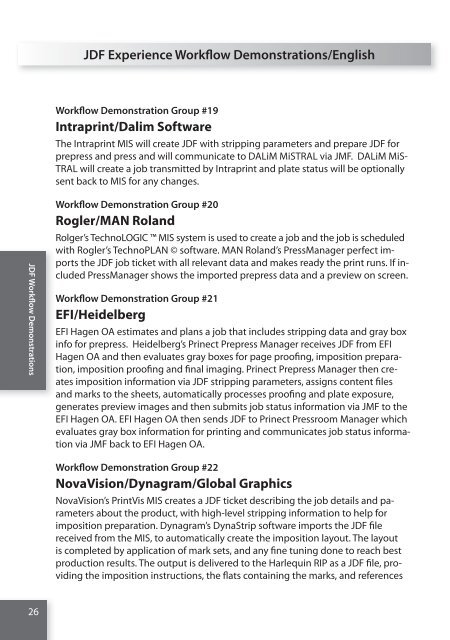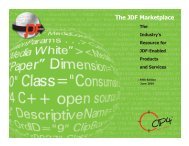JDF Roadmap Broschüre - CIP4
JDF Roadmap Broschüre - CIP4
JDF Roadmap Broschüre - CIP4
- TAGS
- roadmap
- www.cip4.org
You also want an ePaper? Increase the reach of your titles
YUMPU automatically turns print PDFs into web optimized ePapers that Google loves.
<strong>JDF</strong> Workfl ow Demonstrations<br />
26<br />
<strong>JDF</strong> Experience Workfl ow Demonstrations/English<br />
Workfl ow Demonstration Group #19<br />
Intraprint/Dalim Software<br />
The Intraprint MIS will create <strong>JDF</strong> with stripping parameters and prepare <strong>JDF</strong> for<br />
prepress and press and will communicate to DALiM MiSTRAL via JMF. DALiM MiS-<br />
TRAL will create a job transmitted by Intraprint and plate status will be optionally<br />
sent back to MIS for any changes.<br />
Workfl ow Demonstration Group #20<br />
Rogler/MAN Roland<br />
Rolger’s TechnoLOGIC MIS system is used to create a job and the job is scheduled<br />
with Rogler’s TechnoPLAN © software. MAN Roland’s PressManager perfect imports<br />
the <strong>JDF</strong> job ticket with all relevant data and makes ready the print runs. If included<br />
PressManager shows the imported prepress data and a preview on screen.<br />
Workfl ow Demonstration Group #21<br />
EFI/Heidelberg<br />
EFI Hagen OA estimates and plans a job that includes stripping data and gray box<br />
info for prepress. Heidelberg’s Prinect Prepress Manager receives <strong>JDF</strong> from EFI<br />
Hagen OA and then evaluates gray boxes for page proofi ng, imposition preparation,<br />
imposition proofi ng and fi nal imaging. Prinect Prepress Manager then creates<br />
imposition information via <strong>JDF</strong> stripping parameters, assigns content fi les<br />
and marks to the sheets, automatically processes proofi ng and plate exposure,<br />
generates preview images and then submits job status information via JMF to the<br />
EFI Hagen OA. EFI Hagen OA then sends <strong>JDF</strong> to Prinect Pressroom Manager which<br />
evaluates gray box information for printing and communicates job status information<br />
via JMF back to EFI Hagen OA.<br />
Workfl ow Demonstration Group #22<br />
NovaVision/Dynagram/Global Graphics<br />
NovaVision’s PrintVis MIS creates a <strong>JDF</strong> ticket describing the job details and parameters<br />
about the product, with high-level stripping information to help for<br />
imposition preparation. Dynagram’s DynaStrip software imports the <strong>JDF</strong> fi le<br />
received from the MIS, to automatically create the imposition layout. The layout<br />
is completed by application of mark sets, and any fi ne tuning done to reach best<br />
production results. The output is delivered to the Harlequin RIP as a <strong>JDF</strong> fi le, providing<br />
the imposition instructions, the fl ats containing the marks, and references