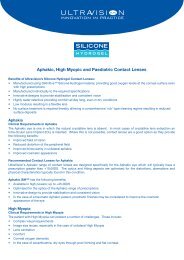KeraSoft® IC Technical Fitting Guide - UltraVision Group
KeraSoft® IC Technical Fitting Guide - UltraVision Group
KeraSoft® IC Technical Fitting Guide - UltraVision Group
You also want an ePaper? Increase the reach of your titles
YUMPU automatically turns print PDFs into web optimized ePapers that Google loves.
CONTACT LENSES<br />
FOR KERATOCONUS<br />
& ALL IRREGULAR CORNEAS<br />
<strong>Technical</strong> <strong>Fitting</strong> <strong>Guide</strong><br />
HYDROGEL<br />
www.kerasoft.co.uk<br />
®
KeraSoft ® <strong>IC</strong> <strong>Technical</strong> <strong>Fitting</strong> <strong>Guide</strong><br />
Introduction<br />
The KeraSoft ® <strong>IC</strong> is a soft contact lens designed to fit all stages of keratoconus and other irregular cornea types e.g. PMD,<br />
post graft and post refractive surgery. This Award winning design is available in a choice of 2 materials; lathe cut Silicone<br />
Hydrogel (SiH) (74% water content) and high water content Hydrogel (77% water content).<br />
<strong>Fitting</strong> Set<br />
BCOR DIA PERIPH Power<br />
7.80 14.50 STD Plano<br />
8.00 14.50 STD Plano<br />
8.20 14.50 STD Plano<br />
8.40 14.50 STD Plano<br />
8.60 14.50 STD Plano<br />
8.80 14.50 STD Plano<br />
8.20 14.50 FLT2 Plano<br />
8.60 14.50 STP2 Plano<br />
Base Curve 7.40mm to 9.40mm (0.20 steps)<br />
Diameter 14.00mm to 15.50mm (0.50 steps)<br />
Lens Design<br />
Periphery<br />
Options<br />
Sector<br />
Management<br />
Control<br />
Power Range<br />
Lathe-cut SiH (Filcon V 3) <strong>UltraVision</strong> 77% (Filcon II 2)<br />
Water Content 74% 77%<br />
Dk<br />
Overall Diameter<br />
14.50mm<br />
Front Optic Zone<br />
8mm<br />
Laser Mark<br />
(Broken line on left lens)<br />
•<br />
Back Optic Zone<br />
12.50mm<br />
Peripheral<br />
Curves<br />
Inversion Mark<br />
60 x 10 -11 (cm 2 /sec)[ml0 2 /(ml x<br />
mmHg)]<br />
Design<br />
53 x 10 -11 (cm 2 /sec)[ml0 2 /(ml x<br />
mmHg)]<br />
Handling Tint Clear Clear<br />
Wear Modality 3 month, daily wear 12 month, daily wear<br />
Pack Size Single lens, 2-pack Single lens<br />
The KeraSoft ® <strong>IC</strong> has a front surface toric design, with a front optic<br />
zone diameter of 8mm. The spherical back surface has tricurve<br />
geometry with a large back optic diameter of 12.50mm for the<br />
standard 14.50mm diameter lens. A wide range of base curves and<br />
diameters are available (see below).<br />
The periphery of the lens can be manipulated independently of the<br />
base curve. Additionally, if required, the periphery can be altered in<br />
one or two sectors only, the size and angles of which can be defined<br />
by the practitioner (Sector Management Control).<br />
Each lens has a vertical laser mark at the 6 o’clock position; a full line<br />
indicates the lens is for the right eye and a broken line indicates the<br />
left. Additionally, there is a dot (the inversion mark) located to the right<br />
of the laser mark (when looking at the lens from the front surface) and<br />
this allows the practitioner to ensure the lens is not inside out.<br />
Stabilisation is achieved using prism ballast with balanced overall<br />
thickness. All <strong>Fitting</strong> Lenses are prism ballasted to ensure that they fit<br />
in the same way as the final powered lens.<br />
The fitting set comprises 6 x lenses with a Standard periphery (STD), 1 x lens with a Flat periphery (FLT2) and 1 x lens with<br />
a Steep periphery (STP2) and is supplied in 77% high water content hydrogel.<br />
<strong>Fitting</strong> Set Parameters<br />
Parameter Range<br />
Front surface Asphere or Aspheric Toric prism<br />
ballasted with balanced overall thickness<br />
Wavefront aberration control<br />
Standard, STEEP1, STEEP2*, STEEP3*, STEEP4*<br />
(*Reverse Geometry),<br />
FLAT1, FLAT2, FLAT3, FLAT4<br />
Periphery can be invidividually customised to allow<br />
Steeper and Flatter sectors, with a continuous blend<br />
between the two sectors<br />
Sphere: +30.00DS to -30.00DS<br />
Cylinder: -0.50 to -15.00DC (in 0.25 steps)<br />
Axis: 1° to 180° (in 1° steps)<br />
KeraSoft ® <strong>IC</strong> prescription lenses can be<br />
supplied in either lathe cut Silicone Hydrogel<br />
material or high water content Hydrogel.<br />
All <strong>Fitting</strong> Lenses are supplied in the high<br />
water content hydrogel material only.<br />
Lenses can be ordered in either material<br />
without the need to change parameters or<br />
power.<br />
1
How to determine the First Choice <strong>Fitting</strong> Lens<br />
<strong>Fitting</strong> of the KeraSoft ® <strong>IC</strong> is based on the mid peripheral and peripheral corneal shape, not the central K readings, much<br />
like “normal” soft lenses. In this respect, fitting KeraSoft ® <strong>IC</strong> differs significantly from fitting corneal RGP lenses as they use<br />
fitting rules related to the central corneal curvature.<br />
Although topography serves as a valuable tool for recognising corneal types, KeraSoft ® <strong>IC</strong> can be fitted, without the benefit<br />
of topography, using standard, lathe cut soft lens fitting techniques. Utilising the slit lamp, valuable information can be<br />
gained by assessing the overall corneal shape which can then guide the choice of the first <strong>Fitting</strong> Lens. Thereafter,<br />
assessment of the lens performance on eye will supply sufficient information for the fit to be refined.<br />
Corneal Shape<br />
To assist corneal shape assessment, it is helpful to look at the corneal profile as this can guide the choice of the first <strong>Fitting</strong><br />
Lens. To observe the corneal profile, ensure the patient is looking straight ahead, move the eye piece and illumination unit<br />
of the slit lamp 90 degrees from the usual straight ahead position, separate the lids and observe the cornea from the side.<br />
For conditions that cause irregular cornea, the resultant shape of the cornea is partly determined by the original shape of<br />
the cornea before ectasia developed or surgery was performed.<br />
Below are some representations of corneal shapes as represented by topographical mapping. It should be noted that a<br />
normal cornea is fairly uniform in shape whereas an irregular cornea will demonstrate extremes of steepness and flattening<br />
within relatively small areas. Keratoconic and pellucid corneas can also (rarely) demonstrate steep areas other than in the<br />
inferior position.<br />
(1) Normal Cornea (2) Steep Central/ 3) Steep central or (4) Steep inferior/Very (5) Flat central/Normal<br />
Steep Periphery inferior/Flat periphery Flat superior periphery to steep periphery<br />
Mild to Moderate Keratoconus with relatively normal corneal shape (Type (1) above)<br />
These corneas have reasonably normal characteristics in the mid periphery and can be fitted with lenses of<br />
base curves in the range 8.40 – 8.80 STD in the same way as normal corneas. However, mild keratoconus can<br />
be deceptive if the peripheral cornea was relatively steep before ectasia developed and may need to be fitted<br />
as Type (2).<br />
Cornea with steep central/inferior area and steep mid-periphery/periphery (Type (2) above)<br />
This<br />
type<br />
of<br />
cornea<br />
demonstrates<br />
steep<br />
central<br />
K readings<br />
and<br />
a relatively<br />
steep<br />
mid<br />
peripheral<br />
and<br />
peripheral<br />
curvature, even compared to a “normal” cornea. The corneal profile appears to have steep “sides” and this<br />
corneal shape is best fitted with base curves between 7.80 and 8.00 STD from the <strong>Fitting</strong> Set. 7.40 and 7.60<br />
base curves are available on request for more advanced cones.<br />
Cornea with steep central/inferior area and relatively flat mid-periphery/periphery (Type (3) above)<br />
The mid periphery in these corneal types tends to be even flatter than normal corneas and it is advised to start<br />
with <strong>Fitting</strong> Lenses in the range 8.40 – 8.60 STD. For “nipple cones”, the difference between central and mid<br />
peripheral areas is even more extreme and suggested first choice <strong>Fitting</strong> Lens is 8.20/14.50/FLT2, which has<br />
a periphery equivalent to an 8.60 STD <strong>Fitting</strong> Lens.<br />
Low Cone/Pellucid Marginal Degeneration (Type (4) above)<br />
Both these corneal types present in a similar way, with relatively normal central K readings and against the rule<br />
astigmatism. Corneas tend to be very flat superiorly and are significantly curved in the inferior area. Lenses in<br />
the 8.60 – 8.80 STD range are a good starting point.<br />
If all lenses tend to flute inferiorly, try the 8.60/14.50/STP2 <strong>Fitting</strong> Lens. If this improves the fit but causes<br />
fluctuating vision, an SMC lens with a steep periphery in the inferior portion only may be necessary. For more<br />
information, see the section on adjusting the periphery.<br />
Reverse Geometry Corneal Shapes (Type (5) above)<br />
These corneal types are usually post surgical: post graft and post refractive surgery<br />
It is useful to note that although topography machines may record the central area as “blue” (flat) and the<br />
periphery as “red” (steep), in fact the periphery may be quite normal, in terms of curvature. The mapping is<br />
simply indicating the relationship between the curvatures of the two areas.<br />
It is suggested that such corneas are fitted with the 8.60/14.50/STP2 lens from the <strong>Fitting</strong> Set, as this lens<br />
most closely matches the corneal shape. However, if the cornea had a relatively flat periphery before surgery,<br />
it may be best to begin with an 8.60 – 8.80 STD periphery lens.<br />
2
KeraSoft ® <strong>IC</strong> <strong>Fitting</strong> Procedures<br />
The fit of a KeraSoft ® <strong>IC</strong> lens is assessed utilising the<br />
following 5 characteristics: Movement, Rotation, Centration,<br />
Comfort and VA.<br />
All of these characteristics have equal importance when<br />
assessing fit. Even if 4 other fitting characteristics appear to<br />
be optimal, if VA is sub optimal, then the fit is not correct.<br />
Always assess fit within 5 minutes of insertion<br />
It is important to assess KeraSoft ® <strong>IC</strong> within 5 minutes of<br />
insertion, as the movement at this time equates to the<br />
movement after 8 hours wear. It should be noted that it is<br />
possible for lenses that are fitting flat to be very mobile after<br />
5 minutes but become immobile after 30 minutes and this<br />
can erroneously be interpreted as being a tight fit.<br />
Dynamic Assessment Routine<br />
The slit lamp routine below is designed to capture information on Movement Rotation and Centration and can be used to<br />
assess fit using the <strong>Fitting</strong> Procedure below. It is important to assess fit first in straight ahead gaze and then in upward gaze<br />
followed by lateral gaze movements. The resultant lens behaviour can be used to determine the fit as seen below. The laser<br />
mark and the visible FOZ can be utilised to assist in fit assessment (see pictograms).<br />
Assess fit in straight ahead and upwards gaze and assess lag on lateral gaze movements<br />
Straight<br />
ahead Gaze<br />
Optimal Lens Fit Characteristics<br />
MoRoCCo gives optimal VA<br />
Using the above routine and characteristics of tight and flat fits below, it is possible to refine the fit with the “Traffic Light”<br />
fitting system on the next page.<br />
As a useful aid, the following tables list typical characteristics of a Tight Fit and a Flat Fit when fitting KeraSoft ® <strong>IC</strong>:<br />
Characteristics of Tight Fit Characteristics of a Flat Fit<br />
Mo<br />
Ro<br />
Upward<br />
Gaze<br />
Lag on<br />
right/left<br />
Gaze<br />
• Movement: Is it limited, optimal or excessive?<br />
• Rotation: Is the laser mark vertical or rotated?<br />
Is the Rotation relatively stable or erratic?<br />
• Centration: Is the FOZ central or decentred?<br />
• Movement: Is it limited, optimal or excessive?<br />
Mo<br />
Ro<br />
• Rotation: Does the laser mark stay in same position as straight ahead?<br />
Is the Rotation relatively stable or erratic?<br />
• Centration: Is FOZ central, dropping to limbus or below limbus?<br />
• Does the lens move off the cornea?<br />
• Does the lens lag excessively?<br />
• Does it remain reasonably central?<br />
Little movement on straight ahead gaze. Lenses<br />
may move more on upward gaze.<br />
Stable rotation of 15 - 20 degrees or more on<br />
straight ahead and upward gaze. 30 degrees<br />
rotation or more indicates a poor fit.<br />
C Lens is usually central.<br />
Co<br />
Tight lenses are comfortable but often become<br />
uncomfortable after a few hours, often in a<br />
particular position.<br />
VA A tight fit will give clearer vision after blink.<br />
Movement 1mm - 2mm<br />
Note: Up to 3mm post blink is acceptable, providing the<br />
patient is comfortable<br />
Rotation should be minimal with the laser mark as<br />
close to the 6 o’clock position as possible<br />
C Lens should be central<br />
Co Lens should be consistently comfortable<br />
VA Visual Acuity should be steady with little fluctuation<br />
Mo<br />
Ro<br />
C<br />
Co<br />
VA<br />
0-1mm<br />
1-3mm<br />
>3mm<br />
Movement Rotation Centration<br />
A<br />
G G<br />
G A A<br />
R<br />
R<br />
R R<br />
R<br />
Movement more than 3mm on straight ahead gaze<br />
and may flute at one position.<br />
Unstable, erratic rotation of 15 - 20 degrees or more<br />
on straight ahead gaze. Laser mark will swing on<br />
upward gaze.<br />
Lens decentres and FOZ drops to limbus or below<br />
on upward gaze.<br />
Flat lenses are generally edgy and uncomfortable<br />
and this does NOT settle with time.<br />
A flat fit will give worse vision after blink. This does<br />
not settle with time.<br />
A<br />
3
KeraSoft ® <strong>IC</strong> <strong>Fitting</strong> Procedure<br />
The chart below utilises a “traffic light” system to indicate when the fit is optimal, requires re-assessment or is incorrect and<br />
should be removed immediately. As mentioned previously, it is best if the lens fit assessment begins within 5 minutes of lens<br />
insertion. It is not advisable to insert a lens and send the patient out for it to settle without first assessing the fit on a slit lamp,<br />
as a flat lens can become immobile after approximately 30 minutes and this can be mistaken for a tight fit.<br />
Presence of significant air bubbles that do not settle is an indication of a tight fit and obvious fluting is an indication of a flat<br />
fit. In both instances, the first lens choice should be reassessed.<br />
Procedure<br />
Select and insert a lens using the First Choice <strong>Fitting</strong> Lens <strong>Guide</strong>. If in doubt, begin with 8.20/14.50/STD.<br />
Assess lens fit within 5 minutes using the Dynamic Assessment Routine outlined on the previous page.<br />
If fit is in RED zone, remove lens and then select next <strong>Fitting</strong> Lens 1 - 2 steps steeper or flatter.<br />
If fit is in GREEN or AMBER zone, begin over refraction whilst the lens settles further.<br />
If VA is in RED zone, remove and reconsider first lens choice, rechecking corneal profile and topography.<br />
If VA is in AMBER zone, determine whether fit is steep or flat, then adjust by 1 step.<br />
When an optimal GREEN fit is achieved, allow to settle for 15 - 20 minutes then finalise over-refraction and take note of BVD.<br />
Movement<br />
Rotation<br />
Centration<br />
Comfort<br />
VA<br />
Hints and Tips<br />
Movement<br />
Optimal Fit<br />
(Green)<br />
Re-assess Fit<br />
(Amber)<br />
1-3mm Vertical Post Blink 3mm<br />
Up to 3mm acceptable if patient is<br />
comfortable<br />
3mm - try one step steeper<br />
Incorrect Fit<br />
(Red)<br />
Too Mobile OR Immobile Lens that<br />
Moves with Push-up<br />
If lens too flat - try 2 steps steeper<br />
If lens too tight - try 2 steps flatter<br />
Laser Mark - Vertical 15 - 20 Degrees >20 Degrees<br />
Up to 15 degrees stable rotation acceptable<br />
if fitting 1 lens steeper or flatter does not<br />
reduce the angle<br />
Central<br />
Minimal decentration acceptable if visual<br />
acuity is good<br />
Erratic swing on blink - Flat fit<br />
Limited swing on blink - Tight fit<br />
Decentres on Straight Ahead Gaze /<br />
FOZ Drops to Limbus on Upward Gaze<br />
Erratic swing on blink - Flat fit<br />
Limited swing on blink - Tight fit<br />
FOZ Edge Drops Below Limbus on<br />
Upward Gaze<br />
Try lens 1 step steeper Try lens at least 1 step steeper<br />
Good Comfort General Discomfort Very Uncomfortable<br />
Consistently good comfort<br />
Lens feels edgy - Flat fit<br />
Discomfort in one location - Tight fit<br />
Comfort does not improve with time<br />
No Fluctuation Fluctuation with Blink Very Poor Vision<br />
Visual acuity should not fluctuate on blink<br />
Worse after blink - Flat fit<br />
Clearer straight after blink - Tight fit<br />
Poor vision not improved by any<br />
over-refraction<br />
A lens that is fitting too flat, may initially be mobile and then can become immobile after approximately 20 minutes due to<br />
the lens decentring and aligning with flatter areas of the cornea. However, the lens will usually move easily with Push-Up<br />
test. This is why it is important to assess the fit within 5 minutes.<br />
Lenses that are fitting tightly and show little movement on straight ahead gaze, may appear to move well on upward gaze<br />
due to lid interaction with the lens edge. Be guided, in this instance, by the movement on straight ahead gaze.<br />
Rotation<br />
For an irregular cornea, a significantly rotated lens indicates that the fit is not correct. It is desirable for the laser mark to be<br />
as vertical as possible.<br />
A lens that is fitting tightly will produce a stable rotation; i.e. it will remain in approximately the same position when the<br />
patient looks straight ahead and then looks upward.<br />
4
A lens that is fitting flat will demonstrate rotation that is unstable: i.e. it may change position over time and on upward gaze<br />
will swing back towards the vertical in an erratic fashion.<br />
For some corneas, there will always be some rotation, whichever lens is fitted, in which case the optimal fit must be<br />
determined solely by the other characteristics.<br />
Centration<br />
The FOZ of the KeraSoft ® <strong>IC</strong> lens can be used to judge centration and movement. A decentred lens that appears to be fitting<br />
well in all other respects will often induce ghosting and patients may report that they have improved acuity if they turn their<br />
head. This usually indicates the lens is fitting flat and visual symptoms are caused by the decentred optics.<br />
On upwards gaze, if a lens drops so that the FOZ rests on the limbus or falls below it, this indicates a lens is fitting too flat.<br />
If the FOZ falls below the limbus, then try a lens 2 steps steeper. If all <strong>Fitting</strong> Lenses tend to show that the FOZ decentres<br />
downwards towards the limbus, this implies marked inferior curvature of the cornea, in which case an SMC design might be<br />
the appropriate option to use.<br />
Significant lag on lateral gaze movements will confirm a lens is fitting too flat. If the lens moves significantly off the cornea,<br />
then try lens 2 steps steeper. For moderate lag, try 1 step steeper.<br />
Comfort<br />
This characteristic is very valuable in assessing fit.<br />
A lens that is fitting flat will feel generally edgy in the eye. Optimal and tight fits will both feel comfortable; however, a lens<br />
that is fitting tightly will gradually start to feel uncomfortable at the flattest point of the cornea and the patient will be able to<br />
indicate this area quite easily.<br />
If patients have become accustomed to contact lenses that are uncomfortable, they may feel that a KeraSoft ® <strong>IC</strong> <strong>Fitting</strong> Lens<br />
is comfortable, even if it is fitting too flat. However, they can still differentiate between lenses that are fitting steeper and<br />
flatter when given the option.<br />
VA<br />
Visual Acuity with a plano <strong>Fitting</strong> Lens, and an over refraction in place, is an excellent indicator of fit. This is why it is<br />
suggested that over refraction is started as soon as the fit is in the AMBER or GREEN zone.<br />
Always ask the patient whether vision is better or worse after the blink. If Visual Acuity is clearer after the blink straight away,<br />
reassess the fit on slit lamp as the lens may be too tight. Use other indicators, such as rotation and movement, to assess<br />
whether to flatten lens by 1 or 2 steps.<br />
If the Visual Acuity is worse after the blink, wait to see if this starts to improve with settling. If it does not, reassess the fit on<br />
slit lamp as the lens may be fitting too flat. Use other indicators, such as rotation and centration, to assess whether to flatten<br />
lens by 1 or 2 steps.<br />
Significant ghosting of letters can indicate that the lens is decentred or that the cyl element is over, or under, corrected. If<br />
retinoscopy is difficult, due to corneal distortion, auto-refraction or topography over the lens can be helpful in indicating<br />
amount of cyl and its axis.<br />
Manipulating the periphery<br />
Up to 80% of all Irregular Cornea cases can be fitted with the standard periphery lens.<br />
Due to its tricurve design, the STD periphery of the KeraSoft ® <strong>IC</strong> is flexible enough to accommodate most irregular corneal<br />
surfaces. However, in the cases where this is not sufficient to obtain optimal fit, the peripheral radius of curvature can be<br />
flattened or steepened independently of the base curve by up to 4 STEPS.<br />
A change in the peripheral curve of a lens by 1 STEP is equivalent to providing the periphery of a lens with a base curve 0.20<br />
steeper or flatter.<br />
Certain corneal shapes (see below) nearly always benefit from a change in periphery and 2 lenses with non standard<br />
peripheries are included in the <strong>Fitting</strong> Set for this purpose; 8.20/14.50/FLT2 and 8.60/14.50/STP2<br />
8.20/14.50/FLT2<br />
This configuration is useful in cases of keratoconus where there is a steep cone that flattens off markedly towards the<br />
periphery, such as a Type 3 cornea (see above). For such corneas, standard periphery lenses will give a reasonable fit but<br />
fluctuating Visual Acuity and often significant, stable rotation will be present.<br />
The 8.20/14.50/FLT2 <strong>Fitting</strong> Lens will generally give better Visual Acuity. For more advanced cones, it is possible to order<br />
steeper base curve <strong>Fitting</strong> Lenses with a FLT2 periphery.<br />
5
8.60/14.50/STP2<br />
The STP2 lens is a useful first choice lens for Type 5 corneas (see above) such as post refractive surgery and post graft cases<br />
where topography clearly indicates the corneal periphery is significantly steeper than the centre. This design represents a<br />
reverse geometry shape, as all normal soft lens designs flatten slightly towards the periphery.<br />
The 8.60/14.50/STP2 <strong>Fitting</strong> Lens will generally give better Visual Acuity than standard periphery lenses. For corneas with<br />
significantly flat central areas, it is possible to order flatter base curve <strong>Fitting</strong> Lenses with a STP2 periphery.<br />
For irregular corneas, changing the diameter to try and improve fit can often result in unwanted changes such as air bubbles.<br />
Changing the periphery by one step can be used to improve the fit of a near optimal lens.<br />
Note that changing the periphery from the standard configuration results in a reduction in the Back Optic Zone<br />
Indications for using a FLAT periphery<br />
Indications Actions Comments<br />
If significant air bubbles are present near<br />
the periphery but flatter lenses are too<br />
mobile, decentre or cause discomfort<br />
The cornea is a Type 3 shape (see<br />
above) and there is generally very poor<br />
Visual Acuity with any <strong>Fitting</strong> Lens<br />
When fit is near optimal but VA is clearer<br />
after the blink and flatter <strong>Fitting</strong> Lenses<br />
are too mobile, decentre or cause<br />
discomfort<br />
It is unusual to require the FLT3 and FLT4 peripheries, as in most cases, improvement to the fit can be obtained by flattening<br />
the base curve by 1 STEP whilst maintaining a FLT2 periphery. If this still does not improve fit, contact customer services for<br />
advice with topography mapping if available.<br />
Indications for using a STEEP periphery<br />
Indications Actions Comments<br />
Where there is obvious fluting in one<br />
position but steeper lenses which<br />
eliminate the fluting give fluctuating<br />
Visual Acuity (clearer after the blink)<br />
When fitting a Type 4 cornea (see<br />
above) and flatter <strong>Fitting</strong> Lenses<br />
decentre but steeper <strong>Fitting</strong> Lenses<br />
produce fluctuating vision, (clearer after<br />
the blink).<br />
When fit is near optimal but VA is<br />
worse after the blink and steeper <strong>Fitting</strong><br />
Lenses have too little movement and<br />
give fluctuating vision, (clearer after the<br />
blink).<br />
Try the 8.20/14.50/FLT2 <strong>Fitting</strong> Lens<br />
Ordering a FLT1 periphery will improve<br />
Visual Acuity without destabilising the<br />
fit.<br />
Try the 8.60/14.50/STP2 <strong>Fitting</strong> Lens.<br />
Ordering a STP1 periphery will improve<br />
Visual Acuity without destabilising the<br />
fit.<br />
If Visual Acuity is improved with this<br />
lens but the lens is too mobile or<br />
rotates erratically, then <strong>Fitting</strong> Lenses<br />
with steeper base curves with a FLT2<br />
periphery can be ordered.<br />
This has a similar effect to changing<br />
to a 14.00 diameter lens on a normal<br />
cornea.<br />
If this improves the fit and Visual Acuity<br />
but either the lens is still too mobile or<br />
gives fluctuating vision, clearer after the<br />
blink, then steeper or flatter base curve<br />
<strong>Fitting</strong> Lenses with STP2 periphery can<br />
be ordered.<br />
This has a similar effect to changing<br />
to a 15.00 diameter lens on a normal<br />
cornea.<br />
STP 3 and STP 4 peripheries may be required for post refractive surgery cases where the eye was previously significantly<br />
myopic, due to a steep corneal shape, pre surgery. If topography indicates this is the case, then contact <strong>UltraVision</strong>’s<br />
Customer Services to obtain specific <strong>Fitting</strong> Lenses.<br />
If manipulating the periphery results in a lens that is still fitting too tight or too flat in one particular location, then the Sector<br />
Management Control (SMC) design may be required.<br />
6
Sector Management Control<br />
In the case of significantly irregular corneas, there may be a<br />
requirement to tighten or flatten a periphery in one location only.<br />
This type of adjustment is possible using Sector Management<br />
Control (SMC) and can be useful for PMD, low cones, advanced<br />
keratoconus, post graft, post refractive surgery, surgery related<br />
ectasias and even very high astigmatism on an otherwise normal<br />
cornea.<br />
An example of an SMC design for PMD would be to designate a<br />
STD periphery to an area between 30° and 150° and a STP2<br />
periphery to an area between 220° and 320°. The intermediate<br />
areas are automatically blended. If this lens was being ordered<br />
on an 8.60 base curve, the configuration would be:<br />
8.60/14.50/STD/STP2 A1=30 A2=150 A3=220 A4 =320<br />
The SMC can be completely customised to suit the particular cornea; for example, it could be flattened in the nasal area only<br />
or be steepened superiorly and inferiorly in cases of high astigmatism.<br />
Note: SMC is required in very few cases. This design is only used for the most unusual corneal shapes and it is<br />
recommended to contact Customer Services for advice on the SMC periphery design before ordering. It is also useful, in<br />
such cases, that topography maps of the cornea are supplied, in colour. Please note: Faxed monochrome maps cannot be<br />
correctly interpreted.<br />
Ordering<br />
To order a KeraSoft ® <strong>IC</strong> lens, please use the order forms available on the CD or in paper form from <strong>UltraVision</strong>. Alternatively,<br />
contact Customer Services with the following information:<br />
Parameters Required Over Refraction Material Required<br />
• Base Curve<br />
• Diameter<br />
• Periphery<br />
• Power of <strong>Fitting</strong> Lens<br />
If you wish to order powered lenses directly, ensure all rotation and BVD (Back Vertex Distance) are accounted for.<br />
Note: A laser mark rotated more than 20 degrees may indicate that the fit is not optimal and we may ask you to look again<br />
at the fit before ordering.<br />
If the periphery is not specified in the order, it will be assumed that a STD periphery is required.<br />
Examples of typical orders would be:<br />
R: K <strong>IC</strong> / 8.20/14.50/-6.00/-4.50 x 35 / STD / laser mark 10° CW / 77% Hydrogel<br />
(use notation CW – Clockwise; ANTI – anti-clockwise)<br />
L: K <strong>IC</strong> / 8.80/15.00/ Plano/-5.00 x 110 / STP3 / laser mark vertical / SiH<br />
From this information, a lens with fitting/exchange warranty can be issued.<br />
Exchanges<br />
• BVD of all lenses<br />
(including all cyl lenses)<br />
• Laser mark rotation and<br />
direction<br />
If an exchange lens is required, perform a fitting assessment on the current lens, using the Dynamic Assessment Routine.<br />
Note the MOROCCO characteristics: Movement, Rotation, Centration Comfort and Visual Acuity (after blink) on straight<br />
ahead and upward gaze. Also measure any over correction as accurately as possible and supply BVD.<br />
Contact <strong>UltraVision</strong>’s Customer Services with this information and the original order number.<br />
• SiH 74%<br />
• Hydrogel 77%<br />
ULTRAVISION INTERNATIONAL LIMITED, COMMERCE WAY, LEIGHTON BUZZARD, BEDFORDSHIRE, LU7 4RW, UNITED KINGDOM<br />
Record No. 279<br />
Issue 4<br />
17.03.11<br />
I N N O V A T I O N I N P R A C T I C E<br />
Tel: +44 (0)1525 381112 Fax: +44 (0)1525 370091 UK Order Line: 0800 585115 (Freephone)<br />
Email: orders@ultravision.co.uk Web: www.kerasoft.co.uk<br />
7