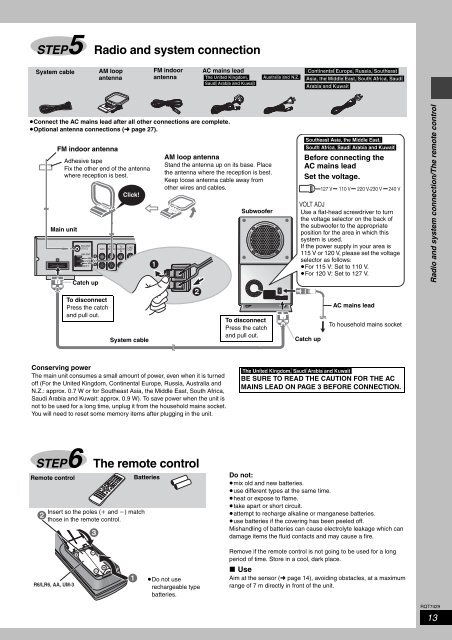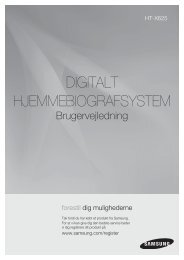Panasonic SC-HT870 User Guide Manual Download Pdf
Panasonic SC-HT870 User Guide Manual Download Pdf
Panasonic SC-HT870 User Guide Manual Download Pdf
Create successful ePaper yourself
Turn your PDF publications into a flip-book with our unique Google optimized e-Paper software.
STEP5 Radio and system connection<br />
System cable<br />
A<br />
FM ANT<br />
(75h) AUX<br />
AM ANT<br />
L<br />
LOOP<br />
R<br />
EXT<br />
AM loop<br />
antenna<br />
VCR<br />
AUDIO<br />
IN<br />
TV<br />
AUDIO<br />
IN<br />
LINE CO<br />
OUT V<br />
PB<br />
PR<br />
FM indoor<br />
antenna<br />
≥Connect the AC mains lead after all other connections are complete.<br />
≥Optional antenna connections (‹ page 27).<br />
FM indoor antenna<br />
Adhesive tape<br />
Fix the other end of the antenna<br />
where reception is best.<br />
Main unit<br />
Catch up<br />
To disconnect<br />
Press the catch<br />
and pull out.<br />
Click!<br />
System cable<br />
1<br />
AM loop antenna<br />
Stand the antenna up on its base. Place<br />
the antenna where the reception is best.<br />
Keep loose antenna cable away from<br />
other wires and cables.<br />
Conserving power<br />
The main unit consumes a small amount of power, even when it is turned<br />
off (For the United Kingdom, Continental Europe, Russia, Australia and<br />
N.Z.: approx. 0.7 W or for Southeast Asia, the Middle East, South Africa,<br />
Saudi Arabia and Kuwait: approx. 0.9 W). To save power when the unit is<br />
not to be used for a long time, unplug it from the household mains socket.<br />
You will need to reset some memory items after plugging in the unit.<br />
STEP6 The remote control<br />
Remote control Batteries<br />
2<br />
Insert so the poles (i and j) match<br />
those in the remote control.<br />
R6/LR6, AA, UM-3<br />
3<br />
1<br />
2<br />
≥Do not use<br />
rechargeable type<br />
batteries.<br />
AC mains lead<br />
[The\United\Kingdom,[ [Australia\and\N.Z.]<br />
[Saudi[Arabia]and[Kuwait]<br />
Subwoofer<br />
To disconnect<br />
Press the catch<br />
and pull out.<br />
[[Continental[Europe,[Russia,[Southeast]<br />
]Asia,[the[Middle[East,[South[Africa,[Saudi[<br />
[Arabia[and[Kuwait]<br />
\Southeast\Asia,\the\Middle\East,\<br />
\South\Africa,\Saudi\Arabia\and\Kuwait[<br />
Before connecting the<br />
AC mains lead<br />
Set the voltage.<br />
127 V 110 V 220 V-230 V 240 V<br />
VOLT ADJ<br />
Use a flat-head screwdriver to turn<br />
the voltage selector on the back of<br />
the subwoofer to the appropriate<br />
position for the area in which this<br />
system is used.<br />
If the power supply in your area is<br />
115 V or 120 V, please set the voltage<br />
selector as follows:<br />
≥For 115 V: Set to 110 V.<br />
≥For 120 V: Set to 127 V.<br />
Catch up<br />
AC mains lead<br />
To household mains socket<br />
[The\United\Kingdom,[Saudi[Arabia]and[Kuwait]<br />
BE SURE TO READ THE CAUTION FOR THE AC<br />
MAINS LEAD ON PAGE 3 BEFORE CONNECTION.<br />
Do not:<br />
≥mix old and new batteries.<br />
≥use different types at the same time.<br />
≥heat or expose to flame.<br />
≥take apart or short circuit.<br />
≥attempt to recharge alkaline or manganese batteries.<br />
≥use batteries if the covering has been peeled off.<br />
Mishandling of batteries can cause electrolyte leakage which can<br />
damage items the fluid contacts and may cause a fire.<br />
Remove if the remote control is not going to be used for a long<br />
period of time. Store in a cool, dark place.<br />
∫ Use<br />
Aim at the sensor (‹ page 14), avoiding obstacles, at a maximum<br />
range of 7 m directly in front of the unit.<br />
Radio and system connection/The remote control<br />
RQT7429<br />
13