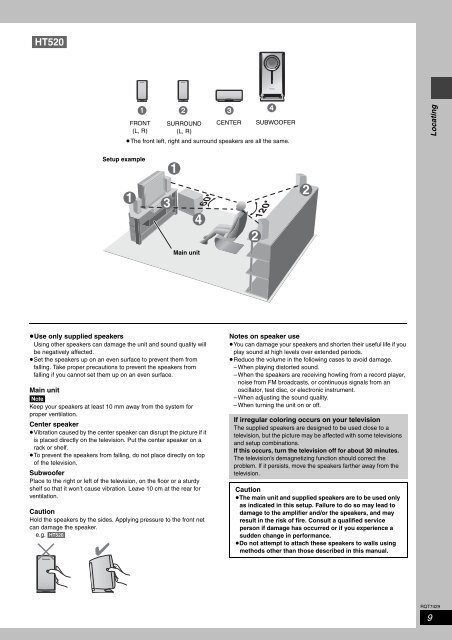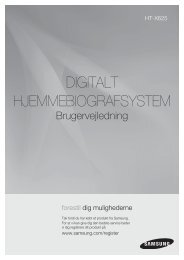Panasonic SC-HT870 User Guide Manual Download Pdf
Panasonic SC-HT870 User Guide Manual Download Pdf
Panasonic SC-HT870 User Guide Manual Download Pdf
Create successful ePaper yourself
Turn your PDF publications into a flip-book with our unique Google optimized e-Paper software.
[HT520]<br />
1 2 3 4<br />
FRONT<br />
(L, R)<br />
Setup example<br />
SURROUND<br />
(L, R)<br />
Main unit<br />
≥Use only supplied speakers<br />
Using other speakers can damage the unit and sound quality will<br />
be negatively affected.<br />
≥Set the speakers up on an even surface to prevent them from<br />
falling. Take proper precautions to prevent the speakers from<br />
falling if you cannot set them up on an even surface.<br />
Main unit<br />
[Note]<br />
Keep your speakers at least 10 mm away from the system for<br />
proper ventilation.<br />
Center speaker<br />
≥Vibration caused by the center speaker can disrupt the picture if it<br />
is placed directly on the television. Put the center speaker on a<br />
rack or shelf.<br />
≥To prevent the speakers from falling, do not place directly on top<br />
of the television.<br />
Subwoofer<br />
Place to the right or left of the television, on the floor or a sturdy<br />
shelf so that it won’t cause vibration. Leave 10 cm at the rear for<br />
ventilation.<br />
Caution<br />
Hold the speakers by the sides. Applying pressure to the front net<br />
can damage the speaker.<br />
e.g. [HT520]<br />
CENTER SUBWOOFER<br />
≥The front left, right and surround speakers are all the same.<br />
Notes on speaker use<br />
≥You can damage your speakers and shorten their useful life if you<br />
play sound at high levels over extended periods.<br />
≥Reduce the volume in the following cases to avoid damage.<br />
– When playing distorted sound.<br />
– When the speakers are receiving howling from a record player,<br />
noise from FM broadcasts, or continuous signals from an<br />
oscillator, test disc, or electronic instrument.<br />
– When adjusting the sound quality.<br />
– When turning the unit on or off.<br />
If irregular coloring occurs on your television<br />
The supplied speakers are designed to be used close to a<br />
television, but the picture may be affected with some televisions<br />
and setup combinations.<br />
If this occurs, turn the television off for about 30 minutes.<br />
The television’s demagnetizing function should correct the<br />
problem. If it persists, move the speakers farther away from the<br />
television.<br />
Caution<br />
≥The main unit and supplied speakers are to be used only<br />
as indicated in this setup. Failure to do so may lead to<br />
damage to the amplifier and/or the speakers, and may<br />
result in the risk of fire. Consult a qualified service<br />
person if damage has occurred or if you experience a<br />
sudden change in performance.<br />
≥Do not attempt to attach these speakers to walls using<br />
methods other than those described in this manual.<br />
Locating<br />
RQT7429<br />
9