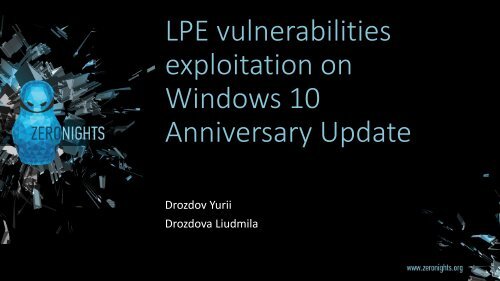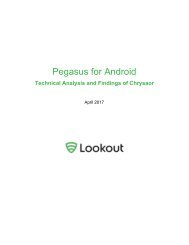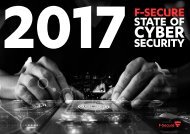LPE vulnerabilities exploitation on Windows 10 Anniversary Update
eJwXM6v
eJwXM6v
You also want an ePaper? Increase the reach of your titles
YUMPU automatically turns print PDFs into web optimized ePapers that Google loves.
<str<strong>on</strong>g>LPE</str<strong>on</strong>g> <str<strong>on</strong>g>vulnerabilities</str<strong>on</strong>g><br />
<str<strong>on</strong>g>exploitati<strong>on</strong></str<strong>on</strong>g> <strong>on</strong><br />
<strong>Windows</strong> <strong>10</strong><br />
<strong>Anniversary</strong> <strong>Update</strong><br />
Drozdov Yurii<br />
Drozdova Liudmila
<strong>Windows</strong> <strong>10</strong> KASLR Improvements<br />
• <strong>Windows</strong> <strong>10</strong> <strong>Anniversary</strong> update c<strong>on</strong>tains many new exploit<br />
mitigati<strong>on</strong>s.<br />
• <strong>Windows</strong> Kernel KASLR <strong>Update</strong>s for <strong>10</strong> x64 <strong>on</strong>ly.<br />
• We’ll focus <strong>on</strong> KASLR Improvements.<br />
• We will describe bypass of GDI objects addresses mitigati<strong>on</strong><br />
(PEB.GDISharedHandleTable doesn’t disclose GDI objects addresses<br />
after update).
GDI handle table before updates<br />
• GDI objects - Bitmap, Brush, Pen, DC, F<strong>on</strong>t .. etc<br />
• Every GDI object must be added to the handle table after creati<strong>on</strong>.<br />
• Every object in handle table described by following structure<br />
• typedef struct {<br />
PVOID64 pKernelAddress;<br />
USHORT wProcessId;<br />
USHORT wCount;<br />
USHORT wUpper;<br />
USHORT wType;<br />
PVOID64 pUserAddress;<br />
} GDICELL64;<br />
• Handle table pointer saved in win32k variable gpentHmgr in kernel mode.<br />
• Pointer to GDICELL array is located in PEB.GdiSharedHandleTable in usermode.<br />
• So, we could get GDI objects kernel addresses from usermode by PEB.GdiSharedHandleTable.
Usage of GDI objects addresses<br />
How attackers used GDI kernel objects addresses during <str<strong>on</strong>g>exploitati<strong>on</strong></str<strong>on</strong>g> ?<br />
More stable <str<strong>on</strong>g>exploitati<strong>on</strong></str<strong>on</strong>g>:<br />
1) It is possible to check if object was allocated <strong>on</strong> the right place after spray.<br />
2) It is possible to change memory layout as necessary.<br />
Arbitrary read/write:<br />
1) It is possible to change different fields of Bitmap (SURFACE in kernel) and<br />
gain arbitrary read and write.<br />
We can use GDI objects for <str<strong>on</strong>g>exploitati<strong>on</strong></str<strong>on</strong>g> even if we have vulnerability in<br />
different (not win32k) system comp<strong>on</strong>ent.
Usage of GDI objects addresses<br />
• SURFACE (corrupti<strong>on</strong> of it’s substructure SURFOBJ) is <strong>on</strong>e of the popular<br />
ways to achieve privilege escalati<strong>on</strong>, which is working from Vista to <strong>10</strong>.
GDI handle management before updates<br />
(kernel mode)
GDI handle management after updates<br />
(kernel mode)
HOW TO GET GDI OBJECT ADDRESS BY HANDLE<br />
(X64) ?<br />
Before updates Windbg command looked like this (handle in this case -<br />
0x3c05096a)<br />
dq poi(poi(win32kbase!gpentHmgr) + 0x18*(0x3c05096a & 0xffff))<br />
After changes (handle in this case - 0x1f0509e)<br />
dq poi(poi(poi(poi(poi((poi(poi(win32kbase!gpHandleManager)+0x<strong>10</strong>) + 8<br />
+ 0*8)) + 0x18)) + ((0x1f0509ea & 0xffff) / 0x<strong>10</strong>0) * 8) + (0x1f0509ea &<br />
0xff)*0x<strong>10</strong> + 8)
BYPASS METHODS
GENERAL INFORMATION
Allocati<strong>on</strong> of GDI and USER objects<br />
• USER objects (window, dde c<strong>on</strong>v, hook, menu…):<br />
1. Allocated by HMAllocObject.<br />
2. Can be allocated <strong>on</strong> Desktop heap, Shared heap, PagedSessi<strong>on</strong>Pool (33)<br />
or PagedSessi<strong>on</strong>Pool|POOL_QUOTA_FAIL_INSTEAD_OF_RAISE (41)<br />
depending <strong>on</strong> object type.<br />
3. We can read Desktop heap from usermode.<br />
• GDI objects (bitmap, brush, pen…):<br />
1. Allocated by HmgAlloc.<br />
2. Can be allocated from PagedSessi<strong>on</strong>Pool. Also, there are lookaside lists<br />
with previously allocated blocks.<br />
3. On the next slides we’ll reference PagedSessi<strong>on</strong>Pool as GDI pool.
Desktop heap<br />
• Desktop heap is created with Desktop object.<br />
• Desktop heap is mapped into GUI process address space.<br />
• Desktop heap c<strong>on</strong>tains some USER objects and structures.<br />
• We can get user mode mapping of kernel mode address (located <strong>on</strong><br />
desktop heap) by simple calculati<strong>on</strong><br />
UserModeAddress = KernelModeAddress – TEB.Win32ClientInfo.ulClientDelta<br />
• Some <strong>Windows</strong> API are using this feature to avoid entering to kernel when<br />
reading structures.
Objects/structures in Desktop heap<br />
Some objects/structures allocated <strong>on</strong> Desktop heap (following list is incomplete).<br />
Name Type Comment<br />
Window (tagWND) Object Can be allocated <strong>on</strong> pool when no<br />
desktop specified<br />
Menu (tagMENU)<br />
Hook (tagHOOK)<br />
_CALLPROCDATA<br />
Input c<strong>on</strong>text (tagIMC)<br />
Object<br />
Object<br />
Object<br />
Object<br />
tagITEM Structure Popup menu items<br />
tagDESKTOPINFO<br />
Structure<br />
tagPROPLIST, tagPROP Structure Window prop list<br />
tagCLS Structure Window class, can be allocated <strong>on</strong><br />
pool when no desktop specified<br />
tagMENULIST<br />
Structure
METHODS
Bypass methods<br />
Our methods are based <strong>on</strong> the following points:<br />
• <strong>Anniversary</strong> <strong>Update</strong> suppressed addresses of GDI objects, but USER objects were<br />
left intact.<br />
• We still can get addresses of USER objects from gSharedInfo from usermode.<br />
• Also, we can read c<strong>on</strong>tent of some USER objects that were allocated <strong>on</strong> Desktop<br />
heap.<br />
• Some USER objects and structures are allocated <strong>on</strong> the GDI pool.<br />
Discussed methods:<br />
• Arbitrary read/write via USER objects (as SURFOBJ alternative)<br />
• Leak of addresses from GDI pool.<br />
• Spray approach.
Arbitrary read/write via USER objects<br />
• We need exact address for corrupti<strong>on</strong> when we have vulnerability<br />
where it is possible write specific kernel address.<br />
• We could use SURFOBJ address and overwrite some SURFOBJ fields<br />
before <strong>Anniversary</strong> update.<br />
• Now we can use USER objects to gain arbitrary read/write because<br />
we can get their addresses.<br />
• The main idea is very similar to arbitrary read/write with 2 SURFACEs.
Arbitrary read/write via USER objects<br />
• Method based <strong>on</strong> using two USER objects – Window (tagWND) and<br />
Menu (tagMENU).<br />
• Both objects are placed <strong>on</strong> desktop heap.<br />
• tagWND is structure which can have some “extra data”, c<strong>on</strong>trolled by<br />
user (via SetWindowL<strong>on</strong>gPtr API).<br />
• Size of tagWND extra data is located in field tagWND.cbwndExtra.<br />
• Popup menu (CreatePopupMenu) can c<strong>on</strong>tain some items<br />
(InsertMenuItem) described by tagITEM structure.<br />
• Pointer to items array is located in tagMENU.rgItems.
Arbitrary read/write via USER objects<br />
• It is possible to read/write different fields of menu items via WinAPI<br />
functi<strong>on</strong>s (GetMenuItemRect,GetMenuItemInfo/SetMenuItemInfo).<br />
• We can easily place tagWND before tagMENU in memory (because<br />
we can get addresses of both objects).<br />
• If tagWND.cbwndExtra was corrupted because of some vulnerability,<br />
we can read/write tagMENU.rgItems pointer via SetWindowL<strong>on</strong>gPtr.<br />
• When pointer to rgItems was replaced to some arbitrary address, we<br />
can read/write it via menu items API.
• Arbitrary read<br />
Arbitrary read via USER objects<br />
1. tagITEM structure is located <strong>on</strong> desktop heap. <strong>Windows</strong> API<br />
GetMenuItemInfo is using this fact to read item’s c<strong>on</strong>tent from<br />
usermode. So, if we replaced tagITEM pointer in tagMENU to<br />
arbitrary kernel address, we have to use another api, which can get<br />
info from kernel mode.<br />
2. GetMenuItemRect is able to do that, but it returns result in specific<br />
format.<br />
3. GetMenuItemRect reads 2 fields – tagITEM.cxItem, tagITEM.cyItem,<br />
so we can calculate 64-bit value from 2 dwords.
Arbitrary read example<br />
GetMenuItemRect(hWnd, hMenu, 0, &rect) ;<br />
ldw =(rect.right - rect.left); //-> low dword<br />
hdw=(rect.bottom - rect.top);// -> high dword<br />
result = MAKEULONGLONG(ldw, hdw);
Arbitrary write via USER objects<br />
BOOL WINAPI SetMenuItemInfo( HMENU hMenu, UINT uItem, BOOL fByPositi<strong>on</strong>, LPMENUITEMINFO lpmii );<br />
typedef struct tagMENUITEMINFO {<br />
UINT cbSize;<br />
UINT fMask; // MIIM_DATA , MIIM_ID …<br />
UINT fType;<br />
UINT fState; // MIIM_STATE<br />
UINT wID; // -> MIIM_ID<br />
HMENU hSubMenu; // ->MIIM_SUBMENU<br />
HBITMAP hbmpChecked;<br />
HBITMAP hbmpUnchecked;<br />
ULONG_PTR dwItemData; //-> MIIM_DATA<br />
LPTSTR dwTypeData; // -> MIIM_STRING<br />
UINT cch;<br />
HBITMAP hbmpItem;<br />
} MENUITEMINFO, *LPMENUITEMINFO;
Arbitrary write via USER objects<br />
• Arbitrary write<br />
1. We can use API SetMenuItemInfo(MIIM_DATA) for writing c<strong>on</strong>tent of<br />
arbitrary address.<br />
2. MIIM_DATA allows to write DWORD64 <strong>on</strong> x64 system.<br />
3. SetMenuItemInfo writes tagITEM.dwItemData field.<br />
4. If we call “write” from wow64 process, we need to call service<br />
NtUserThunkedMenuItemInfo directly, because wow64 stub doesn’t<br />
allow to use x64 MENUITEMINFOW structure and as the result we can’t<br />
write 64 bit field (<strong>on</strong>ly 32-bit <strong>on</strong>e).<br />
In both cases (read and write) we need to calculate arbitrary address<br />
according to tagITEM field offset.
Read/Write address correcti<strong>on</strong>s<br />
• Set arbitrary address for read (ArbAddr)<br />
SetWindowL<strong>on</strong>gPtr(hWndCorrupted, ExtraDataIndex, (LONG_PTR) ArbAddr - 0x48);<br />
• Set arbitrary address for write<br />
SetWindowL<strong>on</strong>gPtr(hWndCorrupted, ExtraDataIndex, (LONG_PTR) ArbAddr - 0x38);
Arbitrary read/write via USER objects
Arbitrary read/write via user objects
Pros and C<strong>on</strong>s<br />
Pros:<br />
1. Easy to implement.<br />
2. Can be used under wow64 process and pure x64 process.<br />
3. Access to full address space <strong>on</strong> x64.<br />
4. Works under low integrity process.<br />
C<strong>on</strong>s (Limitati<strong>on</strong>):<br />
1. We need vulnerability, which can corrupt memory in desktop heap or<br />
vulnerability where we can write specific address (tagWND. cbwndExtra<br />
offset).<br />
2. Desktop heap must be mapped in <str<strong>on</strong>g>exploitati<strong>on</strong></str<strong>on</strong>g> c<strong>on</strong>text.
• Preparing memory and use old SURFACE technique:<br />
GDI pool addresses leaks<br />
• We can leak addresses of some GDI structures or USER structures/data<br />
allocated <strong>on</strong> GDI pool.<br />
• We can find USER objects which are allocated <strong>on</strong> the GDI pool.<br />
• Based <strong>on</strong> both methods we can prepare memory for <str<strong>on</strong>g>exploitati<strong>on</strong></str<strong>on</strong>g>.<br />
• Main technique is allocati<strong>on</strong> of GDI object (SURFOBJ) <strong>on</strong> place of freed<br />
object/structure which address we can get. Then we can use old SURFACE<br />
corrupti<strong>on</strong> technique.<br />
• Using of USER objects was described at Ekoparty 2016, we’ll show using of<br />
data and structures.
GDI structure address leak<br />
We can get address of specific GDI structure by reading Desktop heap.<br />
Base informati<strong>on</strong>:<br />
• Every window class (RegisterClass API) described by tagCLS structure.<br />
• tagCLS c<strong>on</strong>tains pointer to tagDCE structure (pdce field) if class was<br />
created with CS_CLASSDC style.<br />
• tagCLS is located <strong>on</strong> Desktop Heap, so we can read it c<strong>on</strong>tent.<br />
• tagDCE is allocated <strong>on</strong> PagedSessi<strong>on</strong>Pool as GDI objects<br />
(CreateCacheDC).<br />
• tagDCE has c<strong>on</strong>stant length – 0x60 (Win <strong>10</strong> x64)
GDI structure address leak<br />
Getting tagDCE pointer:<br />
1. RegisterClass with CS_CLASSDC style.<br />
2. Create window for this class in order to cache DC and allocate<br />
tagDCE.<br />
3. Get pointer to tagWND, then to tagCLS (tagWND.pcls) and finally<br />
tagCLS.pdce.<br />
We need to call DestroyWindow + UnregisterClass in order to free<br />
tagDCE.
GDI structure address leak
Getting address of tagCLS.pdce<br />
We can get pdce pointer by using following code<br />
DWORD64 pWndUMAddr = GetUserObjectKAddr(hWnd) - dwClientDelta;<br />
DWORD64 pClassUMAddress = *(DWORD64 *)(pWndUMAddr + 0x98) - dwClientDelta;<br />
DWORD64 pDceAddress = *(DWORD64 *)(pClassUMAddress + 0x18);
USER structures/data allocated <strong>on</strong> GDI pool<br />
• Some user objects are allocated <strong>on</strong> GDI pool, but they are not al<strong>on</strong>e!<br />
• There are many user structures allocated <strong>on</strong> GDI pool (tagPOPUPMENU,<br />
tagWND.pTransform, tagSBTRACK …). We can get their addresses by<br />
reading object’s c<strong>on</strong>tent from desktop heap (as USER objects c<strong>on</strong>tain<br />
pointers to this structures).<br />
• We found, that tagCLS.lpszMenuName (see previous slide) allocated <strong>on</strong> GDI<br />
pool.<br />
• This tagCLS field represents WNDCLASSEX.lpszMenuName (UNICODE).<br />
• We can easily allocate it by RegisterClass and free by UnregisterClass.<br />
• Also we can c<strong>on</strong>trol size of this allocati<strong>on</strong>.
Getting address of tagCLS.lpszMenuName<br />
We can easily get lpzsMenuName address by using following code<br />
DWORD64 pWndUMAddr = GetUserObjectKAddr(hWnd) - dwClientDelta;<br />
DWORD64 pClassUMAddress = *(DWORD64 *)(pWndUMAddr + 0x98) - dwClientDelta;<br />
DWORD64 lpszMenuName = *(DWORD64 *)(pClassUMAddress + 0x88);
Objects <strong>on</strong> GDI pool<br />
• We can get addresses of different object/structures allocated in GDI<br />
pool.<br />
Descripti<strong>on</strong> Disclose method Examples<br />
USER objects Reading gSharedInfo WinEvent, Clip data…<br />
Pointers to structures allocated in<br />
GDI pool<br />
Pointers to data allocated in GDI<br />
pool<br />
Reading c<strong>on</strong>tent of user objects, allocated in<br />
desktop heap.<br />
Reading c<strong>on</strong>tent of user objects, allocated in<br />
desktop heap.<br />
tagCLS.pdce<br />
tagCLS.lpszMenuName
Useful objects/structures in GDI pool<br />
• Some USER objects/structures isn’t possible to use during <str<strong>on</strong>g>exploitati<strong>on</strong></str<strong>on</strong>g> because we can’t easily<br />
allocate/c<strong>on</strong>trol them.<br />
• We made list of potentially “exploitable” objects and structures with their pros and c<strong>on</strong>s.<br />
• Demo of usage of accelerator tables and clip data was shown at Ekoparty 2016. We’ll show alternative.<br />
• Following list is incomplete, there are other candidates.<br />
Object/structure Type Size (x64) Pros C<strong>on</strong>s<br />
Clip data USER object C<strong>on</strong>trolled C<strong>on</strong>trolled size Need clipboard access, which can be restricted by<br />
some sandboxes<br />
WinEvent USER object 0x60 Easy allocati<strong>on</strong> and destructi<strong>on</strong> Static object size<br />
Timer USER object 0x88 Easy allocati<strong>on</strong> and destructi<strong>on</strong> Static object size, need to scan user handle table to<br />
get object address as SetTimer doesn’t return handle<br />
tagCURSOR USER object 0x98 Easy allocati<strong>on</strong> and destructi<strong>on</strong> Static object size<br />
Accelerator table USER object C<strong>on</strong>trolled Easy allocati<strong>on</strong> and destructi<strong>on</strong>,<br />
c<strong>on</strong>trolled size<br />
tagCLS.lpszMenuName USER data C<strong>on</strong>trolled Easy allocati<strong>on</strong> and destructi<strong>on</strong>,<br />
c<strong>on</strong>trolled size (size of unicode string)<br />
tagCLS.pdce (tagDCE) GDI structure 0x60 Easy allocati<strong>on</strong> and destructi<strong>on</strong> Static structure size<br />
We need to count tagACCEL to calculate size of<br />
allocati<strong>on</strong>
Spray approach (tagCLS.lpszMenuName)<br />
1. Allocate tagCLS structure by calling RegisterClass with c<strong>on</strong>trolled<br />
lpszMenuName.<br />
2. Allocate Window for class (as we d<strong>on</strong>’t want to scan desktop heap) and<br />
get addresses of allocated tagCLS.lpszMenuName.<br />
3. DestroyWindow and free tagCLS by UnregisterClass.<br />
4. Allocate SURFOBJ (Bitmap)*.<br />
5. Now, we can expect that SURFOBJ will be allocated <strong>on</strong> place of<br />
lpszMenuName.<br />
*As there is lookaside list for previous GDI objects allocati<strong>on</strong>s, we need to fill<br />
lookaside before trying to allocated bitmap <strong>on</strong> freed space.
tagCLS.lpszMenuName spray advantages<br />
• Easy allocati<strong>on</strong> and destructi<strong>on</strong>.<br />
• We can c<strong>on</strong>trol size of tagCLS.lpszMenuName.<br />
• tagCLS.lpszMenuName field allocated <strong>on</strong> GDI pool.<br />
• We can easily get address of field.<br />
• Method is working under low integrity process.<br />
• Big strings are allowed (> 4kb).
C<strong>on</strong>clusi<strong>on</strong><br />
• We can use method of arbitrary read/write via USER objects when we can<br />
write specific address.<br />
• We can use tagCLS.lpszMenuName spray for other <str<strong>on</strong>g>vulnerabilities</str<strong>on</strong>g>.<br />
• We also can use predicti<strong>on</strong> of GDI objects addresses to make <str<strong>on</strong>g>exploitati<strong>on</strong></str<strong>on</strong>g><br />
more stable.<br />
• We can use GDI structures(tagDCE), USER objects, USER structures allocated<br />
<strong>on</strong> GDI pool for <str<strong>on</strong>g>exploitati<strong>on</strong></str<strong>on</strong>g>. Choice of object will depend <strong>on</strong> vulnerability.
DEMO
THANK YOU!
QUESTIONS?
Links<br />
• https://www.blackhat.com/docs/us-16/materials/us-16-West<strong>on</strong>-<br />
<strong>Windows</strong>-<strong>10</strong>-Mitigati<strong>on</strong>-Improvements.pdf<br />
• https://msdn.microsoft.com/ruru/library/windows/desktop/ms725486(v=vs.85).aspx<br />
• https://www.coresecurity.com/system/files/publicati<strong>on</strong>s/2016/<strong>10</strong>/Ab<br />
using-GDI-Reloaded-ekoparty-2016_0.pdf<br />
• http://cvr-data.blogspot.ru/<br />
• http://www.slideshare.net/Defc<strong>on</strong>Russia/windows-<strong>10</strong>-gdi-68999382<br />
• https://msdn.microsoft.com/ruru/library/windows/desktop/ms724291(v=vs.85).aspx