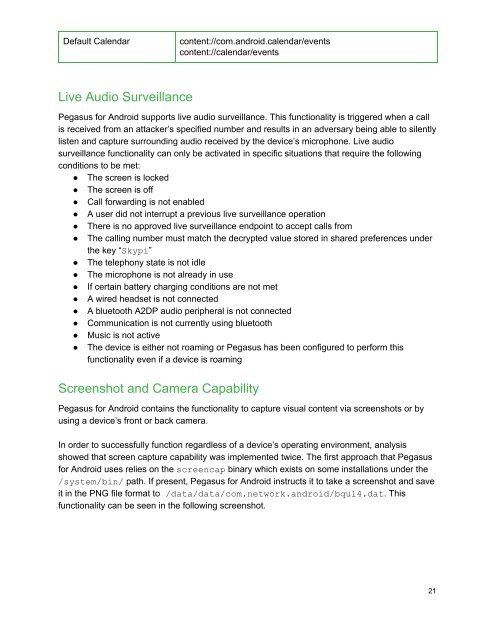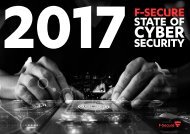Pegasus for Android
eatsvTG
eatsvTG
You also want an ePaper? Increase the reach of your titles
YUMPU automatically turns print PDFs into web optimized ePapers that Google loves.
Default Calendar<br />
content://com.android.calendar/events<br />
content://calendar/events<br />
Live Audio Surveillance<br />
<strong>Pegasus</strong> <strong>for</strong> <strong>Android</strong> supports live audio surveillance. This functionality is triggered when a call<br />
is received from an attacker’s specified number and results in an adversary being able to silently<br />
listen and capture surrounding audio received by the device’s microphone. Live audio<br />
surveillance functionality can only be activated in specific situations that require the following<br />
conditions to be met:<br />
● The screen is locked<br />
● The screen is off<br />
● Call <strong>for</strong>warding is not enabled<br />
● A user did not interrupt a previous live surveillance operation<br />
● There is no approved live surveillance endpoint to accept calls from<br />
● The calling number must match the decrypted value stored in shared preferences under<br />
the key “Skypi”<br />
● The telephony state is not idle<br />
● The microphone is not already in use<br />
● If certain battery charging conditions are not met<br />
● A wired headset is not connected<br />
● A bluetooth A2DP audio peripheral is not connected<br />
● Communication is not currently using bluetooth<br />
● Music is not active<br />
● The device is either not roaming or <strong>Pegasus</strong> has been configured to per<strong>for</strong>m this<br />
functionality even if a device is roaming<br />
Screenshot and Camera Capability<br />
<strong>Pegasus</strong> <strong>for</strong> <strong>Android</strong> contains the functionality to capture visual content via screenshots or by<br />
using a device’s front or back camera.<br />
In order to successfully function regardless of a device’s operating environment, analysis<br />
showed that screen capture capability was implemented twice. The first approach that <strong>Pegasus</strong><br />
<strong>for</strong> <strong>Android</strong> uses relies on the screencap binary which exists on some installations under the<br />
/system/bin/ path. If present, <strong>Pegasus</strong> <strong>for</strong> <strong>Android</strong> instructs it to take a screenshot and save<br />
it in the PNG file <strong>for</strong>mat to /data/data/com.network.android/bqul4.dat. This<br />
functionality can be seen in the following screenshot.<br />
21