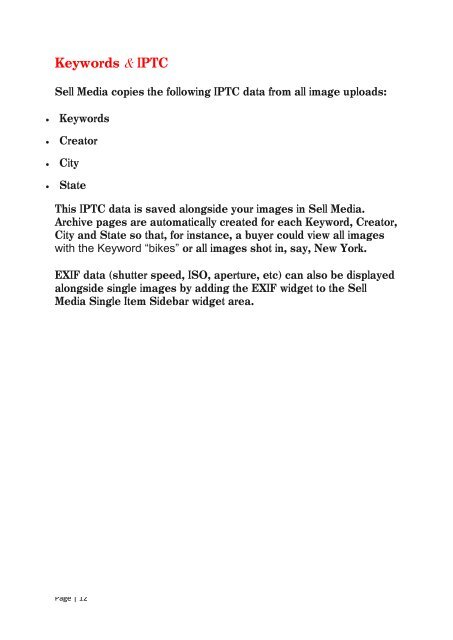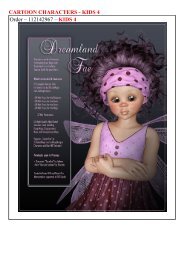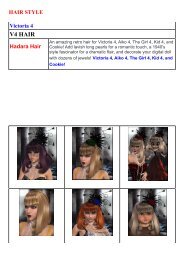Create successful ePaper yourself
Turn your PDF publications into a flip-book with our unique Google optimized e-Paper software.
Keywords & IPTC<br />
<strong>Sell</strong> <strong>Media</strong> copies the following IPTC data from all image uploads:<br />
• Keywords<br />
• Creator<br />
• City<br />
• State<br />
This IPTC data is saved alongside your images in <strong>Sell</strong> <strong>Media</strong>.<br />
Archive pages are automatically created for each Keyword, Creator,<br />
City and State so that, for instance, a buyer could view all images<br />
with the Keyword “bikes” or all images shot in, say, New York.<br />
EXIF data (shutter speed, ISO, aperture, etc) can also be displayed<br />
alongside single images by adding the EXIF widget to the <strong>Sell</strong><br />
<strong>Media</strong> Single Item Sidebar widget area.<br />
Page | 12