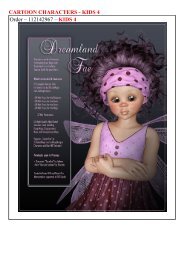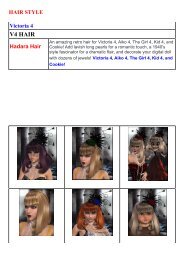You also want an ePaper? Increase the reach of your titles
YUMPU automatically turns print PDFs into web optimized ePapers that Google loves.
You can create a new bucket by logging into the Amazon <strong>S3</strong> web<br />
app and click the “Create Bucket” button.<br />
Will this upload files that I’ve previously uploaded into<br />
WordPress?<br />
No. Once you activate Amazon <strong>S3</strong>, any new files that you upload<br />
will be sent to your Amazon <strong>S3</strong> account. If I need to regenerate<br />
my thumbnail images using Regenerate Thumbnails plugin will<br />
my new thumbnail images be uploaded to Amazon <strong>S3</strong>?<br />
Yes. New image sizes will be generated, uploaded and stored in<br />
your Amazon <strong>S3</strong> bucket. Now are my original files protected in<br />
my Amazon <strong>S3</strong> account?<br />
Amazon <strong>S3</strong> has three different permission levels for each file added<br />
to the account: Read/Write, Read, and None. The original, highresolution<br />
file has a permission level of “None”. Only you, the<br />
account owner, can access it. When a customer purchases from<br />
your website, <strong>Sell</strong> <strong>Media</strong> grabs this original high resolution file using<br />
the security credentials your supplied in step 4 above and<br />
dynamically generates the right files size for the customer. Lower<br />
resolution files (the files that are displayed on your website) have<br />
“Read” access.<br />
Page | 32