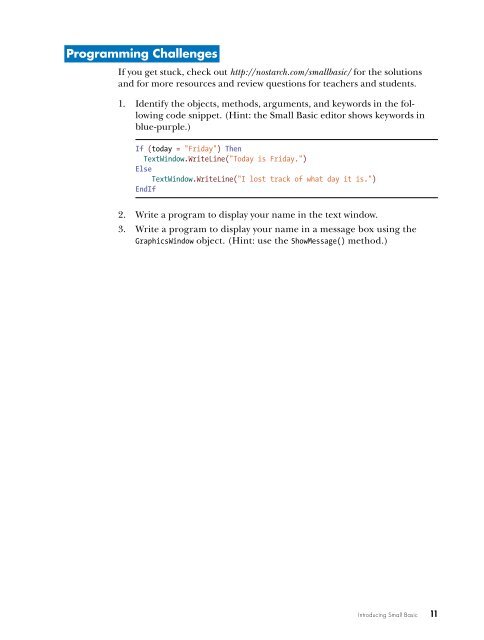- Page 1 and 2: Learn to Program with Small Basic A
- Page 4 and 5: Learn to Program with Small Basic A
- Page 6: Brief Contents Foreword by Vijaye R
- Page 9 and 10: Exploring Other Features. .........
- Page 11 and 12: 7 Empowering Programs with math 83
- Page 13 and 14: 12 building Graphical User Interfac
- Page 15 and 16: Storing Records. ..................
- Page 18 and 19: Foreword Computer programming is ma
- Page 20 and 21: Acknowledgments This book represent
- Page 22 and 23: Introduction Have you ever wondered
- Page 24 and 25: • In Chapter 11: Event-Driven Pro
- Page 26 and 27: 1 Introducing Small Basic Bill Gate
- Page 28 and 29: BASIC language that would help kids
- Page 30 and 31: Toolbar Help Area Editor Surface Fi
- Page 32 and 33: Then click the New button to open a
- Page 34 and 35: Helping Hands: IntelliSense and Syn
- Page 38 and 39: 2 Getting Started Now we’ll walk
- Page 40 and 41: careful not to use too many comment
- Page 42 and 43: application. But you should get int
- Page 44 and 45: String Number TextWindow.WriteLine(
- Page 46 and 47: TextWindow.CursorLeft = 4 TextWindo
- Page 48 and 49: 15, or multiply 6 times the sum of
- Page 50 and 51: Logic Errors Sometimes, you might m
- Page 52 and 53: 3 Drawing Basics With Small Basic y
- Page 54 and 55: second line to the right, at the (1
- Page 56 and 57: Rectangles and Squares Using the Dr
- Page 58 and 59: (x, y) Height Width Figure 3-8: The
- Page 60 and 61: 6 GraphicsWindow.DrawEllipse(20, 20
- Page 62 and 63: By layering text on top of other te
- Page 64 and 65: Programming Challenges If you get s
- Page 66: 10. Write a program that draws the
- Page 69 and 70: What’s a Variable? A variable is
- Page 71 and 72: Changing the Value of a Variable Wh
- Page 73 and 74: 3. Variable names in Small Basic ar
- Page 75 and 76: Simplifying Expressions Variables c
- Page 77 and 78: Now that you’ve defined your prob
- Page 79 and 80: Note Most other programming languag
- Page 81 and 82: Figure 5-1: Hello, turtle! You migh
- Page 83 and 84: 1 ' MoveTo.sb 2 Turtle.Show() 3 Pro
- Page 85 and 86: Turtle.Show() Turtle.Move(150) Turt
- Page 87 and 88:
Introducing the For Loop As you sta
- Page 89 and 90:
NOTE Programmers usually use one-le
- Page 91 and 92:
If the turn angle is 144 instead of
- Page 93 and 94:
epeatCount = 4 repeatCount = 6 repe
- Page 95 and 96:
Using triangle with repeatCount = 1
- Page 98 and 99:
6 Getting User Input To perform use
- Page 100 and 101:
Introducing Yourself to Your Comput
- Page 102 and 103:
5 TextWindow.Pause() 6 7 TextWindow
- Page 104 and 105:
15 25 Average = 17.5 The program pr
- Page 106:
Programming Challenges If you get s
- Page 109 and 110:
To use any of the Math object metho
- Page 111 and 112:
Run the program to see how much mon
- Page 113 and 114:
Rounding to the Nearest Hundredth L
- Page 115 and 116:
TRY IT OUT 7-3 Your favorite potato
- Page 117 and 118:
Random Numbers Random numbers are u
- Page 119 and 120:
After the prompt, the program reads
- Page 122 and 123:
8 Making Decisions with If Statemen
- Page 124 and 125:
Small Basic automatically indents I
- Page 126 and 127:
But what if the applicant also need
- Page 128 and 129:
Did it work this time? Yep! The rea
- Page 130 and 131:
If (condition1) Then Statement(s) I
- Page 132 and 133:
The Goto Statement The Goto stateme
- Page 134:
2. Captain James P. Cork is pilotin
- Page 137 and 138:
statements. We’ll also introduce
- Page 139 and 140:
12 Else 13 grade = "F" 14 EndIf 15
- Page 141 and 142:
thingie And thingie is true only if
- Page 143 and 144:
1 ' AndDemo.sb 2 TextWindow.Write("
- Page 145 and 146:
This code finds A = 1 Or B = 1 firs
- Page 147 and 148:
Line 4 calls the Move() method to m
- Page 149 and 150:
11 path = Program.Directory ' Progr
- Page 151 and 152:
window. To do this, you add 12 to X
- Page 153 and 154:
128 Chapter 9 3. Obi-Wan Kenobi nee
- Page 155 and 156:
Subroutines are basic building bloc
- Page 157 and 158:
on line 5 means “run the subrouti
- Page 159 and 160:
1 ' LandArea.sb 2 ' Calculates the
- Page 161 and 162:
To try out this concept, you’ll p
- Page 163 and 164:
TRY IT OUT 10-3 Play the Pepper Dar
- Page 165 and 166:
Next, you’ll work on the subrouti
- Page 167 and 168:
Step 4: Let the Player Know What’
- Page 169 and 170:
6 7 If (dist = 0) Then ' Checks whe
- Page 171 and 172:
Step 9: Swing the Sword with StabDr
- Page 173 and 174:
have your main program call DrawHea
- Page 175 and 176:
y the operating system (see Figure
- Page 177 and 178:
GraphicsWindow.MouseDown = OnMouseD
- Page 179 and 180:
5. The KeyDown event is raised cont
- Page 181 and 182:
1 ' Scribble.sb 2 GraphicsWindow.Mo
- Page 183 and 184:
60 120 180 240 300 360 420 480 60 1
- Page 185 and 186:
12 Shapes.Move(player, XP * 60, YP
- Page 187 and 188:
Step 4: Update the User’s Score T
- Page 190 and 191:
12 Building Graphical User Interfac
- Page 192 and 193:
Hello there, Alpaca Bag! Start Smal
- Page 194 and 195:
firstName variable (line 16). This
- Page 196 and 197:
TRY IT OUT 12-2 You can change the
- Page 198 and 199:
40 80 120 160 200 240 280 320 360 4
- Page 200 and 201:
Step 4: Respond to Changes Add the
- Page 202 and 203:
Note You’ll need Small Basic vers
- Page 204:
2. In this exercise, you’ll creat
- Page 207 and 208:
The For Loop Let’s say you want t
- Page 209 and 210:
1 ' MovingWord.sb 2 For N = 0 To 40
- Page 211 and 212:
9 TextWindow.CursorLeft = 14 ' Move
- Page 213 and 214:
Here’s the output: 10 8 6 4 2 0 M
- Page 215 and 216:
3 j = 1 c 1 1 2 3 j = 4 c 2 2 c j =
- Page 217 and 218:
15 EndFor 16 EndFor 17 EndFor Listi
- Page 220 and 221:
14 Creating Conditional While Loops
- Page 222 and 223:
This piece of code simply says, “
- Page 224 and 225:
Tip Make sure you initialize any va
- Page 226 and 227:
Images P1, P2, and P3 show the play
- Page 228 and 229:
TIP If you want to find out the exa
- Page 230:
2. Open the file SimpleSlot.sb from
- Page 233 and 234:
eferenced using a string index, suc
- Page 235 and 236:
This line of code adds five to the
- Page 237 and 238:
Constant Initialization The followi
- Page 239 and 240:
Here’s the output of this loop: a
- Page 241 and 242:
TRY IT OUT 15-4 Write a program tha
- Page 243 and 244:
3 ans[2] = "It is decidedly so. By
- Page 245 and 246:
20 numMissed = 0 ' Missed apples 21
- Page 247 and 248:
7 CheckCatch() ' Checks if the appl
- Page 249 and 250:
and bounces to the left or to the r
- Page 252 and 253:
16 Storing Data with Associative Ar
- Page 254 and 255:
Let’s look at some sample runs of
- Page 256 and 257:
TRY IT OUT 16-1 What’s the output
- Page 258 and 259:
This code uses the Array object’s
- Page 260 and 261:
6 For N = 1 To Array.GetItemCount(n
- Page 262 and 263:
Step 2: Set Up the Graphical User I
- Page 264:
TRY IT OUT 16-4 Run your poet progr
- Page 267 and 268:
The arrays you’ll make in this ch
- Page 269 and 270:
Following along with this figure, w
- Page 271 and 272:
To move the square, we call the Mov
- Page 273 and 274:
Going Interactive Let’s explore h
- Page 275 and 276:
Duckberg Industries December Sales
- Page 277 and 278:
TRY IT OUT 17-5 Donald wants to rev
- Page 279 and 280:
Forest Rain btnN btnE btnS btnW Flo
- Page 281 and 282:
8 ShowLocation() ' Gives feedback t
- Page 283 and 284:
Step 6: Show the Player’s Locatio
- Page 285 and 286:
We mentioned that the old compass h
- Page 288 and 289:
18 Advanced Text Magic Although pic
- Page 290 and 291:
Earlier in the book, you learned ho
- Page 292 and 293:
The GetSubText() Method To extract
- Page 294 and 295:
3 lwrCase = Text.ConvertToLowerCase
- Page 296 and 297:
a: 97 b: 98 1: 49 2: 50 Fancy Chara
- Page 298 and 299:
Armed with the knowledge you’ve g
- Page 300 and 301:
sixth digits, and so on. If any two
- Page 302 and 303:
TRY IT OUT 18-7 Write a program tha
- Page 304 and 305:
Listing 18-9 shows the main part of
- Page 306 and 307:
Page1 This is the House that Jack b
- Page 308 and 309:
Lines 2-8 set up the GraphicsWindow
- Page 310:
Complete the GetInput() subroutine,
- Page 313 and 314:
In most programming languages, work
- Page 315 and 316:
The filesystem has a tree structure
- Page 317 and 318:
5 TextWindow.WriteLine(str) 6 TextW
- Page 319 and 320:
output file (line 16). If the file
- Page 321 and 322:
When you run this program, it creat
- Page 323 and 324:
To keep the code simple, we didn’
- Page 325 and 326:
WARNING When you call DeleteDirecto
- Page 327 and 328:
We automatically load the contents
- Page 329 and 330:
16 TextWindow.WriteLine("The game w
- Page 331 and 332:
2. Write a science quiz that tests
- Page 333 and 334:
Review Questions Test your knowledg
- Page 335 and 336:
C CaptainCork_ Incomplete.sb, 109 c
- Page 337 and 338:
Format Program, 99 FrenchDay.sb, 23
- Page 339 and 340:
MovingWord.sb, 184 .mp3 files, 289
- Page 341 and 342:
Small Basic, continued integrated d
- Page 343 and 344:
Updates Visit http://nostarch.com/s