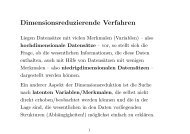fca.sty LATEX–macros for Formal Concept Analysis Version 2.1
fca.sty LATEX–macros for Formal Concept Analysis Version 2.1
fca.sty LATEX–macros for Formal Concept Analysis Version 2.1
Create successful ePaper yourself
Turn your PDF publications into a flip-book with our unique Google optimized e-Paper software.
cxt generates a tabular of the appropriate <strong>for</strong>mat. The tabular is defined as<br />
soon as the first \obj command is given. Spaces in the preceding lines are not<br />
ignored (in this version). There<strong>for</strong>e, each line should be ended with a % . (To be<br />
repaired in later versions).<br />
The commands within a cxt–environment are<br />
\cxtName{} Define the text <strong>for</strong> the upper left cell of the table. Optional. The<br />
default is no text.<br />
\att{} Give an attribute name. These names are processed in the order in<br />
which they are given. Attribute names given after an \obj command are<br />
ignored.<br />
\atr{} Same as \att{}, but with rotated text.<br />
\obj{}{} Give an object’s name and its incidence vector, consisting of dots<br />
and ‘x’es. The incidences come first, <strong>for</strong> better alignment. The length of<br />
each incidence vector must be the number of attributes.<br />
Each instance of \obj is directly translated to a row of the tabularenvironment.<br />
It is there<strong>for</strong>e possible to mix \obj commands with usual<br />
tabular-commands.<br />
cxt can handle up to 20 attributes.<br />
The arrow relations may also be used. Instead of x and ., type d (<strong>for</strong> “down”),<br />
u (“up”), or b (“both”), as in the following example:<br />
\begin{cxt}%<br />
\renewcommand{\cxtArrowStyle}{\footnotesize\color{red}}<br />
\cxtName{Formula 1}%<br />
\att{1.}%<br />
\att{2.}%<br />
\atr{disqualified}%<br />
\obj{xbd}{Hamilton}<br />
\obj{uxb}{Alonso}<br />
\obj{bxx}{Massa}<br />
\end{cxt}<br />
Formula 1<br />
1. 2. disqualified<br />
Hamilton × ↗↙ ↙<br />
Alonso ↗ × ↗↙<br />
Massa ↗↙ × ×<br />
The default <strong>for</strong> \cxtArrowStyle is \footnotesize. In the above example<br />
we have changed it using \renewcommand in order to make the arrows red. The<br />
default colour is black.<br />
2