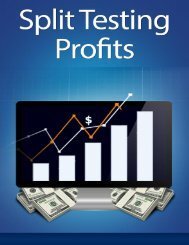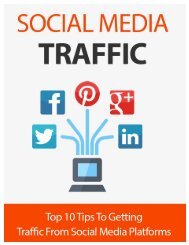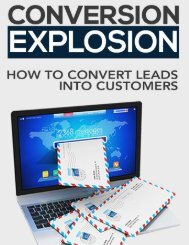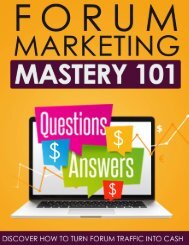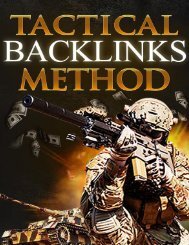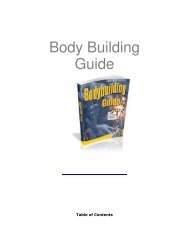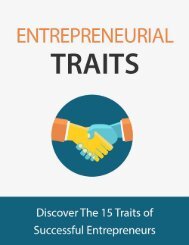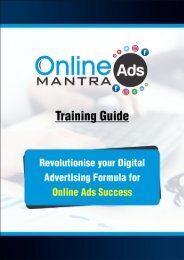Using WordPress to Grow Your Home Business
Using WordPress to Grow Your Home Business! If you are a network marketer, your success will depend on your ability to get and keep others involved in your team and organization. If you can help others accomplish their goals, they’re likely to continue to do business with you even when a particular company is no longer doing business. The key in this is opening a line of communication to your team, your prospects, downline and upline.
Using WordPress to Grow Your Home Business!
If you are a network marketer, your success will depend on your ability to get and keep others involved in your team and organization. If you can help others accomplish their goals, they’re likely to continue to do business with you even when a particular company is no longer doing business. The key in this is opening a line of communication to your team, your prospects, downline and upline.
Create successful ePaper yourself
Turn your PDF publications into a flip-book with our unique Google optimized e-Paper software.
<strong>Using</strong> <strong>WordPress</strong> <strong>to</strong> <strong>Grow</strong> <strong>Your</strong> <strong>Home</strong> <strong>Business</strong><br />
Overview<br />
As a network marketer, your success will depend on your ability <strong>to</strong> get and keep others involved in your team and<br />
organization. If you can help others accomplish their goals, they’re likely <strong>to</strong> continue <strong>to</strong> do business with you even<br />
when a particular company is no longer doing business. The key in this is opening a line of communication <strong>to</strong> your<br />
team, your prospects, downline and upline.<br />
However, now in this age of information, there are likely <strong>to</strong> be people connected with you in different parts of the<br />
world on fully different time zones. How do you make the most of your time by communicating things once,<br />
ensuring it can be retrieved, while at the same time getting information <strong>to</strong> the most vital of your stakeholders?<br />
Some have turned <strong>to</strong> social media for this function. Since people are already on sites like Facebook, isn’t it best <strong>to</strong><br />
leverage them? The answer is yes and no. In some cases, there will be people who don’t want <strong>to</strong> be on the<br />
platform. Do you want <strong>to</strong> turn them away because they’d rather not join the social network?<br />
Second is the distraction of ads, personal issues and entertainment. While this can be <strong>to</strong> your advantage as an<br />
advertiser, it could work against your best interest if you want <strong>to</strong> hold your team’s vital information there. This<br />
means that you can still find a use for having a website that you own and control. That website will be central <strong>to</strong><br />
your business without the distractions that social media brings. Also, social media content is not easily retrieved;<br />
website content is.<br />
You’ll also want <strong>to</strong> cus<strong>to</strong>mize the website as your business changes. To have a website that allows you <strong>to</strong><br />
cus<strong>to</strong>mize it without having <strong>to</strong> know the technical aspects of coding, you can use the <strong>WordPress</strong> Platform. This<br />
course will focus on the use of <strong>WordPress</strong> as a <strong>to</strong>ol <strong>to</strong> help you <strong>to</strong> communicate in ways that help you <strong>to</strong> build your<br />
network marketing business and your personal brand.<br />
<strong>Your</strong> Website as <strong>Home</strong> Base for <strong>Your</strong> <strong>Business</strong><br />
As a network marketer, you will find that some of the opportunities that you choose <strong>to</strong> be involved in are well<br />
positioned for success for the long term, providing you with a stable residual monthly income. Others take time<br />
before they provide the kind of income that you can rely on.<br />
• In some cases, this is due <strong>to</strong> the nature of the company and how successful the network marketing<br />
company is in making money for its members.<br />
• In other cases, it’s due <strong>to</strong> the associate’s level of effectiveness with the company.<br />
In other cases, a company may even cease <strong>to</strong> operate, whether you and other team members see the writing on<br />
the wall or not. The constant in all of these cases is the following, brand and reputation you build with other<br />
networkers in the industry. This means that if you haven’t started doing so already, you’ll want <strong>to</strong> build assets that<br />
you can use regardless of the stage a particular company is in that you choose <strong>to</strong> work with.<br />
For example, you may find that you’ve used a certain company’s convenient <strong>to</strong>ols for training, tracking prospects<br />
and communicating information <strong>to</strong> your team. Because the <strong>to</strong>ols are typically easy <strong>to</strong> use, you rely on them for
working with your prospects and team members. But as was indicated above, a company can cease operations just<br />
as quickly as it begins. This could mean that the time that you have invested in learning, using and even teaching<br />
the <strong>to</strong>ols that you’ve operated may no longer be available <strong>to</strong> you in the same way.<br />
The solution <strong>to</strong> this kind of dilemma is <strong>to</strong> operate, maintain and update your own website. This would mean that<br />
regardless of the company you’re working with, prospects and team mates will know <strong>to</strong> visit your personal website<br />
<strong>to</strong> keep up with the activity you’re involved in. The problem with doing this is that you may be good at both selling<br />
and recruiting people in<strong>to</strong> a team, just not very technical when it comes <strong>to</strong> creating and maintaining websites.<br />
Also, depending on where you are in your journey, it may not be practical or cost effective <strong>to</strong> hire out the changes<br />
that you need <strong>to</strong> make from day <strong>to</strong> day.<br />
As you probably have already discovered, network marketing is a dynamic profession and is constantly changing on<br />
a daily basis. That means that your efforts need consistent updating so that you can communicate properly <strong>to</strong> the<br />
people that are depending on and following you. The activity on your website will need <strong>to</strong> reflect that and will<br />
probably need <strong>to</strong> be updated on almost a daily basis.<br />
You’ll need, then, a website platform that is easy <strong>to</strong>:<br />
• Apply updated information<br />
• Apply different functions<br />
• Apply different appearances<br />
<strong>WordPress</strong> will fit all of these parameters.<br />
• It is easy <strong>to</strong> update with new information, once you understand its basic functions.<br />
• It is easy <strong>to</strong> add different functionality and cus<strong>to</strong>mization <strong>to</strong> the site through its plugin system.<br />
• It is easy <strong>to</strong> add and cus<strong>to</strong>mize its appearance through its theming system.<br />
Having your own easy <strong>to</strong> cus<strong>to</strong>mize and update website means that you can operate your business with yourself,<br />
instead of any one company, as the center and hub. At the same time, it allows you <strong>to</strong> keep your activities focused<br />
and separate so that you don’t confuse prospects and team mates.<br />
<strong>Using</strong> your website as “<strong>Home</strong> Base” for your networking business makes it easy <strong>to</strong> brand around the trust you<br />
build with the individuals within the various opportunities you may work with over the years. It will allow you <strong>to</strong><br />
generate leads that aren’t specific <strong>to</strong> any particular opportunity, so that you can help the individuals you resonate<br />
with find an area in which they might be most successful. It will allow you <strong>to</strong> create additional income<br />
opportunities for your business through the individuals searching for helpful <strong>to</strong>ols, tips and training.<br />
Of course, this would be true of any website platform that you find through your webhost or even another<br />
network marketing company. It’s important, then, <strong>to</strong> discuss why <strong>WordPress</strong> will be a good alternative for as long<br />
as you’re involved in the network marketing industry.<br />
Why <strong>WordPress</strong><br />
One of the most attractive features about the <strong>WordPress</strong> platform is that it’s free <strong>to</strong> use. Some marketers use the<br />
free hosted platforms that <strong>WordPress</strong> provides through its Wordpress.com site. This platform, since its hosting is<br />
free and shared by millions world-wide, is somewhat limiting in what you’d be able <strong>to</strong> do <strong>to</strong> cus<strong>to</strong>mize the look and<br />
function.<br />
CLICK HERE
However, if you’re willing and able <strong>to</strong> invest in your own hosting, you’ll be able <strong>to</strong> use free software <strong>to</strong> build out<br />
your website platform. <strong>WordPress</strong> actually maintains the platform through its centrally located hub, sending<br />
updates <strong>to</strong> users <strong>to</strong> keep your sites safe from spammers, hackers and identity thieves. Instead of saying it is “free,”<br />
it is probably more accurate <strong>to</strong> call <strong>WordPress</strong> an open sourced platform. This means that programmers with the<br />
source code can design different looks (themes) and functionality (plugins) for users that have specific goals and<br />
problems. These developers are able <strong>to</strong> create a wide range of applications <strong>to</strong> the platform that they can either<br />
give away, sell or provide lead generation versions (lite versions and pro versions).<br />
So, developers are constantly solving the problems that individuals have, so that just about anything that you need<br />
a website <strong>to</strong> do has already been provided or can be developed. Doing a simple Google, Bing or Yahoo search for<br />
<strong>WordPress</strong> themes or <strong>WordPress</strong> plugins will yield millions of results. In most cases, <strong>WordPress</strong> will not require<br />
that the person who is updating the site know or understand any coding.<br />
If a user can write, type and operate a mouse, this is more than enough skill required <strong>to</strong> operate a <strong>WordPress</strong> site<br />
successfully. A user that already has learned such skills as creating hyperlinks, using font effects and placing images<br />
will find that they’re able <strong>to</strong> control a great deal of the activity of the site. Due <strong>to</strong> the nature of available<br />
functionality and ease of use and its basic free cost, you have a platform that’s flexible enough <strong>to</strong> handle the<br />
dynamic nature of your personal and business relationships in the industry.<br />
<strong>Using</strong> <strong>WordPress</strong> <strong>to</strong> Create <strong>Your</strong> Unique Brand<br />
When you decide <strong>to</strong> ask someone <strong>to</strong> check out your new or existing opportunity, you want <strong>to</strong> have built some level<br />
of trust with the person prior <strong>to</strong> doing so, if at all possible. You want the person <strong>to</strong> have found you, read about<br />
you, listened <strong>to</strong> your training, your philosophy and your values before they join your team. This will often set you<br />
apart from others in the industry and even within the same opportunity. This is made easy when you have an<br />
existing website that you can direct people <strong>to</strong> or that they can find themselves through a search engine or social<br />
media.<br />
<strong>Your</strong> <strong>WordPress</strong> site can help you <strong>to</strong> communicate this brand consistently.<br />
• Use <strong>WordPress</strong> pages <strong>to</strong> continually craft the way that you want your team <strong>to</strong> do business.<br />
• Use <strong>WordPress</strong> posts <strong>to</strong> demonstrate this through updates on:<br />
• <strong>Your</strong> training<br />
• <strong>Your</strong> team’s successes<br />
• <strong>Your</strong> awards<br />
• Use <strong>WordPress</strong> media uploads <strong>to</strong> post links <strong>to</strong> multimedia content from platforms like iTunes and<br />
YouTube.<br />
• Use the comment area <strong>to</strong> be transparent in your interactions with team members, leaders and prospects.<br />
• Posts pho<strong>to</strong>s that reinforce the things your team is doing <strong>to</strong> achieve success.<br />
With <strong>WordPress</strong> you have the flexibility of making this kind of content opportunity specific or usable for all<br />
opportunities you’re involved in. <strong>Your</strong> <strong>WordPress</strong> site should display without you having <strong>to</strong> state it, why someone<br />
should join you over any other opportunity. This can work <strong>to</strong> weed out those that join strictly on the basis of price<br />
of the entry fee, monthly fee or special fees.<br />
Ultimately, you want people <strong>to</strong> have seen enough of what you’re about <strong>to</strong> know if they’re willing <strong>to</strong> work <strong>to</strong> your<br />
standards. You also want <strong>to</strong> have it in writing exactly what your expectations are so that you can direct everyone
that becomes part of your organization <strong>to</strong> read it. When changes must be made, you can do so in seconds rather<br />
than waiting for an “assistant” or outsourcer. Having this information available about you and the way you do<br />
business can be the difference between having congruent team members or not having them.<br />
<strong>Using</strong> <strong>WordPress</strong> <strong>to</strong> Create Additional Income<br />
Because you will be inviting both prospects and cus<strong>to</strong>mers <strong>to</strong> your website for basic information, team information<br />
and for updates you will have a captive audience the longer that you stay involved in network marketing. That<br />
means that you will have a built-in source of traffic <strong>to</strong> your website, even if you do nothing with SEO, social media<br />
or paid advertising. Not everyone that comes <strong>to</strong> your website will be ready <strong>to</strong> join your opportunity.<br />
However, they’re obviously on your site because they’re interested in generating more income, whether online or<br />
offline. You can and should use your <strong>WordPress</strong> site <strong>to</strong> make <strong>to</strong>ols and training available <strong>to</strong> them that will help<br />
them <strong>to</strong> develop as an entrepreneur. These can be <strong>to</strong>ols and training that you have personally created, or they can<br />
be hand picked options that you can attest that will help them.<br />
You can use some of the built-in features of <strong>WordPress</strong> <strong>to</strong> remind your site visi<strong>to</strong>rs of these options when they visit<br />
the page. Use <strong>WordPress</strong> widgets <strong>to</strong> allow website visi<strong>to</strong>rs <strong>to</strong> see options in the sidebar regardless of what page<br />
they may visit. Use <strong>WordPress</strong> posts <strong>to</strong> tell your visi<strong>to</strong>rs about new <strong>to</strong>ols and training (created by others) that you<br />
believe will be helpful <strong>to</strong> them by providing them your affiliate link <strong>to</strong> buy them.<br />
Use the easy <strong>to</strong> edit feature <strong>to</strong> add in a YouTube video with a demo of how the software can be used <strong>to</strong> help them<br />
<strong>to</strong> accomplish specific goals. Add pho<strong>to</strong>s and illustrations <strong>to</strong> the post that show the site visi<strong>to</strong>rs exactly how they<br />
can benefit quickly. Use the text field <strong>to</strong> update with additional bonuses until you find that your visi<strong>to</strong>rs are buying<br />
the product that you are promoting. Use <strong>WordPress</strong> pages in the very same way <strong>to</strong> give site visi<strong>to</strong>rs advice on what<br />
they need for success in network marketing. Do you have a list of books that you can sell…whether you wrote<br />
them or you have an Amazon affiliate link for those that others wrote? Do you have a growing list of<br />
recommended resources on <strong>to</strong>ols and infrastructure such as:<br />
• Au<strong>to</strong>responders<br />
• Domains<br />
• Hosting<br />
You can use <strong>WordPress</strong> pages and widgets <strong>to</strong>gether <strong>to</strong> provide constant reminders <strong>to</strong> your existing team members<br />
and cus<strong>to</strong>mers <strong>to</strong> upgrade their membership or associate levels. What many marketers do is <strong>to</strong> use the <strong>to</strong>ols<br />
available from the companies they’re working with such as online banners and images. They will then post the<br />
image in their <strong>WordPress</strong> widgets (so that everyone can see them regardless of what page they visit). Those links<br />
will then lead <strong>to</strong> a page where the marketer explains the real benefit of upgrading or even <strong>to</strong> a version of the<br />
company presentation.<br />
Bringing the people <strong>to</strong> your site and giving them options <strong>to</strong> make purchases that will benefit them means that you<br />
will be maximizing your effort and earnings with your existing cus<strong>to</strong>mers before expending energy, time and<br />
resources on new ones.<br />
<strong>Using</strong> <strong>WordPress</strong> <strong>to</strong> Build a Database/List of Prospects and Cus<strong>to</strong>mers<br />
As a network marketer, it is likely that you will be involved with more than one company over the course of your<br />
life. Because of that, it will be your responsibility <strong>to</strong> maintain your database of contacts as you recruit and sell.<br />
Even while you are working in a profitable opportunity, you can be a great leader with excellent training and you<br />
will still lose some people. You must maintain a constant flow of prospects in<strong>to</strong> your business if you’re going <strong>to</strong> not<br />
only maintain your business but <strong>to</strong> grow it also. This means that you’ll want <strong>to</strong> always be in “list building” mode.
You’ve probably encountered contact database companies like Aweber, GetResponse and Constant Contact. These<br />
companies hold your contacts and keep you in compliance with Spam laws by making them available for emailing<br />
when they have confirmed their intentions <strong>to</strong> receive email from you.<br />
Typically, this occurs through a process called double opt-in.<br />
• A prospect puts their name and email address in<strong>to</strong> a form on your website.<br />
• They’re then sent an email asking that they confirm they want <strong>to</strong> receive email.<br />
• They click a link <strong>to</strong> confirm and then they are added <strong>to</strong> your contact list.<br />
This process normally takes place on a special page called a squeeze or opt-in page. <strong>WordPress</strong> makes creating<br />
these pages easy through the use of its themes and plugins. Marketers can purchase either a <strong>WordPress</strong> theme or<br />
plugin that will allow you <strong>to</strong> use pages and posts <strong>to</strong> create opt-in forms.<br />
<strong>Using</strong> one of the various plugins and/or themes, you can connect <strong>to</strong> an au<strong>to</strong>responder <strong>to</strong> make certain lists<br />
available. This process is important <strong>to</strong> understand. This process normally takes place on a special page called a<br />
squeeze or opt-in page. <strong>WordPress</strong> makes creating these pages easy through the use of its themes and plugins.<br />
Marketers can purchase either a <strong>WordPress</strong> theme or plugin that will allow you <strong>to</strong> use pages and posts <strong>to</strong> create<br />
opt-in forms. <strong>Using</strong> one of the various plugins and/or themes, you can connect <strong>to</strong> an au<strong>to</strong>responder <strong>to</strong> make<br />
certain lists available.<br />
This process is important <strong>to</strong> understand. First, you can create different opt-in pages for different occasions on the<br />
calendar. Second, you can create different opt-in pages for different opportunities. Third, you can create different<br />
opt-in pages for special training and/or special purchases.<br />
By keeping track of the prospects and cus<strong>to</strong>mers that come in contact with your brand, your email list becomes<br />
one of your most important assets. For example, if you were <strong>to</strong> have <strong>to</strong> start over in a new network marketing<br />
opportunity because the one you’re in suddenly decides not <strong>to</strong> do business, you’d want <strong>to</strong> contact team mates <strong>to</strong><br />
let them know. And if you’d spent time and effort training these team members, it would be in their best interest<br />
<strong>to</strong> keep in contact with you. Furthermore, if these contacts were the source of your profit, then you’ll want <strong>to</strong> tell<br />
them what you’re doing so that they can join you in whatever you’re doing next.<br />
So there are several things that you can do <strong>to</strong> use <strong>WordPress</strong> <strong>to</strong> assist you in the process of getting people in<strong>to</strong><br />
your contact database. Use the widgets <strong>to</strong> keep an opt-in offer in front of your visi<strong>to</strong>rs every place they go on the<br />
site. Make menu items available that promise your site visi<strong>to</strong>rs some benefit when they visit the page where your<br />
opt-in page is. Answer comments with links <strong>to</strong> free reports that you have available on the site. Create new posts<br />
routinely that solve the major problems people have in your market and share them across social media. Use your<br />
category pages as an opportunity <strong>to</strong> invite people <strong>to</strong> tell you a problem that you can solve, then give them a free<br />
report with your solutions.<br />
<strong>Using</strong> <strong>WordPress</strong> for Collaboration<br />
One of the ways you can get more exposure <strong>to</strong> your marketing funnel is <strong>to</strong> leverage the followers of other network<br />
marketers and internet marketers. You can do this through joint ventures and affiliate marketing methods.<br />
A joint venture is work that you do with another marketer <strong>to</strong> produce a specific product or service <strong>to</strong> sell. Affiliate<br />
marketing is a product that you offer that another marketer can promote <strong>to</strong> their list of subscribers. When that<br />
marketer makes a sale, you’d pay them a sales commission since they did the work of attracting the actual buyer.<br />
Affiliate marketing also works the other way…you can promote the work of another marketer, and they pay you<br />
the commission.<br />
CLICK HERE
This discussion will focus primarily on joint ventures. <strong>WordPress</strong> offers a good alternative <strong>to</strong> marketers who want<br />
<strong>to</strong> use their site for collaboration. You can give another person the ability <strong>to</strong> create posts and/or pages on your site<br />
with their own content. In the industry, this is called guest blogging.<br />
But there is more <strong>to</strong> it than just writing. By giving people the opportunity <strong>to</strong> post content on your site, they’re<br />
likely <strong>to</strong> attract someone <strong>to</strong>tally different than you ordinarily do. And because they’re able <strong>to</strong> create pages and<br />
posts, they can post just about any kind of content their most comfortable with including, written content, audio<br />
content and video content. In order <strong>to</strong> make it worth their time, you’ll want <strong>to</strong> give them permission <strong>to</strong> post links<br />
<strong>to</strong> their activity at the end of their post.<br />
However, you can still use the <strong>to</strong>ols in <strong>WordPress</strong> <strong>to</strong> pitch your product and opt-in opportunities. You can and<br />
should use a widget with your most successful offer which will appear on all pages including the guest post. You<br />
can also get <strong>WordPress</strong> plugins that will allow you <strong>to</strong> display the most read or most popular post <strong>to</strong> your visi<strong>to</strong>rs.<br />
This will mean that readers will always have the opportunity <strong>to</strong> see and experience new content that you create.<br />
<strong>WordPress</strong> Basics<br />
As a network marketer, you’ll want <strong>to</strong> know the basic function and purpose of a few things in <strong>WordPress</strong> even<br />
before you begin <strong>to</strong> start using them. Because it is flexible, cus<strong>to</strong>mizable and open source, there are many options<br />
available that can be overwhelming and keep you from using it as a <strong>to</strong>ol in your arsenal as a marketer. The<br />
technical aspect of <strong>WordPress</strong> is easy <strong>to</strong> understand how <strong>to</strong> use, but knowing what <strong>to</strong> do with the platform as a<br />
network marketer will keep you from getting side-tracked. It’s best <strong>to</strong> provide a discussion of the cus<strong>to</strong>mizable<br />
elements that you’ll be using the most in your networking business.<br />
In the dashboard area (some call your site’s ‘back office’), you’ll see an area for Posts. This is a feature that you’ll<br />
be using for updates, news and things that are basically non-permanent aspects of your business. You want <strong>to</strong> talk<br />
about a change in the comp plan…use a post. You want <strong>to</strong> talk about an upcoming training…use a post. You want<br />
<strong>to</strong> talk about your thoughts on a particular way of doing business….use a post. Someone who reads your posts on a<br />
regular basis will know what’s going on in your business from day <strong>to</strong> day.<br />
If you are a social media user and you understand the concept of a “newsfeed,” consider posting in your newsfeed<br />
information about your website and your personal network marketing brand. You can add any kind of content that<br />
you’d like <strong>to</strong> a post. You can write out your thoughts in<strong>to</strong> a (blog) post. You can write some short thoughts and add<br />
in a video or audio. You can add in images and do a brief explanation as <strong>to</strong> the importance. If you can think of any<br />
kind of content, you can use your <strong>WordPress</strong> post <strong>to</strong> communicate it.<br />
Typically, a visi<strong>to</strong>r may see the titles of multiple posts so that they can find others they’re interested in. Posts are<br />
dated and a visi<strong>to</strong>r will typically experience them in reverse chronological order (most recent will appear first).<br />
Posts are organized by categories, which you will specify when you create them and which users can search by and<br />
read them.<br />
Because of the nature of the “newsfeed” aspect of posts, <strong>WordPress</strong> makes available a Comments area. <strong>Your</strong><br />
readers can make comments on what you share in your posts and you’ll get notification of them in your email.<br />
You’ll be able <strong>to</strong> write or post a response <strong>to</strong> them on the actual site <strong>to</strong> which they will get a notification at their<br />
email address. This is great for social proof and can be attractive <strong>to</strong> prospects who want <strong>to</strong> know what it’s like <strong>to</strong><br />
work with your team. It’s also a good way <strong>to</strong> keep your hand on the pulse of your team and prospects.<br />
You’ll also see the Pages section inside of <strong>WordPress</strong>. This is where you’ll be communicating permanent <strong>to</strong> semipermanent<br />
information about you and your network marketing business. You want <strong>to</strong> share your philosophy on
how you do network marketing….use a page. You want <strong>to</strong> provide information about your primary<br />
opportunity…use a page. You want <strong>to</strong> tell someone about who you are and what you’ve been doing as an<br />
entrepreneur….use a page. You want <strong>to</strong> sell a training product…use a page for your sales letter.<br />
Like posts, pages can hold any kind of content or information that you want <strong>to</strong> communicate. They can be<br />
organized by both the navigational menu and other pages. Since the pages communicate longer termed<br />
information, you’ll want <strong>to</strong> make sure that the information will make sense on your site in future months. Pages<br />
are un-dated and do say <strong>to</strong> your visi<strong>to</strong>r that you’re communicating something that’s unlikely <strong>to</strong> change.<br />
One more item you’ll see in the Dashboard is the Appearance Section. This is where you can cus<strong>to</strong>mize the look of<br />
the site. You can change the entire Theme of the site in order <strong>to</strong> <strong>to</strong>tally make over its look. <strong>WordPress</strong> has some<br />
free themes available. As you advance in your understanding, you can purchase a theme <strong>to</strong> use.<br />
You can change the look of the individual pages by using Widgets. Widgets are ways that you can add in HTML<br />
code of just about anything within reason and will appear on all of the pages you designate. For example, do you<br />
want an opt-in form <strong>to</strong> appear on all posts and pages? If so, you can use a Widget for this purpose.<br />
Finally, there is a Section of the site called Plugins. Plugins will allow you <strong>to</strong> change how your site works as well as<br />
what it actually does. A Plugin is typically created by a developer who understands <strong>WordPress</strong> and makes it<br />
available for a fee and/or even a limited version available for free. You can change the entire purpose for a site<br />
with just one plugin.<br />
For example, you could change the site in<strong>to</strong> an Appointment Calendar with a Plugin. You could change your<br />
<strong>WordPress</strong> site in<strong>to</strong> an online class marketplace or a real estate for sale site. There is no limit <strong>to</strong> what developers<br />
can come up with and what you’d have access <strong>to</strong> use. While there a few more things technical in nature that would<br />
benefit you, those are the basic functions of <strong>WordPress</strong>.<br />
Anyone that has used a mouse or a keyboard will be able <strong>to</strong> navigate <strong>WordPress</strong> and change its content. The key is<br />
knowing what you want <strong>to</strong> accomplish in your network marketing business and using the <strong>to</strong>ols that these basics<br />
provide <strong>to</strong> you. In many cases, purchasing business <strong>to</strong>ols for <strong>WordPress</strong> such as OptimizePress (business and sales<br />
pages) and/or Wishlist Member (membership sites) make it easier <strong>to</strong> turn <strong>WordPress</strong> in<strong>to</strong> a <strong>to</strong>ol for monetization.<br />
But even you were <strong>to</strong> choose <strong>to</strong> use the <strong>to</strong>ols in <strong>WordPress</strong> “as is,” you can use your site <strong>to</strong> maintain and grow<br />
your business.<br />
<strong>Using</strong> <strong>WordPress</strong> for Private Team Interactions<br />
Depending on how you work with your team, there will be times when you’ll want <strong>to</strong> make information easily<br />
accessible <strong>to</strong> them without the pages and/or posts fully public. This is because, you want <strong>to</strong> document the progress<br />
your team is making and <strong>to</strong> be able <strong>to</strong> show prospect that you have an active organization. You can use the <strong>to</strong>ols in<br />
<strong>WordPress</strong> <strong>to</strong> do this without much specialized knowledge.<br />
One of the easiest ways <strong>to</strong> do this is <strong>to</strong> make sure that the posts or pages for a specific team as password<br />
protected. The password protection can be set at any time that you actually create the post. This can be done<br />
without additional plugins and third party software.<br />
Another way <strong>to</strong> do this is <strong>to</strong> make your entire site invisible <strong>to</strong> the search engines. You can designate in your<br />
<strong>WordPress</strong> settings that you want <strong>to</strong> discourage search engines from making your content available. The upside is<br />
that all of your information will be private, but the downside is that you’ll forfeit all of the brand building elements<br />
of <strong>WordPress</strong>.
Marketers who are willing <strong>to</strong> invest more time in<strong>to</strong> their site can download “membership” style plugins like S2<br />
Member. These plugins force users <strong>to</strong> login in order <strong>to</strong> see content. However, they do require a fair amount of<br />
technical knowledge <strong>to</strong> start and maintain the site. There are also paid membership plugins like Wishlist Member<br />
and Membersonic, both which keep certain content private and certain content public.<br />
<strong>Using</strong> <strong>WordPress</strong> for Documentation of Team Information<br />
Keeping a chronicle of what your team did and accomplished can help you in a number of ways. It can serve as an<br />
encouragement for new team members <strong>to</strong> see where leaders started before their success. It can also serve as a<br />
blueprint when members of your team or downline begin <strong>to</strong> create their own organization.<br />
Therefore, it’s a good idea <strong>to</strong> take the time <strong>to</strong> create posts as things are happening with you or your organization.<br />
You’ll want <strong>to</strong> make sure each post is categorized appropriately. This will keep people from being confused about<br />
different activities you’re involved in. You can make the posts private as discussed earlier by password protecting<br />
certain posts.<br />
This will be especially helpful when your team is developing a method that you may later want <strong>to</strong> sell <strong>to</strong> the<br />
general public. The documentation process will aid you, if you want <strong>to</strong> take what you did and provide proof that<br />
your method works. This may be a case where you won’t want your comments <strong>to</strong> be public. You’ll want <strong>to</strong><br />
respond <strong>to</strong> your team and downline through additional posts.<br />
<strong>Using</strong> <strong>WordPress</strong> as a Training Tool<br />
When you have new team mates or members added <strong>to</strong> your downline, you want them <strong>to</strong> have all of the<br />
information they need <strong>to</strong> be successful. Some of that information will be exactly what the company says about the<br />
opportunity. But often, you will have some insight on information that has not yet been written down and of<br />
course, you want your team <strong>to</strong> know about it.<br />
You can use your <strong>WordPress</strong> site <strong>to</strong> make sure that your team and/or downline remains on the cutting edge of<br />
what needs <strong>to</strong> be done <strong>to</strong> grow their network marketing business. Whether you’re using a post or page, you can<br />
embed multi-media content in<strong>to</strong> them. That means that if you’ve completed a training by webinar, all you’ll need<br />
is the embed HTML code <strong>to</strong> add it <strong>to</strong> your <strong>WordPress</strong> site. In fact, as long as the content you’re using has an embed<br />
code you can even stream live right from your site.<br />
So, for example, YouTube Live has an embed code for their live stream which means that you can stream their<br />
videos <strong>to</strong> your site visi<strong>to</strong>rs. This is important in that you can make other resources available (free or for sale) <strong>to</strong><br />
help your team and downline <strong>to</strong> understand how <strong>to</strong> make the best use of the information.<br />
<strong>WordPress</strong> can also serve as a time stamped archive of your training. <strong>Your</strong> posts will au<strong>to</strong>matically be categorized<br />
by date. All you’d have <strong>to</strong> do is make sure that links <strong>to</strong> the replay were posted correctly. With the use of 3 rd party<br />
plugins you can make additional training available <strong>to</strong> those that actually purchase content. The <strong>WordPress</strong> Plugin<br />
Download Express allows you <strong>to</strong> keep certain posts and their content private. So whether free or paid, live or<br />
archived, you can make your <strong>WordPress</strong> site in<strong>to</strong> a training center for your team.<br />
<strong>Using</strong> <strong>WordPress</strong> as a Tracking Tool<br />
One of the things that you’ll want <strong>to</strong> do is <strong>to</strong> track your team’s activity by using your <strong>WordPress</strong> website. You’ll be<br />
able <strong>to</strong> view at a glance what the most popular information on your site is. You’ll also be able <strong>to</strong> tell how much of<br />
your site traffic is from those who are prospects vs. those on your team.
There are a number of paid and free third party tracking <strong>to</strong>ols, but the most notable is Google Analytics. Google<br />
Analytics has a paid version that they make available <strong>to</strong> people that want <strong>to</strong> track site activity. You can designate<br />
exactly what activity you want <strong>to</strong> track and have it sent <strong>to</strong> you on a regular basis.<br />
Certain third party <strong>to</strong>ols can give you information on links that were clicked as well as whether they interact with<br />
content or not. Because <strong>WordPress</strong> makes it easy by allowing users <strong>to</strong> place embed codes on pages and post, you<br />
can use Google Analytics or any third party <strong>to</strong>ol. Many au<strong>to</strong>responder companies like Aweber have tracking codes<br />
that you can place on your website so what you’ll be able <strong>to</strong> see the interplay between your email and your<br />
website. This is something that you’ll want <strong>to</strong> fit within the context of your business because there are technical<br />
aspects that can become a distraction <strong>to</strong> your core business activity.<br />
<strong>Using</strong> <strong>WordPress</strong> as a Sales Tool<br />
Whether you choose <strong>to</strong> sell your own product or you choose <strong>to</strong> sell the products of others as an affiliate, having<br />
appealing sales pages will benefit this process. Often this will require a third party <strong>to</strong>ol like Instabuilder or<br />
OptimizePress. These are themes that will allow you <strong>to</strong> use your <strong>WordPress</strong> site <strong>to</strong> create individual sales pages<br />
that you can use <strong>to</strong> sell your products. These page builders are often intuitive when it comes <strong>to</strong> building a sales<br />
page, meaning that even someone new <strong>to</strong> online business could probably access the program and be able get<br />
started.<br />
Page builders come with drag and drop capability of your being able <strong>to</strong> add in sales and marketing elements <strong>to</strong>:<br />
• Create scarcity (countdown timers)<br />
• Provide video (video players)<br />
• Provide list building opportunities (opt-in pages)<br />
In most cases, the blog page creating aspect isn’t as strong as the feature <strong>to</strong> create sales and marketing pages.<br />
Each <strong>to</strong>ol varies in complexity and you’ll want <strong>to</strong> make sure that you try <strong>to</strong> find the right one <strong>to</strong> use before you<br />
invest.<br />
<strong>WordPress</strong> Specialized Functions<br />
As was mentioned earlier, <strong>WordPress</strong> can be used <strong>to</strong> create a number of different kinds of websites that serve<br />
different functions for you. In order <strong>to</strong> figure out if you can either download or purchase a solution, you’ll want <strong>to</strong><br />
use the following search parameters. Assuming that you want <strong>to</strong> turn your site in<strong>to</strong> an appointment calendar,<br />
here is what you’d search in Bing, Google or Yahoo:<br />
• WP Theme Appointment Calendar<br />
• <strong>WordPress</strong> Appointment Calendar<br />
• WP Plugin Appointment Calendar<br />
• <strong>WordPress</strong> Appointment Calendar<br />
In some cases the solution will already be in the <strong>WordPress</strong> Library and it won’t cost anything <strong>to</strong> implement. When<br />
that is the case, you will need <strong>to</strong> be careful. This kind of solution relies on a open source model of support. That<br />
means that the user community may run in<strong>to</strong> a problem and figure it out <strong>to</strong>gether. This could be valuable time that<br />
you spend doing something that may or may not contribute directly <strong>to</strong> your cash flow.<br />
If the function is something you really want, your time will ultimately be more valuable than what you’d save<br />
getting a free solution. If you can pay and get support, this may be the best way <strong>to</strong> execute the solution. You can
then spend your time using the <strong>to</strong>ol and marketing, rather than working with the technical aspects of getting it <strong>to</strong><br />
work.<br />
Here are some examples of different ways <strong>to</strong> re-imagine and cus<strong>to</strong>mize a <strong>WordPress</strong> site:<br />
• Appointment calendar (plugin)<br />
• Survey mechanism, quiz mechanism (plugins)<br />
• Book writing (plugin)<br />
• Task manager (theme and plugin)<br />
• Project manager (theme or plugin)<br />
• E-Commerce (theme or plugin)<br />
• <strong>Business</strong> direc<strong>to</strong>ry (theme or plugin)<br />
• Coupon site (theme)<br />
• Job board (theme)<br />
• Auction (theme)<br />
One thing <strong>to</strong> note is that you can sometimes install <strong>WordPress</strong> on the same domain with different sub-direc<strong>to</strong>ries.<br />
This would mean that you could set up a <strong>WordPress</strong> site on yourdomain.com and put an appointment calendar<br />
there. You could then also set up a separate <strong>WordPress</strong> site on yourdomain.com and put a book writing plugin<br />
there.<br />
Should I Use a Contact Form on My <strong>WordPress</strong> Website?<br />
If you are going <strong>to</strong> sell things on your <strong>WordPress</strong> site, you may be considering using a “Contact Form.” In some<br />
cases, you can get a plugin that does this as well as a theme with the function built in. However, <strong>WordPress</strong>’ core<br />
functionality relies on your server <strong>to</strong> send email.<br />
In some cases, this email is easily blocked by ISPs and ends up being undelivered. So, you’ll want <strong>to</strong> be careful<br />
about relying on a contact form using <strong>WordPress</strong>. This is especially true when you have prospects visiting your site<br />
and leaving messages.<br />
There is a fairly technical setup that will allow you <strong>to</strong> use an email sender like Mandrill or Sendgrid. You can use<br />
these systems in conjunction with server based technology like OS Ticket. However, if this is beyond your technical<br />
desire it better <strong>to</strong> rely on some kind of cloud based help desk service such as Zendesk or Fresh Desk. This will<br />
ensure delivery and help you <strong>to</strong> keep a record of your contacts and help you <strong>to</strong> respond quickly.<br />
Conclusion<br />
In conclusion, as you can see, <strong>WordPress</strong> is cus<strong>to</strong>mizable <strong>to</strong> what you need for communication in your business.<br />
You’ve seen specialized functions. You’ve heard the discussion on <strong>WordPress</strong> as a sales <strong>to</strong>ol. And you’ve been<br />
given insight on using <strong>WordPress</strong> <strong>to</strong> train and track your team’s activity. Documentation for public and private<br />
interaction was covered. And, of course, a review was done of basic functions.<br />
You now know how <strong>WordPress</strong> can help you in your network marketing business. Now, you’ll want <strong>to</strong> engage<br />
further so that you can learn exactly how <strong>to</strong> implement <strong>WordPress</strong> in your business.<br />
CLICK HERE