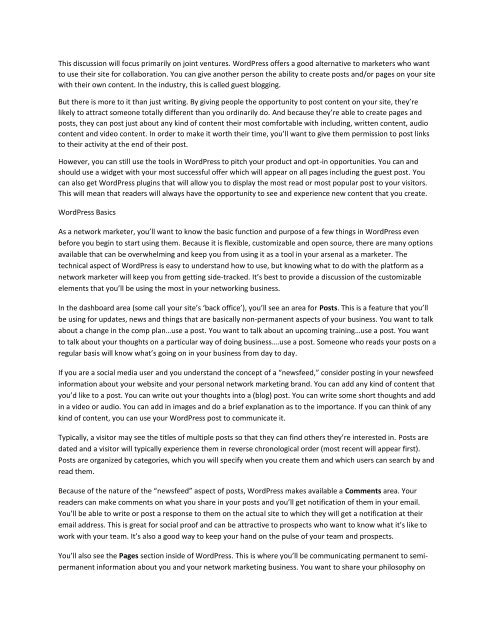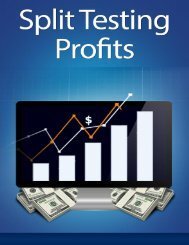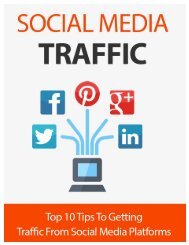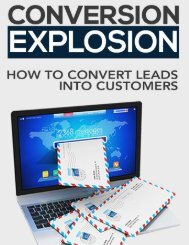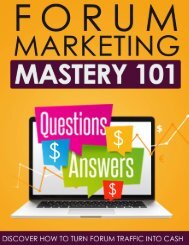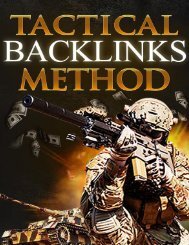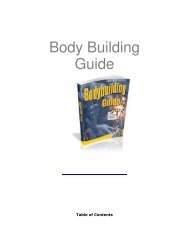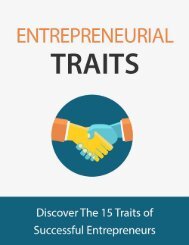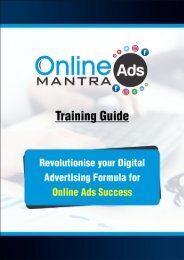Using WordPress to Grow Your Home Business
Using WordPress to Grow Your Home Business! If you are a network marketer, your success will depend on your ability to get and keep others involved in your team and organization. If you can help others accomplish their goals, they’re likely to continue to do business with you even when a particular company is no longer doing business. The key in this is opening a line of communication to your team, your prospects, downline and upline.
Using WordPress to Grow Your Home Business!
If you are a network marketer, your success will depend on your ability to get and keep others involved in your team and organization. If you can help others accomplish their goals, they’re likely to continue to do business with you even when a particular company is no longer doing business. The key in this is opening a line of communication to your team, your prospects, downline and upline.
You also want an ePaper? Increase the reach of your titles
YUMPU automatically turns print PDFs into web optimized ePapers that Google loves.
This discussion will focus primarily on joint ventures. <strong>WordPress</strong> offers a good alternative <strong>to</strong> marketers who want<br />
<strong>to</strong> use their site for collaboration. You can give another person the ability <strong>to</strong> create posts and/or pages on your site<br />
with their own content. In the industry, this is called guest blogging.<br />
But there is more <strong>to</strong> it than just writing. By giving people the opportunity <strong>to</strong> post content on your site, they’re<br />
likely <strong>to</strong> attract someone <strong>to</strong>tally different than you ordinarily do. And because they’re able <strong>to</strong> create pages and<br />
posts, they can post just about any kind of content their most comfortable with including, written content, audio<br />
content and video content. In order <strong>to</strong> make it worth their time, you’ll want <strong>to</strong> give them permission <strong>to</strong> post links<br />
<strong>to</strong> their activity at the end of their post.<br />
However, you can still use the <strong>to</strong>ols in <strong>WordPress</strong> <strong>to</strong> pitch your product and opt-in opportunities. You can and<br />
should use a widget with your most successful offer which will appear on all pages including the guest post. You<br />
can also get <strong>WordPress</strong> plugins that will allow you <strong>to</strong> display the most read or most popular post <strong>to</strong> your visi<strong>to</strong>rs.<br />
This will mean that readers will always have the opportunity <strong>to</strong> see and experience new content that you create.<br />
<strong>WordPress</strong> Basics<br />
As a network marketer, you’ll want <strong>to</strong> know the basic function and purpose of a few things in <strong>WordPress</strong> even<br />
before you begin <strong>to</strong> start using them. Because it is flexible, cus<strong>to</strong>mizable and open source, there are many options<br />
available that can be overwhelming and keep you from using it as a <strong>to</strong>ol in your arsenal as a marketer. The<br />
technical aspect of <strong>WordPress</strong> is easy <strong>to</strong> understand how <strong>to</strong> use, but knowing what <strong>to</strong> do with the platform as a<br />
network marketer will keep you from getting side-tracked. It’s best <strong>to</strong> provide a discussion of the cus<strong>to</strong>mizable<br />
elements that you’ll be using the most in your networking business.<br />
In the dashboard area (some call your site’s ‘back office’), you’ll see an area for Posts. This is a feature that you’ll<br />
be using for updates, news and things that are basically non-permanent aspects of your business. You want <strong>to</strong> talk<br />
about a change in the comp plan…use a post. You want <strong>to</strong> talk about an upcoming training…use a post. You want<br />
<strong>to</strong> talk about your thoughts on a particular way of doing business….use a post. Someone who reads your posts on a<br />
regular basis will know what’s going on in your business from day <strong>to</strong> day.<br />
If you are a social media user and you understand the concept of a “newsfeed,” consider posting in your newsfeed<br />
information about your website and your personal network marketing brand. You can add any kind of content that<br />
you’d like <strong>to</strong> a post. You can write out your thoughts in<strong>to</strong> a (blog) post. You can write some short thoughts and add<br />
in a video or audio. You can add in images and do a brief explanation as <strong>to</strong> the importance. If you can think of any<br />
kind of content, you can use your <strong>WordPress</strong> post <strong>to</strong> communicate it.<br />
Typically, a visi<strong>to</strong>r may see the titles of multiple posts so that they can find others they’re interested in. Posts are<br />
dated and a visi<strong>to</strong>r will typically experience them in reverse chronological order (most recent will appear first).<br />
Posts are organized by categories, which you will specify when you create them and which users can search by and<br />
read them.<br />
Because of the nature of the “newsfeed” aspect of posts, <strong>WordPress</strong> makes available a Comments area. <strong>Your</strong><br />
readers can make comments on what you share in your posts and you’ll get notification of them in your email.<br />
You’ll be able <strong>to</strong> write or post a response <strong>to</strong> them on the actual site <strong>to</strong> which they will get a notification at their<br />
email address. This is great for social proof and can be attractive <strong>to</strong> prospects who want <strong>to</strong> know what it’s like <strong>to</strong><br />
work with your team. It’s also a good way <strong>to</strong> keep your hand on the pulse of your team and prospects.<br />
You’ll also see the Pages section inside of <strong>WordPress</strong>. This is where you’ll be communicating permanent <strong>to</strong> semipermanent<br />
information about you and your network marketing business. You want <strong>to</strong> share your philosophy on