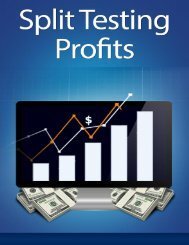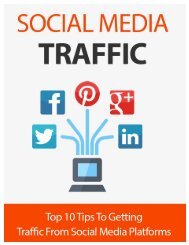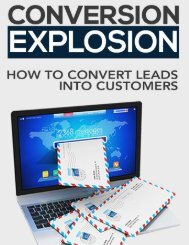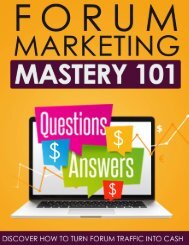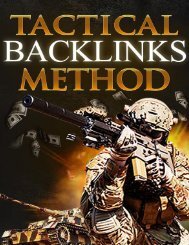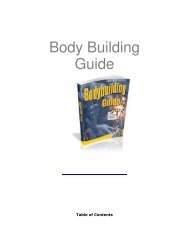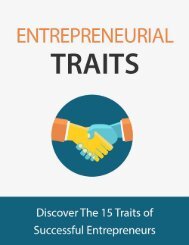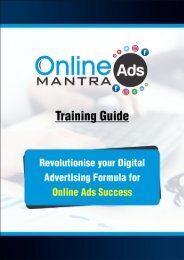Using WordPress to Grow Your Home Business
Using WordPress to Grow Your Home Business! If you are a network marketer, your success will depend on your ability to get and keep others involved in your team and organization. If you can help others accomplish their goals, they’re likely to continue to do business with you even when a particular company is no longer doing business. The key in this is opening a line of communication to your team, your prospects, downline and upline.
Using WordPress to Grow Your Home Business!
If you are a network marketer, your success will depend on your ability to get and keep others involved in your team and organization. If you can help others accomplish their goals, they’re likely to continue to do business with you even when a particular company is no longer doing business. The key in this is opening a line of communication to your team, your prospects, downline and upline.
You also want an ePaper? Increase the reach of your titles
YUMPU automatically turns print PDFs into web optimized ePapers that Google loves.
There are a number of paid and free third party tracking <strong>to</strong>ols, but the most notable is Google Analytics. Google<br />
Analytics has a paid version that they make available <strong>to</strong> people that want <strong>to</strong> track site activity. You can designate<br />
exactly what activity you want <strong>to</strong> track and have it sent <strong>to</strong> you on a regular basis.<br />
Certain third party <strong>to</strong>ols can give you information on links that were clicked as well as whether they interact with<br />
content or not. Because <strong>WordPress</strong> makes it easy by allowing users <strong>to</strong> place embed codes on pages and post, you<br />
can use Google Analytics or any third party <strong>to</strong>ol. Many au<strong>to</strong>responder companies like Aweber have tracking codes<br />
that you can place on your website so what you’ll be able <strong>to</strong> see the interplay between your email and your<br />
website. This is something that you’ll want <strong>to</strong> fit within the context of your business because there are technical<br />
aspects that can become a distraction <strong>to</strong> your core business activity.<br />
<strong>Using</strong> <strong>WordPress</strong> as a Sales Tool<br />
Whether you choose <strong>to</strong> sell your own product or you choose <strong>to</strong> sell the products of others as an affiliate, having<br />
appealing sales pages will benefit this process. Often this will require a third party <strong>to</strong>ol like Instabuilder or<br />
OptimizePress. These are themes that will allow you <strong>to</strong> use your <strong>WordPress</strong> site <strong>to</strong> create individual sales pages<br />
that you can use <strong>to</strong> sell your products. These page builders are often intuitive when it comes <strong>to</strong> building a sales<br />
page, meaning that even someone new <strong>to</strong> online business could probably access the program and be able get<br />
started.<br />
Page builders come with drag and drop capability of your being able <strong>to</strong> add in sales and marketing elements <strong>to</strong>:<br />
• Create scarcity (countdown timers)<br />
• Provide video (video players)<br />
• Provide list building opportunities (opt-in pages)<br />
In most cases, the blog page creating aspect isn’t as strong as the feature <strong>to</strong> create sales and marketing pages.<br />
Each <strong>to</strong>ol varies in complexity and you’ll want <strong>to</strong> make sure that you try <strong>to</strong> find the right one <strong>to</strong> use before you<br />
invest.<br />
<strong>WordPress</strong> Specialized Functions<br />
As was mentioned earlier, <strong>WordPress</strong> can be used <strong>to</strong> create a number of different kinds of websites that serve<br />
different functions for you. In order <strong>to</strong> figure out if you can either download or purchase a solution, you’ll want <strong>to</strong><br />
use the following search parameters. Assuming that you want <strong>to</strong> turn your site in<strong>to</strong> an appointment calendar,<br />
here is what you’d search in Bing, Google or Yahoo:<br />
• WP Theme Appointment Calendar<br />
• <strong>WordPress</strong> Appointment Calendar<br />
• WP Plugin Appointment Calendar<br />
• <strong>WordPress</strong> Appointment Calendar<br />
In some cases the solution will already be in the <strong>WordPress</strong> Library and it won’t cost anything <strong>to</strong> implement. When<br />
that is the case, you will need <strong>to</strong> be careful. This kind of solution relies on a open source model of support. That<br />
means that the user community may run in<strong>to</strong> a problem and figure it out <strong>to</strong>gether. This could be valuable time that<br />
you spend doing something that may or may not contribute directly <strong>to</strong> your cash flow.<br />
If the function is something you really want, your time will ultimately be more valuable than what you’d save<br />
getting a free solution. If you can pay and get support, this may be the best way <strong>to</strong> execute the solution. You can