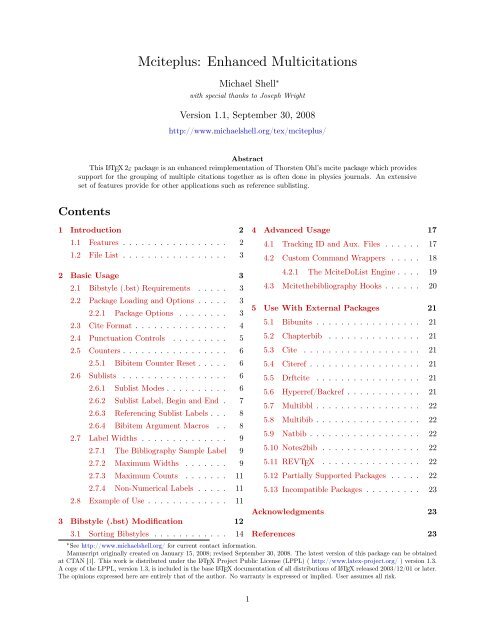mciteplus_doc.pdf.
mciteplus_doc.pdf.
mciteplus_doc.pdf.
Create successful ePaper yourself
Turn your PDF publications into a flip-book with our unique Google optimized e-Paper software.
Mciteplus: Enhanced Multicitations<br />
Michael Shell ∗<br />
with special thanks to Joseph Wright<br />
Version 1.1, September 30, 2008<br />
http://www.michaelshell.org/tex/<strong>mciteplus</strong>/<br />
Abstract<br />
This L ATEX 2ε package is an enhanced reimplementation of Thorsten Ohl’s mcite package which provides<br />
support for the grouping of multiple citations together as is often done in physics journals. An extensive<br />
set of features provide for other applications such as reference sublisting.<br />
Contents<br />
1 Introduction 2<br />
1.1 Features . . . . . . . . . . . . . . . . . 2<br />
1.2 File List . . . . . . . . . . . . . . . . . 3<br />
2 Basic Usage 3<br />
2.1 Bibstyle (.bst) Requirements . . . . . 3<br />
2.2 Package Loading and Options . . . . . 3<br />
2.2.1 Package Options . . . . . . . . 3<br />
2.3 Cite Format . . . . . . . . . . . . . . . 4<br />
2.4 Punctuation Controls . . . . . . . . . 5<br />
2.5 Counters . . . . . . . . . . . . . . . . . 6<br />
2.5.1 Bibitem Counter Reset . . . . . 6<br />
2.6 Sublists . . . . . . . . . . . . . . . . . 6<br />
2.6.1 Sublist Modes . . . . . . . . . . 6<br />
2.6.2 Sublist Label, Begin and End . 7<br />
2.6.3 Referencing Sublist Labels . . . 8<br />
2.6.4 Bibitem Argument Macros . . 8<br />
2.7 Label Widths . . . . . . . . . . . . . . 9<br />
2.7.1 The Bibliography Sample Label 9<br />
2.7.2 Maximum Widths . . . . . . . 9<br />
2.7.3 Maximum Counts . . . . . . . 11<br />
2.7.4 Non-Numerical Labels . . . . . 11<br />
2.8 Example of Use . . . . . . . . . . . . . 11<br />
3 Bibstyle (.bst) Modification 12<br />
3.1 Sorting Bibstyles . . . . . . . . . . . . 14<br />
4 Advanced Usage 17<br />
4.1 Tracking ID and Aux. Files . . . . . . 17<br />
4.2 Custom Command Wrappers . . . . . 18<br />
4.2.1 The MciteDoList Engine . . . . 19<br />
4.3 Mcitethebibliography Hooks . . . . . . 20<br />
5 Use With External Packages 21<br />
5.1 Bibunits . . . . . . . . . . . . . . . . . 21<br />
5.2 Chapterbib . . . . . . . . . . . . . . . 21<br />
5.3 Cite . . . . . . . . . . . . . . . . . . . 21<br />
5.4 Citeref . . . . . . . . . . . . . . . . . . 21<br />
5.5 Drftcite . . . . . . . . . . . . . . . . . 21<br />
5.6 Hyperref/Backref . . . . . . . . . . . . 21<br />
5.7 Multibbl . . . . . . . . . . . . . . . . . 22<br />
5.8 Multibib . . . . . . . . . . . . . . . . . 22<br />
5.9 Natbib . . . . . . . . . . . . . . . . . . 22<br />
5.10 Notes2bib . . . . . . . . . . . . . . . . 22<br />
5.11 REVTEX . . . . . . . . . . . . . . . . 22<br />
5.12 Partially Supported Packages . . . . . 22<br />
5.13 Incompatible Packages . . . . . . . . . 23<br />
Acknowledgments 23<br />
References 23<br />
∗ See http://www.michaelshell.org/ for current contact information.<br />
Manuscript originally created on January 15, 2008; revised September 30, 2008. The latest version of this package can be obtained<br />
at CTAN [1]. This work is distributed under the LATEX Project Public License (LPPL) ( http://www.latex-project.org/ ) version 1.3.<br />
A copy of the LPPL, version 1.3, is included in the base LATEX <strong>doc</strong>umentation of all distributions of LATEX released 2003/12/01 or later.<br />
The opinions expressed here are entirely that of the author. No warranty is expressed or implied. User assumes all risk.<br />
1
1 INTRODUCTION 2<br />
1 Introduction<br />
Mciteplus is a reimplementation of Thorsten Ohl’s (http://theorie.physik.uni-wuerzburg.de/~ohl/) mcite<br />
L ATEX package [2], which provides for “collapsed” citations (i.e., a grouping of multiple references under<br />
a single collective reference) as is often done in physics journals. Using Thorsten Ohl’s example in the<br />
<strong>doc</strong>umentation for mcite:<br />
[1] S. L. Glashow, Nucl. Phys. 22, 579 (1961).<br />
[2] A. Salam, in Elementary Particle Theory, edited by N. Svartholm (Almquist and Wiksell, Stockholm,<br />
1968), pp. 367–377.<br />
[3] S. Weinberg, Phys. Rev. Lett. 19, 1264 (1967).<br />
becomes: 1<br />
[1] S. L. Glashow, Nucl. Phys. 22, 579 (1961); A. Salam, in Elementary Particle Theory, edited by<br />
N. Svartholm (Almquist and Wiksell, Stockholm, 1968), pp. 367–377; S. Weinberg, Phys. Rev. Lett.<br />
19, 1264 (1967).<br />
1.1 Features<br />
Mciteplus offers the following features many of which are not available with the original mcite:<br />
• Entry punctuation can be controlled by the bibstyle (.bst) as well as the user.<br />
• No “double periods” when an entry already ends with a period (e.g., an abbreviated journal name).<br />
• Support for sublists.<br />
• Support for multiple bibliographies and/or auxiliary files.<br />
• The bibliography sample label width is automatically updated to account for the changes in the numbering<br />
due to the grouped entries. Maximum label width information is available to user.<br />
• Compatible with the natbib package. (The bibstyle must support both <strong>mciteplus</strong> as well as natbib.)<br />
• Compatible with the REVTEX4 class. (The bibstyle must support both <strong>mciteplus</strong> as well as natbib.)<br />
• Support for the optional argument of \cite[]{}.<br />
• Provides a means to allow users to use almost any cite command via custom command wrappers and<br />
the ability to manually disable all automatic internal hooks.<br />
• Mciteplus compatible sorting bibstyles are possible via the use of a “mcitetail” field in the BibT E X<br />
database entries. See section 3.1 for details.<br />
1 Formatting produced by the apsrevM.bst bibstyle.
2 BASIC USAGE 3<br />
1.2 File List<br />
The files in this package are as follows:<br />
<strong>mciteplus</strong>.sty The <strong>mciteplus</strong> L ATEX package.<br />
<strong>mciteplus</strong>_<strong>doc</strong>.<strong>pdf</strong> The user manual (this <strong>doc</strong>ument).<br />
<strong>mciteplus</strong>_<strong>doc</strong>.tex The L ATEX source of the user manual.<br />
<strong>mciteplus</strong>_code.txt Selected .bst modification and other code listings.<br />
apsrevM.bst An <strong>mciteplus</strong> compatible version of REVTEX4’s apsrev.bst [3].<br />
apsrmpM.bst An <strong>mciteplus</strong> compatible version of REVTEX4’s apsrmp.bst [3]. Note: This is a sorting<br />
style. For it to work properly, you must set the “mcitetail” BibT E X database field for<br />
every tail entry as mentioned in section 3.1.<br />
IEEEtranM.bst An <strong>mciteplus</strong> compatible version of IEEEtran.bst [4].<br />
IEEEtranMN.bst An <strong>mciteplus</strong> compatible version of IEEEtranN.bst (natbib compatible) [4].<br />
2 Basic Usage<br />
2.1 Bibstyle (.bst) Requirements<br />
Mciteplus does require an <strong>mciteplus</strong> compatible bibstyle (.bst file). Unfortunately, bibstyles designed<br />
for use with mcite will not work with <strong>mciteplus</strong>. See section 3 for information on how to convert<br />
existing bibstyles for use with <strong>mciteplus</strong>.<br />
2.2 Package Loading and Options<br />
Mciteplus is invoked in the standard L ATEX way:<br />
\usepackage[options]{<strong>mciteplus</strong>}<br />
As <strong>mciteplus</strong> installs command wrappers over existing \cite commands, it should be loaded<br />
last, even after other packages that normally are loaded last such as hyperref [5].<br />
Be aware that LaTeX may have to be run twice in order for the correct label width to be calculated<br />
and used after entries are collapsed. When this happens, <strong>mciteplus</strong> will issue the warning “Rerun to ensure<br />
correct <strong>mciteplus</strong> label max width/count”.<br />
2.2.1 Package Options<br />
Valid options are:<br />
chapterbibrootbib — This option must be specified when using the rootbib option/mode of the chapterbib<br />
package [6]. Mciteplus is not able to auto-detect the rootbib mode of chapterbib directly because when<br />
invoking that mode, the user must run L ATEX a second time without the rootbib option. For all of these<br />
L ATEX runs, keep this <strong>mciteplus</strong> option enabled (i.e., as long as there is, or is going to be, a jobname.bbl file<br />
under chapterbib). Beware of the possibility of an <strong>mciteplus</strong> status (i.e., head or tail) conflict in an overall<br />
bibliography if the same entry is cited differently in different parts of the <strong>doc</strong>ument. See section 5.2 for more<br />
details on the use of chapterbib.<br />
debug — Invoking this option will cause <strong>mciteplus</strong> to issue debugging information to the console whenever<br />
it processes: (1) a citation list; (2) an <strong>mciteplus</strong> aware bibliography; and (3) entries within the <strong>mciteplus</strong>
2 BASIC USAGE 4<br />
bibliography. This may be helpful to diagnose problems or to learn what tracking IDs, etc., <strong>mciteplus</strong> is<br />
using.<br />
nohooks — This option will prevent <strong>mciteplus</strong> from automatically hooking into L ATEX’s \cite internals<br />
and/or autodetecting and interfacing with external packages. The intended use is for advanced users who<br />
want to create their own <strong>mciteplus</strong>’ \cite wrappers. When using this option, users will then have to<br />
manually define their own cite wrappers using the internal <strong>mciteplus</strong> engine (which is always available to<br />
users regardless of whether this option is selected or not). See section 4.2 for how to do this. Beware that<br />
this option can cause some packages to issue errors when used with <strong>mciteplus</strong>, especially those that alter the<br />
bibliography environments (e.g., citeref.sty, pageref.sty, etc.)<br />
2.3 Cite Format<br />
In the example given at the start of the introduction, the Glashow entry is known as the “head” entry<br />
and those of Salam and Weinberg are known as “tails”. As with mcite, tails are declared within the \cite<br />
command immediately after their head entry by prefixing them with a *:<br />
\cite{Glashow,*Salam,*Weinberg}<br />
Head entries may or may not have tails. However, every tail must have a head entry. The tail entries for a<br />
group must all be declared (without duplication) when their head entry is first cited. After that, the head<br />
entry may be recited as often as desired. It is possible, though bad practice, to redeclare the tails (or a<br />
subset thereof) when reciting the head. This allows for the case of overall bibliographies in which the same<br />
citation group is defined in multiple local bibliographies, all the entries of which are later combined into a<br />
single overall bibliography. However, new tails cannot be later added to an existing citation group.<br />
Thus, each of the following lines will generate an error as they are invalid:<br />
\cite{*Salam} % missing head declaration<br />
\cite{Glashow,*Salam} \cite{Glashow,*Salam,*Weinberg} % tails added after initial definition<br />
\cite{Glashow,*Salam,*Salam} % duplicate tails in initial definition<br />
Each of the following lines is valid:<br />
\cite{Glashow,*Salam,*Weinberg,Smith,*Jones} % multiple groups OK<br />
\cite{Glashow,*Salam,*Weinberg} \cite{Glashow} % head can be recited anytime<br />
\cite{Glashow,*Salam,*Weinberg} \cite{Glashow,*Salam,*Weinberg} % restate previous definition<br />
\cite{Glashow,*Salam,*Weinberg} \cite{Glashow,*Weinberg} % restate part of previous definition<br />
\cite[page 580 of Glashow]{Glashow,*Salam} % optional argument is supported<br />
\nocite{*} % BibTeX wildcard OK, but use with caution<br />
The BibT E X “wildcard” entry “*” for \nocite is allowed. However, it is important to ensure that the entries<br />
BibT E X will automatically add to the bibliography from its databases will not get “in between” any head/tail<br />
groupings. This will not be a problem with unsorted bibstyles as long as the head/tail groups are cited prior<br />
to the invocation of the wildcard entry or as long as the head/tail group entries are listed together and in<br />
the correct order in the BibT E X databases. However, with sorting bibstyles extra care must be taken to keep<br />
the head/tail groups together in spite of the reordering process. See section 3.1 for more information.<br />
By default, <strong>mciteplus</strong> will issue an error message if it encounters bibliography 2 entries that it has no<br />
record of. This will almost certainly be the case if the BibT E X wildcard entry is used. To disable the error<br />
messages and allow <strong>mciteplus</strong> to automatically assume that all unknown entries are heads, just issue the<br />
TEX conditional:<br />
2 Well, only those in a mcitethebibliography environment.
2 BASIC USAGE 5<br />
\mciteErrorOnUnknownfalse<br />
before the bibliography it is to affect. Mciteplus will issue a warning message to the console as a reminder<br />
if it detects the use of the BibT E X wildcard entry.<br />
2.4 Punctuation Controls<br />
There are three kinds of punctuation/spacing <strong>mciteplus</strong> uses in the formatting of entries in the bibliography:<br />
(1) Middle punctuation which is used between entries within a collapsed group (typically “; ”); (2) End punctuation<br />
which is used at the end of each entry group (typically “.”); and (3) separation punctuation/spacing<br />
which is inserted before each head entry after the very first. Separation punctuation/spacing is usually not<br />
used (it is typically “\relax”), but it is provided for because some bibliography styles may require unusual<br />
spacing or a \par between the entries, but under <strong>mciteplus</strong>, bibstyles cannot directly insert such things as<br />
BibT E X does not know at run time which entries are heads and which are tails.<br />
Mciteplus defines the package defaults of each as: 3<br />
\providecommand{\mcitedefaultmidpunct}{;\space}<br />
\providecommand{\mcitedefaultendpunct}{.}<br />
\providecommand{\mcitedefaultseppunct}{\relax}<br />
However, both the bibstyle and the user can override the defaults with the user having the final say in the<br />
matter.<br />
Bibstyles can override the package defaults via issuing the command:<br />
\mciteSetBstMidEndSepPunct{middle punctuation}{end punctuation}{separation punctuation}<br />
\mciteSetBstMidEndSepPunct must be issued at the end of the entry it is to affect (prior to the next \bibite<br />
m) and the values given will remain in effect until specified again.<br />
The user can override the bibstyle by issuing the command:<br />
\mciteSetMidEndSepPunct{middle punctuation}{end punctuation}{separation punctuation}<br />
before the bibliography it is to affect. However, this poses a problem because the bibstyle may or may not<br />
specify end punctuation for each entry (e.g., such as when an entry ends with a URL or an abbreviated<br />
journal name). To provide for this, <strong>mciteplus</strong> provides a TEX conditional \ifmciteBstWouldAddEndPunct, that<br />
a bibstyle can set to true if and only if BibT E X would add end punctuation to the given entry. (See section 3<br />
for how bibstyle designers should implement this feature.) If the bibstyle provides this feature, and it is<br />
recommended that they do, then users can take advantage of this conditional in their use of \mciteSetMidEn<br />
dSepPunct:<br />
\mciteSetMidEndSepPunct{;\space}{\ifmciteBstWouldAddEndPunct.\else\fi}{\relax}<br />
and thus still avoid the “double period” problem under their own custom punctuation.<br />
After issuing a user defined \mciteSetMidEndSepPunct for a bibliography, a user can restore control back to<br />
the bibstyle for later bibliographies by issuing:<br />
\mciteSetMidEndSepPunct{\mcitebstmidpunct}{\mcitebstendpunct}{\mcitebstseppunct}<br />
before the bibliography(ies) to be affected.<br />
3 \providecommand is used so that class files can declare their own <strong>mciteplus</strong> defaults.
2 BASIC USAGE 6<br />
2.5 Counters<br />
Mciteplus provides two L ATEX counters, mcitebibitemcount and mcitesubitemcount, which track the number<br />
of head, and tail entries for each head, respectively. At each head entry, mcitebibitemcount is incremented<br />
and mcitesubitemcount is reset, by/to one. At each tail entry (or sublisted head entry under sublist modes<br />
“b”, “f” and “h” as described in section 2.6.2), mcitesubitemcount is incremented by one after each subitem<br />
label is rendered. Be aware that mcitebibitemcount is not what is used to actually generate the entry labels<br />
in the bibliography as L ATEX handles this the same way it normally does (typically using it’s own counter,<br />
enumiv).<br />
These counters can be referenced by the user to generate sublist labels (section 2.6.2), to determine<br />
maximum label widths (section 2.7.2) as well as to control other counters (e.g., section 4.3).<br />
2.5.1 Bibitem Counter Reset<br />
By default, <strong>mciteplus</strong> resets mcitebibitemcount at the start of each bibliography. However, in some <strong>doc</strong>uments<br />
with multiple bibliographies, the entries are to be numbered consecutively throughout the <strong>doc</strong>ument and,<br />
thus, the entry count should not reset at the start of each bibliography. For such cases, you can issue a:<br />
\mciteResetBibitemCountfalse<br />
before a bibliography to disable the counter reset (so that the maximum label widths and counts will be<br />
correct, see section 2.7). There is also a \mciteResetBibitemCounttrue which reenables the resetting of the<br />
counter.<br />
2.6 Sublists<br />
Sublisting within entry groups is supported by <strong>mciteplus</strong>. For example:<br />
[1] S. L. Glashow, Nucl. Phys. 22, 579 (1961); a) A. Salam, in Elementary Particle Theory, edited by<br />
N. Svartholm (Almquist and Wiksell, Stockholm, 1968), pp. 367–377; b) S. Weinberg, Phys. Rev. Lett.<br />
19, 1264 (1967).<br />
The sublist labels (e.g., “a)”, “b)”, etc.) are based on the <strong>mciteplus</strong> provided L ATEX counter, mcitesubitemco<br />
unt, which is reset at the start of each head.<br />
2.6.1 Sublist Modes<br />
The standard sublist mode “s” (as show above) is to begin numbering with the first tail.<br />
Mciteplus can begin numbering with the head entries, but omit the sublabel for the heads via sublist mode<br />
“b”:<br />
[1] S. L. Glashow, Nucl. Phys. 22, 579 (1961); b) A. Salam, in Elementary Particle Theory, edited by<br />
N. Svartholm (Almquist and Wiksell, Stockholm, 1968), pp. 367–377; c) S. Weinberg, Phys. Rev. Lett.<br />
19, 1264 (1967).<br />
To sublabel the first entries of each group (heads) use the sublist mode “f”:<br />
[1] a) S. L. Glashow, Nucl. Phys. 22, 579 (1961); b) A. Salam, in Elementary Particle Theory, edited by<br />
N. Svartholm (Almquist and Wiksell, Stockholm, 1968), pp. 367–377; c) S. Weinberg, Phys. Rev. Lett.<br />
19, 1264 (1967).<br />
Entries without tails (single heads) are not sublisted under sublist mode “f”. To enable that, use sublist<br />
mode “h”.<br />
As with punctuation, the sublist mode can be specified by both the bibstyle as well as the user with the<br />
latter overriding the former:
2 BASIC USAGE 7<br />
\mciteSetBstSublistMode{mode} % for use by bibstyles<br />
\mciteSetSublistMode{mode} % for use by the user in the <strong>doc</strong>ument<br />
where mode is one of:<br />
d — “Default”, do not alter whatever mode is currently in effect. For bibstyles, this is essentially a NOOP,<br />
but when invoked by the user, the bibstyle is allowed to alter the sublist mode.<br />
n — No sublist, do not sublist the entries.<br />
s — Sublist mode “s”, sublist the tail entries.<br />
b — Sublist mode “b”, sublist the tail entries, start the count with their head, but omit labeling the head.<br />
f — Sublist mode “f”, sublist the tail entries including their head.<br />
h — Sublist mode “h”, implies sublist mode “f”, but sublist all entries, even heads without tails.<br />
Unless specified otherwise, sublisting will not be done.<br />
2.6.2 Sublist Label, Begin and End<br />
Mciteplus allows bibstyles and users to specify the sublist label form used, the code that gets executed at<br />
the start of the sublist and the code that ends a sublist. Mciteplus defines the package defaults of each as:<br />
\providecommand{\mcitedefaultsublistlabel}{\alph{mcitesubitemcount})\space}<br />
\providecommand{\mcitedefaultsublistbegin}{\relax}<br />
\providecommand{\mcitedefaultsublistend}{\relax}<br />
The result of which is as shown in the previous examples. However, both the bibstyle and the user can<br />
override the defaults with the user having the final say in the matter. The sublist label/begin/end code can<br />
be specified by both the bibstyle as well as the user with the latter overriding the former:<br />
\mciteSetBstSublistLabelBeginEnd{label}{begin}{end} % for use by bibstyles<br />
\mciteSetSublistLabelBeginEnd{label}{begin}{end} % for use by the user in the <strong>doc</strong>ument<br />
This flexibility provides a way to use customized environments for the sublists:<br />
\mciteSetSublistMode{s}<br />
\mciteSetSublistLabelBeginEnd{\item[\arabic{mcitebibitemcount}.\alph{mcitesubitemcount})]}{\begin{e<br />
numerate}}{\end{enumerate}}<br />
which yields:<br />
[1] S. L. Glashow, Nucl. Phys. 22, 579 (1961);<br />
1.a) A. Salam, in Elementary Particle Theory, edited by N. Svartholm (Almquist and Wiksell, Stockholm,<br />
1968), pp. 367–377;<br />
1.b) S. Weinberg, Phys. Rev. Lett. 19, 1264 (1967).<br />
After issuing a user defined \mciteSetSublistLabelBeginEnd for a bibliography, a user can restore control<br />
back to the bibstyle for later bibliographies by issuing:<br />
\mciteSetSublistLabelBeginEnd{\mcitebstsublistlabel}{\mcitebstsublistbegin}{\mcitebstsublistend}<br />
before the bibliography(ies) to be affected.
2 BASIC USAGE 8<br />
2.6.3 Referencing Sublist Labels<br />
It is not possible to reference the tails using \cite:<br />
\cite{Salam} % invalid, tail redeclared as a head<br />
\cite{*Salam} % invalid, tail cannot be referenced<br />
and even if it were allowed, it would likely cause problems with packages that compress and sort citation<br />
numbers.<br />
However, <strong>mciteplus</strong> does provide two commands that work much like \ref and \pageref that can be used<br />
to reference the sublabeled entries and the page numbers they appear on:<br />
\mciteSubRef[track ID]{cite key}<br />
\mciteSubPageRef[track ID]{cite key}<br />
where cite key is a (single) citation key and track ID is the tracking ID (section 4.1) string which <strong>mciteplus</strong><br />
uses to uniquely identify bibliographies. Please note that these commands will not work for entries that<br />
are not sublabeled (e.g., heads with tails if the sublist mode is not “f” or “h”). The tracking IDs used by<br />
each bibliography can be displayed by loading <strong>mciteplus</strong> with the “debug” package option (section 2.2.1).<br />
For virtually all single bibliography <strong>doc</strong>uments, the default tracking ID should work fine. However, when<br />
multiple bibliographies are in use, the tracking ID may have to be specified so that <strong>mciteplus</strong> will know<br />
which bibliography entry to reference. Some packages such as chapterbib, may even put the same citation<br />
in multiple bibliographies.<br />
For the part/chapter bibliographies of chapterbib.sty, there is no need to specify a tracking ID as <strong>mciteplus</strong><br />
will automatically use the correct one within each part. The tracking ID of the duplicate bibliographies<br />
of chapterbib (produced by chapterbib’s “duplicate” package option) is given by “chapterbibinputfile.bbl”,<br />
where “inputfile” is the include file the given citation occurred in. For the rootbib bibliography (produced by<br />
chapterbib’s “rootbib” package option), the tracking ID is of the form “chapterbibjobname”, where “jobname”<br />
is the name of the main .tex <strong>doc</strong>ument file (without the .tex suffix).<br />
For multibib.sty, the tracking ID is given by “multibibsecname”, where “secname” is the multibib bibliography<br />
section name (as declared via \newcites).<br />
For multibbl.sty, the tracking ID is given by “multibblsecname”, where “secname” is the multibbl bibliography<br />
section name.<br />
For bibunits.sty, <strong>mciteplus</strong> will automatically use the correct tracking ID within each bibunit, but to<br />
reference an entry outside of a bibunit, the tracking ID of each bibunit is given by “bibunitsunitname”,<br />
where “unitname” is the name of the auxiliary file of the desired bibunit without the .aux suffix (e.g., “bu1”,<br />
“bu2”, etc.).<br />
The form of the replacement text of \mciteSubRef is defined by <strong>mciteplus</strong> as:<br />
\providecommand{\mcitesubrefform}{\arabic{mcitebibitemcount}.\alph{mcitesubitemcount}}<br />
which can be redefined (via \renewcommand) by the user as desired.<br />
2.6.4 Bibitem Argument Macros<br />
When creating sublist labels (or the maximum width forms discussed in section 2.7.2), the user may wish<br />
to have access to the argument(s) of the \bibitem of the entries. Mciteplus provides these as macros. The<br />
required argument of the current \bibitem, which is usually the citation key, is provided as \mciteBibitemAr<br />
gI. The optional argument of the current \bibitem, which, if present, is provided as \mciteBibitemOptArgI.<br />
There is also the TEX conditional \ifmciteBibitemOptArgI, which will evaluate true if the optional argument<br />
to \bibitem is present.<br />
Lastly, there are \mciteCurheadBibitemArgI, \mciteCurheadBibitemOptArgI and \ifmciteCurheadBibitemOp<br />
tArgI which contain the same argument information, but for the head of the current entry group.
2 BASIC USAGE 9<br />
2.7 Label Widths<br />
Note: Problems with incorrect label widths will usually manifest themselves as incorrect<br />
label spacing and/or bibliography entry text that is not properly aligned, but often will not<br />
otherwise generate warning messages or errors.<br />
2.7.1 The Bibliography Sample Label<br />
With most bibstyles, BibT E X produces what is known as a “sample label,” which is the widest label used by<br />
the bibliography entries. This sample label is recorded as the argument to \thebibliography when BibT E X<br />
creates the .bbl bibliography file so as to provide a way for the \thebibliography environment to know in<br />
advance how much space to reserve for the labels.<br />
For example, BibT E X may produce something like this in the .bbl file for a bibliography with ten entries: 4<br />
\begin{thebibliography}{10}<br />
Mciteplus provides users access to the original BibT E X-produced sample label as the macro \mciteorgbibsa<br />
mplelabel.<br />
A problem arises with the sample label system when <strong>mciteplus</strong> combines multiple entries in that the BibT E X<br />
generated sample label in the .bbl file will not be correct after the tail entries are no longer counted as actual<br />
entries. With the original mcite package, this would often result in incorrect label spacing. Mciteplus<br />
addresses this problem by actively tracking the maximum width label used in each bibliography.<br />
The sample label form that <strong>mciteplus</strong> forwards to thebibliography is defined as:<br />
\def\mcitebibsamplelabel{\rule{\mcitemaxwidthbibitem sp}{0.2pt}}<br />
which is simply a rule with a width equal to the widest label as determined by the maximum width system<br />
discussed in section 2.7.2. If necessary, this can be redefined by the user via \renewcommand.<br />
Most class files will not be bothered by the fact that a rule rather than actual digits is being used for the<br />
sample label. However, if this becomes a problem, something like:<br />
\renewcommand{\mcitebibsamplelabel}{\mcitemaxcountbibitem}<br />
can be tried where \mcitemaxcountbibitem will contain the number of the last entry in the current bibliography<br />
as discussed in section 2.7.3.<br />
The thebibliography environments of some L ATEX classes (e.g., REVTEX) perform their own label width<br />
calculations and ignore the sample label entirely making the issue a moot point. However, the most common<br />
L ATEX classes do depend on the sample label being accurate.<br />
2.7.2 Maximum Widths<br />
The problem of knowing the widest of a group of labels in advance of their actual rendering 5 is commonly<br />
encountered in L ATEX (e.g., lists, section numbering within the table of contents, etc.) and is an issue that,<br />
in this author’s opinion, has not been dealt with adequately by the base L ATEX system. 6 With regard to<br />
<strong>mciteplus</strong> bibliographies, not only is the width of the head entries (i.e., the sample label) an issue, but<br />
potentially so are the sublist (tail) labels if they are rendered in enumerated list form rather than inline.<br />
4 Some bibstyles use a number equal to the number of entries, others use a form such as “1X”, where “X” is a number of zeros such<br />
that the sample label length matches that of the number of entries (e.g., “10” if there are 10–99 entries). With most fonts, the numerical<br />
digits all have the same width so “10” has the same width as “99”.<br />
5 Obviously, solving this problem requires more than one LATEX pass as well as the use of the auxiliary file to store information about<br />
the widest label which will be read during the second pass.<br />
6 Packages such as Scott Pakin’s eqparbox.sty [7] are most welcome solutions to this type of problem.
2 BASIC USAGE 10<br />
To assist the user in determining the required width of labels, <strong>mciteplus</strong> provides its own maximum width<br />
and count tracking facilities. Both the bibitem (main entry) and subitem (sublist entry) label widths can<br />
tracked independently of each other.<br />
In order to measure widths, <strong>mciteplus</strong> must know what exactly it is to measure. This is specified by macros<br />
that contain the “width forms” which are simply “text” whose width will be measured for each bibitem or<br />
subitem. The package defaults of each are defined as:<br />
\providecommand{\mcitedefaultmaxwidthbibitemform}{\arabic{mcitebibitemcount}}<br />
\providecommand{\mcitedefaultmaxwidthsubitemform}{\alph{mcitesubitemcount})}<br />
There are also the initial width forms that will be used only during the very first L ATEX run before the<br />
maximum label widths are actually known (i.e., when the auxiliary file is absent):<br />
\providecommand{\mcitedefaultmaxwidthbibitemforminit}{\mciteorgbibsamplelabel}<br />
\providecommand{\mcitedefaultmaxwidthsubitemforminit}{a)}<br />
The initial width forms will be evaluated with the bibitem and subitem counters both set to one. The<br />
purpose of the initial width forms is just to provide a rough guess as to the label widths to try to avoid large<br />
formatting changes or errors within label formatting code that cannot deal with unknown, or zero, widths.<br />
As with the punctuation and sublist controls, both the bibstyle and the user can specify the width forms<br />
with the latter overriding the former:<br />
\mciteSetBstMaxWidthForm[init]{type}{form} % for use by bibstyles<br />
\mciteSetMaxWidthForm[init]{type}{form} % for use by the user in the <strong>doc</strong>ument<br />
where type is “bibitem” or “subitem”. The optional argument init is used to specify the initial width form<br />
that will be used. If it is not specified, the current initial width form in use will not be altered. The<br />
code specified in the forms should be self contained (i.e., not have commands which require an external<br />
environment such as \item) as well as allow reevaluation at any time (e.g., should not do things such as<br />
alter counters). Note that these restrictions do not apply to the actual sublist code (section 2.6.2) and is<br />
one reason why <strong>mciteplus</strong> distinguishes between that which measures the width of the a label (discussed in<br />
this section) and that which actually forms the label (section 2.6.2). If desired, the current width forms (see<br />
below) can be used within the actual sublist code.<br />
After issuing a user defined \mciteSetMaxWidthForm for a bibliography, a user can restore control back to<br />
the bibstyle for later bibliographies by issuing:<br />
\mciteSetMaxWidthForm[\mcitebstmaxwidthbibitemforminit]{bibitem}{\mcitebstmaxwidthbibitemform}<br />
\mciteSetMaxWidthForm[\mcitebstmaxwidthsubitemforminit]{subitem}{\mcitebstmaxwidthsubitemform}<br />
before the bibliography(ies) to be affected.<br />
Please note that for bibstyles, there is no use in specifying an initial width form via \mciteSetBstMaxWidt<br />
hForm[] after the bibliography begins because, by that point, it is too late as the sample label has already<br />
been forwarded. However, this is not a problem because by default, the initial width form is the original<br />
sample label as given by the bibstyle. 7 This is not an issue for the normal bibitem width form or the subitem<br />
width forms as they are not evaluated until the first \bibitem.<br />
The user has access to the currently used bibitem and subitem width forms and their maximum widths as<br />
the macros:<br />
\mcitemaxwidthbibitemform % current bibitem width form<br />
\mcitemaxwidthsubitemform % current subitem width form<br />
\mcitemaxwidthbibitem % the maximum width of the bibitem form<br />
\mcitemaxwidthsubitem % the maximum width of the subitem form<br />
7 Another possible approach would be to specify the bibitem width form before the bibliography begins, possibly surrounding the<br />
entire environment in a group to keep the changes local.
2 BASIC USAGE 11<br />
The maximum widths are macros containing an integer which is the width in TEX scaled points (sp). 8 The<br />
widths are not length commands (e.g., a dimension or skip register), but their values can be assigned to a<br />
length command by appending a “sp” to the length specification:<br />
\newlength{\MYlength}<br />
\setlength{\MYlength}{\mcitemaxwidthsubitem sp}<br />
2.7.3 Maximum Counts<br />
Also available are the macros:<br />
\mcitemaxcountbibitem<br />
\mcitemaxcountsubitem<br />
which contain the value of the highest count of the bibitem or subitem 9 counters, respectively, in the current<br />
bibliography. The maxcount macros are not counters, but they can be used to set them, among other things.<br />
There are no “forms” associated with the maxcounts and their initial values (during the very first L ATEX run<br />
in the absence of an auxiliary file) will be zero. So, any code that references them should be able to handle<br />
(without error) the case of zero.<br />
If, at the end of the bibliography, the correct maximum widths and counts do not match what <strong>mciteplus</strong><br />
used at the start of the run, <strong>mciteplus</strong> will issue a package warning to request that L ATEX be rerun.<br />
2.7.4 Non-Numerical Labels<br />
The maxwidth forms may have to be changed for some non-numerical bibstyles. For example, under alpha.bst<br />
[8], the entry labels are carried within the optional arguments of the bibitem, in which case<br />
\mciteSetMaxWidthForm{bibitem}{\mciteBibitemOptArgI}<br />
would be appropriate when using such a bibstyle under <strong>mciteplus</strong>. Actually, it is better to do such setup<br />
within the bibliography code of the bibstyle (.bst) so that the maxwidth form will be correct by default<br />
without any effort on the part of the user:<br />
\mciteSetBstMaxWidthForm{bibitem}{\mciteBibitemOptArgI}<br />
This should not be an issue with natbib compatible bibstyles, even under the author-date mode, as natbib<br />
automatically does its own label generation and management.<br />
2.8 Example of Use<br />
Perhaps the maxwidth system is easiest to understand from an example:<br />
\mciteSetSublistMode{f}% start numbering with the first item<br />
\mciteSetMaxWidthForm{subitem}{\scriptsize\textbf{\roman{mcitesubitemcount})}}% small, bold, roman<br />
\newcommand{\MYlistsetup}{\relax<br />
\setlength{\labelwidth}{\mcitemaxwidthsubitem sp}% reserve room for widest label<br />
\setlength{\labelsep}{5pt}% 5pt label/text separation<br />
\setlength{\itemindent}{0pt}\setlength{\leftmargin}{\labelwidth}% text to left of label<br />
\addtolength{\leftmargin}{\labelsep}}% and separation space<br />
\mciteSetSublistLabelBeginEnd{\item}{\begin{list}{\hfill\mcitemaxwidthsubitemform}{\MYlistsetup}}{<br />
\end{list}}<br />
8 1<br />
In TEX, a scaled point is the smallest dimensional unit available and is equal to of a point.<br />
65536<br />
9For subitems, it is the highest count that occurred during the generation of the sublist labels. Because the subitem counter is<br />
advanced by one after each sublist label is rendered, the actual counter itself does reach one count higher than its maxcount, but that<br />
value was not actually used.
3 BIBSTYLE (.BST) MODIFICATION 12<br />
which produces a sublist via a customized list with small, bold and right aligned roman numerals as labels<br />
and with block indented text. Note that in the list setup code, we need to know the amount of room to<br />
reserve for the labels. Mciteplus provides this as \mcitemaxwidthsubitem (to which the units “sp” must be<br />
appended when assigning it to a length command). The maxwidth form itself, \mcitemaxwidthsubitemfor<br />
m was used in the specification of the labels within the list setup, but its definition (as used within \mcite<br />
SetMaxWidthForm) could have been respecified in the list setup code if desired. Once the list is setup, each<br />
sublabel is generated by a simple call to \item. So, this example shows a case in which the code actually<br />
used to produced the sublabels at run time (\item) is not (directly) the same as that code which is used to<br />
measure the sublabel widths. Indeed, as it is not self contained, \item cannot even be used in the definition<br />
of a maxwidth form.<br />
3 Bibstyle (.bst) Modification<br />
Original mcite bibstyles cannot be used with <strong>mciteplus</strong>. They will have to be remodified as described below.<br />
To modify a standard bibstyle (.bst) for use with <strong>mciteplus</strong> (unsrt.bst is used as an example here), find<br />
the instances of \begin{thebibliography} and \end{thebibliography} in the begin.bib and end.bib functions<br />
and change them to use mcitethebibliography. It may also be a good idea to test for the existence of mcite<br />
thebibliography in case the user ever forgets to load <strong>mciteplus</strong>.sty.<br />
Note: Many of the functions, or parts of functions, shown below are listed in the included file<br />
<strong>mciteplus</strong>_code.txt, which can be used to cut and paste from. Beware of slight code differences<br />
between the different bibstyles. For example, some use longest.label like this example, but<br />
others may use something else like number.label int.to.str$ and/or may have extra code after<br />
the \begin{mcitethebibliography} line. Leave these other things as they are.<br />
Thus,<br />
FUNCTION {begin.bib}<br />
{ preamble$ empty$<br />
’skip$<br />
{ preamble$ write$ newline$ }<br />
if$<br />
"\begin{thebibliography}{" longest.label * "}" * write$ newline$<br />
}<br />
.<br />
.<br />
FUNCTION {end.bib}<br />
{ newline$<br />
"\end{thebibliography}" write$ newline$<br />
}<br />
becomes (change the string "unsrtM.bst" to the name of your new .bst file):<br />
FUNCTION {begin.bib}<br />
{ preamble$ empty$<br />
’skip$<br />
{ preamble$ write$ newline$ }<br />
if$<br />
"\ifx\mcitethebibliography\mciteundefinedmacro"<br />
write$ newline$<br />
"\PackageError{unsrtM.bst}{<strong>mciteplus</strong>.sty has not been loaded}"<br />
write$ newline$<br />
"{This bibstyle requires the use of the <strong>mciteplus</strong> package.}\fi"<br />
write$ newline$ "\begin{mcitethebibliography}{" longest.label * "}" * write$ newline$
3 BIBSTYLE (.BST) MODIFICATION 13<br />
}<br />
.<br />
.<br />
FUNCTION {end.bib}<br />
{ newline$<br />
"\end{mcitethebibliography}" write$ newline$<br />
}<br />
You may also want to declare the sublist mode via a \mciteSetBstSublistMode, as mentioned in section 2.6,<br />
just after the mcitethebibliography environment begins, that will be used if the user does not otherwise<br />
specify a sublist mode, as well as other bibliography setup commands.<br />
For example:<br />
FUNCTION {begin.bib}<br />
{ preamble$ empty$<br />
’skip$<br />
{ preamble$ write$ newline$ }<br />
if$<br />
"\ifx\mcitethebibliography\mciteundefinedmacro"<br />
write$ newline$<br />
"\PackageError{unsrtM.bst}{<strong>mciteplus</strong>.sty has not been loaded}"<br />
write$ newline$<br />
"{This bibstyle requires the use of the <strong>mciteplus</strong> package.}\fi"<br />
write$ newline$<br />
"\begin{mcitethebibliography}{" longest.label * "}" * write$ newline$<br />
"\mciteSetBstSublistMode{b}"<br />
write$ newline$<br />
"\mciteSetBstMaxWidthForm{subitem}{\alph{mcitesubitemcount})}"<br />
write$ newline$<br />
"\mciteSetBstSublistLabelBeginEnd{\mcitemaxwidthsubitemform\space}"<br />
write$ newline$<br />
"{\relax}{\relax}"<br />
write$ newline$<br />
}<br />
will specify a mcitethebibliography that defaults to using the sublist “b” mode and enumerates the subentries<br />
using letters. The middle and end punctuation was not be specified via \mciteSetBstMidEndSepPunct and so<br />
the package defaults will be used. In this example, the subitem maxwidth form is not so important as the<br />
labels are rendered inline, but other types of lists may require it.<br />
Next, find the fin.entry function:<br />
FUNCTION {fin.entry}<br />
{ add.period$<br />
write$<br />
newline$<br />
}<br />
and change it to (which you can cut and paste from <strong>mciteplus</strong>_code.txt):<br />
% <strong>mciteplus</strong> fin.entry<br />
%<br />
% pushes true (1), if add.period$ would add a period to the string on the stack<br />
% pushes false (0), otherwise<br />
% Uses text.length$ to avoid full string comparison and two copies of string.<br />
% Requires one copy of string on stack.
3 BIBSTYLE (.BST) MODIFICATION 14<br />
INTEGERS {would.add.period.textlen}<br />
FUNCTION {would.add.period}<br />
{ duplicate$<br />
add.period$<br />
text.length$<br />
’would.add.period.textlen :=<br />
duplicate$<br />
text.length$<br />
would.add.period.textlen =<br />
{ #0 }<br />
{ #1 }<br />
if$<br />
}<br />
FUNCTION {fin.entry}<br />
{ would.add.period<br />
{ "\relax" * write$ newline$<br />
"\mciteBstWouldAddEndPuncttrue" write$ newline$<br />
"\mciteSetBstMidEndSepPunct{\mcitedefaultmidpunct}"<br />
write$ newline$<br />
"{\mcitedefaultendpunct}{\mcitedefaultseppunct}\relax"<br />
}<br />
{ "\relax" * write$ newline$<br />
"\mciteBstWouldAddEndPunctfalse" write$ newline$<br />
"\mciteSetBstMidEndSepPunct{\mcitedefaultmidpunct}"<br />
write$ newline$<br />
"{}{\mcitedefaultseppunct}\relax"<br />
}<br />
if$<br />
write$<br />
newline$<br />
"\EndOfBibitem" write$<br />
}<br />
% end <strong>mciteplus</strong> fin.entry<br />
The \mciteSetBstMidEndSepPunct line is broken into two lines (after the first argument) to prevent BibT E X<br />
from breaking what would be a long single line (over 80 columns) at an unacceptable place.<br />
By providing a way for the .bst to tell <strong>mciteplus</strong> not to use an end period if BibT E X’s add.period$ command<br />
would not, we avoid the double end period problem. The \mciteBstWouldAddEndPuncttrue/false flag does<br />
not in itself do anything. However, if set appropriately by the .bst, it can be employed by the user in the<br />
definition custom punctuation via \mciteSetMidEndSepPunct.<br />
Other .bst files may hardcode values other than the defaults and/or use more complex conditions as is<br />
needed for that particular bibstyle.<br />
The \EndOfBibitem is defined by <strong>mciteplus</strong>.sty as a macro containing \relax. Although it does nothing at<br />
present, it’s purpose is to make it easier to identify the end of each bibliography entry for the purposes of<br />
inspection or parsing.<br />
3.1 Sorting Bibstyles<br />
Perhaps surprisingly, it is possible to use <strong>mciteplus</strong> with sorting bibstyles. The difficulty is that BibT E X<br />
must keep an entry group together, in citation order with the tails immediately following their respective<br />
head, despite sorting the entries. This is possible with the use of special bibstyle code if the user is willing<br />
and able to declare all the tails via a special entry field “mcitetail”, which should be set to “yes” for each tail,
3 BIBSTYLE (.BST) MODIFICATION 15<br />
in the BibT E X database. 10 Entries without this field, or that have it set to “no”, will be sorted normally (as<br />
head entries). Of course, bibstyles that do not recognize the “mcitetail” field will silently ignore it.<br />
Thus, for the example used in the introduction, the database entries might look like:<br />
@article{Glashow,<br />
author = "Sheldon Lee Glashow",<br />
title = "Partial-symmetries of Weak Interactions",<br />
journal = "Nucl. Phys.",<br />
volume = "22",<br />
number = "4",<br />
month = feb,<br />
year = "1961",<br />
pages = "579-588"<br />
}<br />
@incollection{Salam,<br />
author = "Abdus Salam",<br />
editor = "Nils Svartholm",<br />
title = "Weak and Electromagnetic Interactions",<br />
booktitle = "Elementary Particle Theory",<br />
publisher = "Almquist and Wiksell",<br />
address = "Stockholm",<br />
year = "1968",<br />
pages = "367-377",<br />
mcitetail = "yes"<br />
}<br />
@article{Weinberg,<br />
author = "Steven Weinberg",<br />
title = "A Model of Leptons",<br />
journal = "Phys. Rev. Lett.",<br />
volume = "19",<br />
number = "21",<br />
month = nov,<br />
year = "1967",<br />
pages = "1264-1266",<br />
mcitetail = "yes"<br />
}<br />
The basic idea is for BibT E X to use the sorting key of the head, but with an appended tail count, as the sorting<br />
key for all the tails of that head. If the bibstyle properly generates unique sorting keys, then the entries in<br />
each group will be kept together and in order despite the sorting process. For example, apsrmpM.bst uses<br />
the following sort keys for the above three entries:<br />
glashow s l 1961 partial symmetries of weak interactions<br />
glashow s l 1961 partial symmetries of weak interactions__0000000001<br />
glashow s l 1961 partial symmetries of weak interactions__0000000002<br />
The sorting modification to the bibstyle consists of three parts which must be done in addition to the<br />
<strong>mciteplus</strong> compatibility modifications previously described.<br />
First of all, add an “mcitetail” field to the list of entry fields (usually located near the beginning of the<br />
bibstyle):<br />
10 Thus, we have to specify the tails twice — once for LATEX and once for BibT E X because there is no other way to get the information<br />
to BibT E X. This limitation helped to inspire LATEX-based bibliography processing as is done with the amsrefs [9] and biblatex [10]<br />
packages.
3 BIBSTYLE (.BST) MODIFICATION 16<br />
ENTRY<br />
{ address<br />
archive<br />
author<br />
booktitle<br />
.<br />
.<br />
key<br />
mcitetail<br />
month<br />
.<br />
.<br />
Then, add the following code (which you can cut and paste from <strong>mciteplus</strong>_code.txt) somewhere near the<br />
start of the bibstyle code (after the first “STRINGS” definition(s) is fine):<br />
% <strong>mciteplus</strong> mcitetail field and sort key adjust support<br />
INTEGERS {mcitetailcnt is.mcitetail}<br />
STRINGS {mciteheadsortkey}<br />
% convert the strings "yes" or "no" to #1 or #0 respectively<br />
FUNCTION {<strong>mciteplus</strong>.yes.no.to.int}<br />
{ "l" change.case$ duplicate$<br />
"yes" =<br />
{ pop$ #1 }<br />
{ duplicate$ "no" =<br />
{ pop$ #0 }<br />
{ "unknown boolean " quote$ * swap$ * quote$ *<br />
" in " * cite$ * warning$<br />
#0<br />
}<br />
if$<br />
}<br />
if$<br />
}<br />
FUNCTION {<strong>mciteplus</strong>tail.adj.sort.key}<br />
{ mcitetail<br />
empty$<br />
{ #0 ’is.mcitetail := }<br />
{ mcitetail<br />
<strong>mciteplus</strong>.yes.no.to.int<br />
’is.mcitetail :=<br />
}<br />
if$<br />
is.mcitetail<br />
{ #1 mcitetailcnt<br />
’mcitetailcnt :=<br />
mciteheadsortkey<br />
"__" *<br />
"000000000"<br />
mcitetailcnt<br />
int.to.str$<br />
*<br />
#-1 #10 substring$<br />
*<br />
’sort.key$ :=<br />
}<br />
{ #0 ’mcitetailcnt :=<br />
sort.key$ ’mciteheadsortkey :=
4 ADVANCED USAGE 17<br />
}<br />
if$<br />
}<br />
% END <strong>mciteplus</strong> mcitetail field support<br />
Lastly, you have to locate the place(s) where the bibstyle makes the (final) assignment to sort.key$<br />
(typically of the form ’sort.key$ := ) before sorting is performed and add a call to <strong>mciteplus</strong>tail.adj.sort<br />
.key (which will modify the sort keys of the tails as needed to keep the groups together) just after it. With<br />
apsrmpM.bst, this is at the end of the FUNCTION{presort}:<br />
.<br />
.<br />
}<br />
’sort.key$ :=<br />
<strong>mciteplus</strong>tail.adj.sort.key<br />
as well as at the end of FUNCTION{bib.sort.order}.<br />
4 Advanced Usage<br />
The vast majority of users will not need to know the details of the internal operation of <strong>mciteplus</strong>. However,<br />
the following information may be of use to those who are interested in it or who need to interface other<br />
packages to <strong>mciteplus</strong>.<br />
Mciteplus consists of two main parts: (1) a part that intercepts and records the status of entries the user<br />
has cited; and (2) a part that acts on this information when formatting the entries in the bibliography.<br />
Upon the start of the \begin{<strong>doc</strong>ument}, <strong>mciteplus</strong> stores the original \cite and \nocite as \mciteOrgcite<br />
and \mciteOrgnocite, respectively, and replaces the originals with its own versions. The <strong>mciteplus</strong> versions<br />
of the citation commands: (1) process the citation list, recording which entries are heads and which are tails;<br />
(2) writes out the citation list to the auxiliary file, much like \nocite does, to ensure that all the given entries<br />
will appear in the bibliography as well as being in the correct order; and (3) forwards the list of heads in<br />
the citation list to the original cite command. Thus, L ATEX remains unaware that the tail entries were ever<br />
cited.<br />
The second part of <strong>mciteplus</strong> operates inside the mcitethebibliography environment where <strong>mciteplus</strong>: (1)<br />
intercepts and adjusts the bibliography sample label as needed; (2) forwards to the original thebibliogr<br />
aphy; and (3) places a wrapper around \bibitem, storing the original \bibitem as \mciteOrgbibitem. For<br />
head entries, the <strong>mciteplus</strong> \bibitem behaves in fairly normal fashion and forwards to the original \bibitem.<br />
However, for tail entries, the <strong>mciteplus</strong> \bibitem, does not forward them to the original \bibitem. Thus, the<br />
tail entries become part of the previous entry. To L ATEX, it is as if the \bibitem of the tails never happened.<br />
4.1 Tracking ID and Aux. Files<br />
Things get more complicated when a <strong>doc</strong>ument has more than one bibliography. To support multiple<br />
bibliographies, <strong>mciteplus</strong> uses a “tracking ID” which is simply an identification string which is unique to<br />
each bibliography. Thus, the same citation key can be used in different ways in different bibliographies (e.g.,<br />
serving as a head in one and a tail in another) without conflict because each instance will be considered<br />
different as their tracking IDs are different. 11<br />
The standard tracking ID is simply the string “main” which is carried as:<br />
\def\mcitetrackID{main}<br />
\def\mcitebibtrackID{main}<br />
11 Of course, a “status conflict” is still possible for “overall” bibliographies.
4 ADVANCED USAGE 18<br />
the former of which is used by the <strong>mciteplus</strong> citation commands and the latter of which is used by the m<br />
citethebibliography environment. However, these definitions may be automatically altered depending on<br />
the specific needs of other L ATEX packages that have been loaded (section 5). Some packages that provide<br />
support for multiple bibliographies require that the tracking ID be closely coupled with the individual citation<br />
commands. In such cases, <strong>mciteplus</strong> may not even refer to \mcitetrackID or \mcitebibtrackID.<br />
For the normal part/chapter bibliographies of chapterbib.sty, the tracking ID form “chapterbibinputfile” is<br />
used, where “inputfile” is the include file (without the .tex suffix) the given citation occurred in. The tracking<br />
ID of the duplicate bibliographies of chapterbib (produced by chapterbib’s “duplicate” package option) is<br />
given by “chapterbibinputfile.bbl”. For the rootbib bibliography (produced by chapterbib’s “rootbib” package<br />
option), the tracking ID is of the form “chapterbibjobname”, where “jobname” is the name of the main .tex<br />
<strong>doc</strong>ument file (without the .tex suffix).<br />
For multibib.sty, the tracking ID is given by “multibibsecname”, where “secname” is the multibib bibliography<br />
section name (as declared via \newcites).<br />
For multibbl.sty, the tracking ID is given by “multibblsecname”, where “secname” is the multibbl bibliography<br />
section name.<br />
For bibunits.sty, the tracking ID of each bibunit is given by “bibunitsunitname”, where “unitname” is the<br />
name of the auxiliary file of the desired bibunit without the .aux suffix (e.g., “bu1”, “bu2”, etc.). Outside of<br />
the bibunits, where the global bibliography is in effect, the tracking ID of “main” is used.<br />
Likewise, <strong>mciteplus</strong> must know which auxiliary file(s) to write its citation lists and bibliography maximum<br />
widths and counts to. The standard auxiliary file handles, which are simply integers that represent files TEX<br />
has opened, are defined as:<br />
\def\mciteauxout{\@auxout}<br />
\def\mcitebibauxout{\@mainaux}<br />
the former of which is used by the <strong>mciteplus</strong> citation commands and the latter of which is used by the mcite<br />
thebibliography environment. As with the tracking ID, these may be altered to support other packages that<br />
have been loaded. Under some packages, such as chapterbib, L ATEX may reuse the same file handle number<br />
during the course of processing the <strong>doc</strong>ument. Thus, a given file handle number may not refer to the same<br />
file in different parts of the <strong>doc</strong>ument.<br />
Note that <strong>mciteplus</strong> writes all of its maximum width and count information to the main auxiliary file<br />
even though multiple auxiliary files may be in use because it is not certain that the other auxiliary files<br />
will be read in during L ATEX runs. As the tracking ID is written along with the maximum width and count<br />
information, there will be no confusion as to which bibliography the information pertains to.<br />
4.2 Custom Command Wrappers<br />
Mciteplus provides two rather complex commands that allow users to define their own <strong>mciteplus</strong> citation<br />
command wrappers:<br />
\mciteCiteA*{aux out}{track ID}{prehandler}{posthandler}{fwd}*[opt1][opt2]{cite list}<br />
\mciteCiteB*{aux out}{track ID}{prehandler}{posthandler}{fwd}*[opt1][opt2]{sec ID}{cite list}<br />
Both of these are “robust” and can safely be called within footnotes, etc. The difference between the two<br />
is that the “B” form supports citation commands that use two arguments, as is the case with the \cit<br />
e of multibbl.sty. \mciteCiteA/B acquires all of the arguments listed above (the “*” and “[]” are optional<br />
arguments), but those that appear after the fwd argument are forwarded (possibly with modification) to the<br />
command named in the fwd argument. The arguments before fwd are only seen and used by \mciteCiteA/B.<br />
The meaning of each of the options from left to right is as follows:<br />
* The star forms (e.g., \mciteCiteA/B*) disable automatic internal processing (via \mciteDoList as discussed<br />
below). The presence of the star form is indicated by the TEX conditional \ifmciteMacroStarForm.
4 ADVANCED USAGE 19<br />
aux out The auxiliary file handle number to be used when writing out the citation list. Use of the special<br />
string “noauxwrite” will disable auxiliary writes. 12 This argument is stored in the macro \mciteCiteAu<br />
xArg.<br />
track ID The tracking ID to be used. This argument is stored in the macro \mciteCiteTrackArg.<br />
prehandler The user’s prehandler code which will be executed before internal \mciteDoList processing.<br />
This argument is stored in the macro \mciteCitePrehandlerArg. The purpose of the prehandler code<br />
is to provide the user a way to alter the arguments as needed before further processing.<br />
posthandler The user’s posthandler code which will be executed after internal \mciteDoList processing.<br />
This argument is stored in the macro \mciteCitePosthandlerArg.<br />
fwd The citation command the later arguments will be forwarded to. This argument is stored in the macro<br />
\mciteCiteFwdArg.<br />
* The star for the star form of the forward command. The presence of the star form is indicated by the<br />
TEX conditional \ifmciteCiteStarFwdArg.<br />
opt1 The first optional argument of the forwarded citation command. The presence of this optional argument<br />
is indicated by the TEX conditional \ifmciteMacroOptArgI. This argument, if present, is stored in<br />
the macro \mciteCiteOptArgI.<br />
opt2 The second optional argument of the forwarded citation command. The presence of this optional<br />
argument is indicated by the TEX conditional \ifmciteMacroOptArgII. This argument, if present, is<br />
stored in the macro \mciteCiteOptArgII.<br />
sec ID Only used for \mciteCiteB, this is the first argument of two used by the forwarded citation command.<br />
Under multibbl.sty, this contains the bibliography section name. This argument is stored in the macro<br />
\mciteCiteSecIDArg.<br />
cite list This is the citation list and is stored in the macro \mciteCiteListArg. It is important to know that<br />
\mciteCiteListArg is not forwarded as-is, but rather only after the tails are removed. The forwarded<br />
citation list is the macro \mciteFwdCiteListArg.<br />
4.2.1 The MciteDoList Engine<br />
After acquiring its arguments, \mciteCiteA/B executes the prehandler code. This is to allow the prehandler<br />
code to alter the arguments as needed, specifically if the contents of one argument need to be based on<br />
another. For example, under multibbl.sty, the tracking ID has to be based in part on \mciteCiteSecIDArg.<br />
After the prehandler, the \mciteDoList command, which forms the core engine of <strong>mciteplus</strong>, is executed:<br />
\mciteDoList{aux out}{track ID}{cite list}<br />
as:<br />
\mciteDoList{\mciteCiteAuxArg}{\mciteCiteTrackArg}{\mciteCiteListArg}<br />
\mciteDoList records the status of each of the entries, writes the citations to the auxiliary file, and then<br />
creates \mciteheadlist which contains only the head entries. A copy of \mciteheadlist called \mciteFwdCit<br />
eListArg is made. This will be the actual citation list that is forwarded to the fwd command.<br />
Next, \mciteExtraDoLists is called. This command is normally, just \relax, but it can be used to create<br />
additional sets of entry status, such as when duplicate/global bibliographies are being used.<br />
Then, the user’s posthandler code is executed.<br />
Finally, the forward command is executed with the (rightmost) \mciteCiteA/B arguments forwarded to it,<br />
but using \mciteFwdCiteListArg for the citation list.<br />
As a practical example, a standard \cite wrapper can be created via:<br />
12 As will the traditional TEX conditional, which is defined and used by LATEX, \if@filesw, if it is false.
4 ADVANCED USAGE 20<br />
\newcommand{\MYcite}{\mciteCiteA{\mciteauxout}{\mcitetrackID}{\relax}{\relax}{\mciteOrgcite}}<br />
If \MYcite is invoked as:<br />
\MYcite{Glashow,*Salam,*Weinberg}<br />
<strong>mciteplus</strong> will do a:<br />
\mciteCiteA{\mciteCiteAuxArg}{\mciteCiteTrackArg}{\relax}{\relax}{\mciteOrgcite}{\mciteCiteListArg}<br />
which is the same as:<br />
\mciteCiteA{\mciteauxout}{\mcitetrackID}{\relax}{\relax}{\mciteOrgcite}{Glashow,*Salam,*Weinberg}<br />
which in turn would call:<br />
\mciteDoList{\mciteauxout}{\mcitetrackID}{Glashow,*Salam,*Weinberg}<br />
which will create a \mciteheadlist and \mciteFwdCiteListArg containing “Glashow”, which will then be<br />
forwarded to the original L ATEX \cite:<br />
\mciteOrgcite{\mciteFwdCiteListArg}<br />
which is effectively the same as:<br />
\mciteOrgcite{Glashow}<br />
Mciteplus carefully builds up the forwarded arguments using token lists so that the forward cite command<br />
isn’t even aware that it has been wrapped within an earlier command. Thus, even cite.sty’s automatic<br />
punctuation and spacing adjustments will work as normal.<br />
Note that command structures that result in “double calls” to the miteplus engine (i.e., a cite command goes<br />
through <strong>mciteplus</strong> and then forwards to another cite command that also goes through <strong>mciteplus</strong>) although<br />
undesirable, will still work as intended without error.<br />
4.3 Mcitethebibliography Hooks<br />
Mciteplus supplies the macros \mciteBIBdecl and \mciteBIBenddecl which are executed at the beginning<br />
and ending of the mcitethebibliography environment, respectively, before the the normal thebibliography<br />
environment is begun or ended. By default they are both defined as macros containing only \relax, but a<br />
user may redefine them as needed to alter the mcitethebibliography environment setup.<br />
There is also a \mcitefwdBIBdecl which is executed just after the original thebibliography has been started<br />
(i.e., forwarded) by mcitethebibliography. This can be used to adjust the setup of thebibliography before<br />
the first bibliography entry. One potential application is to sync the thebibliography counter to mcitebibi<br />
temcount. This trick can be used to obtain continuous numbering of the references under multibbl.sty even<br />
though that package does not normally provide this feature:<br />
\<strong>doc</strong>umentclass{article}<br />
\usepackage{multibbl}<br />
\usepackage{<strong>mciteplus</strong>}<br />
\mciteResetBibitemCountfalse<br />
\renewcommand{\mcitefwdBIBdecl}{\setcounter{enumiv}{\value{mcitebibitemcount}}}<br />
\begin{<strong>doc</strong>ument}<br />
.<br />
.
5 USE WITH EXTERNAL PACKAGES 21<br />
5 Use With External Packages<br />
Unless the “nohooks” option is invoked, <strong>mciteplus</strong> will automatically reconfigure itself and hook into the<br />
compatible packages it detects. Mciteplus should be loaded after other packages so that it can detect the<br />
other packages and to ensure that the definitions of the system cite commands have been finalized before<br />
<strong>mciteplus</strong> installs its wrappers at the beginning of the <strong>doc</strong>ument.<br />
It is not possible to test or list all of the possible interactions among all the various packages. Remember,<br />
just because the packages below are compatible with <strong>mciteplus</strong>, does not mean they all are compatible with<br />
each other, even in the absence of <strong>mciteplus</strong>. Here are some notes regarding the compatibility and use of<br />
<strong>mciteplus</strong> with some of the more common L ATEX bibliography related packages.<br />
5.1 Bibunits<br />
Mciteplus is fully compatible with Thorsten Hansen’s bibunits package [11]. When using the global bibliography<br />
via the “globalcitecopy” and/or the star form of \cite, beware of the possibility of an <strong>mciteplus</strong> status<br />
(i.e., head or tail) conflict if the same entry is cited differently in different parts of the <strong>doc</strong>ument.<br />
5.2 Chapterbib<br />
Mciteplus is fully compatible with Donald Arseneau’s chapterbib package [6] including the use of the chapterbib<br />
“duplicate” and “rootbib” package options. When using the “rootbib” option, be sure and<br />
enable <strong>mciteplus</strong>’ “chapterbibrootbib” option. Mciteplus is not able to auto-detect the rootbib mode<br />
of chapterbib directly because when invoking that mode, the user must run L ATEX a second time without the<br />
rootbib option. For all of these L ATEX runs, keep this <strong>mciteplus</strong> option enabled (i.e., as long as there is, or is<br />
going to be, a jobname.bbl file under chapterbib). When using the rootbib option, beware of the possibility<br />
of an <strong>mciteplus</strong> status (i.e., head or tail) conflict if the same entry is cited differently in different parts of<br />
the <strong>doc</strong>ument.<br />
5.3 Cite<br />
Mciteplus is fully compatible with Donald Arseneau’s cite package [12], including cite’s \citen, \citenum and<br />
\citeonline variants.<br />
5.4 Citeref<br />
Mciteplus will work with Björn Briel and Uni Oldenburg’s citeref package [13].<br />
5.5 Drftcite<br />
Mciteplus is fully compatible with Donald Arseneau’s drftcite package [14], including drftcite’s \citen variant.<br />
To get block aligned entry text in the bibliography, set the bibitem maximum width form to use the citation<br />
keys drftcite uses for the bibliography labels:<br />
\mciteSetMaxWidthForm{bibitem}{\mciteBibitemArgI}<br />
which, in turn, will revise the bibliography sample label accordingly. This is not done automatically by<br />
<strong>mciteplus</strong> because drftcite does not update the bibliography sample label (even in the absence of <strong>mciteplus</strong>).<br />
5.6 Hyperref/Backref<br />
Mciteplus should work fine with Sebastian Rahtz and Heiko Oberdiek’s hyperref package [5] including it’s<br />
backref option.
5 USE WITH EXTERNAL PACKAGES 22<br />
5.7 Multibbl<br />
Mciteplus is fully compatible with Apostolos Syropoulos’s multibbl package [15].<br />
5.8 Multibib<br />
Mciteplus is fully compatible with Thorsten Hansen’s multibib package [16]. Under <strong>mciteplus</strong> with natbib,<br />
multibib is patched to support all of natbib’s \cite variants even though the original multibib only supported<br />
\citep, \citet, \citealp and \citealt. Multibib’s internal command name list hook \@mb@citenamelist is<br />
ignored.<br />
5.9 Natbib<br />
Mciteplus is fully compatible with Patrick W. Daly’s natbib package [17] as long as the bibstyle supports<br />
both. All of natbib’s \cite variants are supported including: \citep, \Citep, \citet, \Citet, \citealp, \Cit<br />
ealp, \citealt, \Citealt, \citeauthor, \Citeauthor, \citeyear, \citeyearpar, \citepalias and \citetalias.<br />
5.10 Notes2bib<br />
Mciteplus is fully compatible with Joseph Wright’s notes2bib package [18]. However, version 1.3 (January<br />
2008) or later must be used for the notes2bib “tail” or “head” options to work with <strong>mciteplus</strong>.<br />
5.11 REVTEX<br />
Mciteplus is fully compatible with Arthur Ogawa and David Carlisle’s REVTEX (Version 4) class [3], including<br />
support for end notes in the bibliography. Note that to support this feature, REVTEX uses its own internal<br />
bibliography sample label and ignores the ones provided by BibT E X and <strong>mciteplus</strong>. One annoyance is that<br />
REVTEX writes the footnote “citations” to the auxiliary file which causes BibT E X to complain that it can’t<br />
find these “entries” in its database (e.g., “Warning–I didn’t find a database entry for "endnote7"”.<br />
To stop this problem, add the following patch code (which you can cut and paste from <strong>mciteplus</strong>_code.txt)<br />
right after REVTEX is loaded:<br />
% Patch REVTeX to prevent BibTeX from seeing endnotes as citations<br />
% Insert just after REVTeX is loaded<br />
\makeatletter<br />
\let\@ORGREVTEXendnotemark\@endnotemark<br />
\let\@ORGREVTEX@makefnmark@cite\@makefnmark@cite<br />
\def\@endnotemark{\bgroup\@fileswfalse\@ORGREVTEXendnotemark\egroup}<br />
\def\@makefnmark@cite{\bgroup\@fileswfalse\@ORGREVTEX@makefnmark@cite\egroup}<br />
\makeatother<br />
5.12 Partially Supported Packages<br />
Footbib: Eric Domenjoud’s footbib package [19] “peacefully coexists” with <strong>mciteplus</strong> in the sense that they<br />
do not interact. At present, an <strong>mciteplus</strong> compatible bibstyle cannot be used for the footbibliography.
REFERENCES 23<br />
5.13 Incompatible Packages<br />
Unfortunately, the following packages are currently known not to work with <strong>mciteplus</strong>. Many of them clash<br />
with <strong>mciteplus</strong> on a fundamental level. However, others may be supported in the future.<br />
Amsrefs: David Jones’ amsrefs package [9].<br />
Apacite: Erik Meijer’s apacite package [20].<br />
Biblatex: Philipp Lehman’s biblatex package [10]. Future versions of biblatex may well offer features like<br />
those of <strong>mciteplus</strong>.<br />
Bibtopic: Stefan Ulrich and Pierre Basso’s bibtopic package [21].<br />
Inlinebib: René Seindal’s inlinebib package [22].<br />
Jurabib: Jens Berger’s jurabib package [23].<br />
Opcit: Federico Garcia’s opcit package [24].<br />
Splitbib: Nicolas Markey’s splitbib package [25].<br />
Acknowledgments<br />
First and foremost, the author would like to thank Joseph Wright. Joseph beta tested prototype versions as<br />
well as provided many ideas that improved the final architecture of <strong>mciteplus</strong>.<br />
Thorsten Ohl’s mcite package identified the need for a L ATEX package that provides this type of bibliography<br />
handling and set the standard for so doing. Although coded differently, <strong>mciteplus</strong> uses the same basic<br />
approach to the problem (i.e., wrap the citation command, drop the tails, forward the head list to the original<br />
cite command, and selectively drop items in the bibliography) as originally implemented in mcite.sty.<br />
References<br />
[1] M. Shell. (2008, Sep.) The <strong>mciteplus</strong>.sty package. [Online]. Available: http://www.ctan.org/<br />
tex-archive/macros/latex/contrib/<strong>mciteplus</strong>/<br />
[2] T. Ohl. (1996, Jan.) The mcite.sty package. [Online]. Available: http://www.ctan.org/tex-archive/<br />
macros/latex/contrib/mcite/<br />
[3] A. Ogawa and D. Carlisle. (2001, Aug.) The REVTEX package. [Online]. Available: http:<br />
//www.ctan.org/tex-archive/macros/latex/contrib/revtex/<br />
[4] M. Shell. (2008, Sep.) The IEEEtran BibT E X style. [Online]. Available: http://www.ctan.org/<br />
tex-archive/macros/latex/contrib/IEEEtran/bibtex/<br />
[5] S. Rahtz and H. Oberdiek. (2008, Sep.) The hyperref.sty package. [Online]. Available:<br />
http://www.ctan.org/tex-archive/macros/latex/contrib/hyperref/<br />
[6] D. Arseneau. (2004, Mar.) The chapterbib.sty package. [Online]. Available: http://www.ctan.org/<br />
tex-archive/macros/latex/contrib/cite/<br />
[7] S. Pakin. (2004, Aug.) The eqparbox.sty package. [Online]. Available: http://www.ctan.org/<br />
tex-archive/macros/latex/contrib/eqparbox/<br />
[8] O. Patashnik. (1988, Feb.) The alpha.bst bibstyle. [Online]. Available: http://www.ctan.org/<br />
tex-archive/biblio/bibtex/distribs/styles/<br />
[9] M. Downes and D. M. Jones. (2007, Oct.) The amsrefs package. [Online]. Available: http:<br />
//www.ctan.org/tex-archive/macros/latex/contrib/amsrefs/<br />
[10] P. Lehman. (2008, Apr.) The biblatex package. [Online]. Available: http://www.ctan.org/tex-archive/<br />
macros/latex/exptl/biblatex/
REFERENCES 24<br />
[11] T. Hansen. (2004, May) The bibunits.sty package. [Online]. Available: http://www.ctan.org/<br />
tex-archive/macros/latex/contrib/bibunits/<br />
[12] D. Arseneau. (2006, Sep.) The cite.sty package. [Online]. Available: http://www.ctan.org/tex-archive/<br />
macros/latex/contrib/cite/<br />
[13] B. Briel and U. Oldenburg. (1999, May) The citeref.sty package. [Online]. Available: http:<br />
//www.ctan.org/tex-archive/macros/latex/contrib/citeref/citeref.sty<br />
[14] D. Arseneau. (2007, Dec.) The drftcite.sty package. [Online]. Available: http://www.ctan.org/<br />
tex-archive/macros/latex/contrib/cite/<br />
[15] A. Syropoulos. (2004, Jul.) The multibbl.sty package. [Online]. Available: http://www.ctan.org/<br />
tex-archive/macros/latex/contrib/multibbl/<br />
[16] T. Hansen. (2004, Jan.) The multibib.sty package. [Online]. Available: http://www.ctan.org/<br />
tex-archive/macros/latex/contrib/multibib/<br />
[17] P. W. Daly. (2007, Oct.) The natbib.sty package. [Online]. Available: http://www.ctan.org/tex-archive/<br />
macros/latex/contrib/natbib/<br />
[18] J. Wright. (2008, Sep.) The notes2bib.sty package. [Online]. Available: http://www.ctan.org/<br />
tex-archive/macros/latex/contrib/notes2bib/<br />
[19] E. Domenjoud. (2005, May) The footbib.sty package. [Online]. Available: http://www.ctan.org/<br />
tex-archive/macros/latex/contrib/footbib/<br />
[20] E. Meijer. (2007, Sep.) The apacite package. [Online]. Available: http://www.ctan.org/tex-archive/<br />
biblio/bibtex/contrib/apacite/<br />
[21] S. Ulrich and P. Basso. (2006, Sep.) The bibtopic.sty package. [Online]. Available: http:<br />
//www.ctan.org/tex-archive/macros/latex/contrib/bibtopic/<br />
[22] R. Seindal. (1999, Jul.) The inlinebib.sty package. [Online]. Available: http://www.ctan.org/<br />
tex-archive/biblio/bibtex/contrib/inlinebib/<br />
[23] J. Berger. (2004, Jan.) The jurabib.sty package. [Online]. Available: http://www.ctan.org/tex-archive/<br />
macros/latex/contrib/jurabib/<br />
[24] F. Garcia. (2007, Jun.) The opcit.sty package. [Online]. Available: http://www.ctan.org/tex-archive/<br />
macros/latex/contrib/opcit/<br />
[25] N. Markey. (2005, Dec.) The splitbib.sty package. [Online]. Available: http://www.ctan.org/<br />
tex-archive/macros/latex/contrib/splitbib/