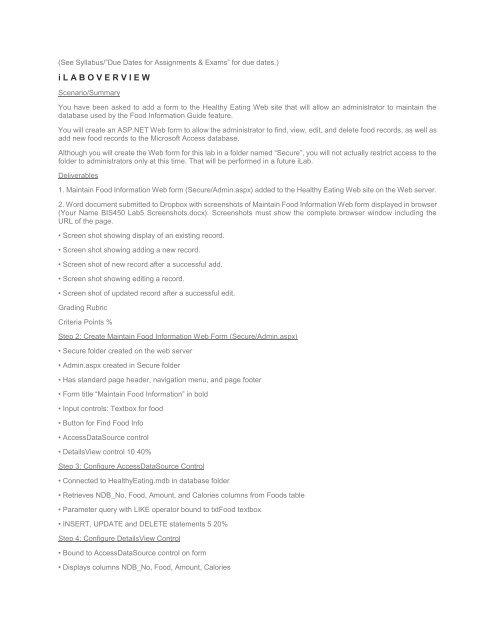Create successful ePaper yourself
Turn your PDF publications into a flip-book with our unique Google optimized e-Paper software.
(See Syllabus/”Due Dates for Assignments & Exams” for due dates.)<br />
i L A B O V E R V I E W<br />
Scenario/Summary<br />
You have been asked to add a form to the Healthy Eating Web site that will allow an administrator to maintain the<br />
database used by the Food Information Guide feature.<br />
You will create an ASP.NET Web form to allow the administrator to find, view, edit, and delete food records, as well as<br />
add new food records to the Microsoft Access database.<br />
Although you will create the Web form for this lab in a folder named “Secure”, you will not actually restrict access to the<br />
folder to administrators only at this time. That will be performed in a future iLab.<br />
Deliverables<br />
1. Maintain Food Information Web form (Secure/Admin.aspx) added to the Healthy Eating Web site on the Web server.<br />
2. Word document submitted to Dropbox with screenshots of Maintain Food Information Web form displayed in browser<br />
(Your Name <strong>BIS</strong><strong>450</strong> Lab5 Screenshots.docx). Screenshots must show the complete browser window including the<br />
URL of the page.<br />
• Screen shot showing display of an existing record.<br />
• Screen shot showing adding a new record.<br />
• Screen shot of new record after a successful add.<br />
• Screen shot showing editing a record.<br />
• Screen shot of updated record after a successful edit.<br />
Grading Rubric<br />
Criteria Points %<br />
Step 2: Create Maintain Food Information Web Form (Secure/Admin.aspx)<br />
• Secure folder created on the web server<br />
• Admin.aspx created in Secure folder<br />
• Has standard page header, navigation menu, and page footer<br />
• Form title “Maintain Food Information” in bold<br />
• Input controls: Textbox for food<br />
• Button for Find Food Info<br />
• AccessDataSource control<br />
• DetailsView control 10 40%<br />
Step 3: Configure AccessDataSource Control<br />
• Connected to HealthyEating.mdb in database folder<br />
• Retrieves NDB_No, Food, Amount, and Calories columns from Foods table<br />
• Parameter query with LIKE operator bound to txtFood textbox<br />
• INSERT, UPDATE and DELETE statements 5 20%<br />
Step 4: Configure DetailsView Control<br />
• Bound to AccessDataSource control on form<br />
• Displays columns NDB_No, Food, Amount, Calories