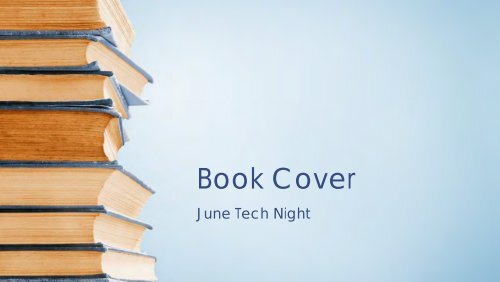You also want an ePaper? Increase the reach of your titles
YUMPU automatically turns print PDFs into web optimized ePapers that Google loves.
<strong>Book</strong> Cover<br />
June Tech Night
<strong>Book</strong> Cover: Set Subject October ‘17<br />
• Club members will select a book title and then photograph a<br />
suitable book cover that reflects effectively the content of the<br />
book.<br />
• <strong>Book</strong>s could be existing or created.<br />
• A brief overview of the book contents needs to be provided<br />
attached with you entry
Do we really judge a book by its cover
Same <strong>Book</strong>: differing inspirations
The Basics<br />
Background Image<br />
Photo, Graphics or Composite<br />
Font Style and Color<br />
Serif & Sans Serif or Playful Fonts.<br />
Composition<br />
Layout of the front page
Stage One: Read/Understand the book<br />
• Story<br />
• Mood<br />
• Location<br />
• Personalities<br />
A Great Cover<br />
• Is designed to ensure the book is picked up in the first instance<br />
• Will encourage you to actually open up the book and want to read<br />
• Shows great design which also helps the author demonstrate the story<br />
• Will whisper hints without giving it all away<br />
• Is beautiful, evocative, balanced, with a great use of colour<br />
• Can be very simple or more elaborate
Common Issues<br />
• Inaccurate clothing/makeup/hairstyles, decidedly mismatched<br />
eras for heroes/heroines, and inappropriate backgrounds for the<br />
subject<br />
• This can however be deliberate and be a marketing strength<br />
• The cover art, even when very evocative and beautiful, is often<br />
designed around one key purpose:<br />
– not representative of the content inside<br />
– but selling the book in the first instance.
Cultural differences<br />
“The UK gets an unsettling<br />
image more accurately<br />
reflecting content, and the<br />
US a toned-down,<br />
ambiguous cover.”<br />
https://historicalnovelsociety.org/the-book-andits-cover-historical-fiction-cover-art/
Location<br />
The sense of “place.”<br />
• What is the book location?<br />
• Where does the bulk of the story take place<br />
• What’s the setting?<br />
• Try to find an image that refers to this sense of place.<br />
• That becomes the background.
Stage Two: Selecting Images<br />
Simple is better<br />
• Needs to cause immediate emotional reaction<br />
• Not too busy or too many colours<br />
• Blend and match colours<br />
• Colours should match the overall mood of the book<br />
• Need to have enough room for the title of the book
http://www.gwarlingo.com/portfolio-items/book-cover-design-photography-marketingfor-artists/
Colours<br />
• Too many colours can be distracting<br />
• Try for one or two main colours<br />
• Complimentary colours<br />
– if the background is blue, you could use yellow text to stand out…
Meaning of Colours<br />
RED – anger, passion, rage, desire, excitement, energy, speed, strength, power, heat, love, aggression,<br />
danger, fire, blood, war, violence<br />
PINK – love, innocence, healthy, happy, content, romantic, charming, playfulness, soft, delicate, feminine<br />
YELLOW – wisdom, knowledge, relaxation, joy, happiness, optimism, idealism, imagination, hope, sunshine,<br />
summer, dishonesty, cowardice, betrayal, jealousy, covetousness, deceit, illness, hazard<br />
ORANGE – humour, energy, balance, warmth, enthusiasm, vibrant, expansive, flamboyant<br />
GREEN – healing, soothing, perseverance, tenacity, self-awareness, proud, unchanging nature,<br />
environment, healthy, good luck, renewal, youth, vigour, spring, generosity, fertility, jealousy, inexperience,<br />
envy<br />
BLUE – faith, spirituality, contentment, loyalty, fulfillment peace, tranquility, calm, stability, harmony, unity,<br />
trust, truth, confidence, conservatism, security, cleanliness, order, sky, water, cold, technology, depression<br />
PURPLE/VIOLET – erotic, royalty, nobility, spirituality, ceremony, mysterious, transformation, wisdom,<br />
enlightenment, cruelty, arrogance, mourning, power, sensitive, intimacy
Meaning of Colours<br />
PURPLE/VIOLET – erotic, royalty, nobility, spirituality, ceremony, mysterious,<br />
transformation, wisdom, enlightenment, cruelty, arrogance, mourning, power,<br />
sensitive, intimacy<br />
BROWN – materialistic, sensation, earth, home, outdoors, reliability, comfort,<br />
endurance, stability, simplicity<br />
BLACK –power, sexuality, sophistication, formality, elegance, wealth, mystery,<br />
fear, anonymity, unhappiness, depth, style, evil, sadness, remorse, anger<br />
WHITE –protection, love, reverence, purity, simplicity, cleanliness, peace,<br />
humility, precision, innocence, youth, birth, winter, snow, good, sterility, marriage<br />
(Western cultures), death (Eastern cultures), cold, clinical, sterile<br />
SILVER – riches, glamorous, distinguished, earthy, natural, sleek, elegant, hightech<br />
GOLD – precious, riches, extravagance. warm, wealth, prosperity, grandeur
Stage Three: Foreground Interest<br />
• Find something for the<br />
foreground if additional<br />
information needed<br />
• Faces or bodies can work<br />
well here
Stage Four: Text<br />
• Title<br />
• Author<br />
• Other information<br />
• Font Selection:<br />
– Match the mood of the book<br />
– Colour/s are important<br />
– Size
Fonts<br />
• Classic<br />
• Simple<br />
• Romantic<br />
• Kids<br />
• Scary<br />
• French (or other countries)<br />
• Etc……
Fonts for E <strong>Book</strong>s<br />
• 80% of mystery and thriller genre best seller book covers use<br />
formal fonts like Arial, Serif, Verdana etc. for the title.<br />
• Of the remaining 20%, 12% use stylised formal fonts which are<br />
outlined or have backdrop shadows.<br />
• The remaining 8% of book covers use more playful fonts for the<br />
title.<br />
http://youzign.com/blog/creating-an-ebook-cover/<br />
(be wary of any statistics particularly in relation to the source!!!!!)
Font Colour<br />
• Simple is better<br />
• The majority of best selling books (e books)used a maximum of<br />
two colours<br />
• The most used font colour is white
Font Size<br />
• (E-books)<br />
• Well known authors -the name of the author was more<br />
prominent than the title of the book.<br />
• Less well established authors display the title of the book more<br />
prominently than the authors name.
Decorative Text
Simple is most often the best
Simple is most often the best
Simple is most often the best
A Project Description<br />
• British novelist Roger King had a dilemma: he needed a cover for his<br />
new book, Love and Fatigue in America, and wasn’t thrilled with the<br />
choices his publisher was giving him.<br />
• The autobiographical novel records an Englishman’s journey through<br />
his newly adopted country in the company of a mystifying illness and a<br />
charismatic dog named Arthur. A road trip, chronic fatigue, and the<br />
dog were our cues.<br />
• Roger endured a hard, asphalt road on a cold winter’s day, while his<br />
dog Django gave the performance of his life in return for the promise<br />
of dog treats. This was the last photo I took that day.<br />
• By then, Roger was frozen and even Django wanted to lay down and<br />
rest. We were quickly losing the light, but in the final moments, Django<br />
looked right into the camera and gave the perfect, exasperated<br />
expression. Voila. We had our cover.
Simple = Strong
Simple but relevant<br />
• No idea what the crackle<br />
texture is doing on this cover.<br />
Often you’ll see gratuitous<br />
effects like this because the<br />
cover just doesn’t seem like<br />
“enough,” but simply throwing<br />
effects onto either the art or the<br />
type on your cover rarely solves<br />
more visual problems than it<br />
creates.<br />
• https://www.thebookdesigner.c<br />
om/2013/04/e-book-coverdesign-awards-march-2013/<br />
•
<strong>Book</strong> sizes<br />
• Depends on the book<br />
• Common book covers: 6”X9”, which is 1800×2700 pixels.
Samantha Everton: artist
Samantha’s <strong>Book</strong> Titles:<br />
http://samanthaeverton.com/book-covers/
Techniques
Text Tools in Photoshop
Background Image
Standard text<br />
adjustments
Clipping<br />
mask<br />
Image for<br />
‘trees’ text<br />
effect<br />
Standard text<br />
adjustments
Finesse
Using Lightroom<br />
• Use the Print Module
Creating a <strong>Book</strong> Cover<br />
in Word
Insert picture
Or Word Art
Options for<br />
finessing
Click on image to access<br />
format options
• Create in word<br />
and then Print<br />
onto good<br />
paper or save<br />
as a PDF or<br />
jpeg
Converting a Word Doc to jpeg<br />
One<br />
• Open page in Word<br />
• Go to Start Menu - Window Accessories – Snipping Tool (or<br />
Snagit)<br />
• Select area of document wanted: New – Rectangular Snip<br />
– drag the tool around the area you want to capture<br />
• File – Save As – jpeg (or png etc)<br />
Two<br />
• Open page in Word<br />
• Print Screen<br />
• Save to a new word document<br />
• With image highlighted – Right click -Save as Picture then<br />
crop to suit in photo software
Create your Cover – then photograph it
Picasa
Create on a phone<br />
• Take image<br />
• Add text using a phone app<br />
• Save as a jpeg<br />
• Or print
Use a free ‘collage’ editor to create your cover<br />
• http://www.techradar.com/news/the-best-free-photo-collagemaker<br />
• http://www.creativebloq.com/photography/collage-maker-<br />
11135210
Resources<br />
• Designing a <strong>Book</strong> Cover in WORD:<br />
http://www.thecreativepenn.com/2013/10/20/book-cover-design-msword/<br />
• https://www.youtube.com/watch?v=nxrhP8wOg_0<br />
• https://digital-photography-school.com/how-to-use-the-text-tool-inphotoshop/<br />
• https://www.youtube.com/watch?v=ap4lj7FBIh0<br />
• https://www.youtube.com/watch?v=bWlzDjNqIvI<br />
• https://www.youtube.com/watch?v=P62XWCpAZDA<br />
• https://designschool.canva.com/blog/book-cover-design-50-amazingcovers-you-will-want-to-pick-up/