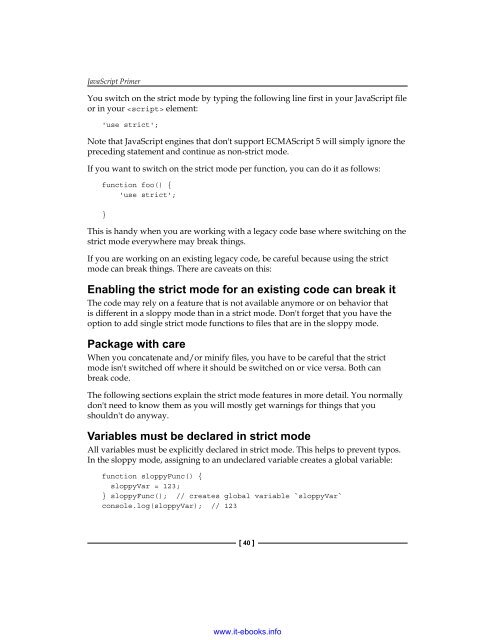Create successful ePaper yourself
Turn your PDF publications into a flip-book with our unique Google optimized e-Paper software.
<strong>JavaScript</strong> Primer<br />
You switch on the strict mode by typing the following line first in your <strong>JavaScript</strong> file<br />
or in your element:<br />
'use strict';<br />
Note that <strong>JavaScript</strong> engines that don't support ECMAScript 5 will simply ignore the<br />
preceding statement and continue as non-strict mode.<br />
If you want to switch on the strict mode per function, you can do it as follows:<br />
function foo() {<br />
'use strict';<br />
}<br />
This is handy when you are working with a legacy code base where switching on the<br />
strict mode everywhere may break things.<br />
If you are working on an existing legacy code, be careful because using the strict<br />
mode can break things. There are caveats on this:<br />
Enabling the strict mode for an existing code can break it<br />
The code may rely on a feature that is not available anymore or on behavior that<br />
is different in a sloppy mode than in a strict mode. Don't forget that you have the<br />
option to add single strict mode functions to files that are in the sloppy mode.<br />
Package with care<br />
When you concatenate and/or minify files, you have to be careful that the strict<br />
mode isn't switched off where it should be switched on or vice versa. Both can<br />
break code.<br />
The following sections explain the strict mode features in more detail. You normally<br />
don't need to know them as you will mostly get warnings for things that you<br />
shouldn't do anyway.<br />
Variables must be declared in strict mode<br />
All variables must be explicitly declared in strict mode. This helps to prevent typos.<br />
In the sloppy mode, assigning to an undeclared variable creates a global variable:<br />
function sloppyFunc() {<br />
sloppyVar = 123;<br />
} sloppyFunc(); // creates global variable `sloppyVar`<br />
console.log(sloppyVar); // 123<br />
[ 40 ]<br />
www.it-ebooks.info