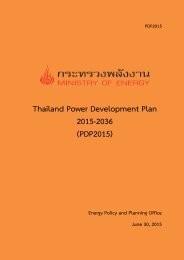ch1_slides
Create successful ePaper yourself
Turn your PDF publications into a flip-book with our unique Google optimized e-Paper software.
INTRO TO PYTHON FOR DATA SCIENCE<br />
Hello Python!
Intro to Python for Data Science<br />
What you will learn<br />
●<br />
Python<br />
●<br />
Specifically for Data Science<br />
●<br />
Store data<br />
●<br />
Manipulate data<br />
●<br />
Tools for data analysis
How you will learn<br />
Intro to Python for Data Science
Intro to Python for Data Science<br />
Python<br />
●<br />
Guido Van Rossum<br />
●<br />
General Purpose: build anything<br />
●<br />
Open Source! Free!<br />
●<br />
Python Packages, also for Data Science<br />
●<br />
Many applications and fields<br />
●<br />
Version 3.x - https://www.python.org/downloads/
Intro to Python for Data Science<br />
IPython Shell<br />
Execute Python commands
IPython Shell<br />
Intro to Python for Data Science
Intro to Python for Data Science<br />
Python Script<br />
●<br />
Text Files - .py<br />
●<br />
List of Python Commands<br />
●<br />
Similar to typing in IPython Shell
Python Script<br />
Intro to Python for Data Science
Intro to Python for Data Science<br />
DataCamp Interface<br />
Script<br />
Shell
INTRO TO PYTHON FOR DATA SCIENCE<br />
Let’s practice!
INTRO TO PYTHON FOR DATA SCIENCE<br />
Variables and Types
Intro to Python for Data Science<br />
Variable<br />
●<br />
Specific, case-sensitive name<br />
●<br />
Call up value through variable name<br />
●<br />
1.79 m - 68.7 kg<br />
In [1]: height = 1.79<br />
In [2]: weight = 68.7<br />
In [3]: height<br />
Out[3]: 1.79
Intro to Python for Data Science<br />
Calculate BMI<br />
In [1]: height = 1.79<br />
In [2]: weight = 68.7<br />
In [3]: height<br />
Out[3]: 1.79<br />
BMI = weight<br />
height 2<br />
In [4]: 68.7 / 1.79 ** 2<br />
Out[4]: 21.4413<br />
In [5]: weight / height ** 2<br />
Out[5]: 21.4413<br />
In [6]: bmi = weight / height ** 2<br />
In [7]: bmi<br />
Out[7]: 21.4413
Intro to Python for Data Science<br />
Reproducibility<br />
!<br />
my_script.py<br />
height = 1.79<br />
weight = 68.7<br />
bmi = weight / height ** 2<br />
print(bmi)<br />
Output:<br />
21.4413
Intro to Python for Data Science<br />
Reproducibility<br />
!<br />
my_script.py<br />
height = 1.79<br />
weight = 74.2<br />
bmi = weight / height ** 2<br />
print(bmi)<br />
Output:<br />
23.1578
Intro to Python for Data Science<br />
Python Types<br />
In [8]: type(bmi)<br />
Out[8]: float<br />
In [9]: day_of_week = 5<br />
In [10]: type(day_of_week)<br />
Out[10]: int
Intro to Python for Data Science<br />
Python Types (2)<br />
In [11]: x = "body mass index"<br />
In [12]: y = 'this works too'<br />
In [13]: type(y)<br />
Out[13]: str<br />
In [14]: z = True<br />
In [15]: type(z)<br />
Out[15]: bool
Intro to Python for Data Science<br />
Python Types (3)<br />
In [16]: 2 + 3<br />
Out[16]: 5<br />
In [17]: 'ab' + 'cd'<br />
Out[17]: 'abcd'<br />
Different type = different behavior!
INTRO TO PYTHON FOR DATA SCIENCE<br />
Let’s practice!