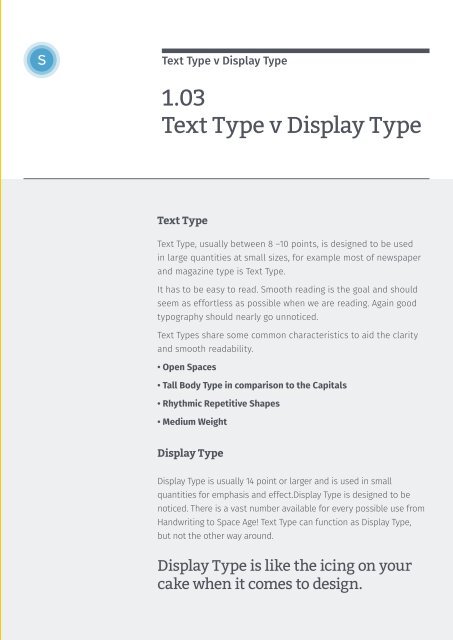You also want an ePaper? Increase the reach of your titles
YUMPU automatically turns print PDFs into web optimized ePapers that Google loves.
S<br />
Text Type v Display Type<br />
1.03<br />
Text Type v Display Type<br />
Text Type<br />
Text Type, usually between 8 –10 points, is designed to be used<br />
in large quantities at small sizes, for example most of newspaper<br />
and magazine type is Text Type.<br />
It has to be easy to read. Smooth reading is the goal and should<br />
seem as effortless as possible when we are reading. Again good<br />
typography should nearly go unnoticed.<br />
Text Types share some common characteristics to aid the clarity<br />
and smooth readability.<br />
• Open Spaces<br />
• Tall Body Type in comparison to the Capitals<br />
• Rhythmic Repetitive Shapes<br />
• Medium Weight<br />
Display Type<br />
Display Type is usually 14 point or larger and is used in small<br />
quantities for emphasis and effect.Display Type is designed to be<br />
noticed. There is a vast number available for every possible use from<br />
Handwriting to Space Age! Text Type can function as Display Type,<br />
but not the other way around.<br />
Display Type is like the icing on your<br />
cake when it comes to design.